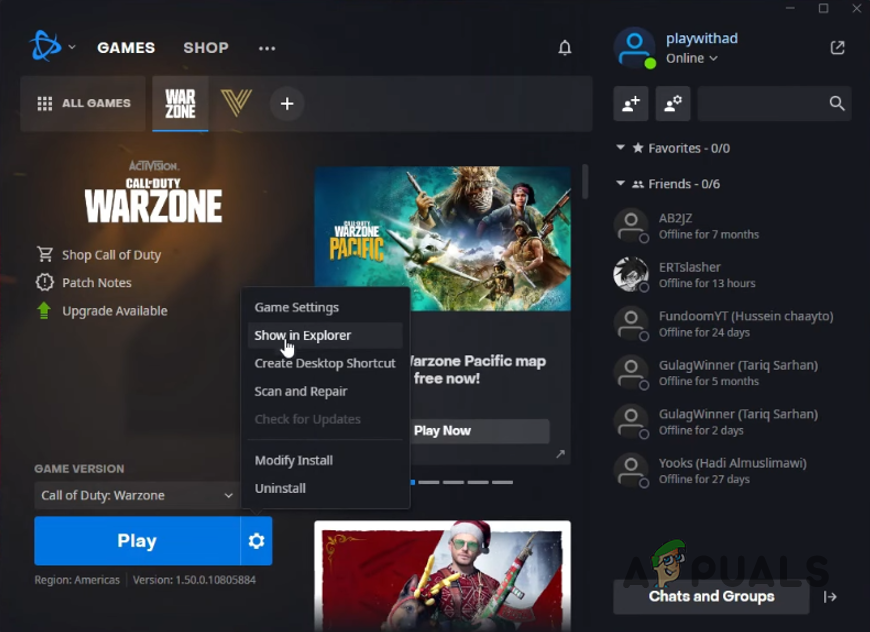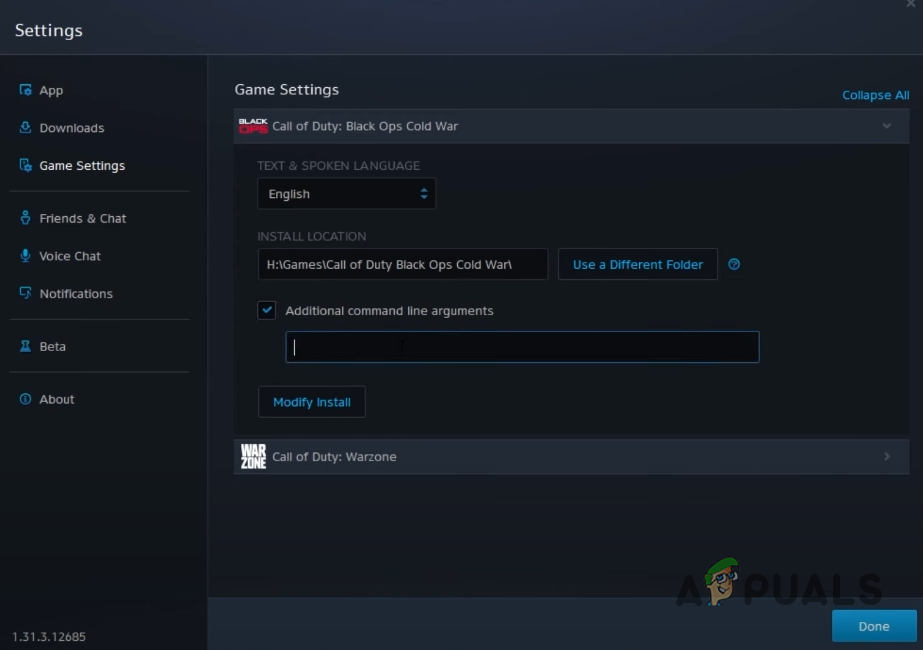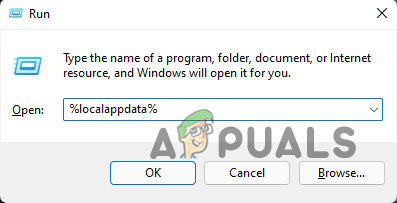As it turns out, there are a number of ways you can solve the problem mentioned. While this may suggest that the issue is caused due to a number of things, we would not be so sure. This is mainly because the problem started for many users after they updated their game. Regardless of that, it is important that we mention the different things that are reportedly causing the issue for different users so that you can see if you relate to one of them as well. First of all, insufficient permissions may cause the problem in question in which case you will have to run the game as an administrator. In addition to that, the problem also seems to be related to the launcher only for most of the users. This means that they are able to launch the game properly without using the dedicated launcher. On top of that, for some users, having launch options seems to have triggered the problem in question so that’s something to keep in mind as well. With that said, let us get started and show you the different methods that you can use to resolve the issue in question.
Run Warzone as Administrator
The first thing that you should do when you encounter the error message mentioned is to run the game as an administrator. In many cases, the games on your system fail to launch when a third party is interfering with it or when a third party process in the background prevents it from launching, like your antivirus. In some cases, such processes can also cause Warzone to crash. In addition to that, in the case of Warzone, many users have reported that they were able to launch the game without any issues when they didn’t use the dedicated launcher of the game. This means that you can launch the game directly from the installation directory without the launcher. On top of that, you can run it as an administrator to prevent any background processes from interfering with it. To do this, follow the instructions that are given down below:
Change Game Region
As it turns out, another thing that you can do to resolve the problem in question is to change the region of your game. A lot of users have reported that after encountering the error message in question, they were able to resolve the issue by changing the game region. Upon changing the region, they received a new update after which the game was able to launch without any issues. Therefore, you should try changing the server region as well to see if that works out for you. To do this, follow the instructions given down below:
Remove Launch Options
In case the problem persists even after you have followed the two methods above, it is possible that the issue may be caused due to the launch options that you have provided. The launch options or the command line arguments allow you to change the behavior or some features in the game. While this can help you in some cases, having launch options seems to be causing the error message in question for different users. Therefore, if this case is applicable to you, go ahead and remove your launch options to see if that fixes the problem for you. To do this, go through the following instructions:
Delete Cache Files
As it turns out, another way that you can get the error message in question fixed is by clearing the cache of the Blizzard client on your system. Cache is basically temporary files that store basic information about how you use the app on your PC in order to make the experience faster. In some cases, when the cache files are damaged, it can lead to different issues. Therefore, in such a scenario, you will have to clear out the cache files and this is pretty safe to do since they are temporary files anyway. The files will be generated again after you launch the client again. To clear out the cache files, follow the instructions below:
Change Game Folder
Finally, if none of the methods above have fixed the problem for you, then as a last resort, you will have to change the installation directory of the game. This has been reported by different users who were able to solve the issue for themselves by changing the game directory on their systems. Therefore, if this case is applicable to you, go ahead and change the game installation directory on your PC and then see if the error message is still appearing.
Warzone Pacific won’t Load? Here’s How to Fix itCall of Duty Warzone Crashing? Here’s how to fixHow to Fix “Dev Error 5476” in Call of Duty: Warzone?How to Fix “Error Code: Diver” in Call of Duty Warzone?
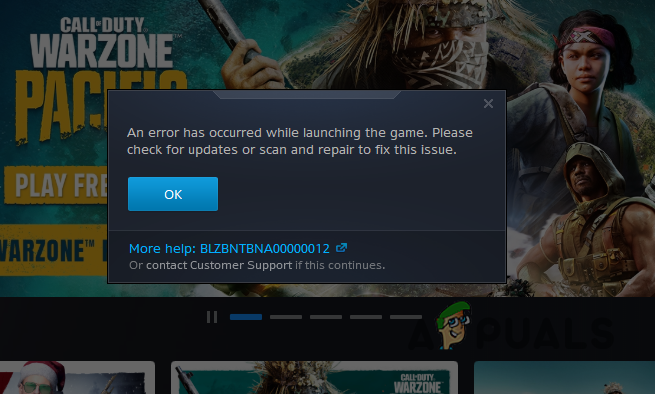
![]()
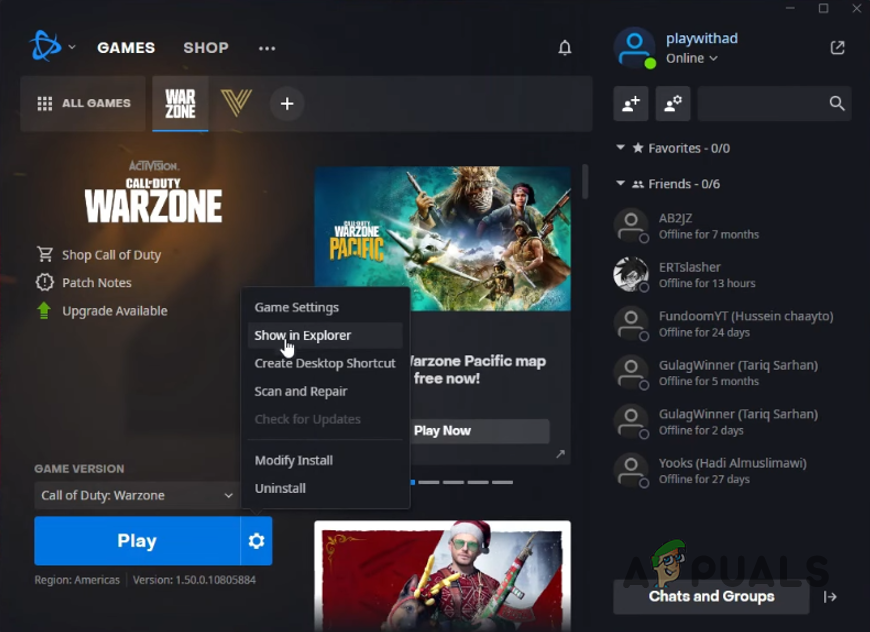
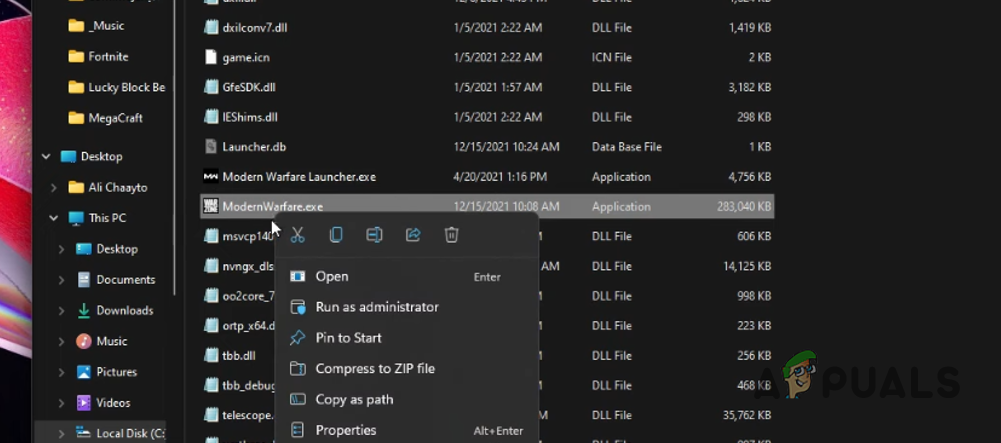
![]()
![]()