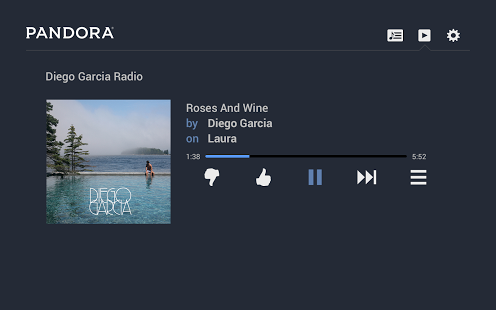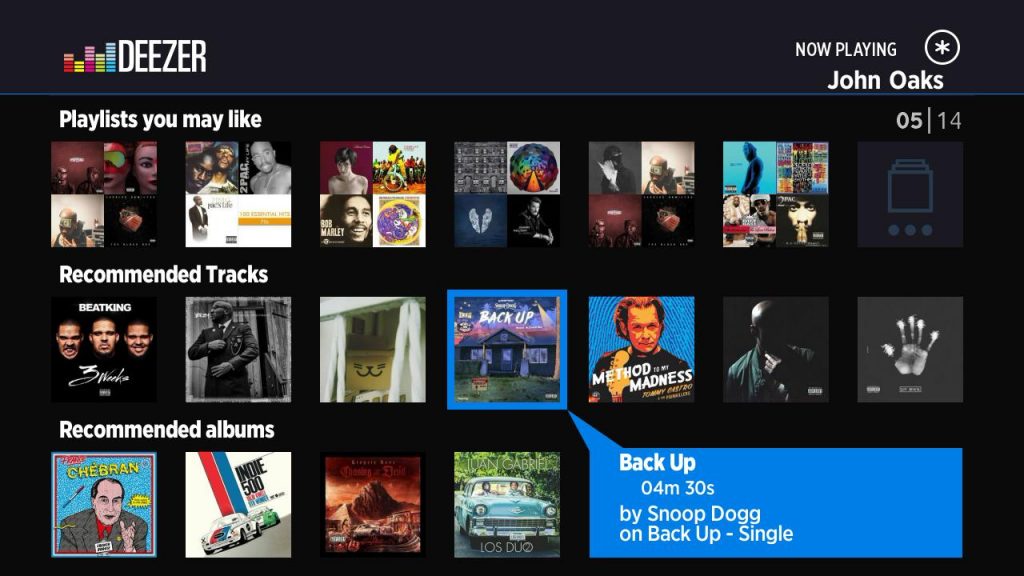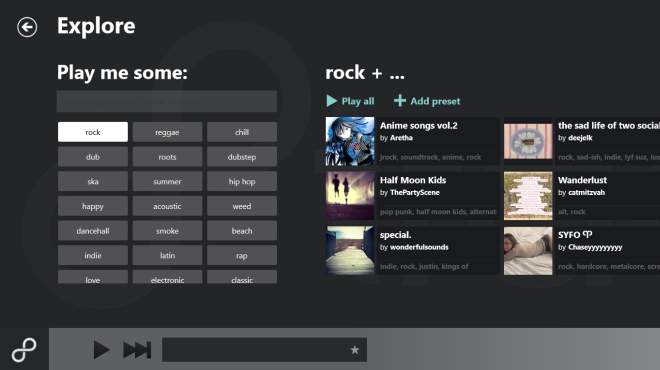I’m an MP3 kind of guy, but I do understand the appeal that music streaming services have. Organising your MP3 collection constantly is a tedious task and not everybody has time for it. After the declining trends in buying singles and albums, it’s clear that users are inclined to use a dedicated music streaming service. Almost all streaming services work with a monthly fee that the user pays to have access to the music library. Typically, the quality of the music depends on the subscription plan you decide on buying. But keep in mind that you won’t actually own any of the songs, you’ll only rent them. Once the subscription is over, you will lose access to the entire library. Some music streaming services (including Spotify) have a free subscription plan. But free plans have a lot of limitations. For once, there’s no option to download a song and listen to it offline. Even more, you will need to listen to a commercial every time the song changes. The good thing is, there are a lot of alternative music streaming services that will let you listen to your favorite music. Sure, Spotify has the advantage of portability, but we’re going to feature some services that work just as well.
Pandora Radio
I would recommend Pandora as a first choice if you used Spotify to put some music in the background while working or doing something else. To date, it’s still one of the easiest ways to find new music based on your preferences. At its core, Pandora seems like a streaming radio site, but it’s far more than that. Besides allowing you to listen to certain themed radios, Pandora lets you create your own custom playlists. Unlike Spotify, a basic Pandora lets you take your music offline by downloading a playlist and playing it without an internet connection. With the free plan, you have the ability to skip songs from a playlist, but you’re limited to several skips per hour. Also, the free subscription plan will make you listen to ads every once in a while. Pandora Radio has a library of over 1 million songs. You can opt to pay a $4 monthly fee to get rid of the ads and be able to skip an unlimited amount of songs. If you decide to invest in a $10 Premium subscription, you can search for your favorite music on-demand and listen to them in a higher audio quality with no ads.
Deezer
Deezer borrowed a lot from Spotify, but it turns out it does some things better than its main inspiration. The service is extremely popular in Europe and has large catalogs of songs available in almost every country. This music streaming service is just as portable as Spotify, allowing you to use their library on anything from desktops to smartwatches. Many music lovers believe that Deezer’s Smart Radio feature is far superior to the one on Spotify. Sadly, Deezer is not available in every region. So far, the music streaming service supports just over 100 countries. Another shortcoming is that Deezer doesn’t have a radio feature like Spotify or Pandora Radio do. Deezer has a staggering library with over 43 million songs. You can listen to all of them without paying a dime, but you’re restricted to the shuffle mode and only allowed to skip 6 tracks per hour. If you invest in a Premium plan, you won’t see ads anymore and you’re able to listen to exactly what you want with unlimited skips.
Last.fm
Last.fm is a place where you go to discover new music rather than listen to songs you already know. This service works with Spotify’s music library, but also uses other 3rd party libraries to fetch your favorite music. Last.fm uses the famous “scrobbler” feature to learn about your music preferences from other apps or programs (depending on the platform) and uses that information to provide you with similar matches. The Android version of Last.fm has support for Soundcloud, Spotify, Deezer, Google Play and more. Aside from the intuitive UI, there’s the standard feature that allows you to “heart” a song you like or hit the “block” button if you dislike it. Similar to other services, you have a limited number of song skips. You can get rid of the ads and have unlimited skips with just $3 per month. But perhaps the biggest incentives to choose Last.fm is are the music charts. Unlike other services, the charts aren’t influenced by record labels or song sales,but are generated solely by user listening habits from within the app.
Google Play Music
Google Play Music is a cool hybrid between a music streaming subscription and an online music store. The biggest perk of Google Play Music is that it allows you to upload nearly 50,000 songs from your personal collection to the cloud and store it in your own private music locker. You can then access them from any type of device, totally free of charge. If you want to make use of the streaming service, you need to pay a $10 monthly subscription. But I suggest you start with the 30-day trial and see if it’s worth the money. You can use Google Play Music on Android, iOS and on any other device by visiting the website. The free plan contains a lot of ads and enforces a restriction on the number of songs you can skip. Google has a huge library of music with over 40 million on-demand-songs. Play Music doubles as a music store, so you can buy most of the songs you discover through the streaming service. If you try it out, don’t forget to check the various radio playlists based on moods and activities.
Apple Music
Apple’s main perk is, as usual, its full integration with the iOS ecosystem. But the main reason behind’s Apple’s Music steady growth is actually iTunes. Apple Music uses the entire iTunes library to provide a premium music streaming experience. The $10 per month subscription fee might seem exaggerated, but come on, we’re talking about Apple. On the plus side, you will be offered a three-month free trial as well as a discounted family plan if you decide to go with Apple Music. Apple’s music library has about 40 million songs, a little more than Spotify’s list. When you first open Apple Music, you’ll have to select from a list of artists, so that the algorithm can figure out what your music tastes are. The interface is visually striking but strikes out in terms of utility. However, as you listen to more music, Apple’s streaming service does a really good job at curating the playlists that will be pointed out for you. As far as I know, Apple is the only company that uses real music experts to create playlists for Apple Music, rather than relying on an algorithm.
If you don’t have a Prime membership, a monthly subscription to Music Unlimited tops at $10 ($8 if you’re a Prime member). You can also start with a 30-day trial and see if the service is worth the money. Music Unlimited is available on iOS, Android, Mac, PC, Fire OS and the web.
Microsoft Groove Music
It was only natural for Microsoft to launch a music streaming service considering that Google and Apple already have one. But Groove Music is not actually new, having many previous identities – it started out as Xbox Music and then rebranded as Zune Music. To be fair, Groove music has an impressive library of music with over 40 million different tracks. Groove Music is available on Android, iOS, Windows Phone (RIP) and Xbox One. The interface is extremely intuitive and facilitates the creation of your own playlist. It even lets you include your own MP3s or import them from an external source including iTunes. But that’s where the advantages of using Groove stop. Perhaps the biggest shortcoming of Groove Music is that it doesn’t have a basic account like most of the other competitors do. There’s no way to experience the generous Groove catalog without taking out your credit card. The most you can do is listen to a 30-second snipped before being prompted to buy a $9.99 subscription. You can opt for a free 30-day trial, but there is a catch, Microsoft-style. You’ll need to remember to cancel the service by the end of the month, otherwise you’ll automatically become a subscriber.
Tidal
Tidal is a music service owned by rap star Jay-Z. If you’re looking for a music streaming service that focuses on CD-quality lossless music, Tidal’s is definitely something to consider. Aside from having excellent sound quality, Tidal pays the most amount of royalties to songwriters and artists. That shouldn’t be a shock considering that Maddona, Beyonce, Rihanna and Calvin Harris are among the shareholders. You can get Tidal on iOS, Android, MAC, PC and the web. But keep in mind that not all browsers have support for lossless playback. Before you decide on buying a Tidal subscription, make sure you have the right tools. A Premium subscription with standard sound quality costs $5 while a HiFi subscription with lossless high fidelity sound quality is priced at $10. Before you go for a plan, you can test Tidal by opting for a 30-day free trial. The UI is great and you’ll find a lot of curated content to your liking, regardless of your music preferences. In addition to over 45 million tracks, you have over 200 thousand music videos to watch. If you have a taste for HiFi music, you should go for Tidal. Especially considering that the subscription fees have gone down by 50% recently.
8Tracks
8Tacks is a website where users can share and discover music in a simple and way. The name 8tracks comes from the concept of streaming curated playlists containing at least eight tracks. 8Tracks doesn’t discriminate between genres – you can find curated playlists on hip-hop, EDM, dubstep, jazz, indie rock, and many more. I always use 8Tracks when I have something specific to do. You’ll find playlists on everything from doing yoga to preparing for a date. The community behind 8tracks is huge, having already created over 2 million free playlists. Unlike Pandora, you music session won’t be interrupted by an ad audio every two or three songs. You’re going to find creative playlists for every imaginable genre, mood or activity. I strongly encourage you to use 8Tracks, especially now after they implemented YouTube integration. The algorithm is designed in such a way to eliminate too much repetition when it needs to serve you the appropriate playlist. The basic version 8Tracks is free but has ads and several other restrictions. You can get unlimited, ad-free listening with just $5 per month – they will start you with 14 days trial.
SoundCloud
If you’re into indie music libraries, I don’t even need to tell you to go on SoundCloud. If you decide to subscribe, you’ll have access to over 130 million tracks – most of them are added by users. A basic account includes ads, but with just a 5$ monthly subscription you’ll get rid of all of them. Even more, with a premium subscription, you’ll get access to over 30 million additional tracks from major labels all over the world. If you’re in it for the community feeling, SoundCloud is a no-brainer. With over 200 million active users, you’ll only need the patience to dig up absolute music gems. However, this streaming service may not be appropriate for those with not enough patience. Digging through the piles of user-created music content may seem tedious after a while. If you’re keen on relying on an algorithm to figure out your favorite music, SoundCloud is certainly not for you. If you like to be that friend who always discovers all the cool songs before they become popular, get SoundCloud as soon as possible. But if you don’t have the time browse for them, maybe go for a more algorithm-assisted streaming service like Pandora or Deezer.
The 5 Best Alternatives to Windows Media Center8 Best Bluestacks AlternativesThe 5 Best Traceroute Alternatives for Connection Path AnalysisOne of the Best Final Cut Alternatives Finally Comes to Android and ChromeOS