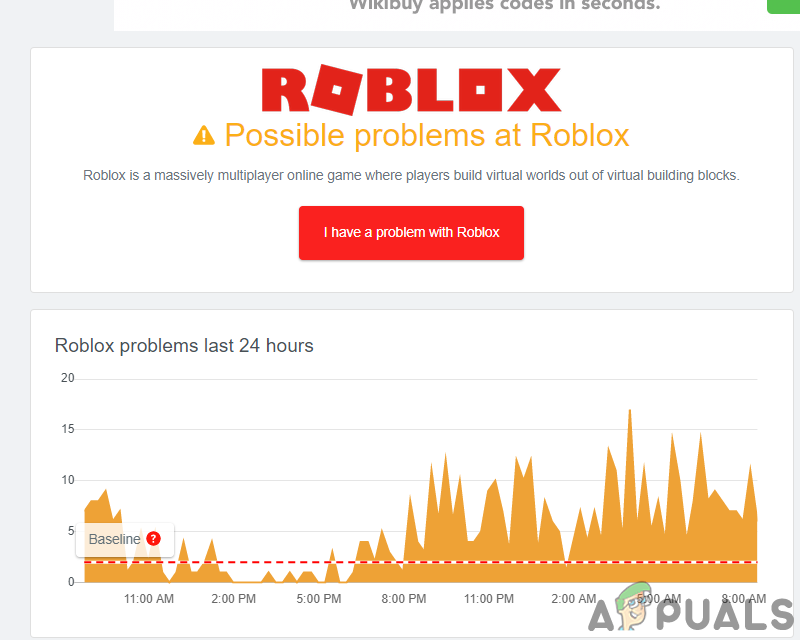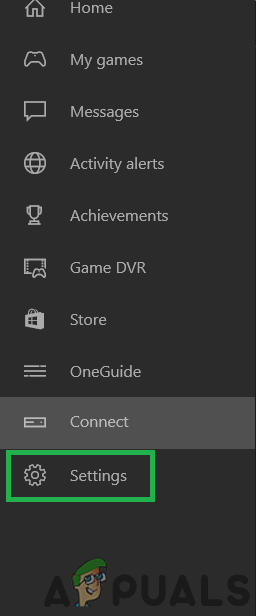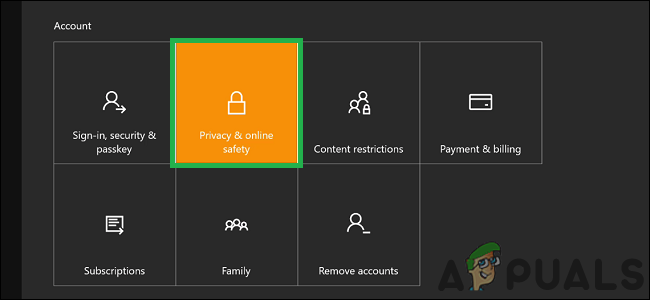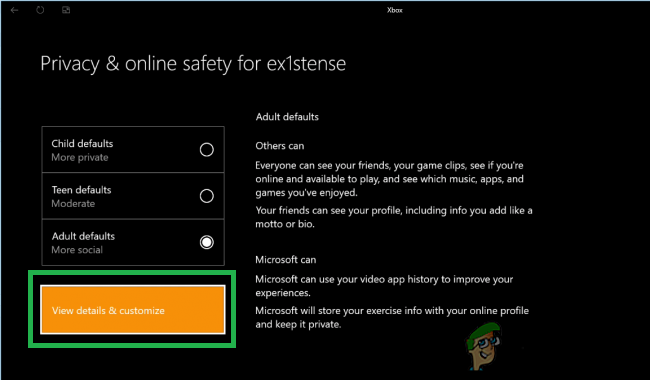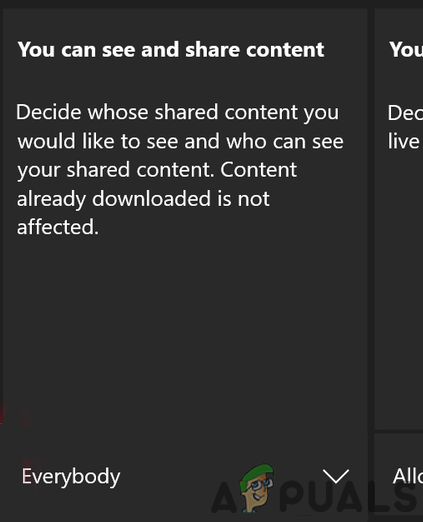What Causes the “Error Code 110” on Roblox?
We found the underlying causes to be:
How to Fix the Error Code 110 on Roblox
Solution 1: Checking Server Status
The first thing that we can do to troubleshoot this error is to check whether the issue is on our side or on the developers’ side. We can do this by checking if the Roblox servers are functioning properly and aren’t under maintenance. To do so:
Solution 2: Disabling Content Restriction
If you have restricted the content access on your Xbox One, this error might be triggered because it blocks you from joining certain games. Therefore, in this step, we will be manually disabling content restriction. Keep in mind that it may put you at risk. For that:
Solution 3: Contacting Customer Support
If you are still facing issues with the game, it is recommended that you contact the Roblox customer support and have them sort the issue out with your connection. It is very likely that the server might be terminating your connection due to which this issue is being triggered.
Adobe Reader Error 110 ‘The Document Could not Be Saved’League of Legends Won’t Play Due to Server Errors? Use these fixesSteelSeries Rival 110 Gaming Mouse ReviewXbox One Power Supply Orange Light? Try these fixes