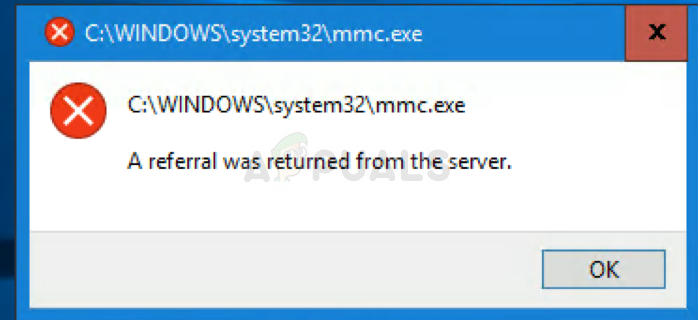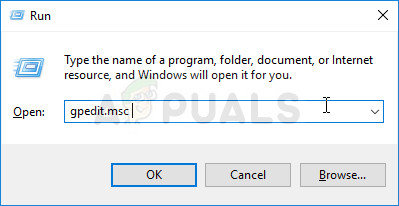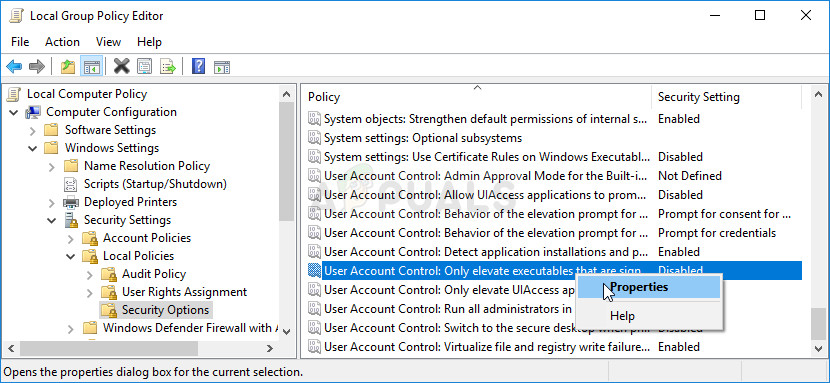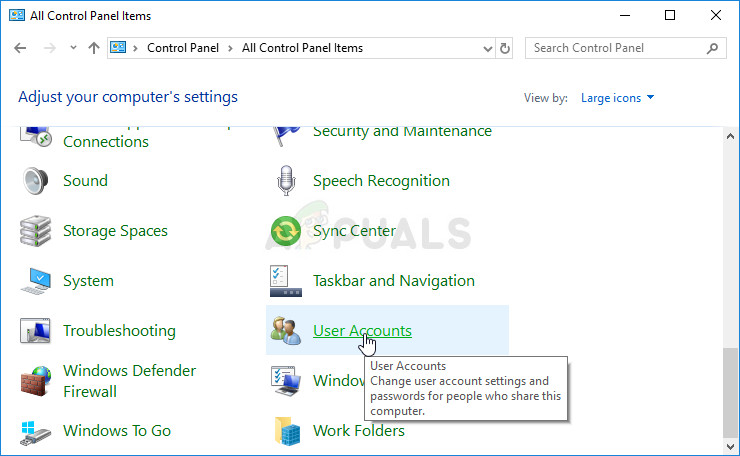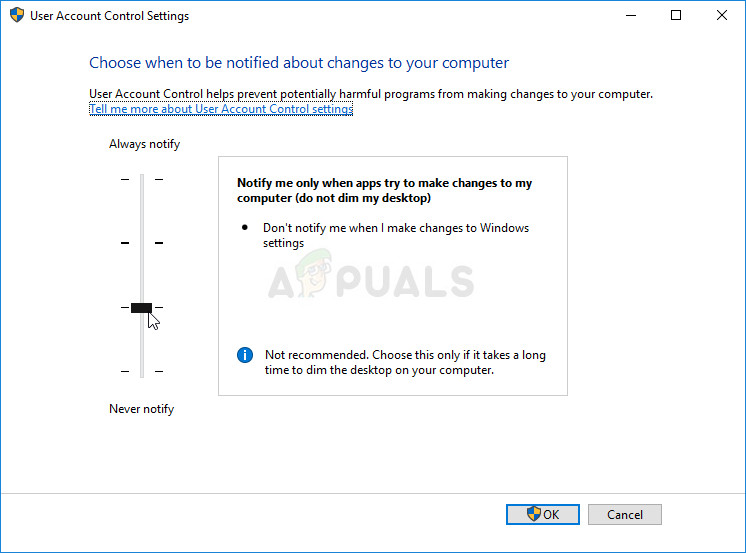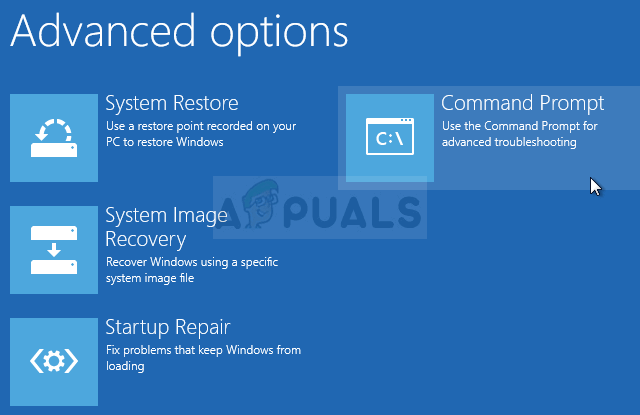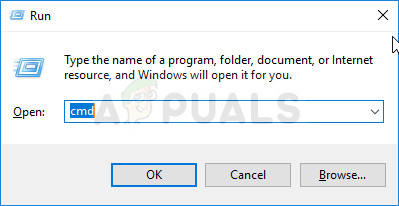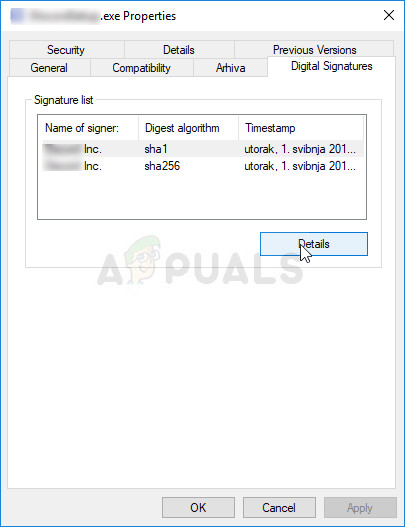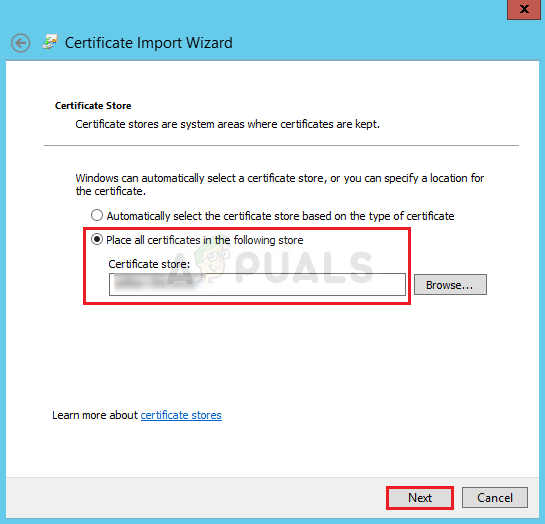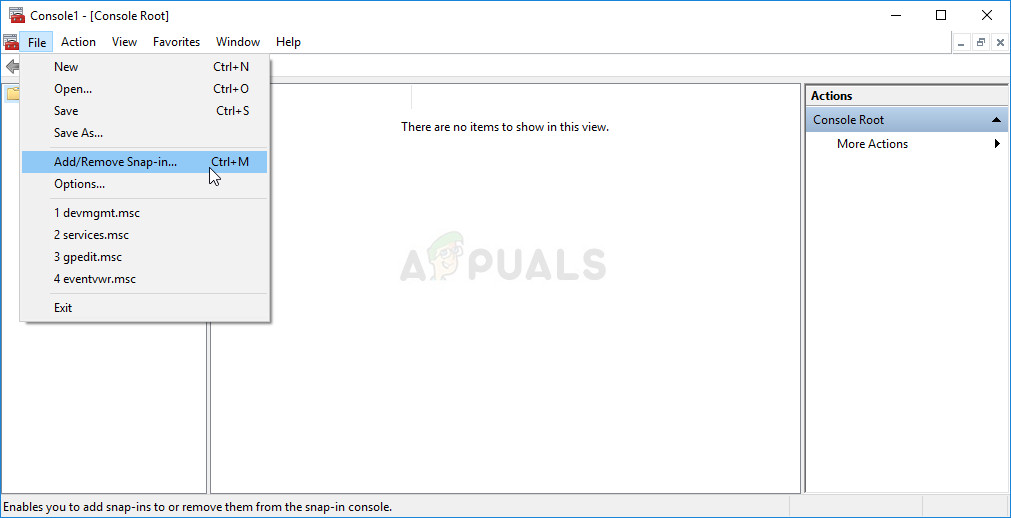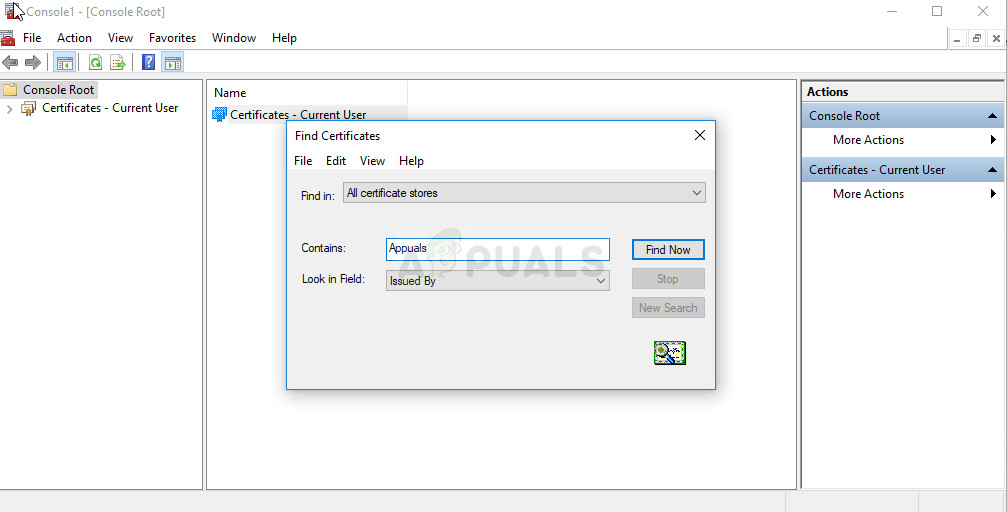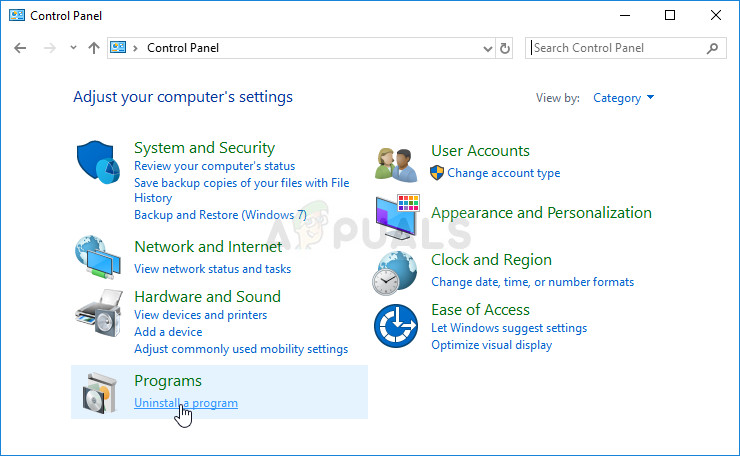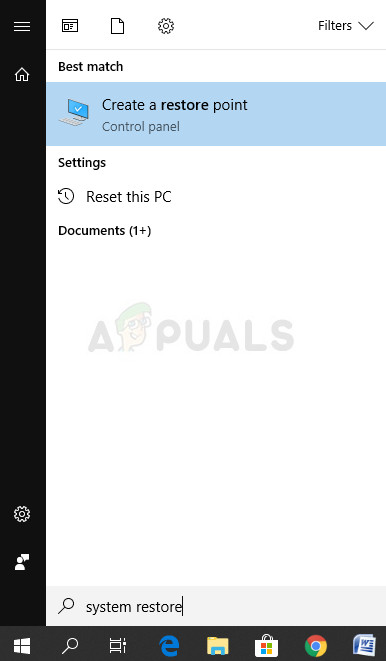That being said, it is to be expected that the “A referral was returned from the server” error has plenty of different situations and that is exactly the case. You should follow them according to your situation and don’t give up!
Solution 1: Tweak Certain Settings in the Group Policy Editor
The way Windows handles executable files is complicated and there are plenty of security rules attached to this as .exe files are the files which can harm your computer in many cases. This problem can sometimes be fixed by changing certain settings in your Local Group Policy Editor which can be accesses easily.
Solution 2: Set UAC to a Lower Setting
If you are a Windows user who likes to experiment with various settings and programs, you may find constant User Account Control (UAC) pop ups and notifications quite annoying and this error which appears when you try to install something can be avoided by setting your UAC settings to be somewhat more relaxed. Your PC will remain pretty much in the same security level as before and you won’t receive the error along with constant security alerts.
Solution 3: Install the Program with the Administrator Account
Even though you are probably the administrator on your PC and probably even the only user, this error message might simply go away if you try logging in as an admin. This is a bug and it can be fixed for the particular program if you use the “hidden” administrator account which can be unlocked by several commands in Command Prompt. This solution is recommended if it is only one file you are struggling with.
net user administrator /active:yes net user administrator /active:no
Solution 4: Add the Problematic File’s Signature to Trusted Signatures
If lowering some of your security settings sounds like too much for you, you can simply tell Windows to start trusting the certificate belonging to the file you are either trying to run or to install. It’s definitely a more light-handed approach but it’s somewhat more complicated but it will still solve the problem according to users who had the “A referral was returned from the server” error.
If that is not enough for your security taste, you should know that you can now make it so that this certificate is only used for code signing and not validating websites or anything similar. This can be useful if you are installing a program which is 100% legit from a not so legit vendor.
Solution 5: Uninstall a Certain KB
There are weak Windows updates which have nothing but problems. One of them is definitely the KB3004394 for Windows 7. If you have recently installed this update and started to receive this error, you might want to consider uninstalling this update as that supposedly solved the problem for several users who have installed this update.
Solution 6: Use System Restore
As opposed to the solution above, System Restore works for all operating systems and for all builds. If you have either changed certain settings or done something with the file you are trying to run or install, System Restore can help you revert your PC to a state in which it was before the problem occurred.
After you have enabled it successfully, let’s revert your PC back to the state where the “A referral was returned from the server” error didn’t occur. Make sure you backup some important documents and apps you have created or installed in the meantime just to be safe if you created them recently.
How to Fix ‘Sub-process /usr/bin/dpkg returned an error code (1)’ Error while…Fix: “Fatal Error Coordinator Returned -1” in Windows 11/10Fix: Parser Returned Error 0xC00CE556 on WindowsFix: ‘Unarc.dll returned an error code’ in Windows 10/11