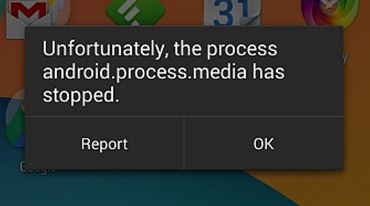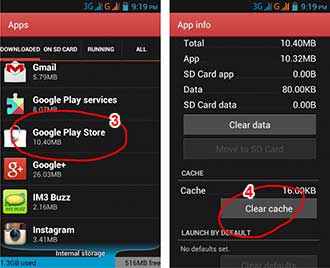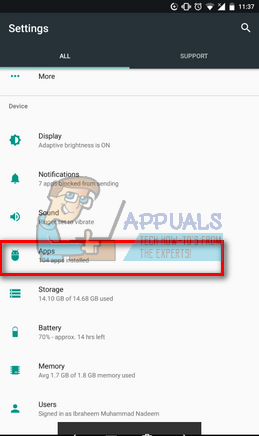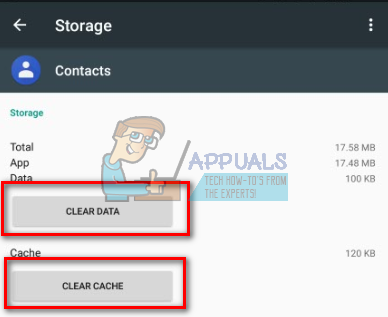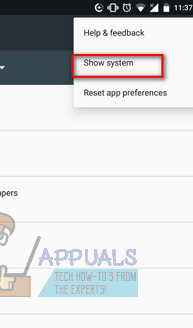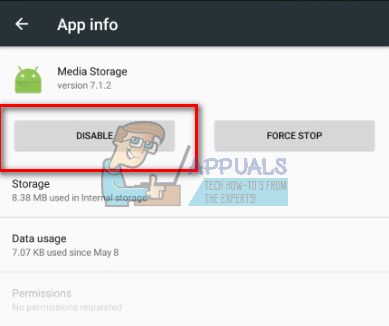Before we conclude that this cannot be solved without the support of a technician, i would suggest you give a try to the following methods as it has worked for many.
Method 1: Clear Cache & Data
Turn the device back on and go back to apps and turn the Google Services Framework back on; then test to see if issue is resolved; if not then proceed with Method 2:
Method 2: Resetting App Preferences
Method 3: Clearing Contacts and Contact Storage
This may erase your contacts so please back them up before performing this method. Many people face the problem because they have problem syncing their contacts with Google. Although it may seem like nothing, it tampers with the phone and as a result, you see the error message popping up.
Method 4: Disabling the Media Storage
Method 5: Check Google Sync & Media Storage Settings
Make sure you have a full backup of Pictures before attempting this Method. To ensure that your Android device does the same job as before, turn on Download Manager, Google Sync and Download Manager.
Fix: “The application (process com.android.vending) has stopped unexpectedly."…Fix: android.process.acore has stoppedFix: Windows Media Player has stopped working on Windows 10FIX: com.process.systemui has stopped