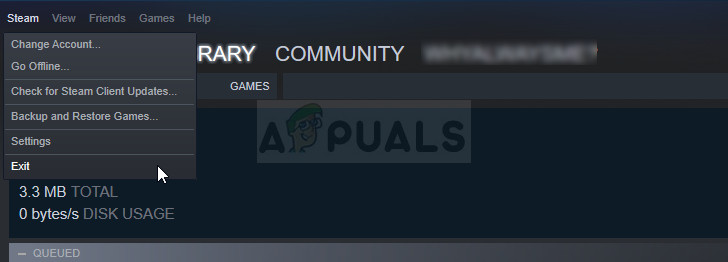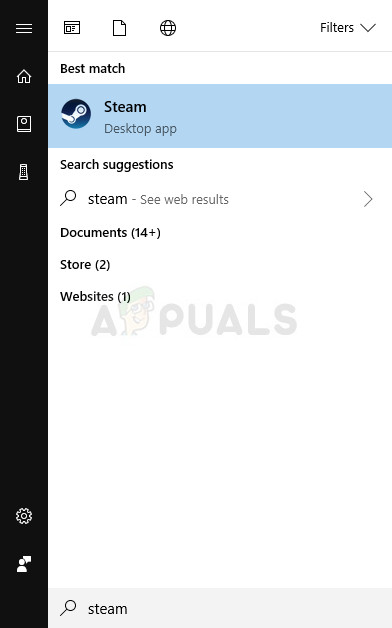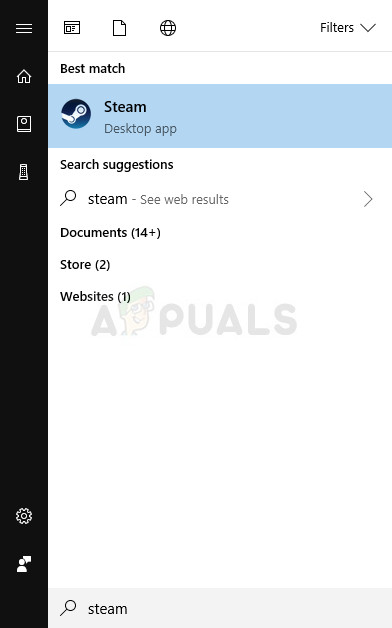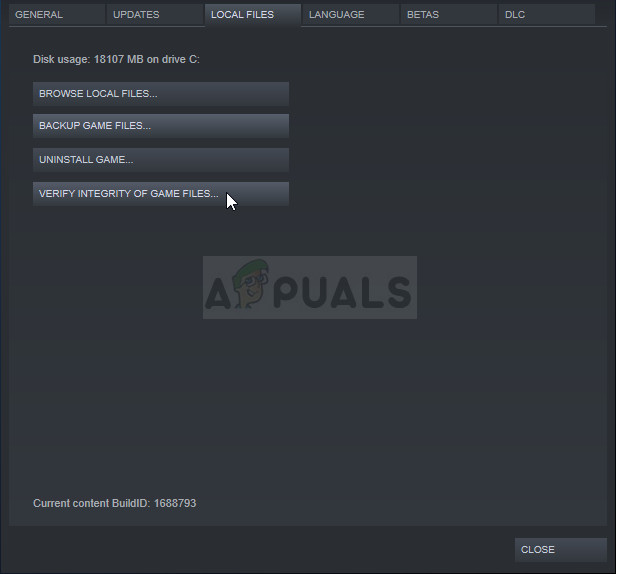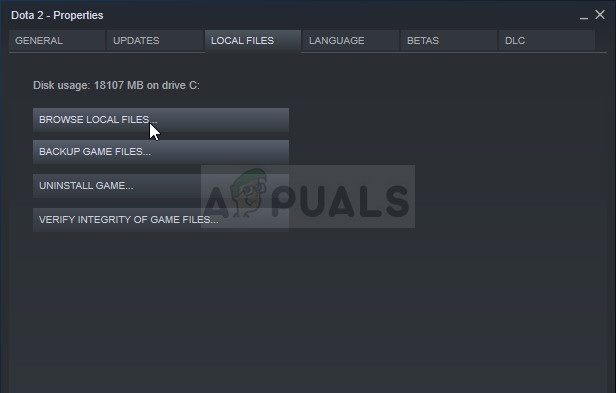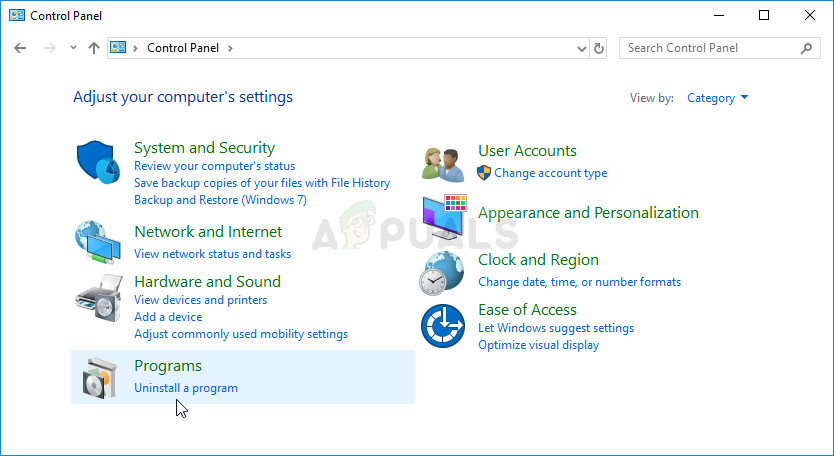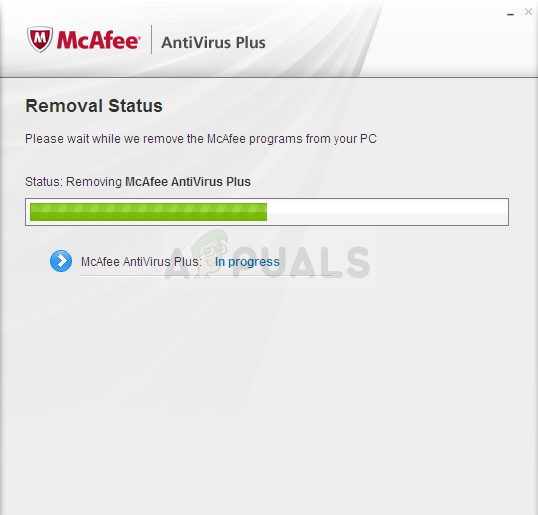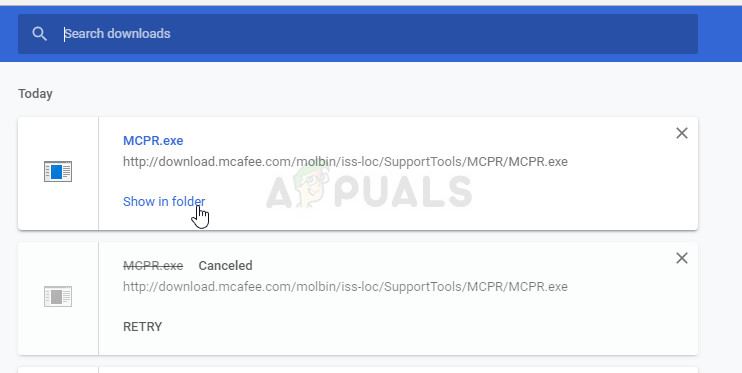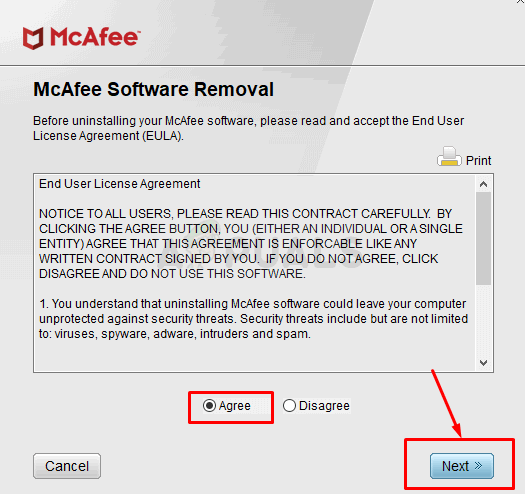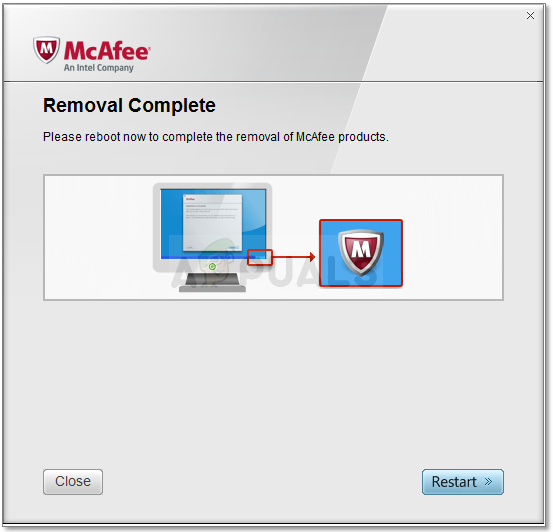We have browsed the web for all possible fixes for this specific error and we have found several methods which have helped other users deal with this problem and we hope you will benefit from it as well!
What Causes Borderlands 2 Initialization Error?
Some of the most common causes are simply corrupt temporary setups of the game or the Steam client and these minor problems can be solved simply by restarting Steam or verifying the game files if the problem is related to the Borderlands 2 game files. However, sometimes the real cause for the problem is your antivirus program which is preventing certain files from being used or executed. One of the major culprits for this problem is McAfee Antivirus program so make sure you consider getting a replacement.
Solution 1: Restart Steam
Yes, it can be that easy! Plenty of users confirmed that simply exiting Steam completely and reopening it from scratch managed to solve the problem for them without any flaws and they were finally able to launch the game. The reason this method is listed first is because it’s easy and effective. This is the first thing you should do when you encounter the error before moving onto the more difficult methods.
Solution 2: Verify Integrity of Game Files
A lot of players online claim that they thought of verifying the integrity of the game’s cache immediately after receiving the error and they claim the tool was able to find a file or two which were missing from the game’s installation folder. The tool redownloaded them and the game was able to launch without displaying the initialization error on startup.
Solution 3: Launcher Being Broken
There appears to be a bug with the Borderlands 2 launcher which prevents it from being properly launches when the game is opened via Steam. The launcher is called “Launcher.exe” and it’s located in the Borderlands 2 installation folder. The problem can be solved by renaming the launcher to something like “Launcher.old.exe” and using the Borderlands 2 executable as the new launcher.
Solution 4: Change the Antivirus You Are Using
There are some antivirus tools which can really mess up your gameplay and prevent the game from connecting to the Internet properly or even block some files from being launched and used by the game’s executable. This can mostly be observed when using the McAfee Internet Security antivirus tool which can sometimes do more damage than actual malware. The problem can be worked around by disabling antivirus shields while you are playing the game but that solution leaves your computer open to malware attacks and you can often forget to turn the shields back on. Instead, what you should do is to replace the antivirus tool you are using with a better alternative. Below you will find the instructions related to a clean uninstall of McAfee antivirus as it appears to be the most problematic antivirus tool.
In order to clean up the remainder of the files left by McAfee, you should use the McAfee Consumer Product Removal Tool (MCPR) which can be used easily by following the instructions below:
How to Fix Dead By Daylight Initialization Error?How to Fix Roblox ‘Initialization Error 4’Fix: Error occurred during initialization of VM could not reserve enough space…How to Fix BSOD I01 Initialization Failure on Windows 10?