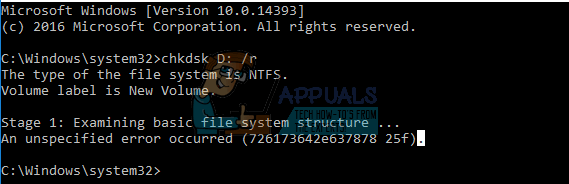Several things can cause the crashing of a partition. The wrong shutdown procedure, especially when writing or reading from the partition exposes it to crushes. Corrupt or infected boot information can cause your drive to crash too. The first thing you will notice about a crushed partition is that it won’t open, or it takes painfully long to open. You might also get errors like ‘The disk structure is corrupted and unreadable’. The first reasonable thing to do after a partition fails to open is to run a chkdsk in command prompt with the /f extension (chkdsk /f) to scan and fix errors. However, chkdsk returns another error stating “An unspecified error occurred” with error code (726173642e637878 25f) or (75736e6a726e6c2e 4f6) or something of that order depending on your hard disk. The somewhat random errors codes indicate that your partition failed to initialize and your hard disk could be failing. If chkdsk fails with such an error, the best thing to do is to use a data recovery tool to recover your data and format the partition and see if it resets. You might need to install a new hard disk to avoid future problems if your hard disk is indeed dying. If you are using an external hard disk, you might want to check the connection cable first or the SATA cable for your internal hard disk.
Use MiniTool Power Data Recovery software to recover your data and format your partition
For this procedure, you will need another working storage space equal to the storage space of your partition; or at least equal to the data you stored in that partition. If the problem persists or reappears, we advise that you replace your dying hard disk before if cause more serious problems.
chkdsk /f /r vs chkdsk /r /fFix: Unspecified Error ‘League of Legends’Fix: SWTOR “This application has encountered an unspecified error”[FIX] After Effects ‘Unspecified Drawing Error’