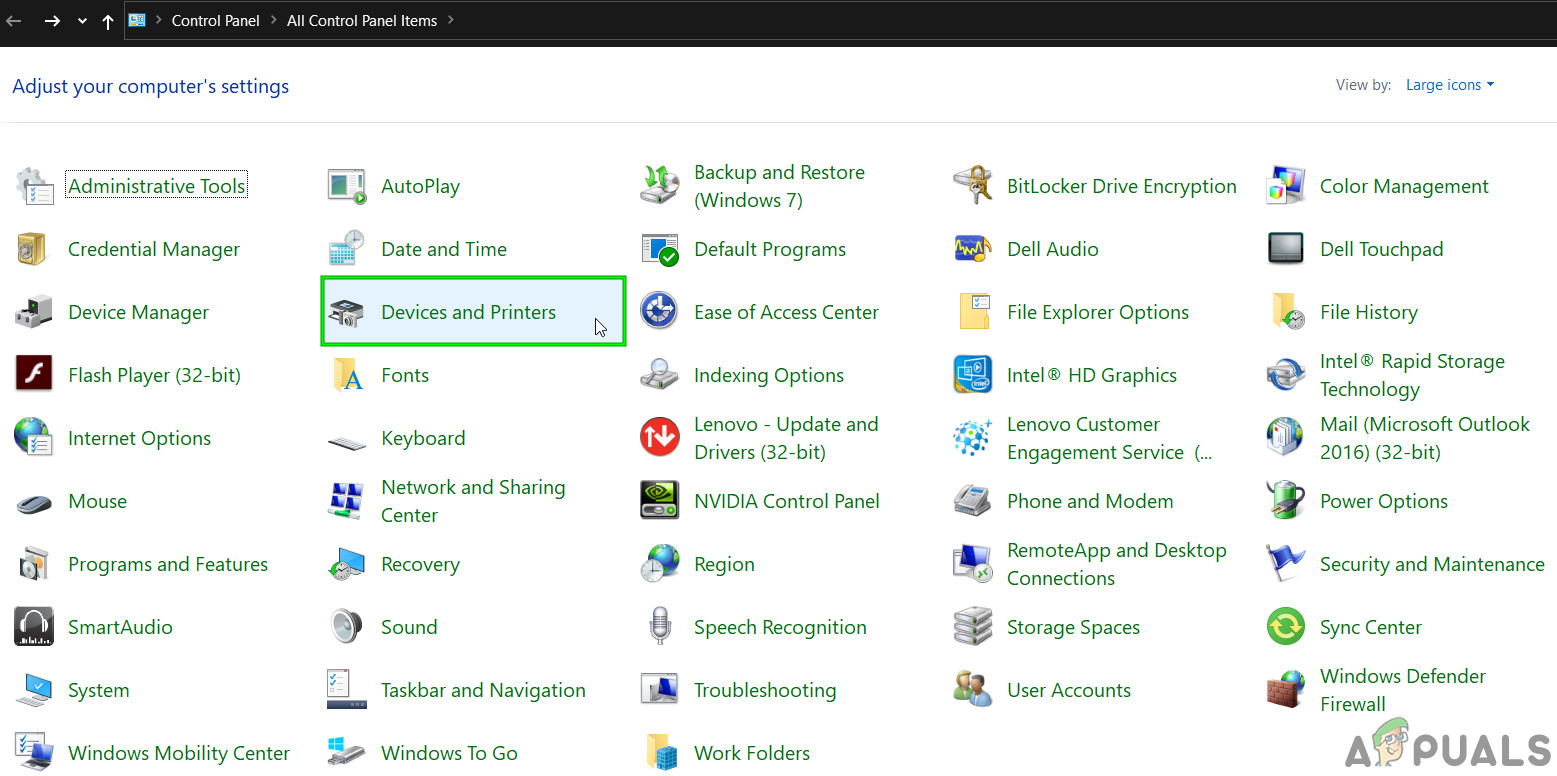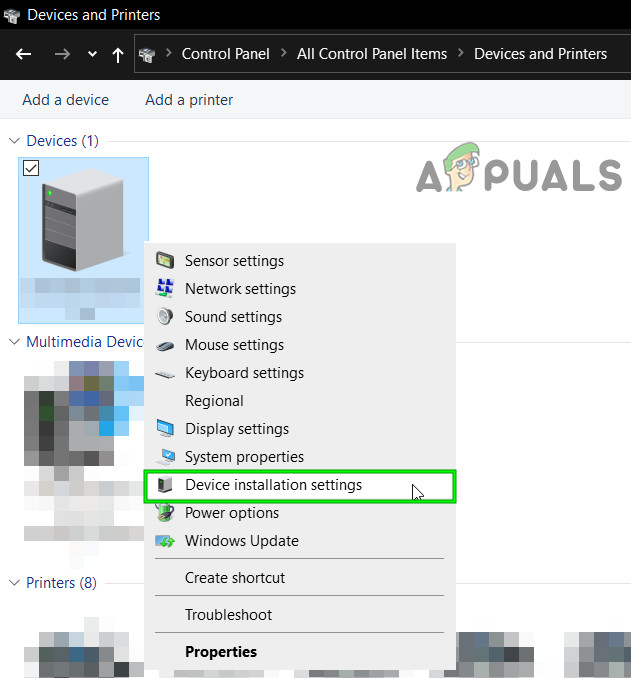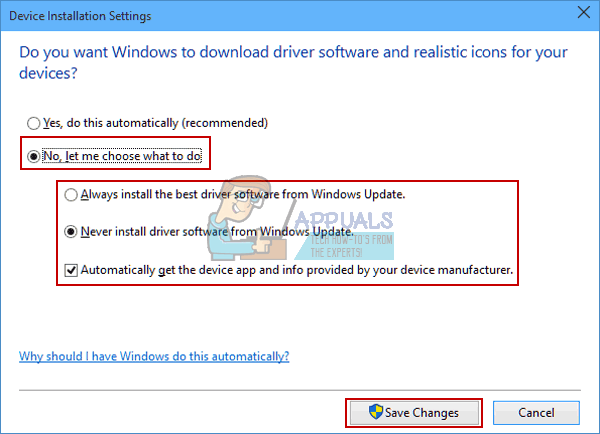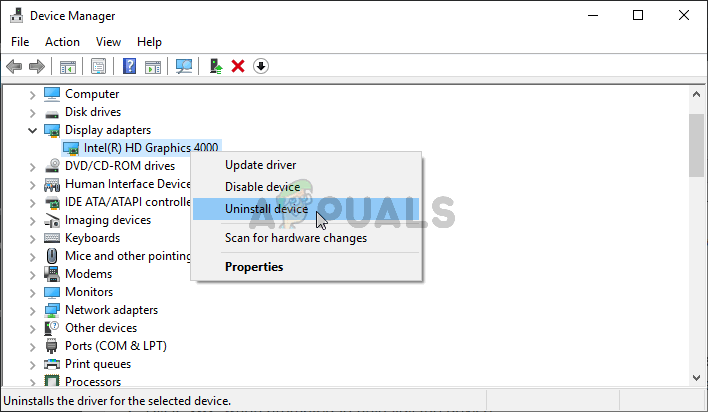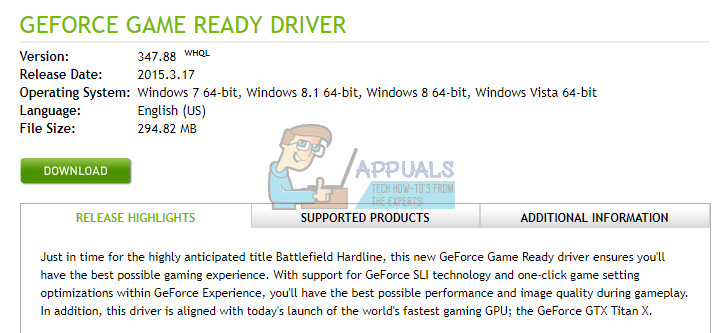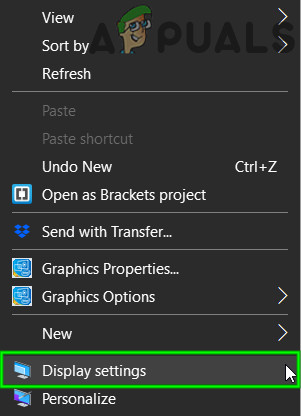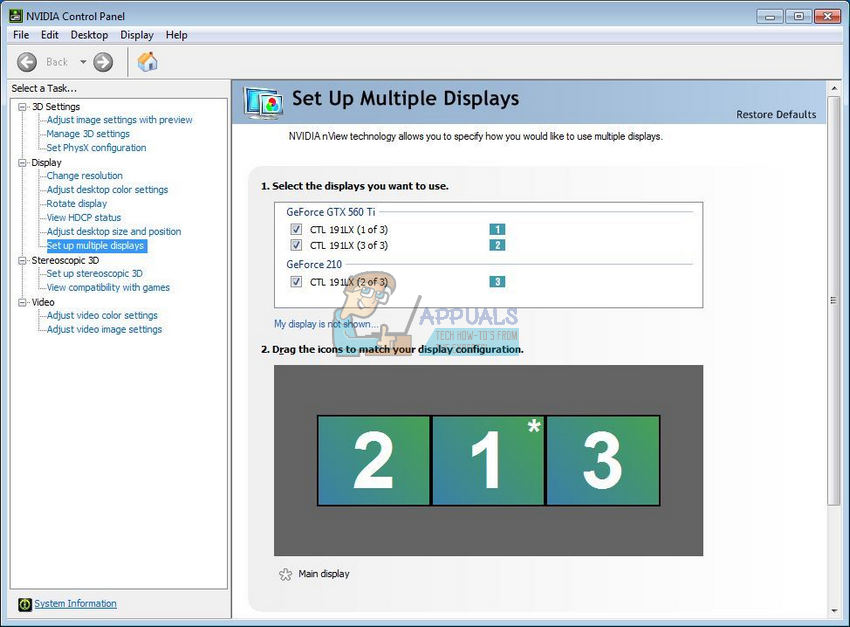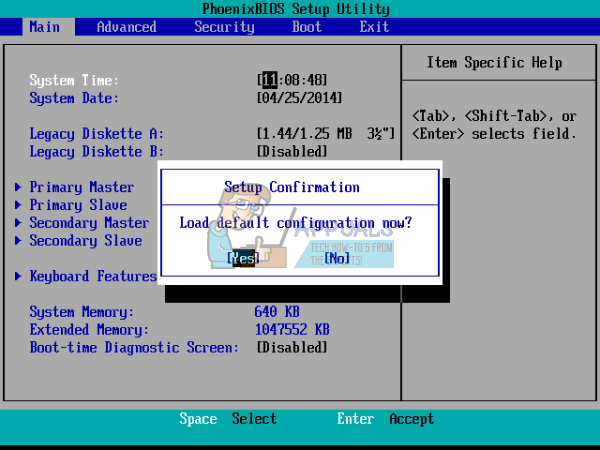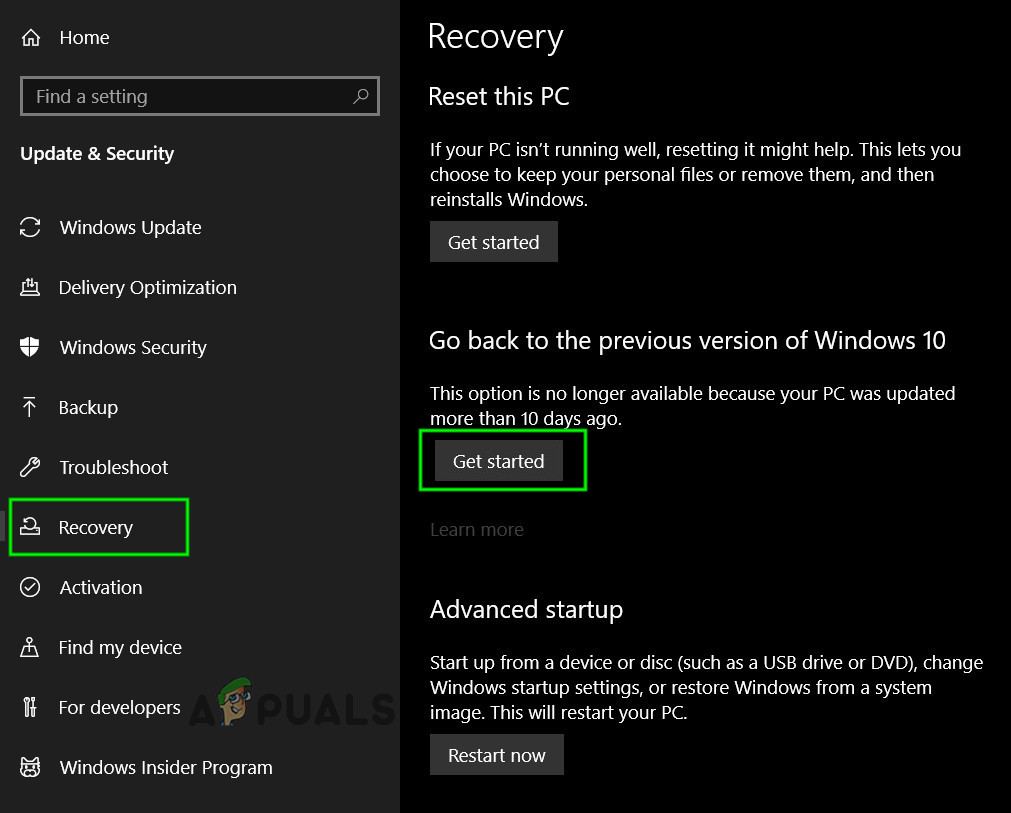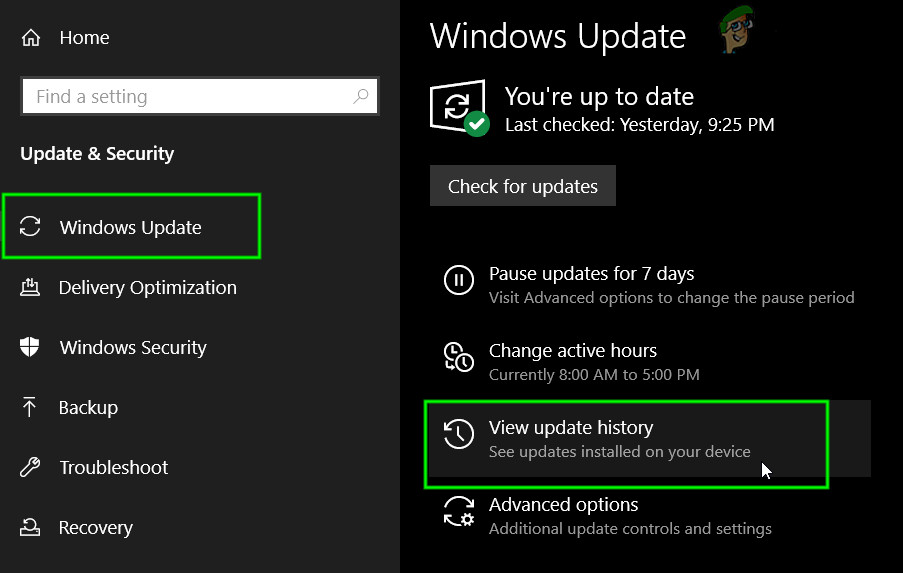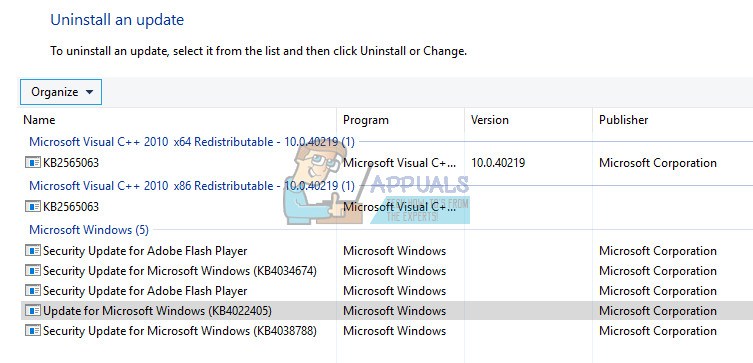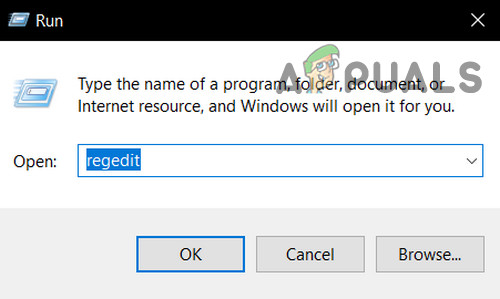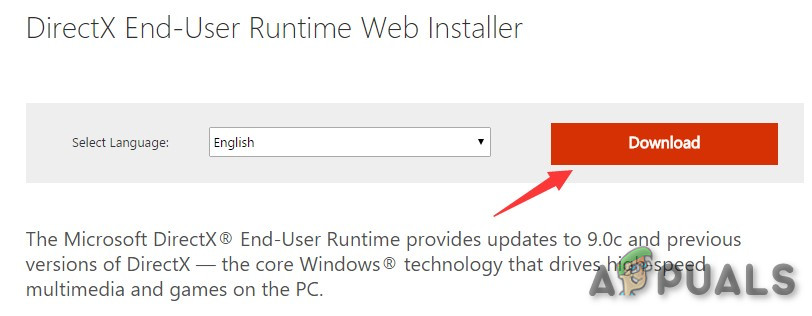PAGE_FAULT_IN_NONPAGED_AREA (dxgmms2.sys) Error
This error is usually associated with gaming but it can occur randomly even if you are not playing video games at all. It seems like this issue is exclusive to Windows 10 and it’s safe to say that Nvidia didn’t respond to many people who reported having the same issue. That is why its exact cause is unknown.
The real problem with this error message is that it occurs randomly and it can make you lose your progress in your video game, the document you are writing, etc. Check out below to see just how to handle this issue. Have a good read of The Most Common Fixes for BSOD.
Solution 1: Reverting Your Graphics Card Driver
It seems that this particular error message is exclusive to Windows 10 with Nvidia graphics cards. The new Windows 10 update must have had incompatibility issues with the newest Nvidia graphics driver leading to system instability and crashes.
Now we have prevented Windows from downloading new updates automatically. Now we need to switch to an earlier version of Nvidia’s graphics driver.
Solution 2: Disable Some of Your Monitors
Some users have reported that they started experiencing this particular issue when they added multiple monitors to their setup. It might be wise to disable them until a new Windows and Nvidia update rolls out. You can also use the Nvidia Control Panel if you have it installed.
Solution 3: Resetting BIOS Settings
Some users have suggested that clearing CMOS or resetting BIOS settings fixed their issues permanently. This fix is not difficult to perform and it’s also helpful to your computer.
Solution 4: Revert to a Previous Windows Version or Wait For the New One
Since this particular issue is related to the incompatibility of Windows 10 version and the graphics card driver, you can also revert to a previous version and wait for a new one to come out.
You can also wait for a new version of Windows 10 to come out which will fix the issue.
Solution 5: A Simple Registry Edit
This quick little fix was able to solve this issue permanently for several users but it has some possible side effects. What is does is that it adds extra time to your GPU to respond to the issue whereas the original time setting is 2 seconds.
Solution 6: Tweaks with the DirectX
Microsoft DirectX suite is capable of allowing applications to communicate with the system’s hardware. DirectX allows the Windows Operating System to smoothly & effectively communicate with the system’s graphics and audio/video hardware to provide the user with the best possible multimedia experience. As the problem is indicating it is related to DirectX, we can try refreshing it and see if it solves the problem.
Solution 7: Disable Hardware Acceleration
Hardware Acceleration makes the rendering of graphics on a computer faster and smoother by offloading graphics rendering abilities to the computer’s graphics hardware i.e. GPU instead of software/CPU. If your system cannot handle the game, then disabling Hardware Acceleration may solve the problem.
Fix: Tcpip.sys Blue Screen ErrorHow to Fix “Bddci.sys” Blue Screen Error on WindowsFix: Windows 7 Blue Screen Error halmacpi.dll ,ntkrnlpa.exe, tcp.sysResolve Volsnap.sys Blue Screen Error (BSOD) on Windows 10

![]()