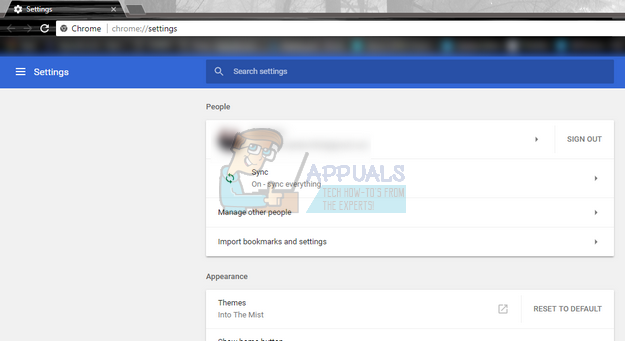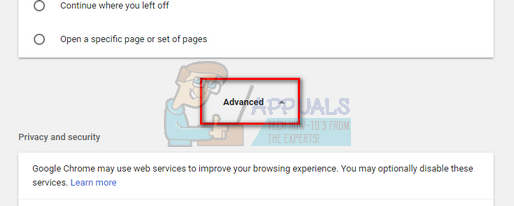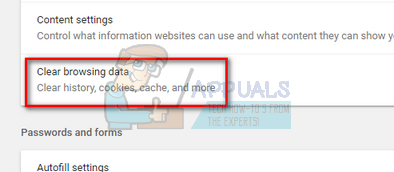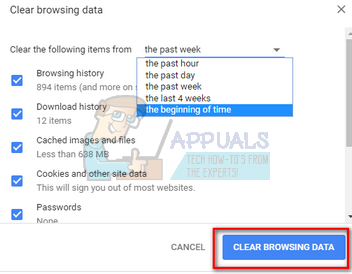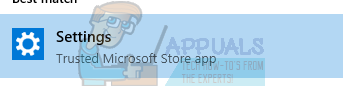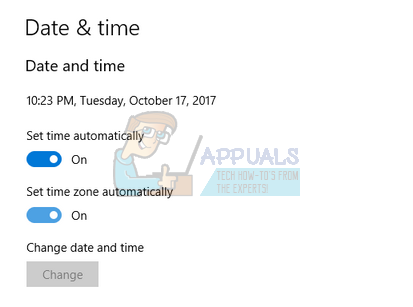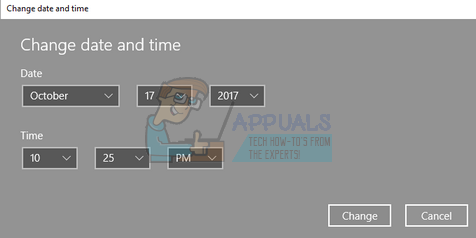However, in some cases, if cookies are stored or if DNS has cached the data whilst the server has changed its configuration, the error can be triggered. We can make sure that the problem doesn’t lie with your end by performing some checks such as clearing cookies, testing in incognito mode to confirm etc. Note: If after performing these checks, the website still doesn’t load up, it means the error isn’t on your side. It lies with the server side and there is nothing wrong with your computer. This error wouldn’t be resolved unless some steps are taken from the server side.
Test with other browsers
The error ERR_TOO_MANY_REDIRECTS can be specific to your browser. We can check this fact by opening the website with another one. Just use another device/browser and try navigating to the exact same site. If it opens there and doesn’t open on your computer, we can try troubleshooting the browser by clearing cache etc. If the problem occurs in that device/browser too, it means the problem is with the server and you as an end user can do nothing until the problem is fixed at their end.
Clearing Browser data
If the problem only lies with your problem (with the website opening in other devices), we can try clearing your browser data. Your browser may contain fault files which may be causing the problem. When we clear the browser data, everything gets reset and the browser behaves like you are visiting the website for the first time. We have listed a method on how to clear the browsing data in Google Chrome. Other browsers may have slightly different methods to clear the data.
Checking browser extensions
If clearing the browsing data doesn’t work for you, we can check if browser extension are making a problem. You should always disable those extensions which you think can be causing a problem. We still recommend that you disable all extensions from the browser before moving on to the next tip to determine whether the problem lies in your browser or the server. To check your browser extensions on Chrome, type “chrome://extensions” in the address bar and press Enter. You can disable any extension by unchecking the “enable” option. This will automatically disable that extension from making any changes to your UI. Restart your browser and check.
Check date and time
As a last resort, we can check your computer’s date and time are set correctly. Sometimes if the time doesn’t match with the server side, this problem can be generated. If your time isn’t set correctly, follow the method explained below.
If all the above methods don’t work, it means that the problem lies with the server side and there isn’t anything you can do about it being an end user. If your browser was still unable to open the website even after all the methods explained above, there is nothing you can do. However, if you think that the problem lies only with your computer and everyone else is able to access the address, you should contact support to diagnose what the problem might be.
FIX: Steps to fix iPhone 6 Error 4013FIX: Steps to fix a corrupted pst or ost outlook data fileFIX: Steps to Fix Error ERR_FILE_NOT_FOUNDFix: You need to fix your Microsoft Account for apps on your other devices to be…