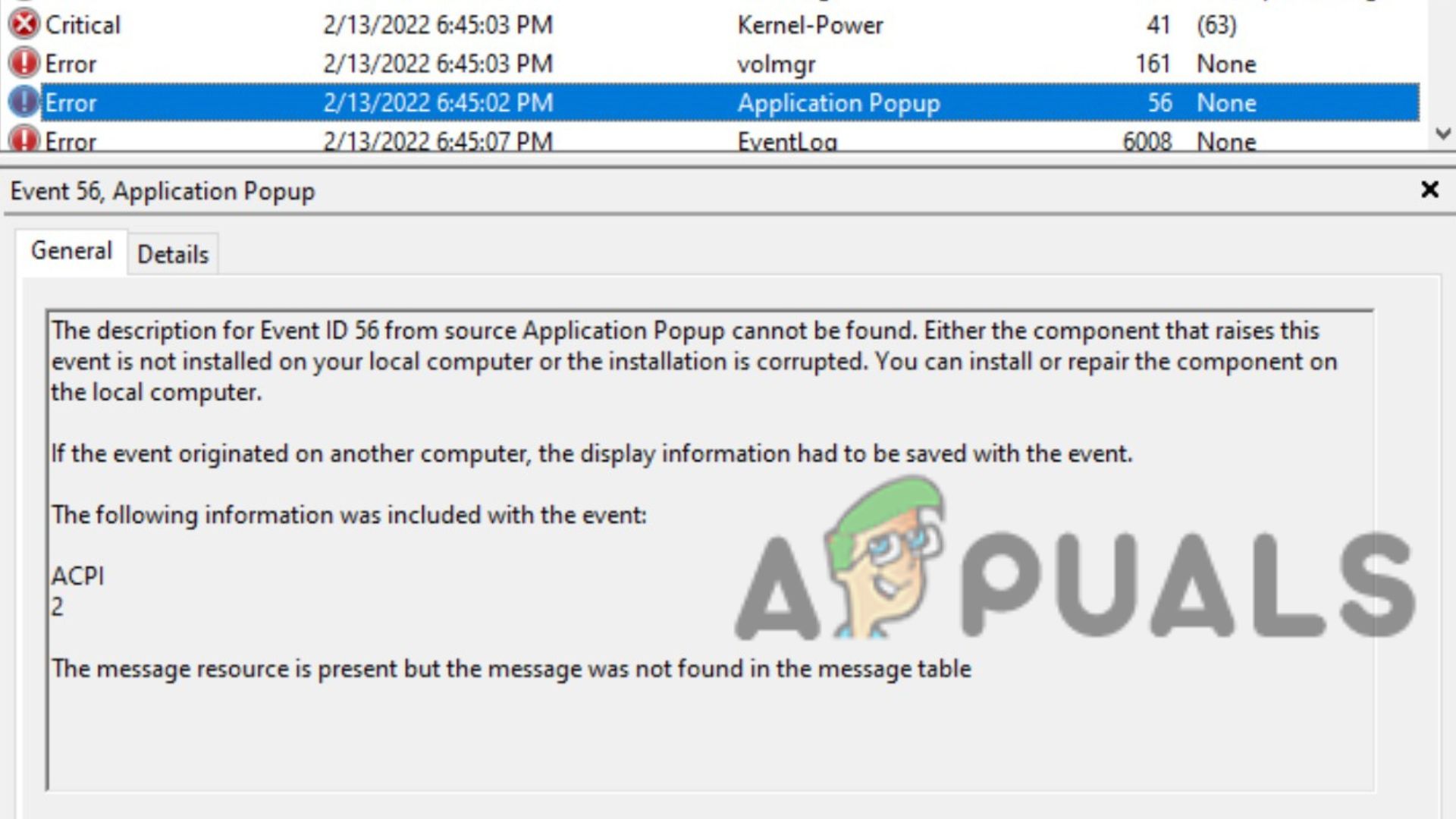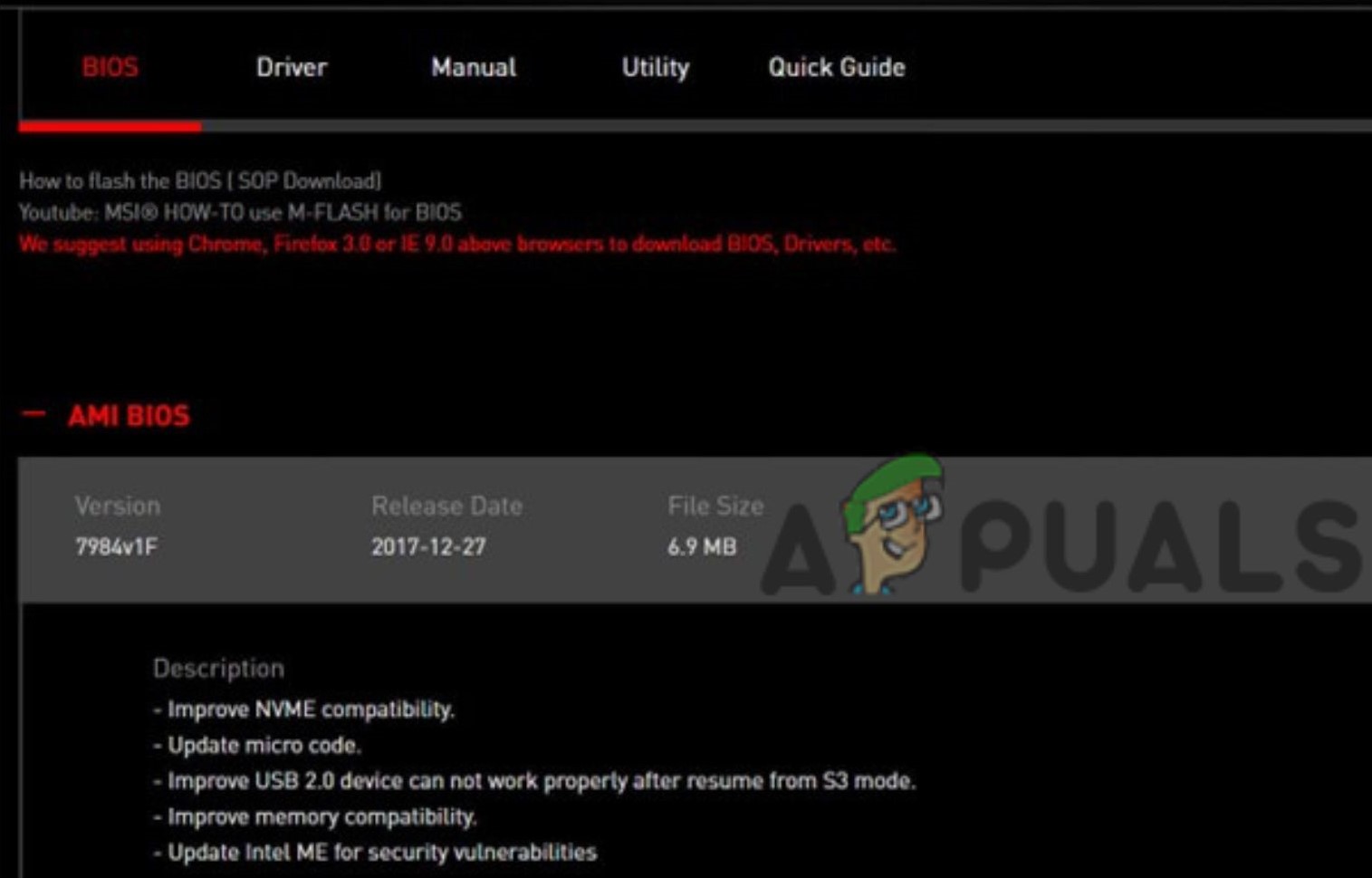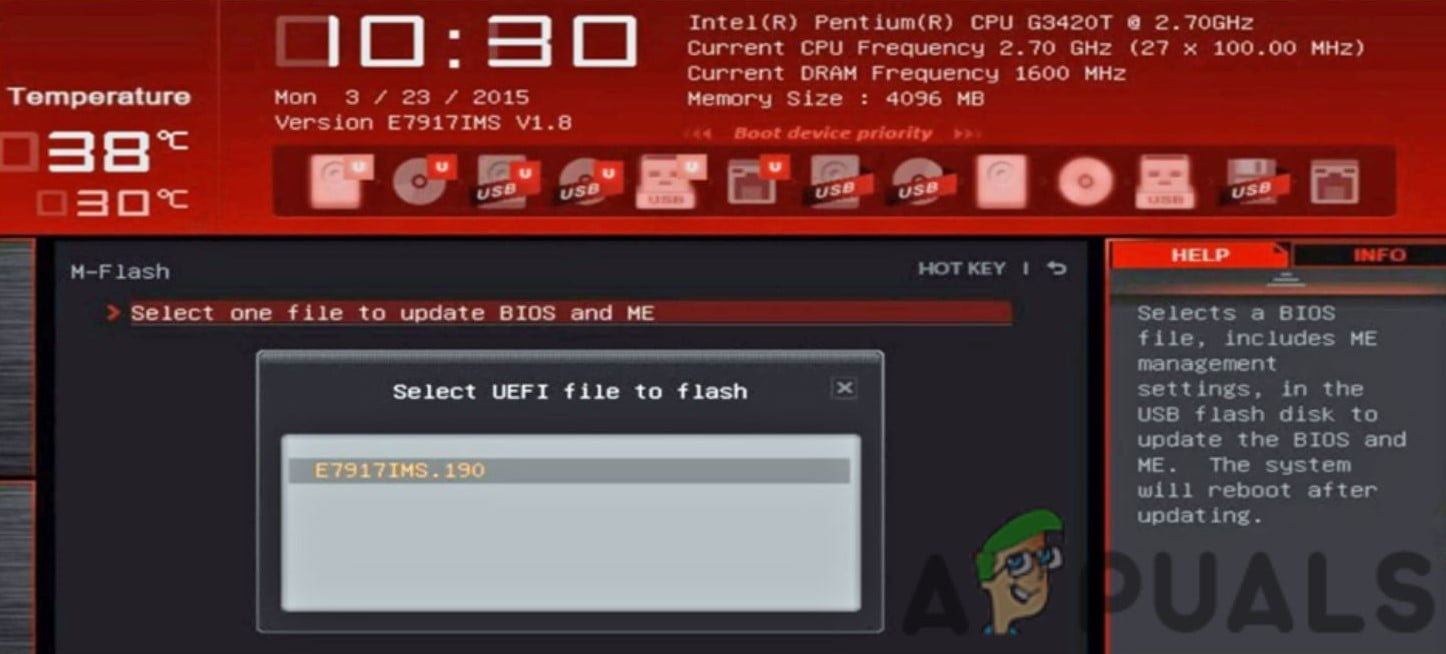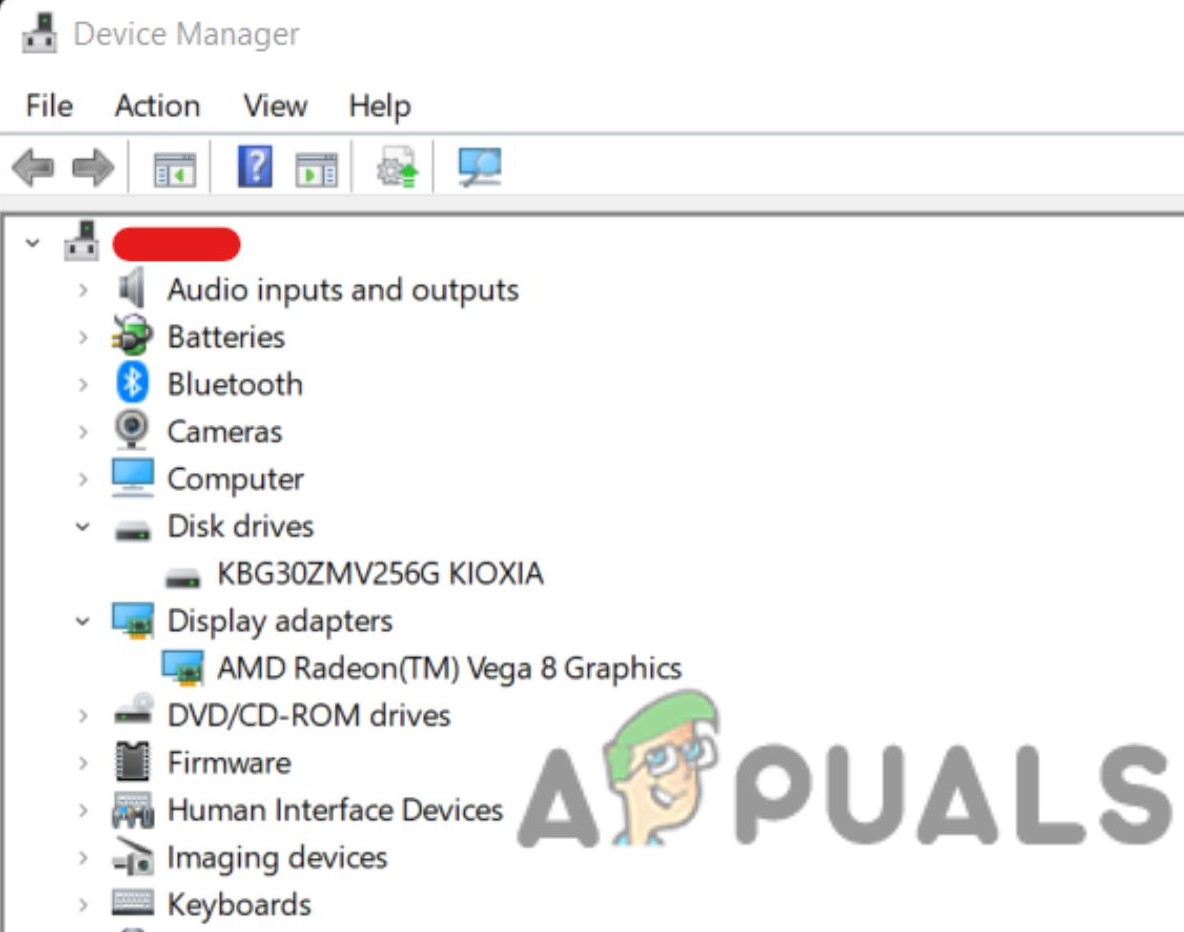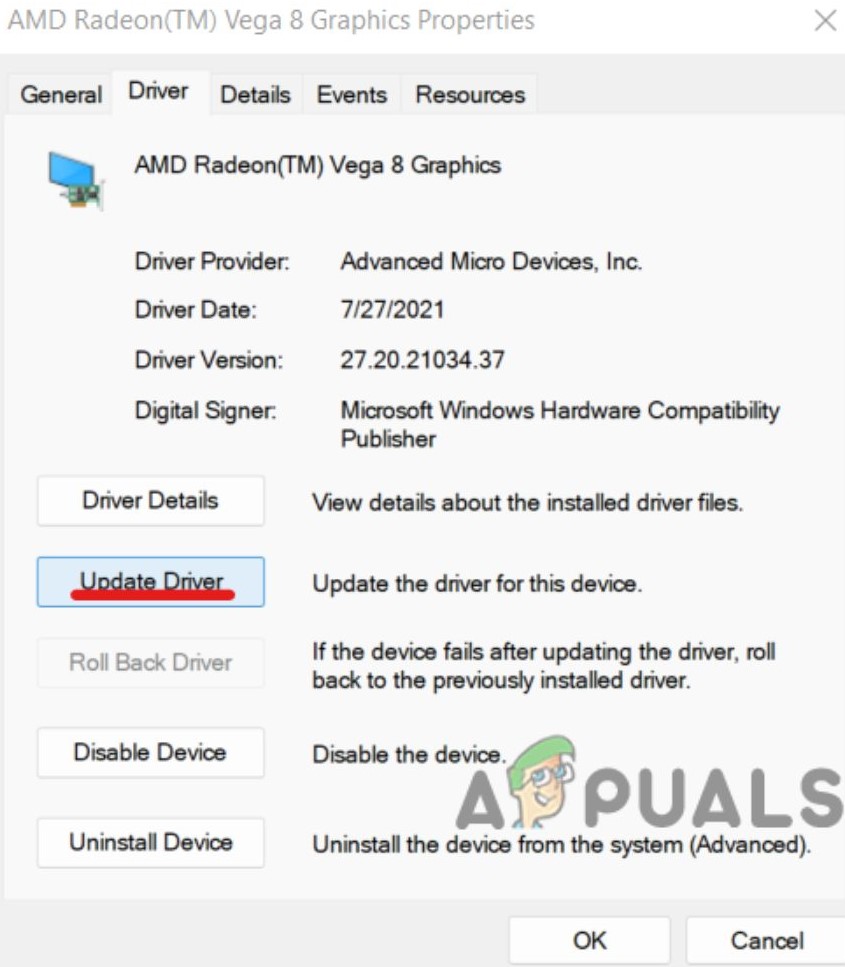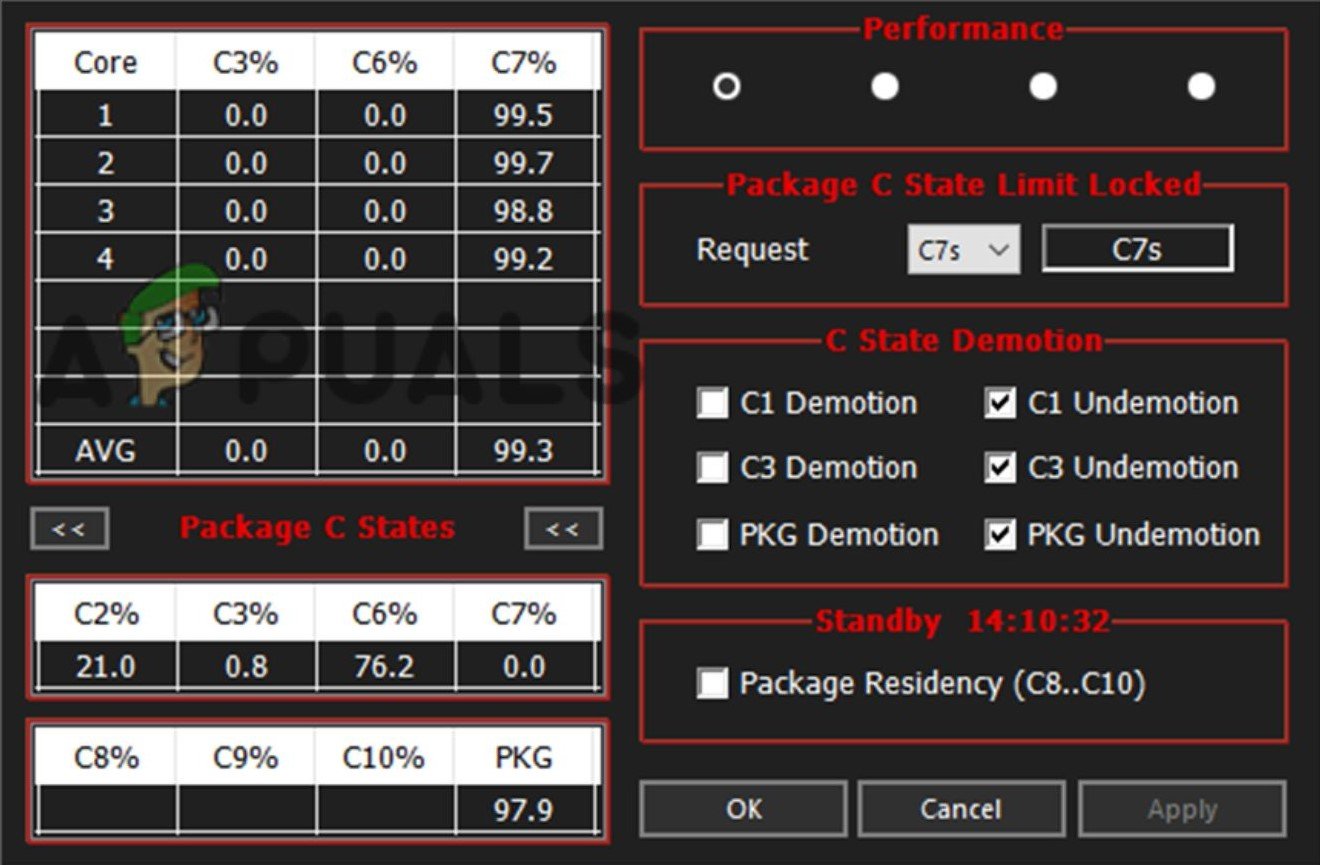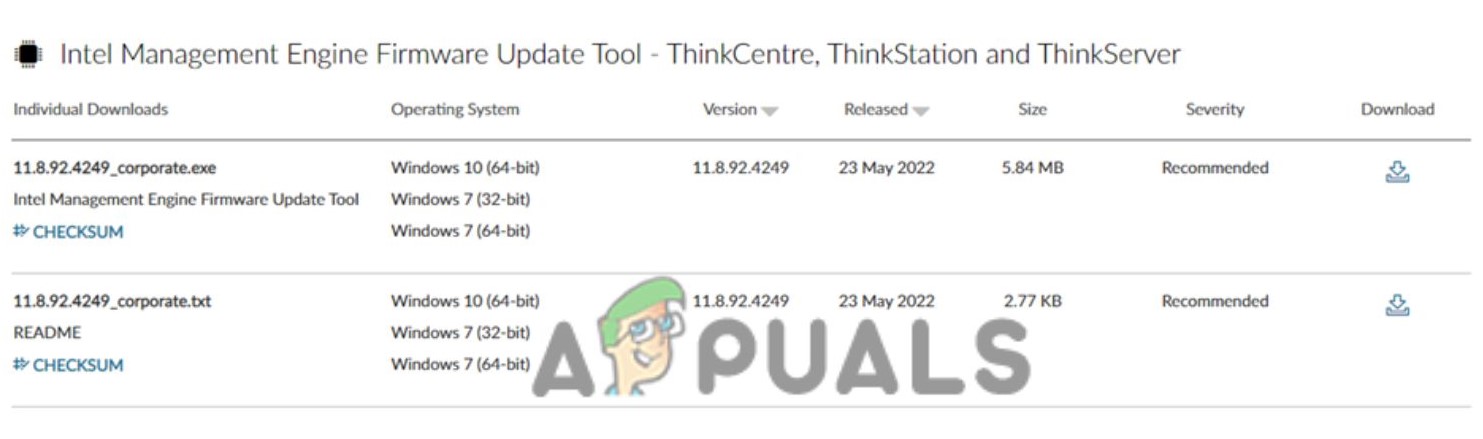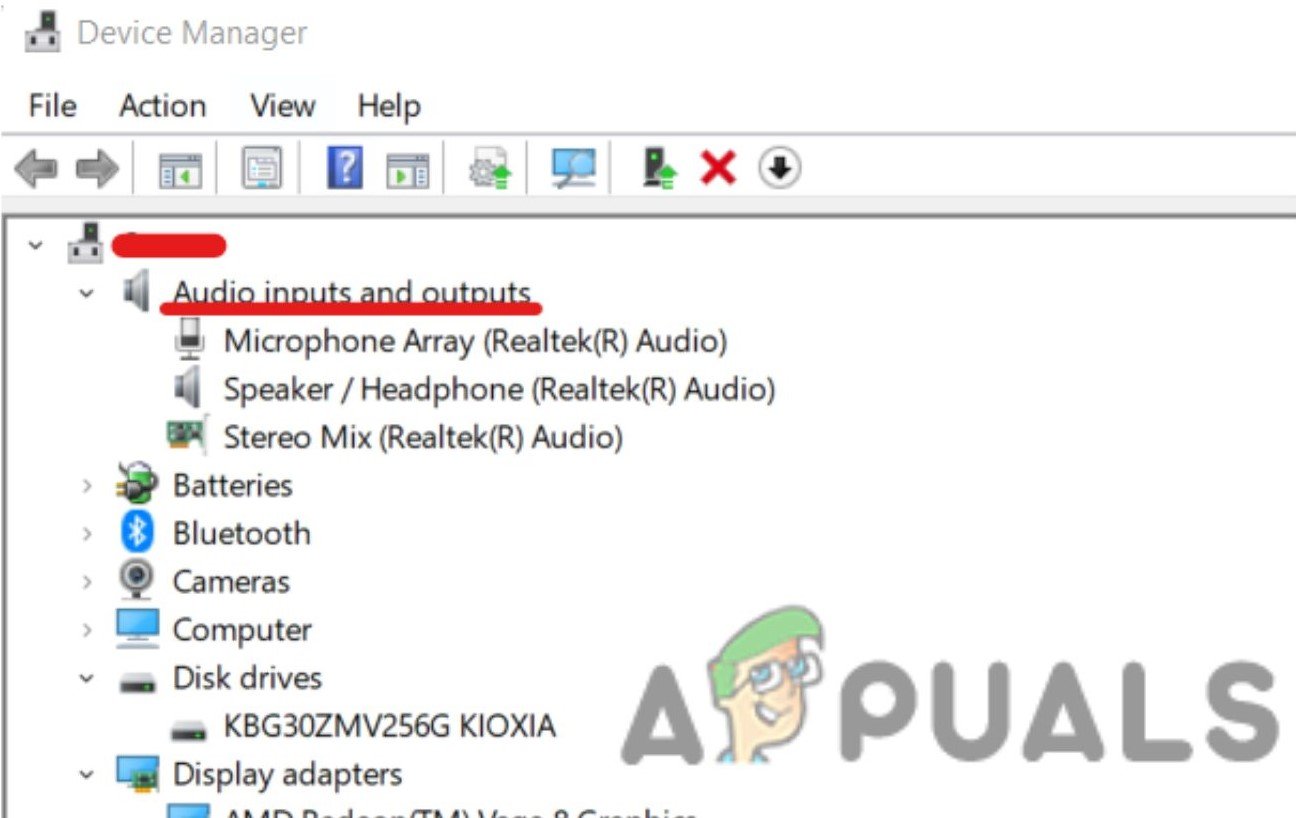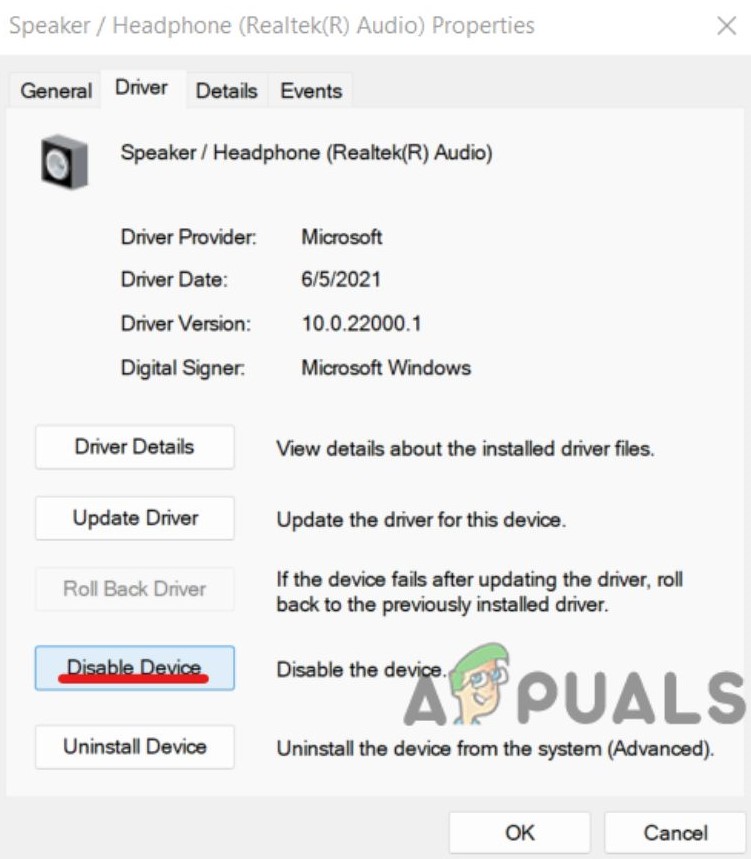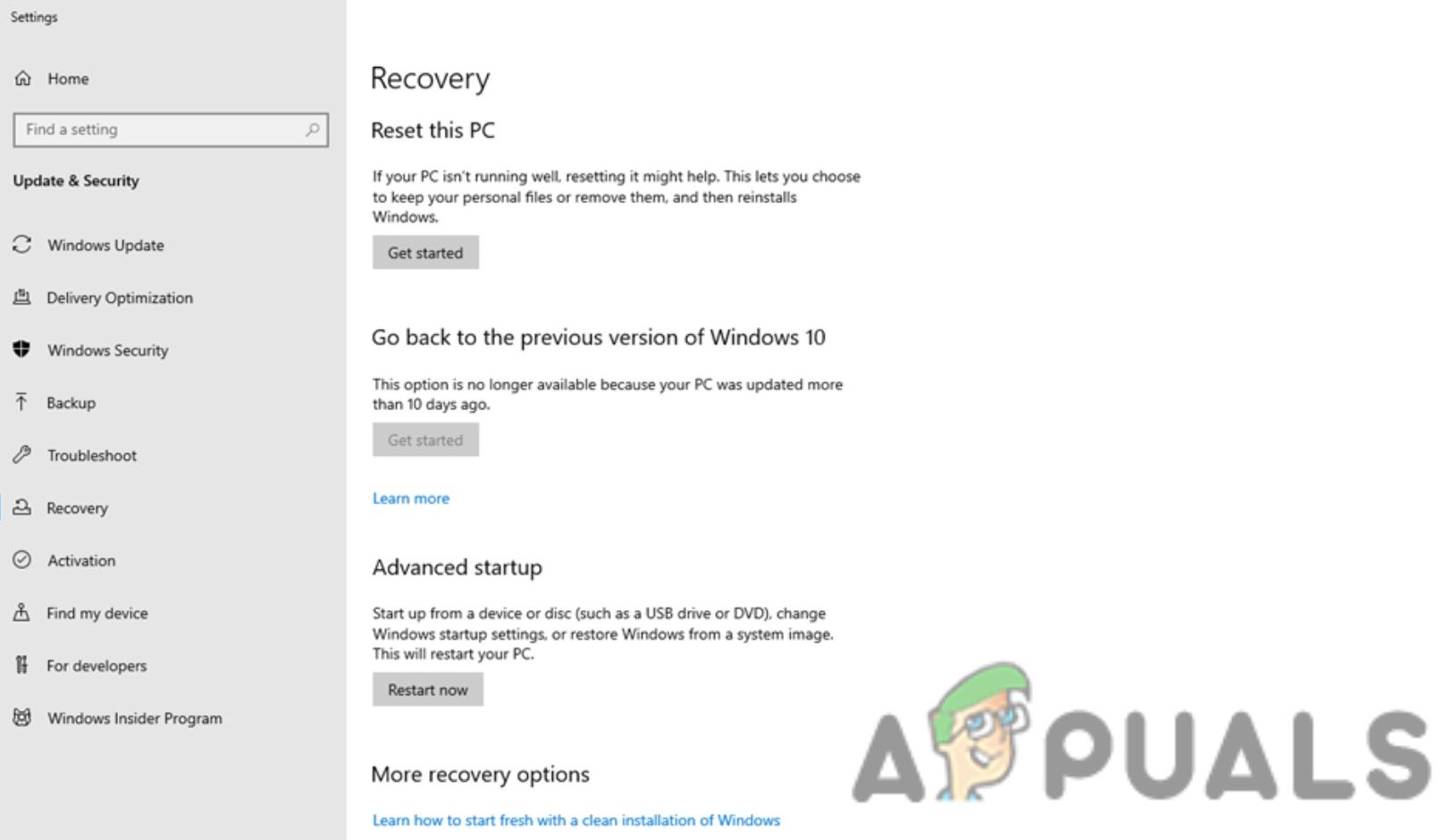What is Event ID 56?
This error is often accompanied by the entire computer shutting down or a Blue Screen of Death (BSOD). When you get the error, you will get a notification highlighting the log name, source, event ID, level, and description. The description will tell you that a driver has returned an invalid ID for a particular child’s device. Both the driver’s and the child’s device will be mentioned. For instance, the description will tell you that the ACPI 5 driver is faulty. The report may appear differently in some versions of Windows, but the driver and child device mentioned will be the same. Unfortunately, this error has many causes, which cannot be pinpointed from the error message alone. The error has been reported on Windows 10 Home, Pro, Server, and Windows 11, among others.
1. Update BIOS
Your first instinct should be to update the BIOS. An outdated BIOS can cause many system errors, including this error. For HP and Lenovo users, we recommend following How to Update BIOS on A HP Desktop/Laptop and How to Update BIOS On Lenovo.
2. Update Graphic And Video Drivers
This is a possible fix that has worked for many people. Updating the graphic and video drivers may help resolve the issue. If you prefer updating drivers through third-party applications, check out The 5 Best Driver Updater Software for Windows In 2022, which are safe to use.
3. Disable C-States And Enable Power Loading
If the above two fixes didn’t work, then this one might. You’ll need to disable C-states and enable Power Loading.
4. Upgrade To Newer Hardware
Sometimes, backward incompatibility between your board and hardware devices may be the issue. This issue has been noted in the Startech USB 3.0 PEXUSB3S44V expansion card. But it may also be present in other hardware as well. Upgrading to a newer version of the hardware may help resolve the issue. The problem may occur when the hardware’s driver and firmware are outdated. It may also happen when you install hardware from older PCs.
5. Manually Update ME Firmware
Another fix that may resolve the error is manually updating the ME firmware.
6. Disable Unused Audio Devices
Another fix for the error is disabling unused audio devices. This fix will most likely work when you receive a Blue Screen of Death (BSOD) with other errors.
7: Format Windows
Although this solution hasn’t worked for many people, it’s still worth a shot before going on to the next fixes. You’ll need to do a fresh reinstall of whatever version of Windows you’re running. Here’s the easiest way to reinstall Windows 10: Sometimes Microsoft Windows gives an error while formatting Windows. If you happen to come across that, then use Fix: Windows was Unable to Complete the Formatting to complete the task.
8. Get A New PSU
Finally, if all else fails, you can try to replace some key components, such as the PSU. The PSU is the Power Supply Unit and is sometimes the core cause of this error. It would help if you got it replaced with a new one. Or better yet, buy one from a different brand, so you don’t run into the issue again. Your first step should be to identify what’s causing the problem. It could be your motherboard, PSU, or chipset. If you cannot tell through experimentation, you might need to send it to a computer repair store.
9. Replace The Motherboard
In some cases, the motherboard is faulty and needs to be replaced. It’s unlikely, but some inherent issues with specific motherboard models may cause the error. In particular, the Z170 board has been reported to have the Event ID 56 issue. However, other motherboards from the Z series and other manufacturers are also experiencing this error. Go to a repair shop or manually try to find out if the motherboard is the issue. Then, replace it with a different make and model.
10. Replace The CPU
Sometimes, the CPU can also be a problem. Some users have found that their Intel Core i5 6600k was faulty and had to be replaced. Although CPU defects are rare, they are not impossible. Replacing the CPU with a new one or one from a different brand should be your last resort. And you should bring your computer into a repair shop to determine what’s causing the problem.
Fix Windows Update Error 0XC19001E2 in Windows 10 (Fix)FIX: Windows Defender Error The service couldn’t be started Error code:…How to Fix ‘System 53 Error has Occured’ Error on Windows?[FIX] ‘An Error Occured while Trying To Copy a File’ Filmora Installation Error…