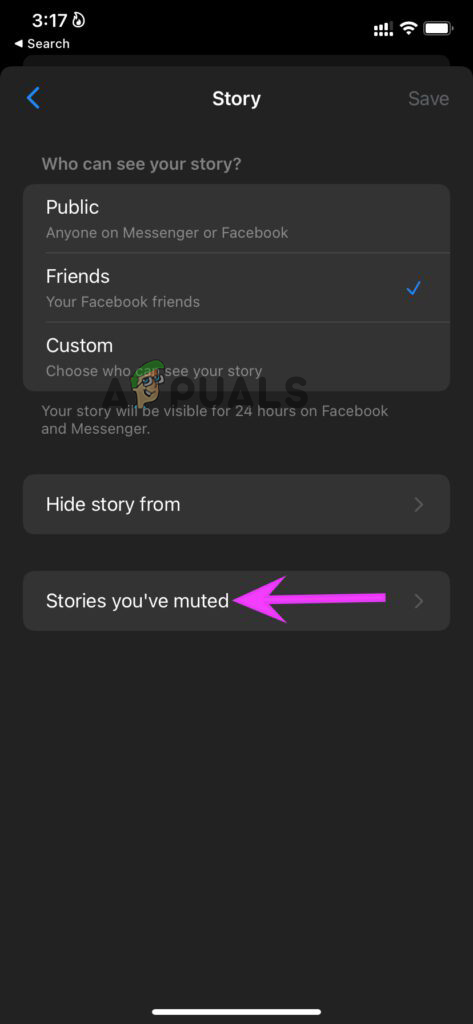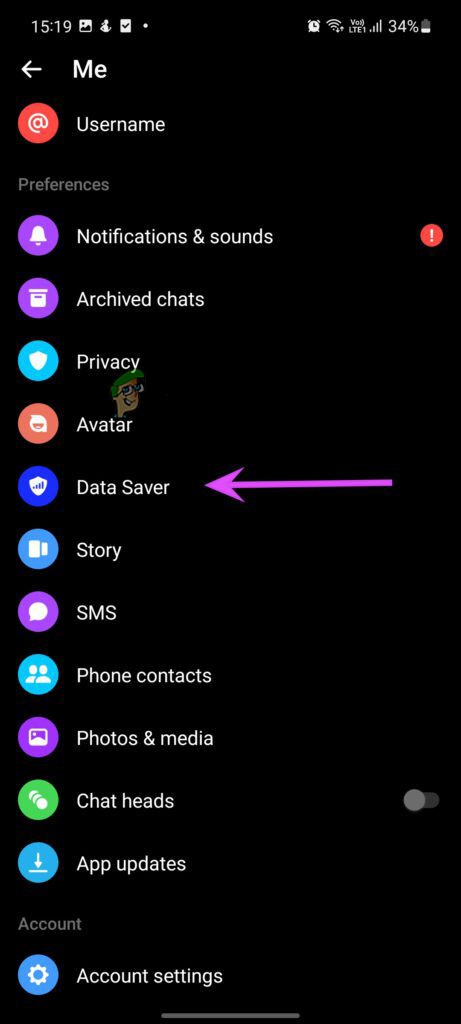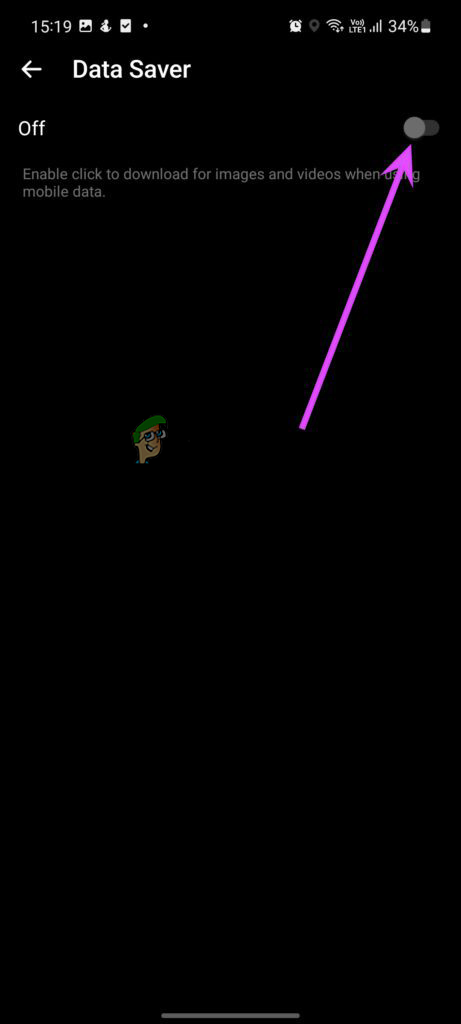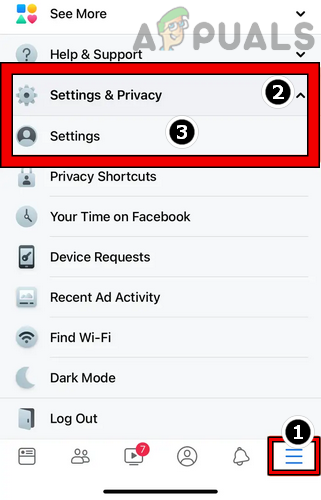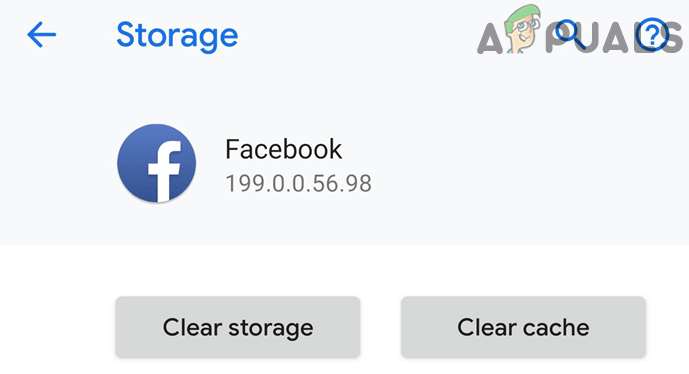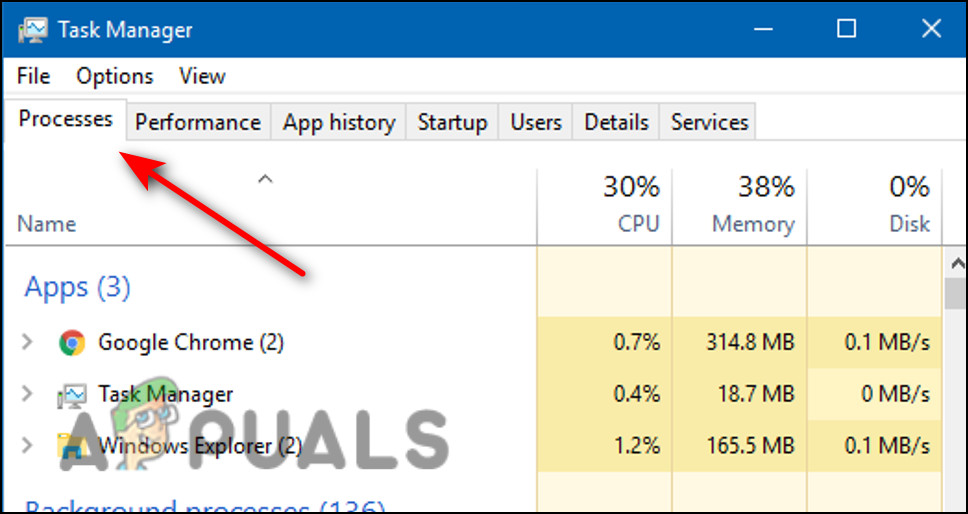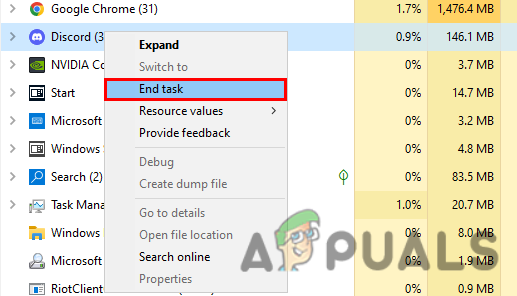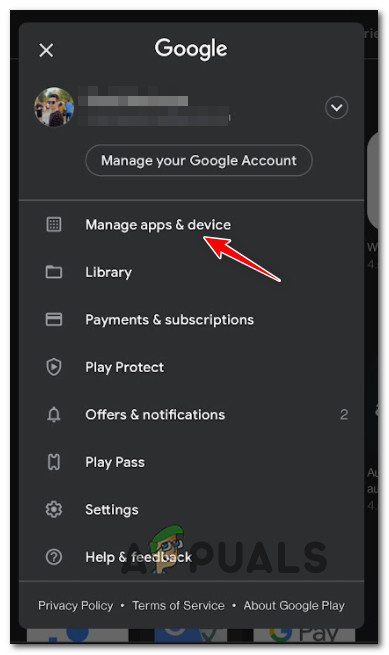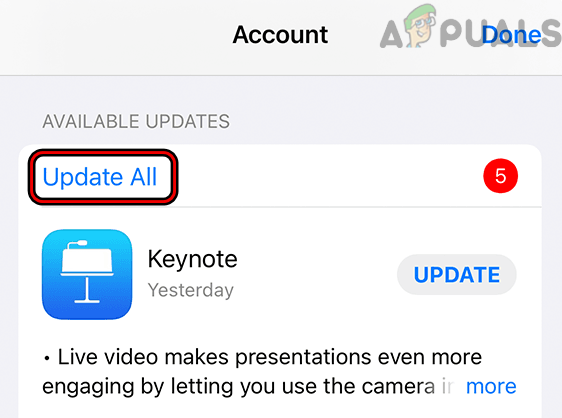This is really very troublesome and appears due to various unexpected reasons. Therefore, the situation needed to get fixed. Hereby, we have come up with this article that will provide you with every possible solution that will let you out of this problematic situation in no time. But before diving directly into the solutions, let’s just have a quick look through the causes that trigger this problem. Knowing causes, will not only help you to understand the problem in deep but also let you fix it from its root thereby saving your time and patience.
What Causes the “Facebook Messenger Story Not Showing” Problem?
Weak Network connectivity- The first and foremost reason behind this problem occurs is slow network connectivity. If your network connection is not strong enough to load stories then you won’t be able to see them on Facebook Messenger. Hereby, you need to check your network connection first. If found unstable, try stabilizing the network connection to fix the problem.Server outage- Another reason triggering this issue on Facebook messenger is server outage or downtime. If the Facebook messenger server is having downtime or is under maintenance then the stories won’t appear on the messenger. Hereby, in such case, you can do nothing but wait for the server to get fixed with its issues or get done with its under maintenance process.Recently changed date and time– At most times, changing the date and time on your device might create this problem. Changing the device’s date and time will create a difference in the app and the device’s date time which will further result in not loading the real-time stories uploaded or posted by others on the Messenger app.Facebook Messenger app glitch- If Facebook Messenger has any glitch or bugs then it results in the Facebook Messenger Story Not Showing problem. App’s glitch causes several problems and this issue is one of them. Hereby, when such is the cause found in your case, try resolving the problem by reinstalling Messenger.Opted for a muted option for stories- In case you have opted for a muted option for stories then in that case also stories won’t show on Facebook Messenger. So, in this case, you have to unmute the stories to view on Facebook Messenger.Overloaded Messenger cache- Sometimes accumulated Facebook Messenger cache also can create such issues. Hereby, it is suggested to clear the Messenger cache timely to avoid getting into such problematic scenarios.Outdated Messenger app- Another reason causing such issues on Facebook Messenger is the outdated app. If the Messenger you are using is not updated for a long time then it would trouble you with such problems. Therefore, try updating the app to the latest version to fix the issue.The story hidden by another person- If someone has hidden their stories on Facebook Messenger then in that case Messenger will not show you the stories posted by them. So, if such is the case then you can do nothing on your side to fix the issue.Corrupt installation process- In most instances, corrupted installation can be the reason for this problem. If while installing Messenger, the process got interrupted on remained incomplete, it led you to this problematic situation. So, when such a reason is found behind your problem, try solving the issue by reinstalling Messenger.Background tasks- Running too many background tasks may lead you to this issue. As background tasks can consume most of your internet that can further result in not showing you the story. Hereby, this situation can be dealt with just by quitting background running apps.
So above are some causes that trigger such problems on Facebook Messenger. Now as you are aware of them, you can easily be able to tackle the issue in no time by following the effective solutions listed below.
1. Check your Data Connection
It has already been mentioned that slow or unstable network connection is the main culprit behind this problem. So, the first thing you have to do is to check for your network connection. If the connection you are using is unstable or slow then your Facebook Messenger will not show you the stories. As Messenger need a strong and stable network connection to load stories. So, if your connection is found faulty or unstable or dealing with no internet connection problem then try the below given common troubleshoot to stabilize your connection:
2. Check Facebook Messenger Server
Another reason causing this problem to occur on Facebook Messenger is a server outage. If your internet connection is stable and strong enough to load stories but still you are not able to see any stories then it must be because of a server outage. So, the next thing you need to check is your Facebook Messenger server. If found under maintenance or outage then there is nothing you can do from your end except wait. You have to wait until the server gets fixed with its issues or completes its maintenance work.
3. Check your Date & Time
As it has mentioned above that changing your device date and time or if the date and time of your device are incorrect it might cause this problem to occur. Changing the date and time on your device or system may create a difference between the device and Messenger’s date and time which further causes the stories on Messenger won’t load issues. So, if such is the case then try setting the date and time as per the real-time GMT on your device.
4. Restart the Messenger App
At times, the app’s internal problems like bugs or glitches may cause the Facebook Messenger story not appearing issue. Hereby, rebooting the Facebook Messenger app is worth giving a chance. Reboot will give the app a fresh start thereby fixing temporary issues on the app. You can do this with the below quick steps:
4.1 For Android Users:
4.2 For iOS Users:
4.3 For PC Users:
Note: [Steps may vary depending on the model or OS version]
5. Make sure you haven’t Muted Someone’s Story
Another reason for not appearing stories on your Facebook Messenger app is maybe you have opted for muted option. If you can’t see stories of specific persons then there exists a chance that you have muted their stories on Facebook Messenger. Also, if someone hides their stories then, in that case, you won’t be able to view the stories posted by them on the Facebook Messenger app. So, if such is the cause, then deal with the situation by unmuting the stories. Here are the steps to do so: Once completed the above steps, scroll through your timeline to see if stories appear or not.
6. Disable Data Saver Mode (For Android Users)
If you are an Android device user then you must be aware of the in-built data saver mode. Data saver mode is the feature which allows the users to manage their data usage. So, if you have enabled the data saver mode then it might be the reason why Messenger is not showing stories. Hereby, when such is the reason found behind your case, then try fixing the problem simply by disabling the data saver mode. You can do so by following the below steps:
7. Clear Messenger Cache
The Accumulated Facebook Messenger cache might give you hard time by not loading stories. So, if you haven’t cleared the cache for long then you may encounter this issue on your Messenger app. As the accumulated cache might be conflicting with the app and stopping it from loading properly and may cause can’t see messages on Facebook. Hereby, it is always advised to clear your app’s cache timely to avoid facing such issues. Follow the below instructions as guided to clear your Messenger cache:
8. Close all Background Tasks
Running too many background apps can restrict your Facebook Messenger from showing the latest stories posted by others. As background apps may consume most of your data you’ll not be left with enough data to load stories on Messenger. Also, background apps may conflict with your Messenger app thereby restricting it from loading stories. Therefore, you need to close the unnecessary tasks to fix the problem. To do so, follow the below instructions:
9. Update Your Facebook Messenger
If the app you are using is outdated and has not been updated for a long time then this may trouble you with an issue. As outdated apps with time start developing certain issues and Facebook Messenger Story not showing might be one of them. So, when found the outdated version to be the culprit of this problem, try dealing with the issue by updating the outdated app to the latest available version. As updated app not only comes with the latest features but also includes bugs or glitch patches. Follow the below steps to update your Facebook Messenger app:
9.1 For Android Users:
9.2 For iOS Users:
9.3 For PC Users:
Open the Microsoft Store and check for the latest Facebook app update alternatively you can also visit the official website of Facebook to download the latest available version of the Messenger app to get past the issue.
10. Use the Facebook App
Even following the above fixes won’t solve your issue and if you are still struggling to see stories on Facebook Messenger then it might be because you have seen all the available stories on Messenger. Moreover, it is suggested to make use of the Facebook app instead of using it on your browser if you can’t see stories on Messenger. Well, it is quite frustrating when you try to see the stories posted by others but they won’t load. So, this blog has all the solutions covered for you to fix the Facebook Messenger Story Not Showing problem. I hope the blog fulfils its purpose by resolving your issue and letting you enjoy the other stories posted on Facebook Messenger.
Can’t See Messenger Messages on Messenger? Try These FixesWhat is meant by “This Person is Unavailable on Messenger” Message on Messenger?How to Fix ‘Messenger not Working’ Error on Facebook?How do I Deactivate Facebook Messenger?
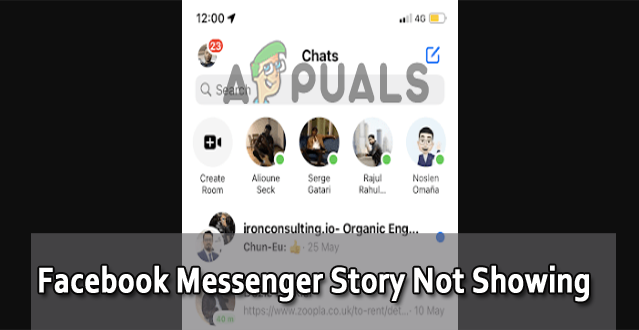
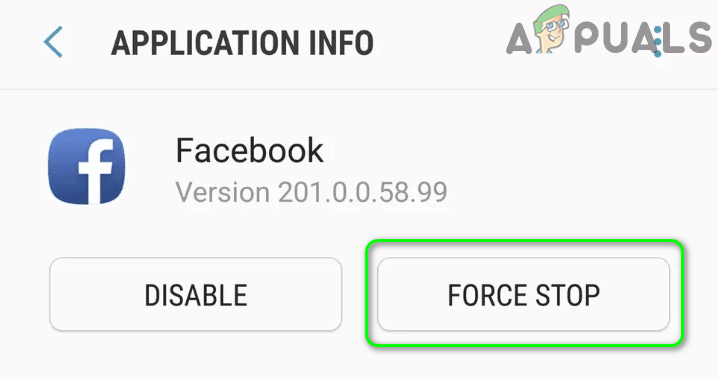

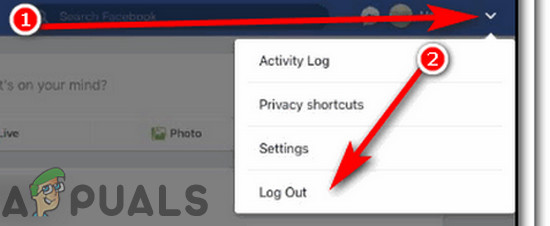
![]()