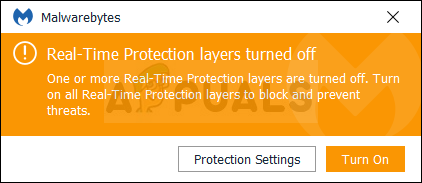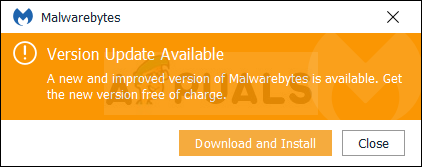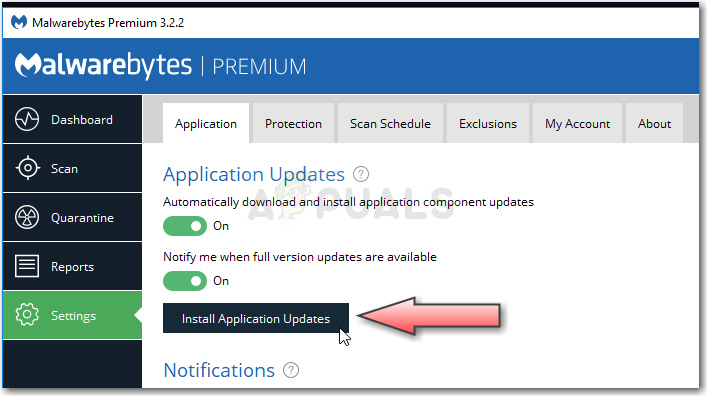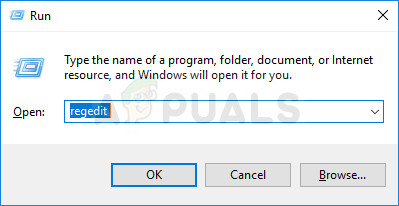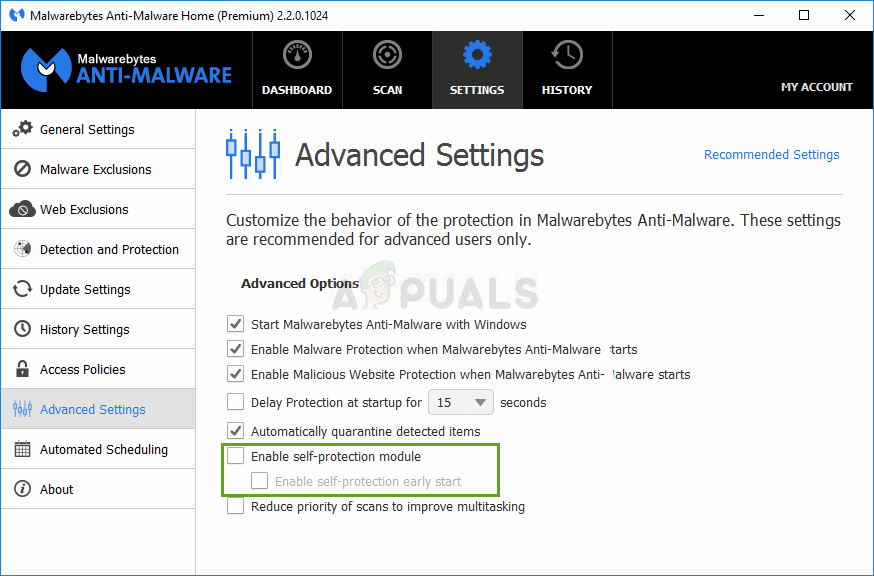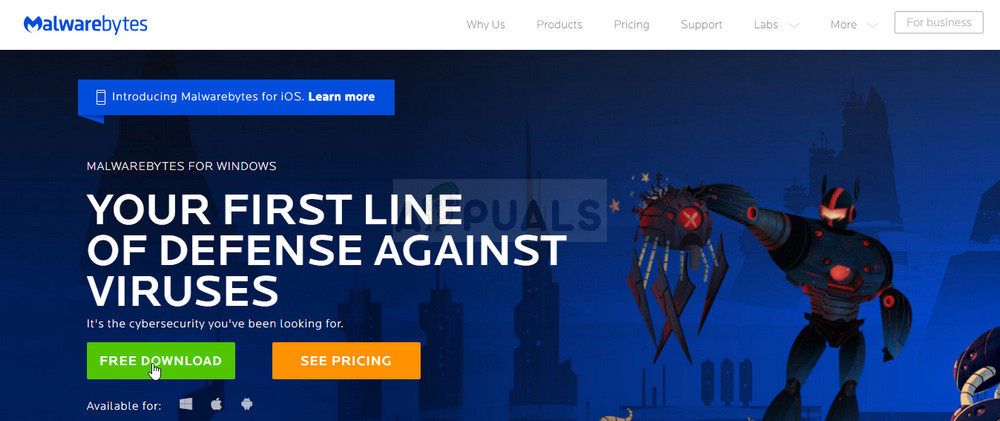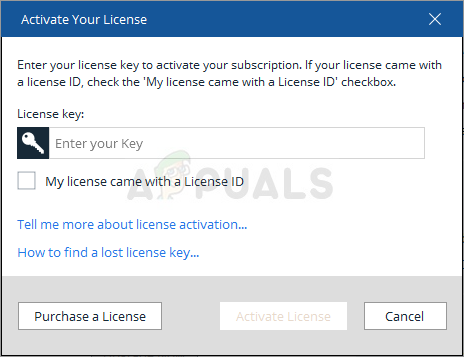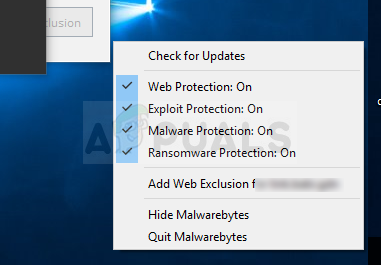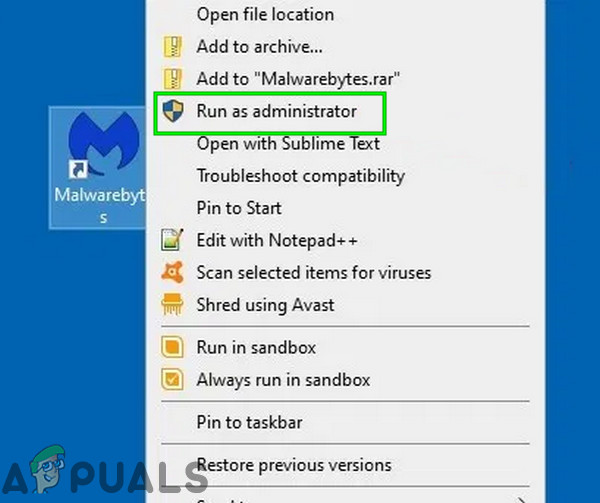This error is a major problem because Real-Time Protection is the most important feature of the tool and the one which does almost all the heavy lifting. Not being able to turn it on is a major problem and you should follow this article to get to the solution.
Solution 1: Update Malwarebytes to the Latest Version
There was quite a lot of talk about this error message for a certain version of Malwarebytes and, for a long time, no one was able to find the correct answer. Luckily, the next patch from Malwarebytes’ developers managed to solve the problem and almost everyone who had the issue managed to get rid of it. It is also a very quick and easy process with nothing to lose!
Solution 2: Clean Reinstall of Malwarebytes
Plenty of users have said that reinstalling Malwarebytes from scratch fixed their issue permanently and that is something you should try as the most secure and the longest method. However, if you purchased the Premium version of the tool, you will need to find a way to retrieve your Activation ID and Key. Location for Windows x86 32-Bit Location for Windows x64 64-Bit After you have retrieved your ID and Key, you can proceed with the actual reinstallation process. Follow the instructions carefully if you want to continue with your Premium version after the uninstallation. If you are not using the Premium or Pro version of MBAM, simply follow the steps 3-6 and enjoy your updated version of MBAM with no errors.
Solution 3: Run as Administrator
The tremendous success of the methods above is still not working for everyone and some users needed to try other things. For example, some users were able to solve the problem by shutting down Malwarebytes and running it with administrator privileges. Even though it sounds too good to be true, it may just solve your problem! Hopefully, real-time protection is back now. If not, then check the official forum if it is due to a bug in Malwarebytes.
How to Solve Malwarebytes Real-Time Web Protection Won’t Turn on ErrorHow to Center Layers on Adobe Photoshop?Fix: Memory Integrity Turned Off Due to Incompatible DriversFix: Wireless capability is turned off