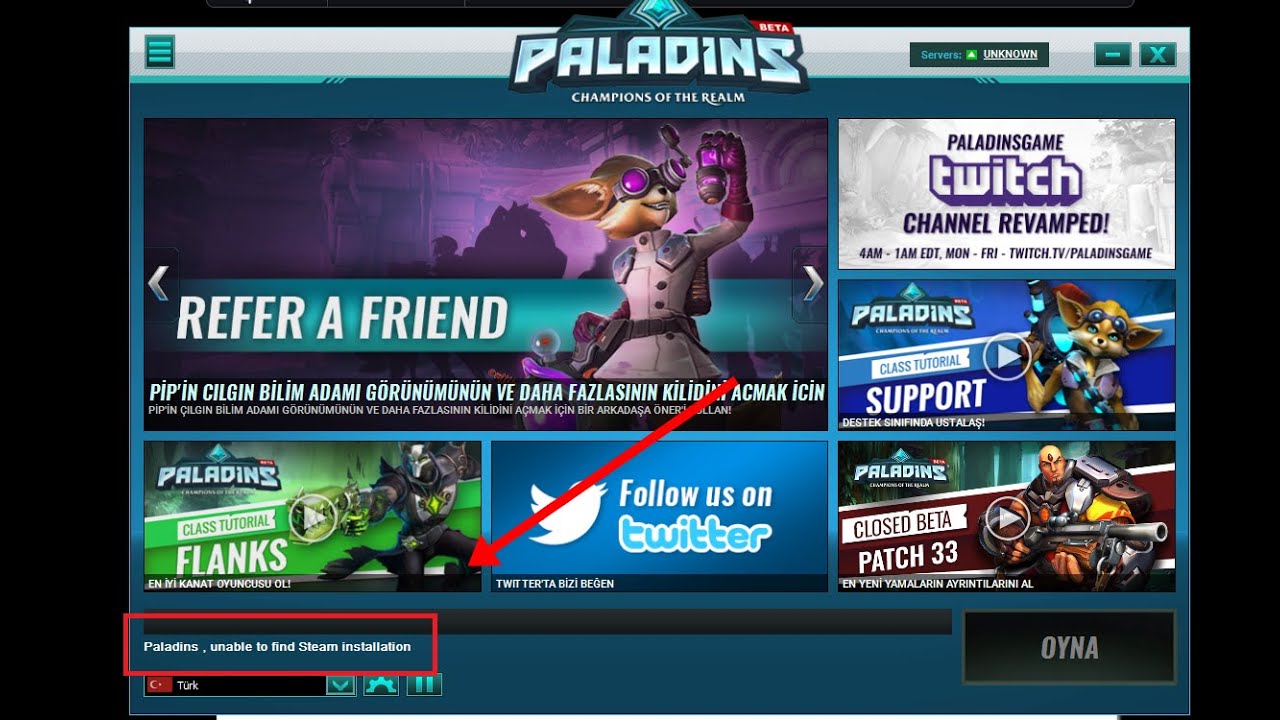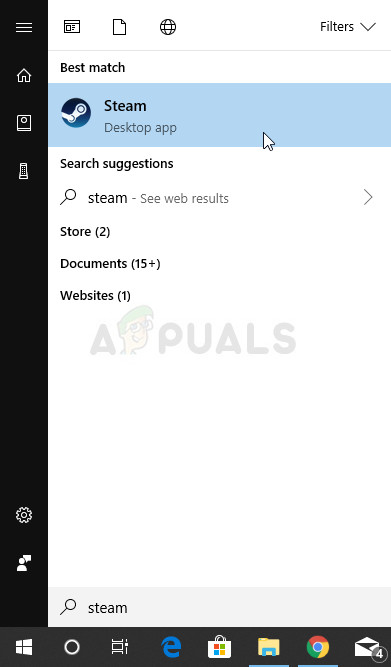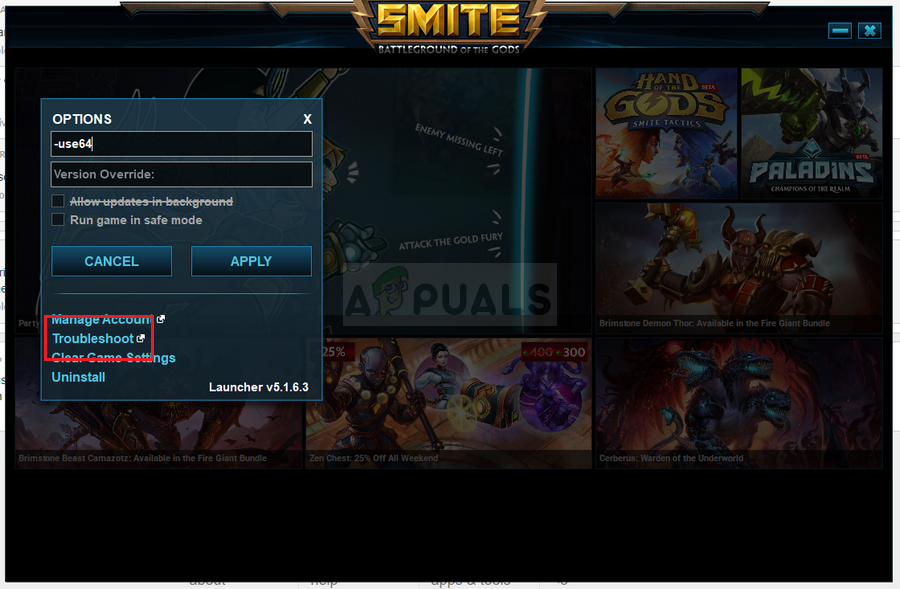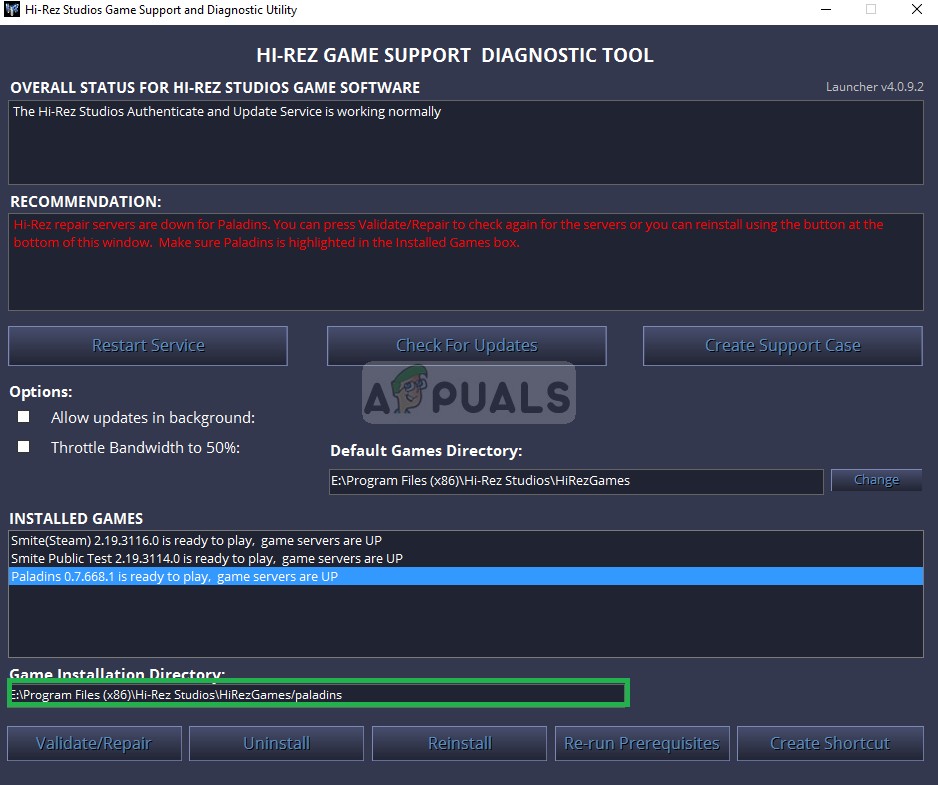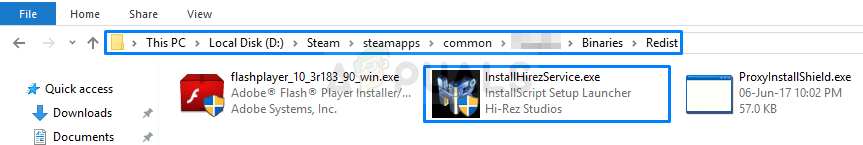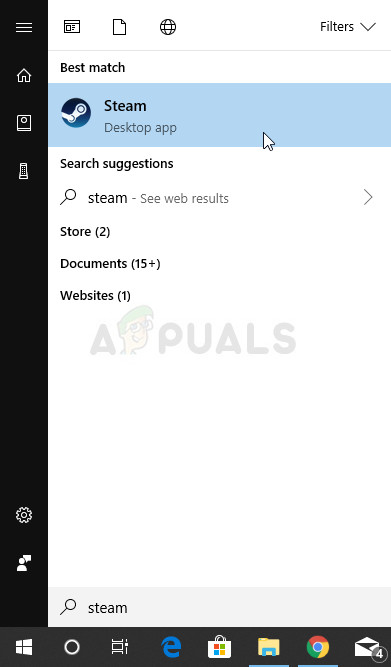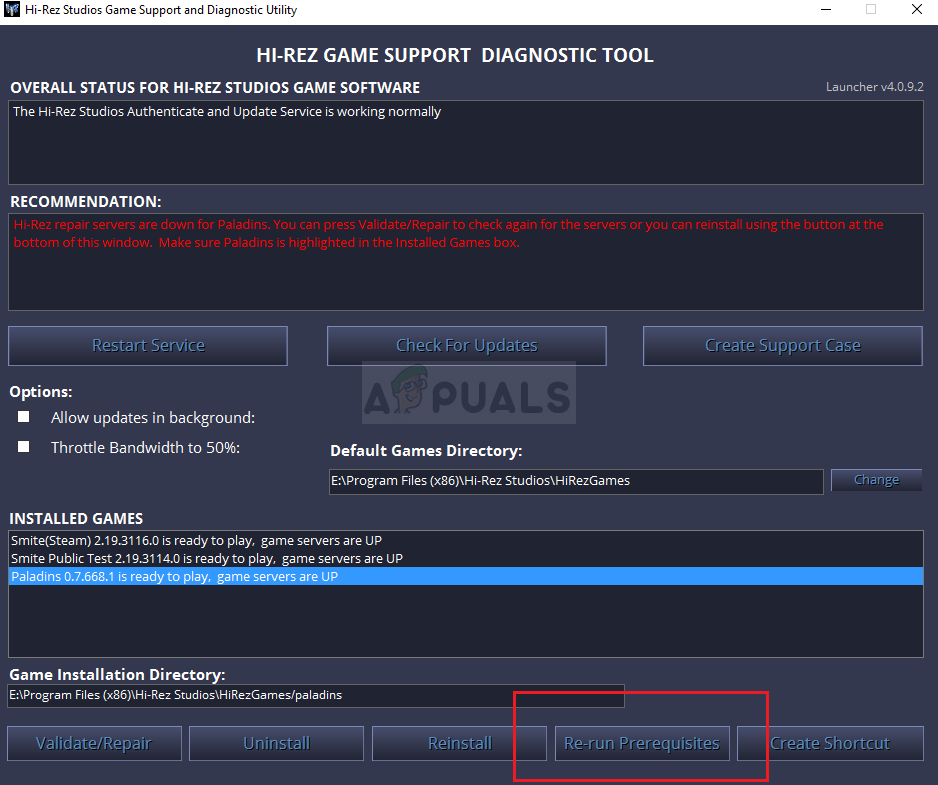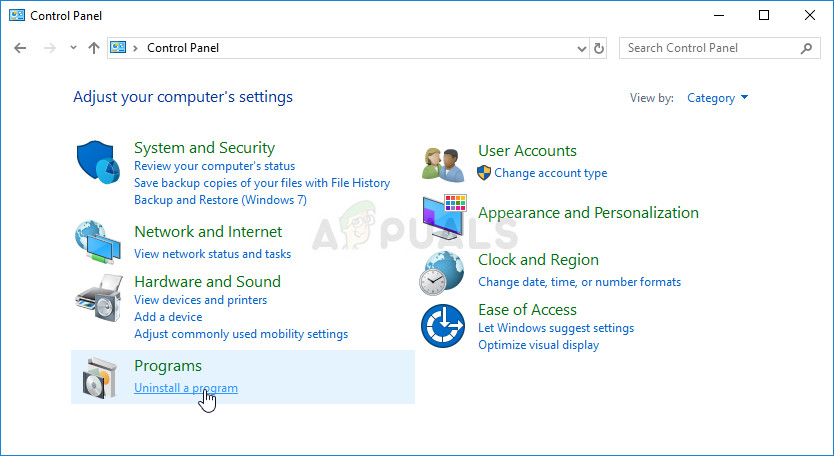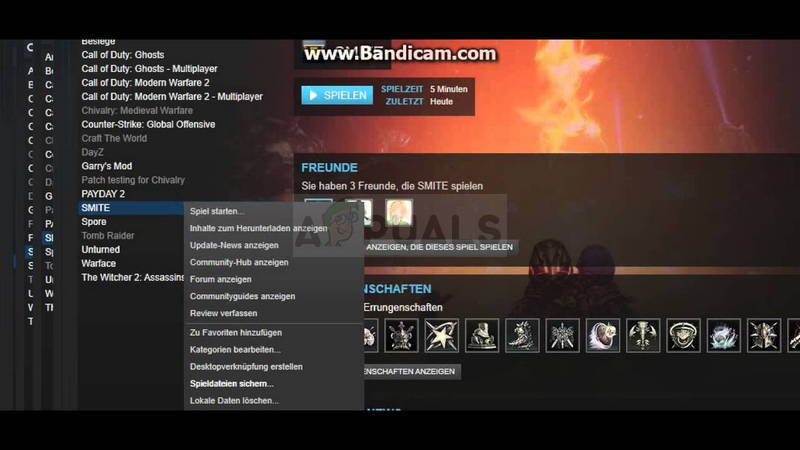However, quite recently we have been receiving a lot of reports of a “Paladins is unable to find steam installation” error. This error appears only for the users who installed the game through “Steam” instead of the standalone launcher. It has been a recurring problem and has been seen in many other games from “Hirez studios” as well such as SMITE etc. In this article, we will discuss some of the causes of the problem and provide you with viable solutions that will ensure complete eradication of the problem.
What Causes the “Paladins cannot find Steam Installation” Error?
The major causes for this problem are usually common for many users but there isn’t a single method which can be used to troubleshoot all problems. Still, here is the list of the most common causes:
Solution 1: Changing the Installation Directory
It’s quite possible that an error on Steam’s or the game’s end has changed the real location where the game is installed. If you installed the game using Steam, it should be in one of the libraries folders you have chosen. Follow the steps below in order to change the game’s installation directory using the Troubleshooter
Solution 2: Re-installing the Hi-Rez Service
Sometimes this service simply doesn’t install properly on people’s computers and they are unable to do anything with their installation of Paladins, leading to this error appearing from the beginning. In other cases, the service appears to be corrupt and you should uninstall and let the game install it itself.
Solution 3: Re-run Prerequisites
This is an option which appears after you run the Hi-Rez Game Support Diagnostic Tool by clicking Troubleshoot in the game’s launcher settings. Running it has resolved the problem for many players and you should definitely try it out.
Solution 4: Reinstall the Game
Reinstalling the game should be the last thing on the list but the good thing is everything is saved to your Steam account and you won’t have to start all over again. If you have a good Internet connection, the game should be reinstalled in no time and the error should now cease to appear.
Alternative for Steam Users:
You will need to download it again from Steam by locating in the Library and choose the Install button after right-clicking on it. Check to see if the “Paladins is unable to locate Steam installation” message still appears.
Why is Paladins Waiting for Verification & How to Fix it?Fix: SMITE is Unable to Find Steam InstallationHow to Fix “Unable to Find Application to Perform this Action"Fix: Unable to Initialize Steam API