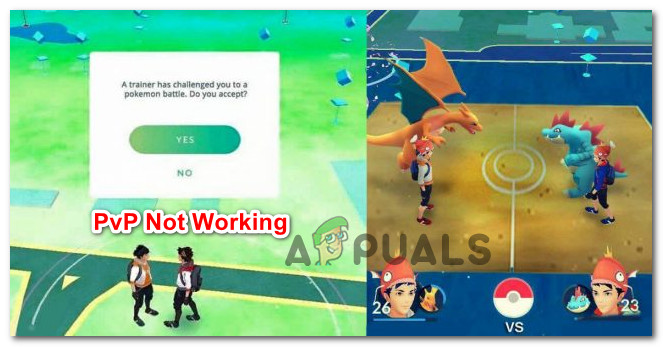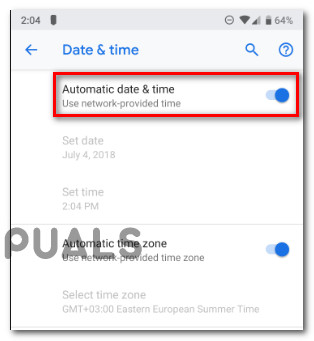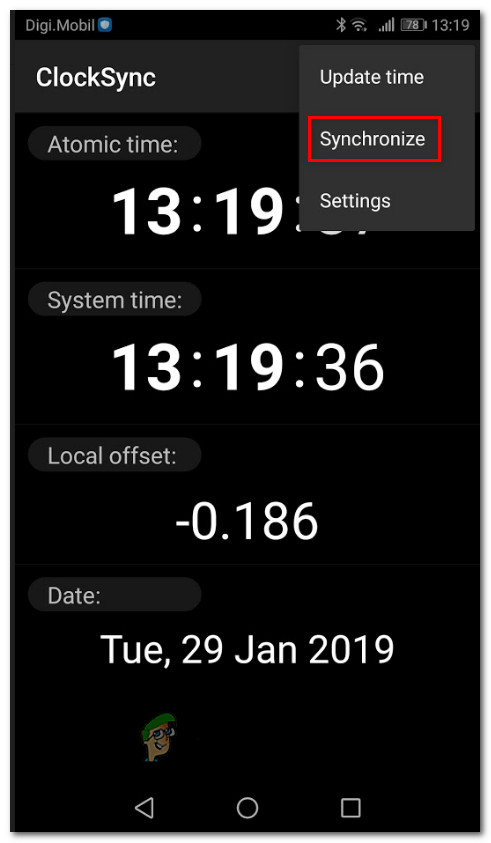What is causing the Pokemon Go PvP Not Working issue?
The PvP mode in Pokemon Go is a new addition to the game, so some turbulence is initially expected at launch. Niantic already released a couple of updates that addressed lag issues and bugs, but users are still experiencing problems. Upon investigating the issue, we discovered a couple of common culprits that are known to trigger this particular issue: If you’re struggling to find a way that will resolve your Pokemon Go PvP issues, we might have a few ideas. Down below, you’ll discover a couple of verified methods that other users in a similar situation have used to get the issue resolved. Follow whichever method is applicable to your particular scenario. One of the two methods should help you resolve this particular issue. Let’s begin!
Method 1: Turn On Automatic Time (Non-rooted Android)
Most of the users that have been encountering this particular issue have reported that they managed to fix the issue by enabling Automatic Time in their phone’s settings. This fix has been reported to be effective for a lot of users that we’re unable to attack once the PvP match started. Here’s a quick guide on how to do this: If you’re using a rooted device, move down to the next method below.
Method 2: Using the ClockSync app (rooted Android)
A couple of affected users have confirmed that they were able to get the issue resolved by using an Android app called ClockSync. This app was reportedly effective for a lot of Pokemon Go players that were using rooted phones. Since Automatic sync is not an option on rooted phones, you can use the ClockSync App to do the job for you. Here’s a quick guide on how to use it:
Method 3: Install 32-bit Version
If none of the above methods work, you can attempt at installing the 32-bit version instead of the default 64-bit version. Even though it wouldn’t look different on the surface but beneath the hood, the entire architecture is processing differently. However, make sure that you uninstall the 64-bit version completely before you attempt to install the 32-bit one.
Fix: PVP.net Patcher Kernel has stopped workingThe Strongest Pokémon in Pokémon GOThe Most Underrated Pokémon in Pokémon GOWhat is the Blue Aura behind Pokémon in the Pokémon Menu