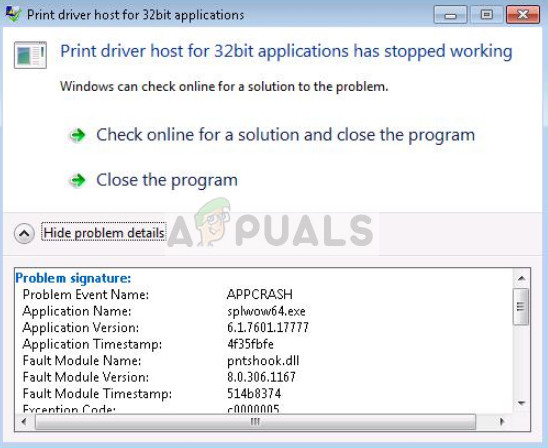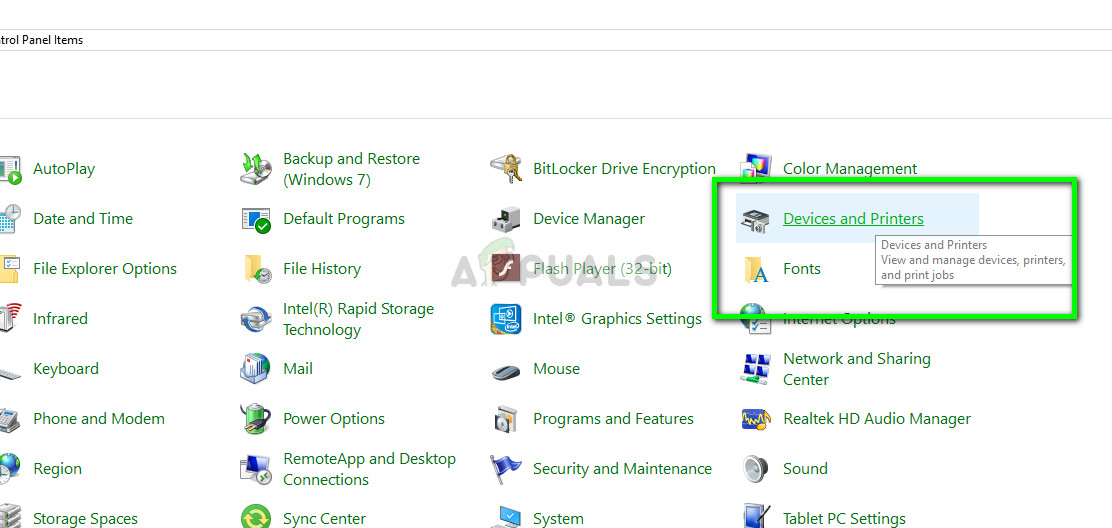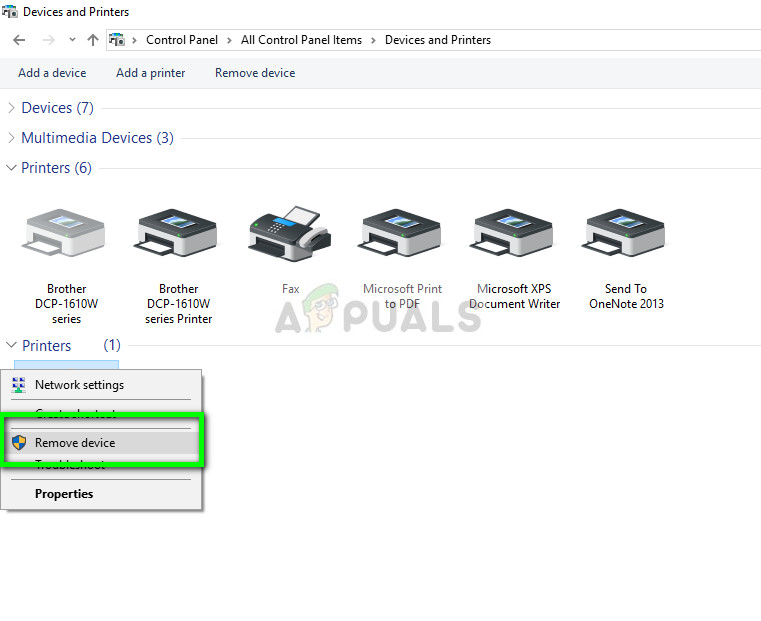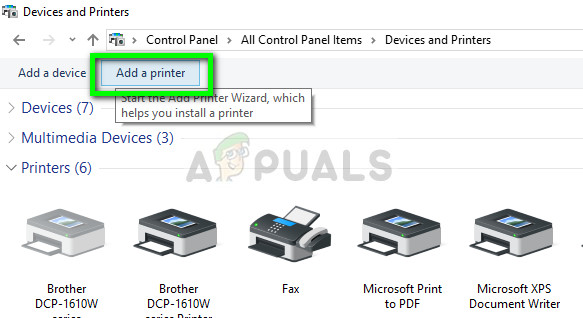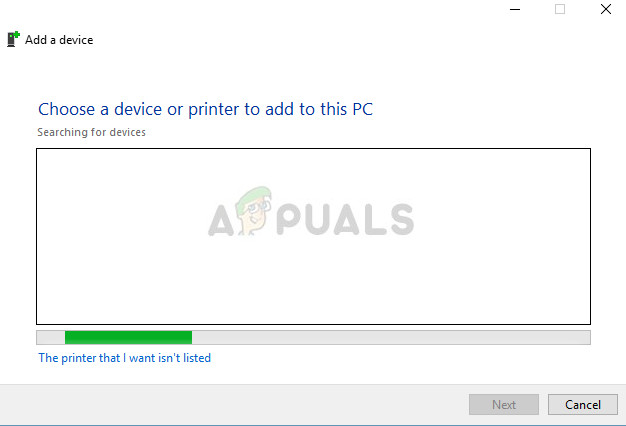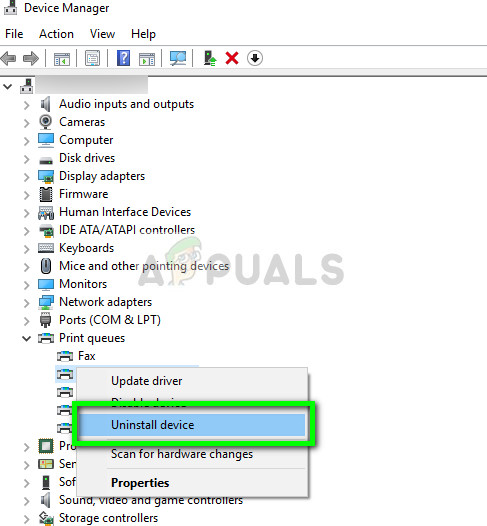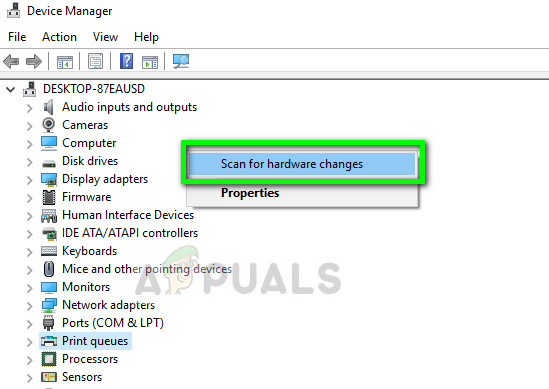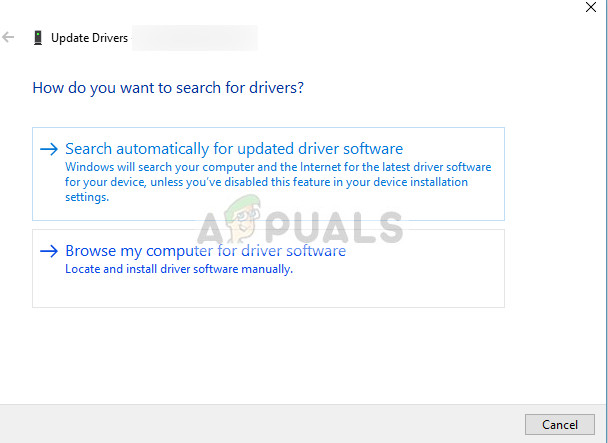Instead, 64bit drivers work for both kinds of operating systems. We will go through the solutions ranging from reinstalling the printer to updating the drivers. Make sure that you have a stable internet connection and have administrator access on your account before proceeding.
How to fix Print driver host for 32bit applications has stopped working
Print driver host for applications has stopped working: This scenario covers the condition where the applications are only limited to 32bits. It is more of a generic condition but the solutions listed below solve the problem. Print driver host for application has stopped working HP: This filters the issue where it only occurs with HP printers. The solutions below attend to all kinds of printers including DELL, HP, Citrix etc. Print driver host for application has stopped working Excel: In this scenario, the printers give the error when printing documents from Microsoft Excel. By reinstalling the printer drivers and making sure they are up to date, we can fix this issue. Same occurs with other file types as well such as PDF, Word etc.
Solution 1: Reinstalling the Printer
Before we manipulate the printer’s drivers from the device manager, we will try reinstalling the printer and see if they fix the issue. Printers get bad configurations all the time and reinstalling the printer usually refreshes everything. Make sure that you have connected the printer before yourself and have administrator access.
Solution 2: Updating printer driver
As mentioned in the introduction, many manufacturers end support for old drivers installed on your computer against your printer. If this is the case, you need to update the printer drivers completely and remove the older drivers from your computer. There are a few steps which we will go through. First, we will uninstall the printer driver and delete it. After uninstalling the printer, we will let Windows install the default drivers. If that doesn’t work either, we will either update the drivers manually or automatically.
If automatic update doesn’t install the proper drivers, you have to navigate to the manufacturer’s website, download the drivers from there and install using the manual method.
Note: It was reported by several users that 64-bit drivers seemed to work while the other ones failed especially if you are using an older version of Windows.
Fix: Modern Setup Host has stopped workingFIX: Host Process Has Stopped Working Error (Windows 10)Fix: Windows Host process RunDLL32 has stopped workingFix: Shell Infrastructure Host has stopped working