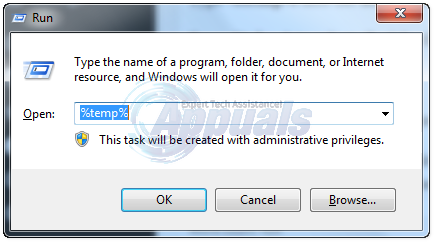After receiving the error message, an affected user would have no choice but to close the program they tried to launch – meaning that affected users simply lose their ability to launch and use VideoWave and MyDVD. This problem is especially common among Windows 7 users, although it has been known to affect all versions of the Windows OS. Seeing as though VideoWave and MyDVD are extremely important programs included in the Roxio Creator NXT Pro suite, this is quite a significant problem. Thankfully for anyone affected by this issue, it is entirely fixable, and all one needs to do is uninstall Roxio Creator NXT Pro, reinstall DirectX, MSXML 4.0 and the Microsoft .NET Framework, and then reinstall the Creator NXT Pro suite. Here’s a complete set of instructions for resolving this problem: Hold the Windows Key and Press R. Type appwiz.cpl and Click OK. In the list of installed programs, locate and right-click on Roxio Creator NXT Pro. Click on Uninstall in the contextual menu. Confirm the action and go through the Roxio Creator NXT Pro uninstallation wizard to the very end. Press Windows Logo key + R to open a Run Type %temp% into the Run dialog and press Enter. Press Ctrl + A to select all of the files and folders in the Temp. Press Delete. Confirm the action in the consequent popup. Temporary disable any and all third-party firewall and antivirus programs. You can enable them once you have performed all of the steps listed here. Reinstall DirectX using the setup found here. Reinstall MSXML 4.0 using the setup found here. Repeat steps 1–3. This time, in the list of installed programs, locate and right-click on Microsoft .NET Framework. Click on Uninstall. Confirm the action and follow the uninstallation wizard through to the very end. Reinstall Microsoft .NET Framework using the setup found here. Reinstall the Roxio Creator NXT Pro suite, and you should no longer receive the “VideoWave has stopped working” error message when launching VideoWave or MyDVD.
Fix: NVIDIA Code 43 (Windows has stopped this device because it has reported…Fix: Windows has stopped this device because it has reported problems. (code 43)…Fix: Modern Setup Host has stopped workingFix: PVP.net Patcher Kernel has stopped working