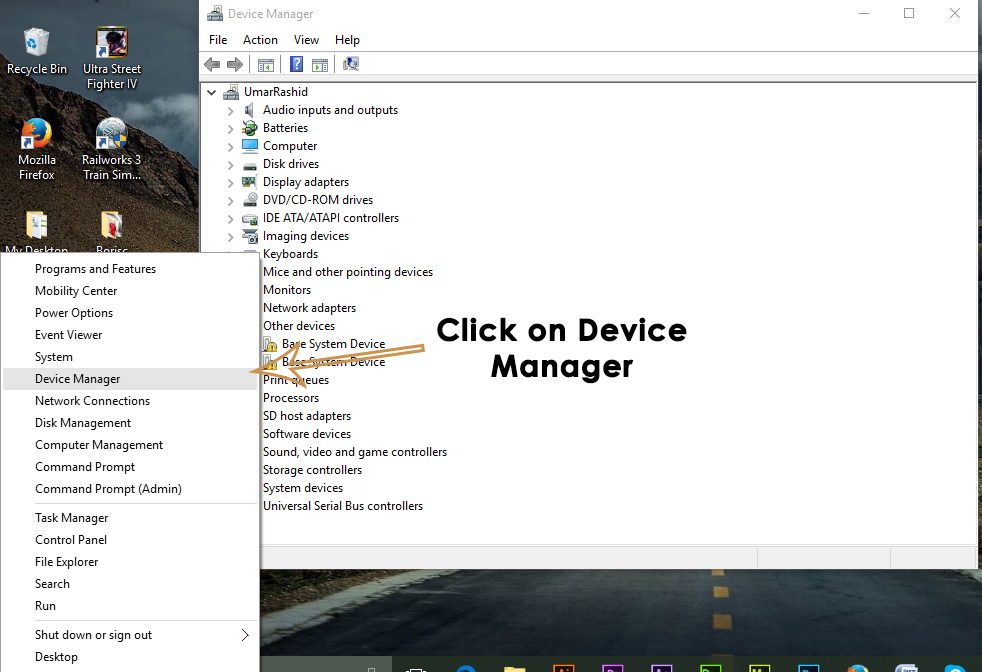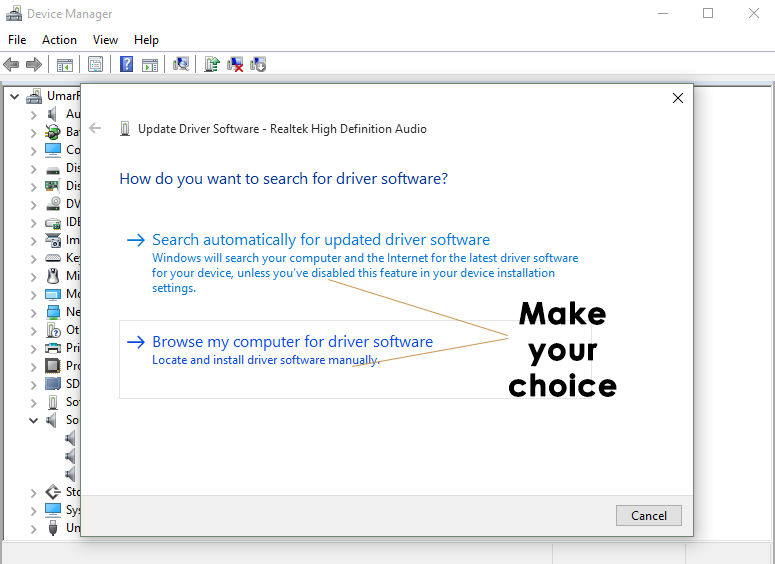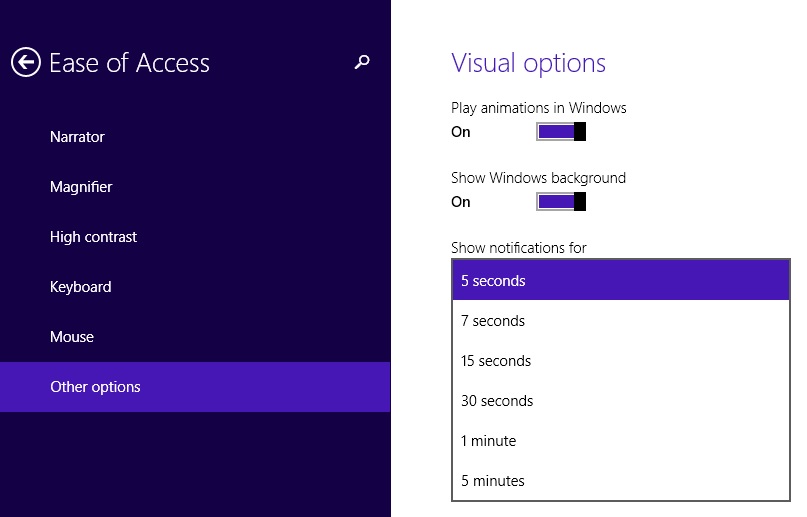Truly speaking, it is not known which thing is causing this to happen. There could be some conflicts with sound drivers inside Windows 8.1 but it is just a guess. There are no registry fixes which can be performed in order to get rid of this.
Solutions to Solve this Problem:
There are just a few tweaks you can do in order to stay away from this but these are not guaranteed to be successful. Follow the methods below to try it for yourself.
Method # 1: Update Sound Drivers
As I mentioned above, there could be some conflicts between Windows and the sound hardware. So, by updating the sound drivers, you can stay away from this. For the purpose of updating sound drivers, follow these instructions properly.
- Download the latest sound driver from the Manufacturer’s website. You can also search automatically for updated drivers inside Windows but it is not recommended. Go to Device Manager by pressing Win + X shortcut keys on the keyboard and select the Device Manager from the list.
- Navigate to the Sound, video and game Controller inside Device Manager and right click on the sound adapter and choose Update Driver Software. On the next screen, if you have downloaded the driver software manually, you can browse it from the hard drive and if you haven’t downloaded it, then you need to search automatically for updated drivers. After update is done, restart your computer and check if the issue still exists?
Method # 2: Changing the Notification Time
This is just a trick to make the notifications appear for a small amount of time. Follow these steps to get it done. Go to Settings and click on Change PC Settings. From there, select Ease of Access and inside it, scroll down and click to the Other Options. From the Show notifications for dropdown, select the minimum amount of time (5 Seconds) and that’s it. Now, this headache will be cured.
[FIX] White Bar covering Top Portion of Windows ExplorerFix: Left Click Not Working Windows 10How to Fix the Acer Touch Pad and Left Click Not WorkingHow to Fix Left CTRL Key not Working on Windows?