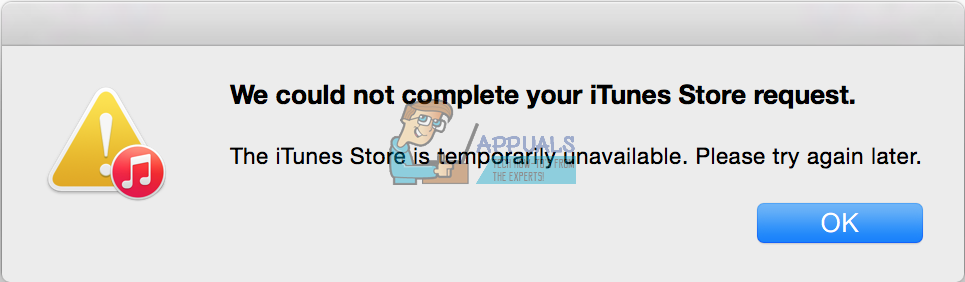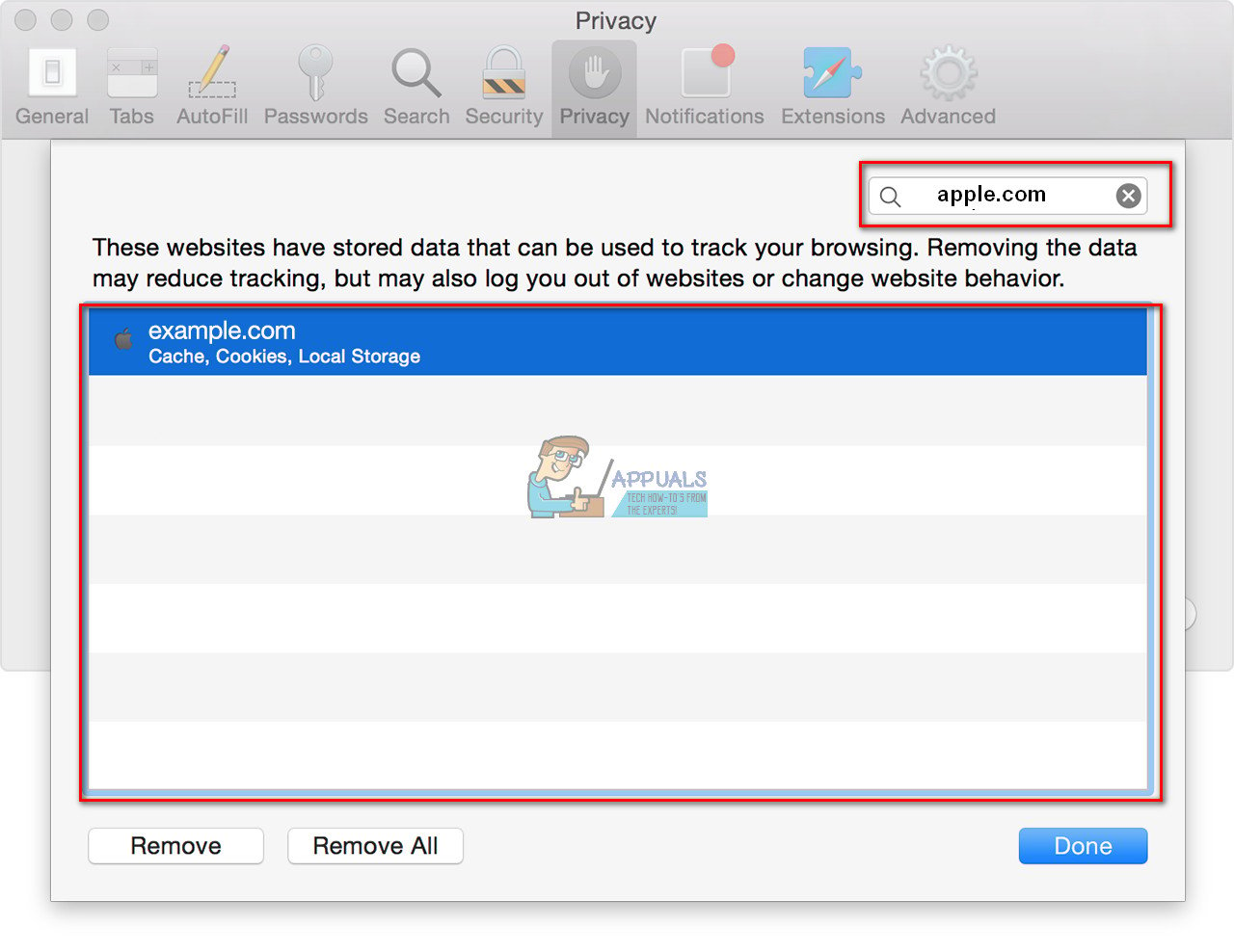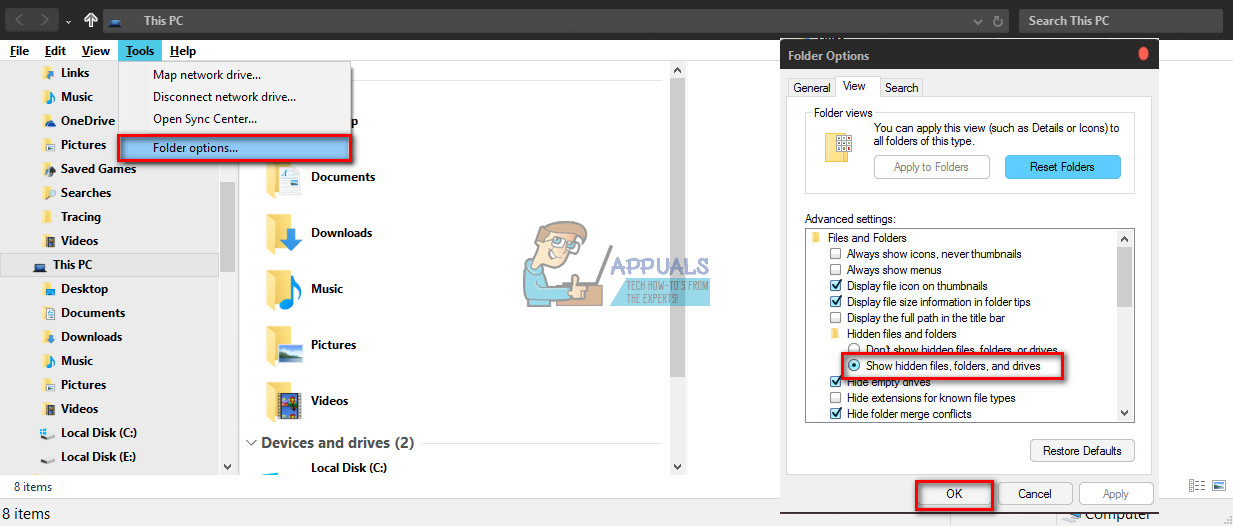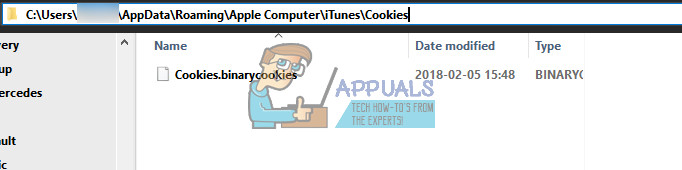We could not complete your iTunes Store request. The iTunes Store is temporarily unavailable. Please try again later.
Once you experience this error, you are unable to use iTunes services. This shows up whenever you are trying to buy a song or update your apps. For some users, it happens even everytime when trying to launch the iTunes app. People are facing this problem on macOS (and OS X) and Windows. Even updating iTunes to the latest version doesn’t help. After a little research, we successfully solved this issue. Here you can find how to do it on your Mac or Windows computer.
Method #1 for Mac Users
Method #1 for Windows 7/8/10 Users
If this doesn’t work, repeat the procedure but instead of deleting the content in “Cookies,” try deleting everything one level higher in the iTunes folder. (C:\Users\YourUserName\AppData\Roaming\Apple Computer\iTunes). Note: You can just move all the content from this folder to another one, in case you need this data later.
Method #2 for Mac/Windows Users (Change DNS settings)
Try changing the DNS settings on your router. (Different routers have different methods for doing this, so make sure you found the one for your specific router.) Once you access the router, set the DNS settings to 8.8.8.8 or 8.8.4.4 If you can not change your router settings, try connecting to a different Wi-Fi network. These are the methods which helped to solve the “iTunes store is temporarily unavailable” problem for many users out there. Make sure you try them out and share your outcome in the comment section below.
Fix: Could not Complete your request because it is not a valid Photoshop…Fix: Could not Complete Your Request Because the Smart Object is not Directly…Fix: Adobe Photoshop Error ‘Could not complete your request an unknown or…Fix: Could not complete your request because of a problem parsing the JPEG data