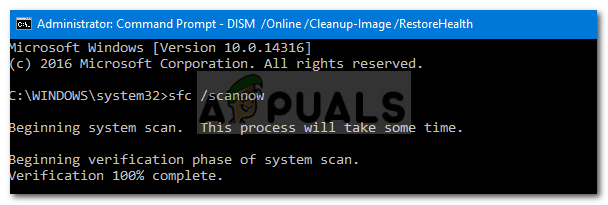Windows Installer Error 1722 is an error that revokes your software installation. Not only that, you won’t be able to remove any software from your system. This error has the potential of appearing during Windows boot up, shut down. It can cause your system to freeze for a couple of seconds, your mouse or keyboard response time will be affected etc. To save you from such a series of events, we’ve mentioned a few solutions that are going to help you resolve the matter.
What causes the Windows Installer Error 1722?
Below mentioned are the possible solutions for fixing Error 1722.
Solution 1: Scan Windows Registry
Like we mentioned, the error can be caused by corrupt or invalid entries in Windows registry. Hence, your first action is to scan your Windows registry for any errors in the registry. To scan your registry, do the following: This scans your registry for any errors and uses a backup to restore any registries that are corrupted or invalid. This is going to take a while, make sure to wait for it. This will fix your corrupted registries in case there is no backup.
Solution 2: Use System File Checker
System File Checker is a built-in utility in Windows that lets the users scan their system for any corrupted files and repair them. Your error could very well be due to corrupted Windows Installer files that were affected by another program during installation. To scan your device, here’s what to do: Make sure not to interrupt it while it is checking your system for corrupted files or repairing them.
Solution 3: Do a Clean Boot
Doing a Clean Boot can remove any conflicts that occur during your software installation. This means starting your system with minimum required drivers and programs. Here’s how to perform a clean boot: Note: It is important to note that if your computer is connected to a network and you make amendments in the System configuration, the network policy settings will try to prevent you.
Solution 4: System Restore
You can fix the issue by restoring your device to an earlier point before the appearance of the error. To do a system restore, do the following:
Solution 5: Reregister Windows Installer
If you reregister your Windows Installer, it might fix the files that are causing the error to pop up. To reregister your Windows Installer, do the following:
FIX: NSIS error “Error launching installer"How to Fix ‘Installer Stopped Prematurely’ Error on Windows?Fix: Windows Update Standalone Installer 0x80096002 ErrorHow to Fix Windows Installer Error 1619