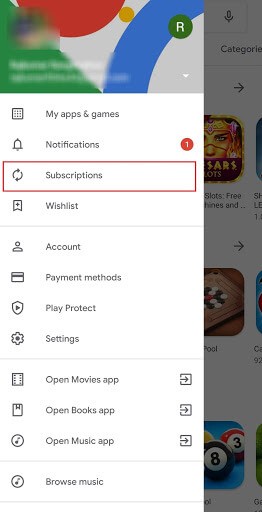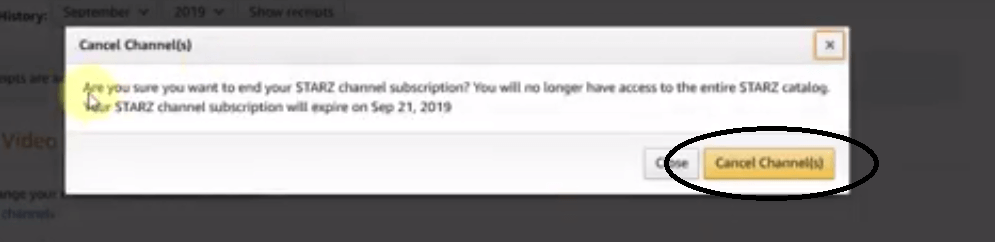Steps to cancel Starz Subscription on Android
#1: Open the Google Play Store app on your smartphone. #2: Click on the menu icon at the top left corner of the screen. #3: Choose the Subscription option on the left side of the screen. #4: Search for Starz Subscription and tap on it. #5: Click on the Cancel button. #6: Choose Yes on the next screen to confirm your selection.
Steps to cancel Starz Subscription on website
#1: Open your web browser and type starz.com in the search bar and search for it. #2: Click Log In on the top of the screen. #3: Enter your Email address & Password and click Continue. #4: You will find the Account section on the page. Click on it and choose Subscriptions. #5: Click the Cancel Subscription button. #6: If you want, mention the reason for your cancellation and click Continue Cancellation to confirm your choice. #2: Click on Prime Video Channels under Memberships & Subscriptions. #3: You will find the Straz channel, click on Cancel Channel under the Action column. #4: Click Cancel Channel on the next pop-up to confirm your selection. #5: After the successful cancellation, you will notice that the option under Action column is changed into Restart Channel
Conclusion
Since the Straz is having long term subscription, it is important to know how to cancel Starz subscription. Follow the above instruction to cancel the subscription and save your penny. Now you know how to cancel Starz subscription on different devices. If you have any doubts, tell us in the comments section. Follow our social media pages, Facebook and Twitter to get more updates.