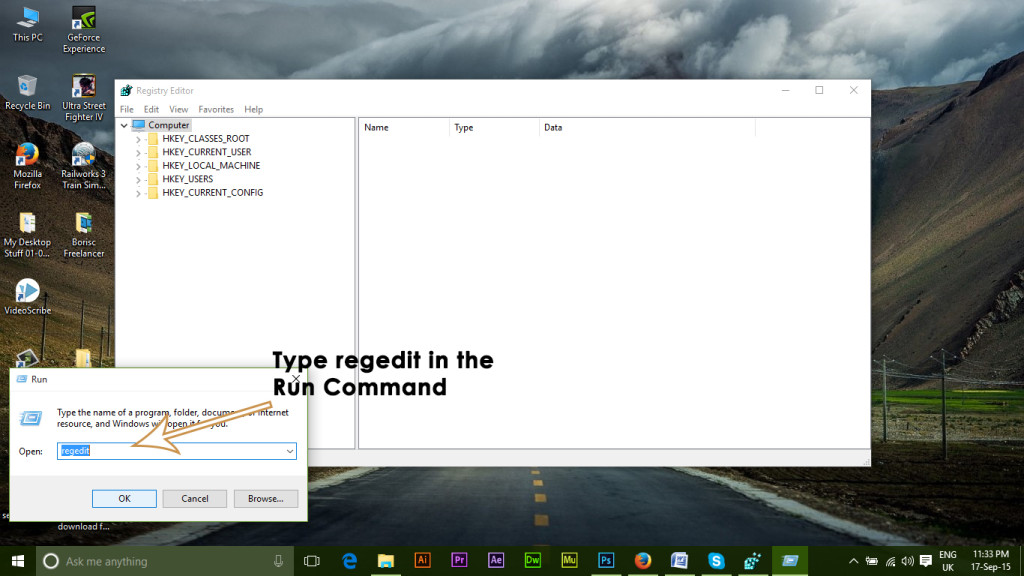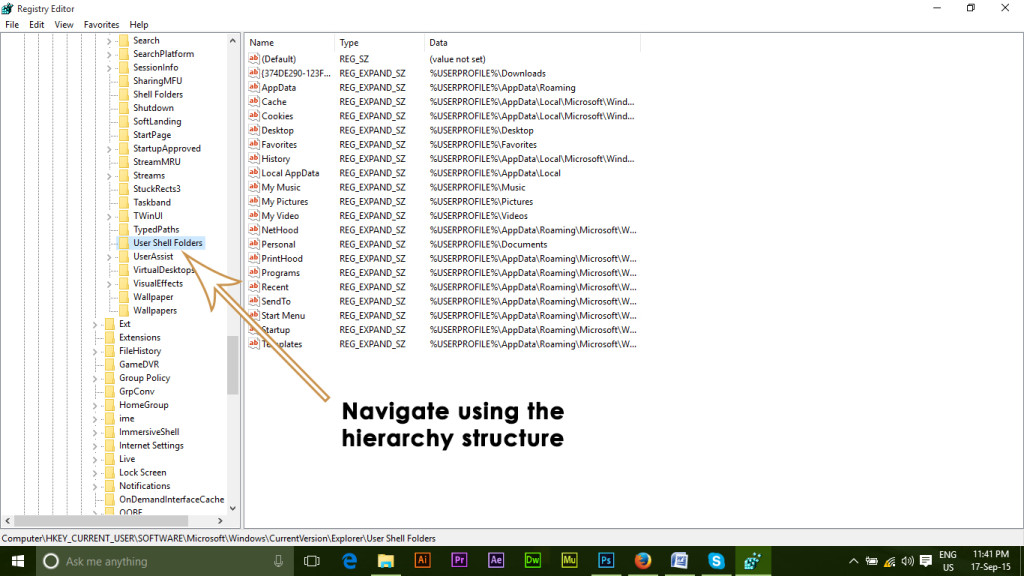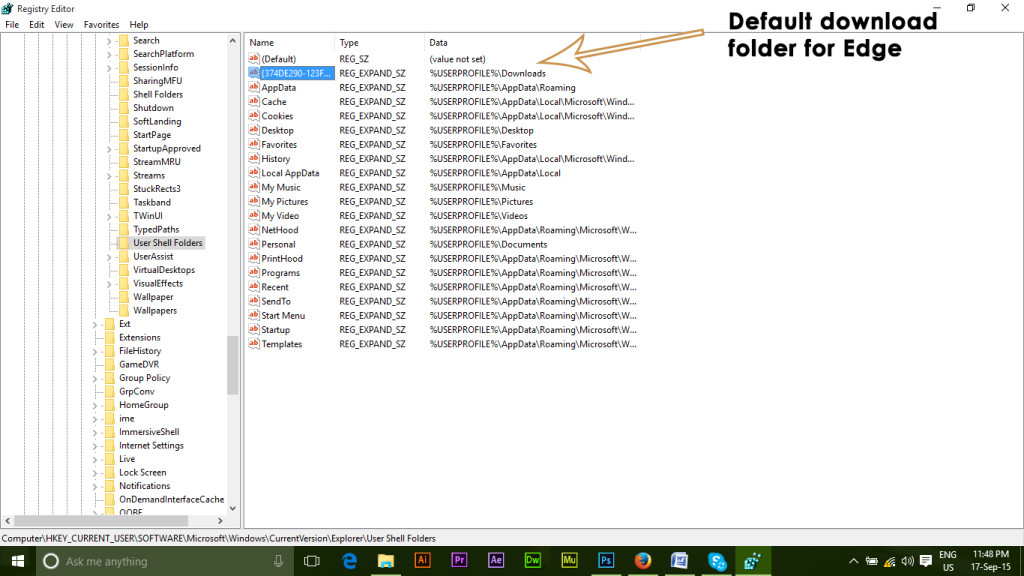There is an issue which people have noticed inside Edge Browser i.e. download folder cannot be changed from its default one. By default, Edge saves the downloaded files inside the C:\Users\umarr\Downloads (“umarr” is my account name). But what if you want to allocate a different folder for the Edge to save the downloaded stuff?
Well, unfortunately, that’s not too easy inside Edge as compared to other browsers. For this, you would be required to set a new location inside registry. So, let’s get started to change the download folder in Edge browser.
How to Change the Download Folder on Edge:
The first thing you would need to do is to open registry editor. Right click on start menu and select Run or press Win + R and type regedit inside the Run menu followed by the Enter It will open the registry editor.
Inside registry editor, you would be required to navigate to the following folder using the hierarchy structure. You can go through the folder on the left pane.
3. There, you will find some registry keys on the right pane of the registry editor window. You need to open the registry key with data settings like this. Here \Downloads represents the download folder set as default for Microsoft Edge.
- Double click on the Registry value and change the Downloads inside Value Data to whatever directory you want. For example, if you want to change it to Desktop, Value Data should be like this. You can also change the download location to a new folder located inside another directory. For example, if you want to select a folder My Downloads present inside D local drive, you can change it by entering the following text inside Value Data field. Click on the OK button after typing.
So, at the end of this guide, you would be able to set a new folder for downloads on Edge browser.
How to Change Download Folder for Microsoft Edge Chromium?How to Disable Deleting Browsing and Download History in Microsoft Edge?Moto Edge 30 Neo and Edge 30 Fusion European Prices Tipped Ahead of Launch EventFix: Can’t move the folder because there is a folder in the same location that…