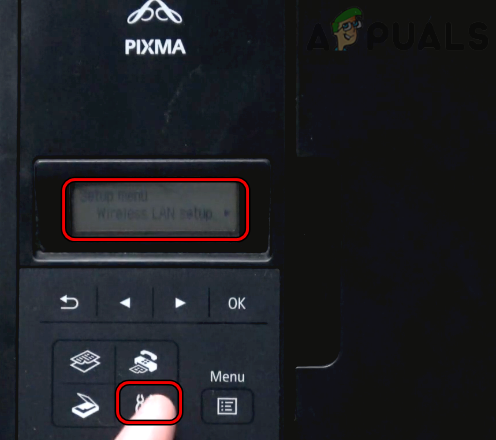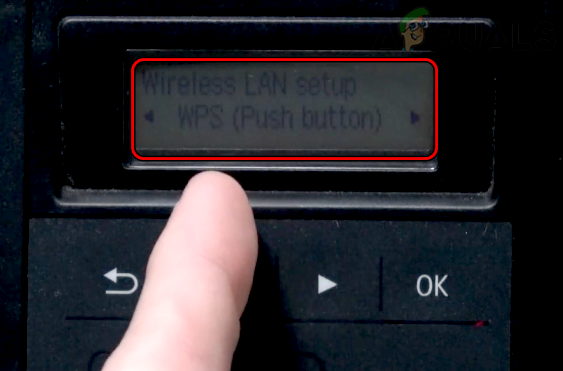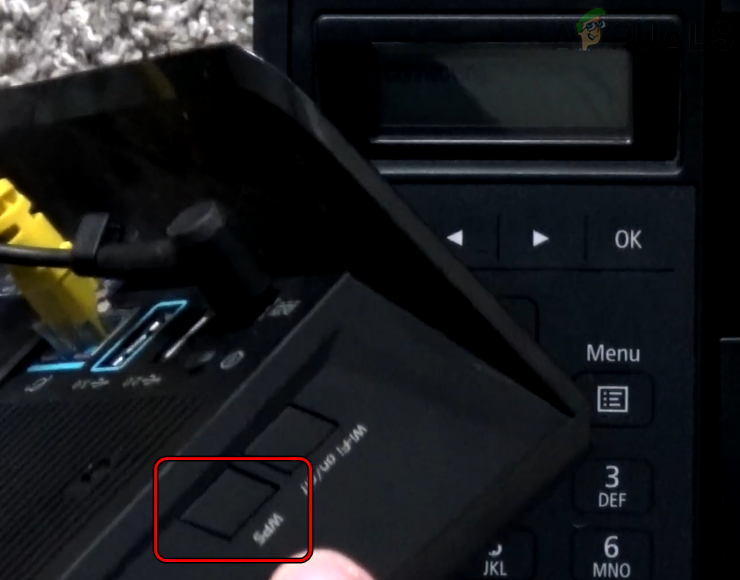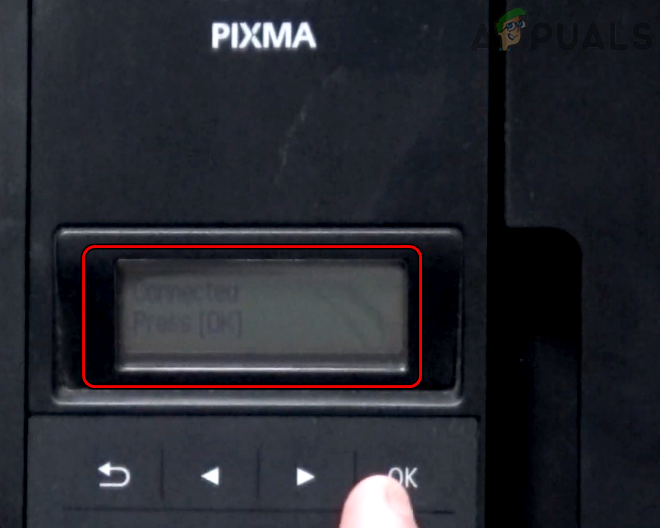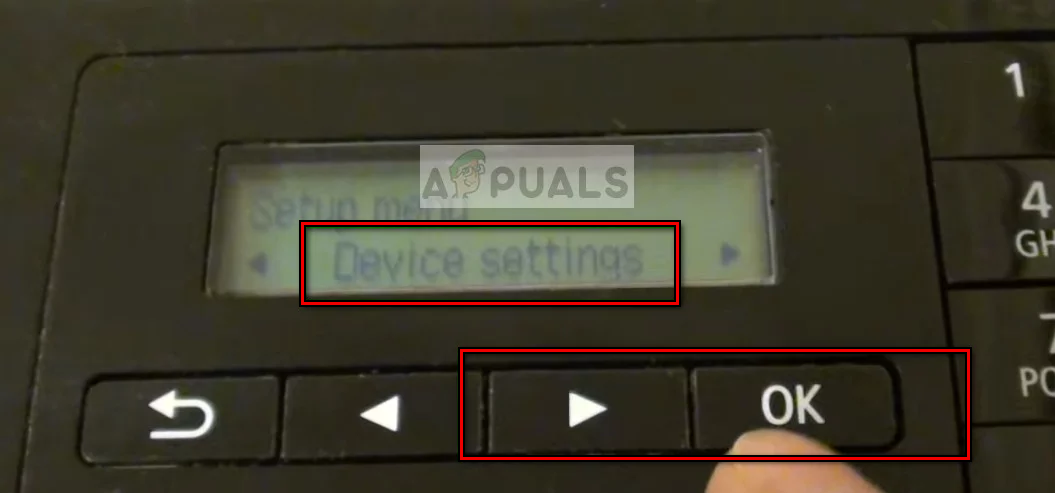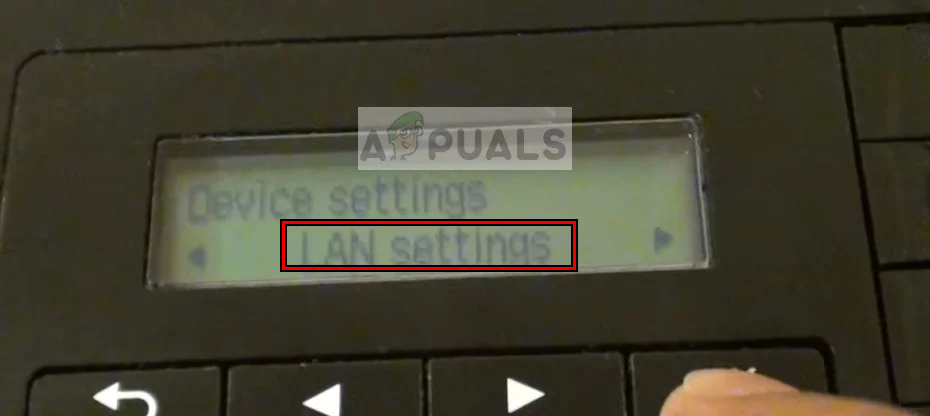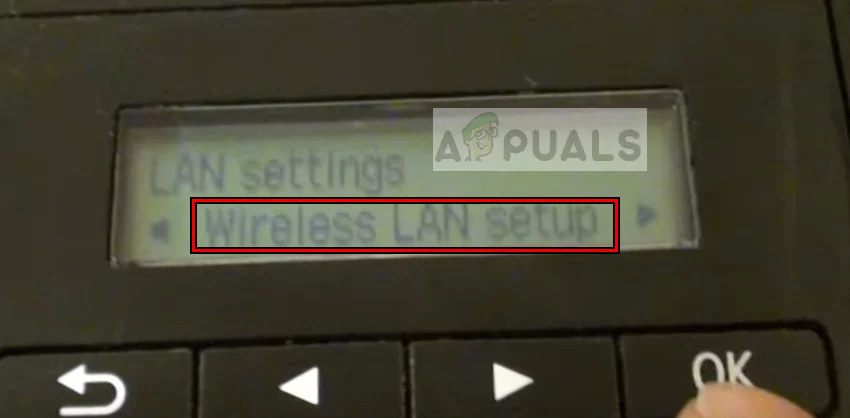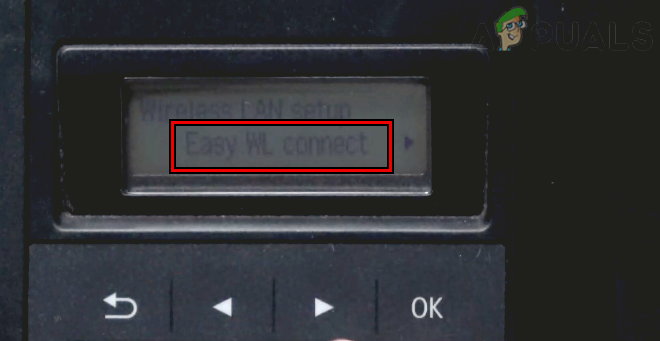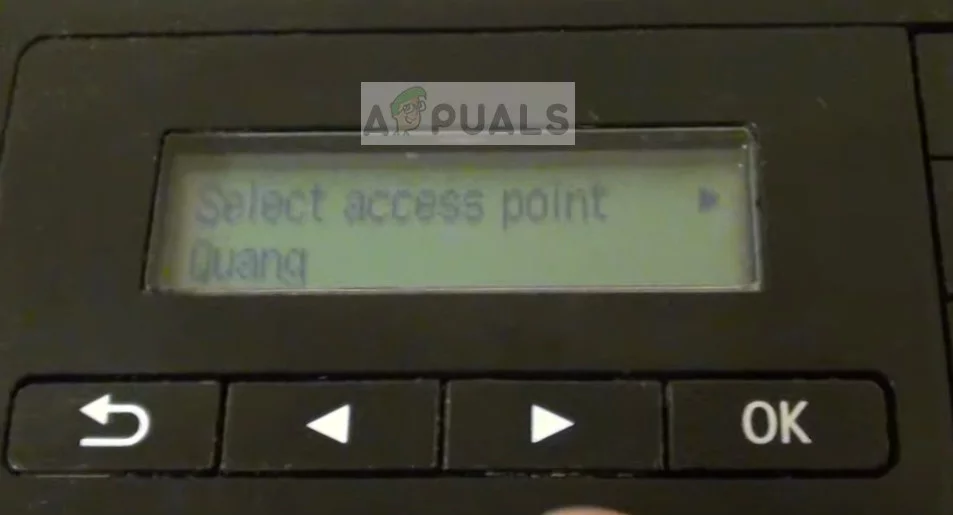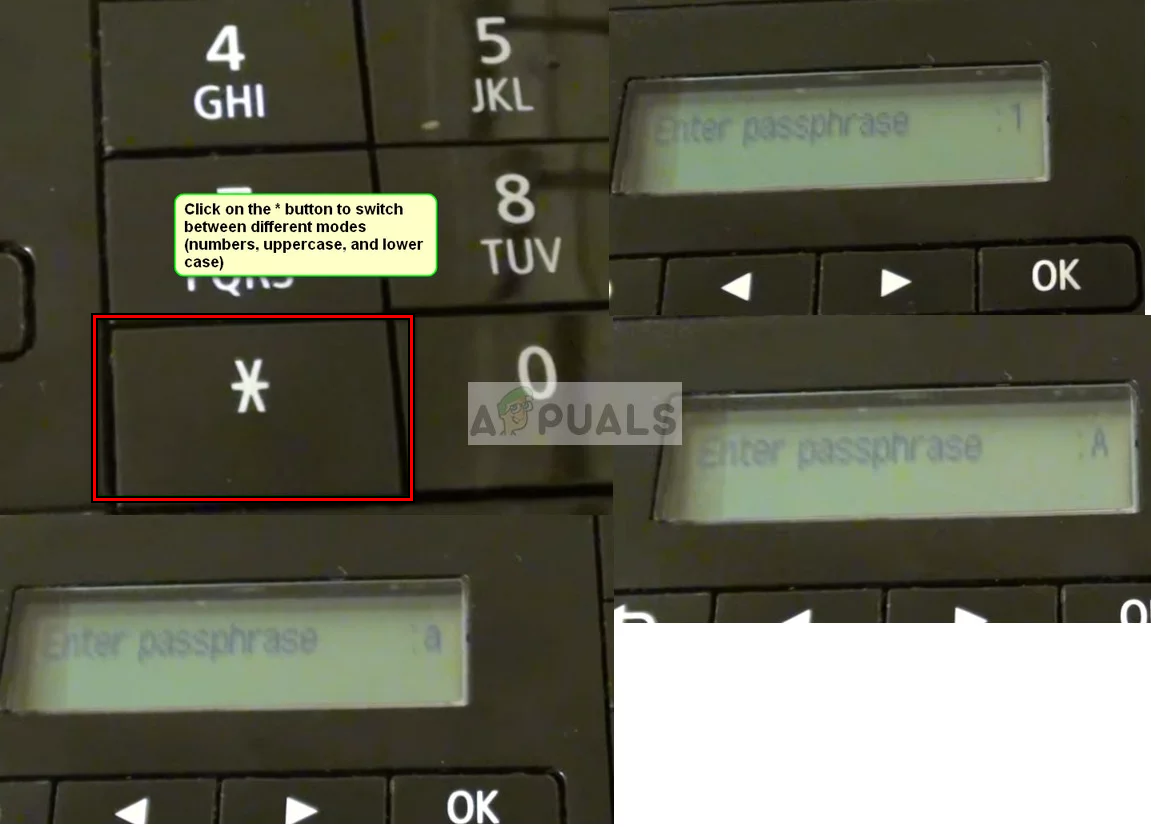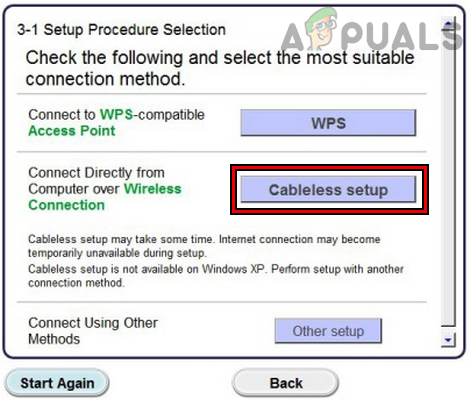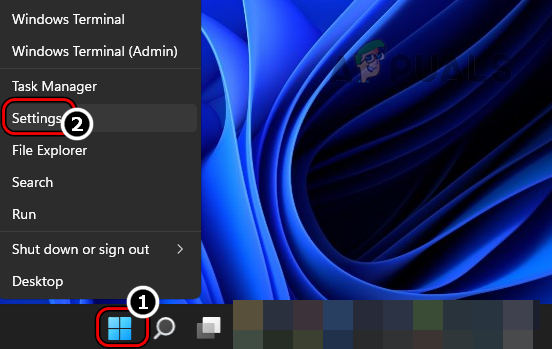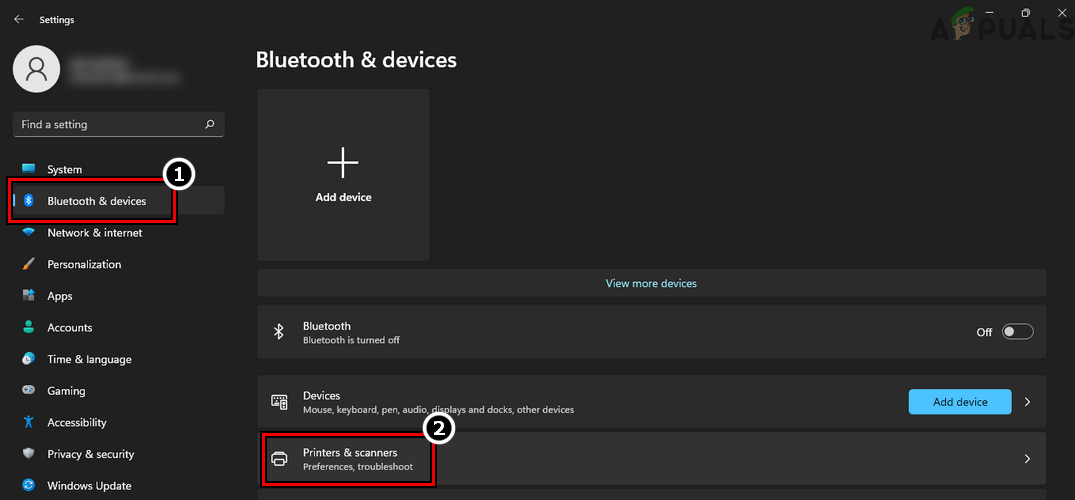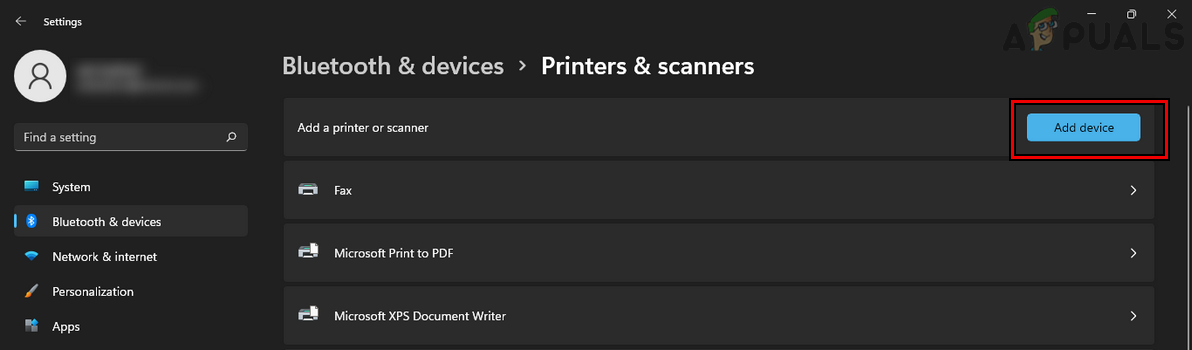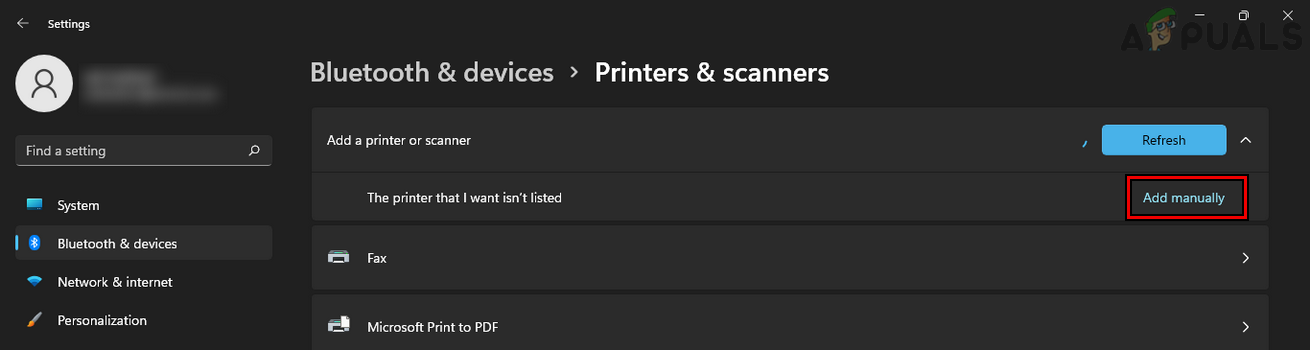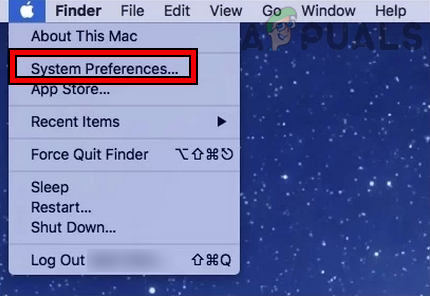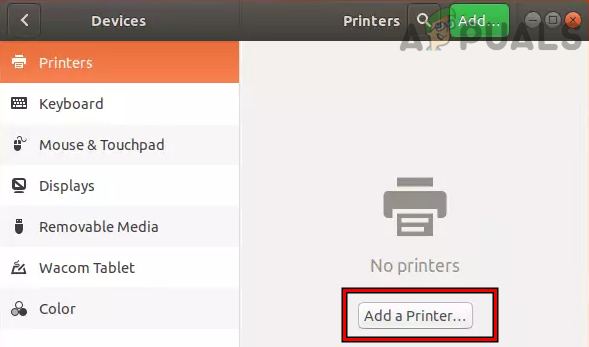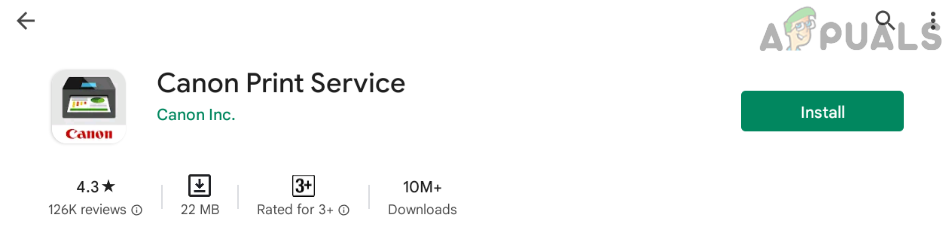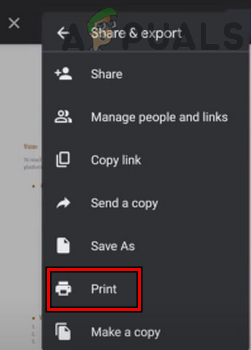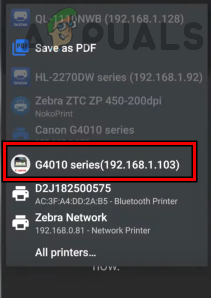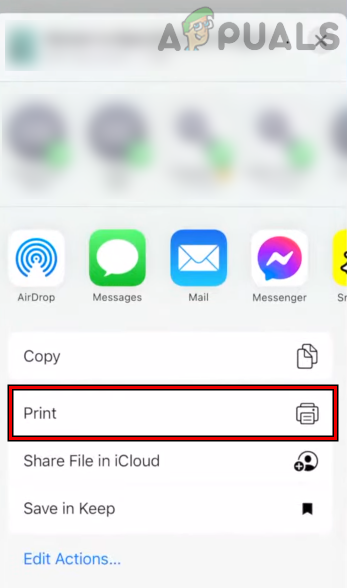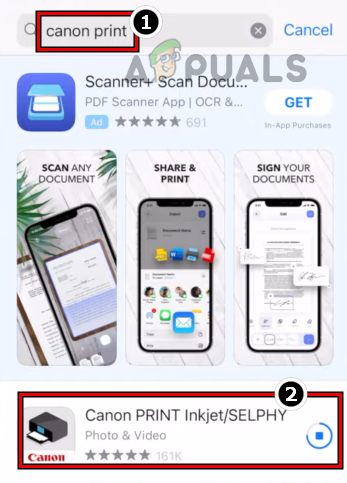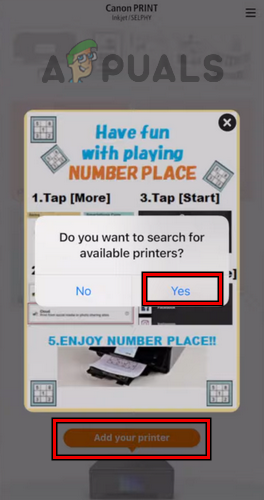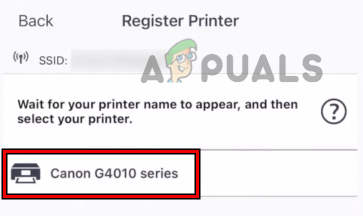There are different scenarios where a client may try to connect a Canon printer to a Wi-Fi: Except for the first case (or in the second case, where a client is connecting to a Wi-Fi), the other scenarios can be easily said to be beyond the scope of this article but if you want to, there are other similar articles on our websites covering those scenarios. To use a Canon printer wirelessly, the process can be easily divided into the following steps: Keep in mind that the milage for some of the readers may vary, depending on the model of the Canon printer, router type and the device to be used for Wi-Fi printing.
Connect a Canon Printer to a Router
The process to connect a Canon printer to a router depends upon the type of the router or access point i.e., routers with a WPS button or without a WPS button. Keep in mind that the Canon printers support WPA (Wi-Fi Protected Access) or WPA2 Wi-Fi protocols, so, make sure the Wi-Fi network you are trying to connect to is using any of these protocols.
Connect a Canon Printer to a Router by Using a WPS Button
If you have a router or access point with a WPS (Wi-Fi Protected Setup) button, then setting up a Canon printer with that router is perhaps the easiest way. To do so:
Connect a Canon Printer to a Router by Using Wi-Fi Credentials
If your router does not have a WPS switch, then you may use the Wi-Fi credentials to connect the Canon printer to a Wi-Fi network.
Set up Canon Printer Wirelessly on a Windows PC
Set Up Canon Printer Wirelessly on a Mac
Set UP Canon Printer Wirelessly on a Linux Machine
Set Up Canon Printer Wirelessly on an Android Phone
Before proceeding, please note that the Canon printers support Android 4.1 and above, so, make sure the Android device you are trying to print from meets this requirement.
Set Up Canon Printer Wirelessly On an iPhone
Keep in mind that if wireless printing fails to work, then you may restart your device (like a PC, Mac, etc.), router, and Canon printer to retry the wireless printing.
FIX: Resolve Canon Printer Error C000SOLVED: Error E05 on Canon PrinterCanon Printer in Error State? Try These FixesFix: Canon Printer Offline