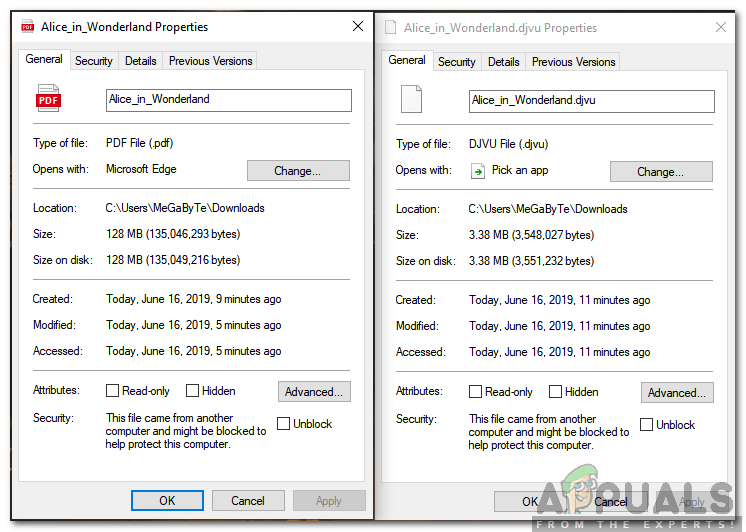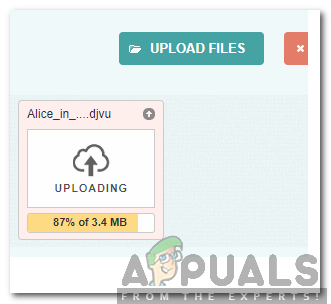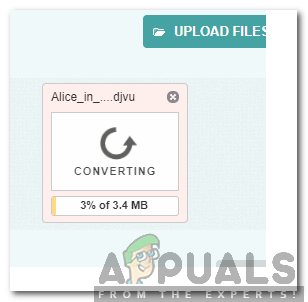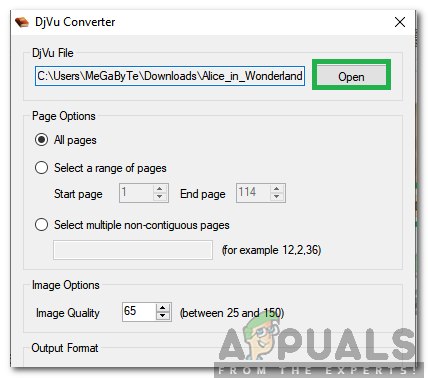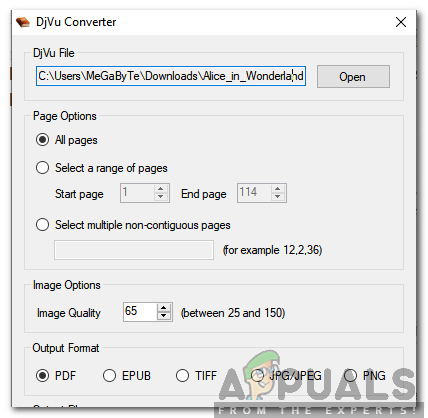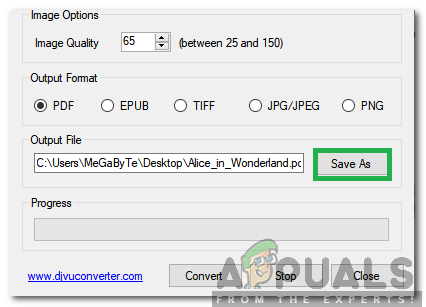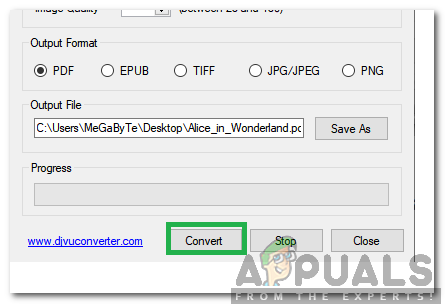Therefore, in this article, we will teach you some of the easiest methods to convert a document that is in the DjVu format to the PDF format. Make sure to follow the steps carefully and to back up the documents before indulging in the steps to avoid the loss of precious data.
How to Convert DjVu Format to PDF?
There are almost limitless ways to change the format of a document to “PDF”. However, in the steps below, we will guide you with the easiest ones which can be applied for free.
Method 1: Online Converter
Perhaps the most convenient and safe method to convert the file formats is through an online converter. Therefore, in this step, we will be using an online converter to change the file format of DjVu files to PDFs. For that:
Method 2: Offline Converter
Usually, when converted to PDF from DjVu, the files end up being much larger than the original file. In our experience, when a 4MB DjVu file was converted to PDF it ended up being 128MB. That is a huge difference in terms of the size difference and with larger files, it can end up taking a lot of time/data to convert and download these files. Therefore, in this step, we will be downloading and using an Offline Converter to change the File Formats.
How to Convert Man Pages to PS or PDF Format from the Linux Command LineHow to Convert PDF to Word on MacHow to Convert a Screenshot to a PDF in AndroidHow to Convert a PDF to a JPEG