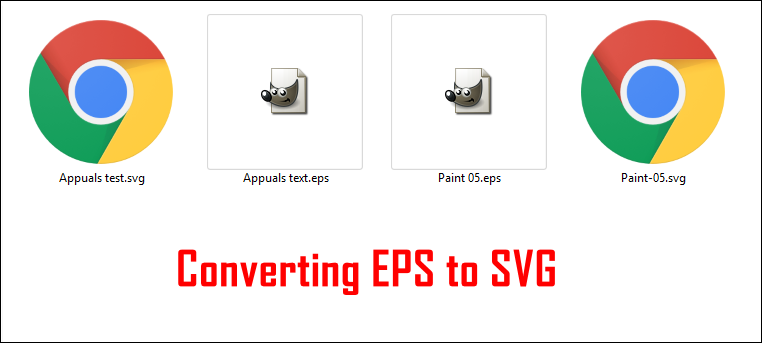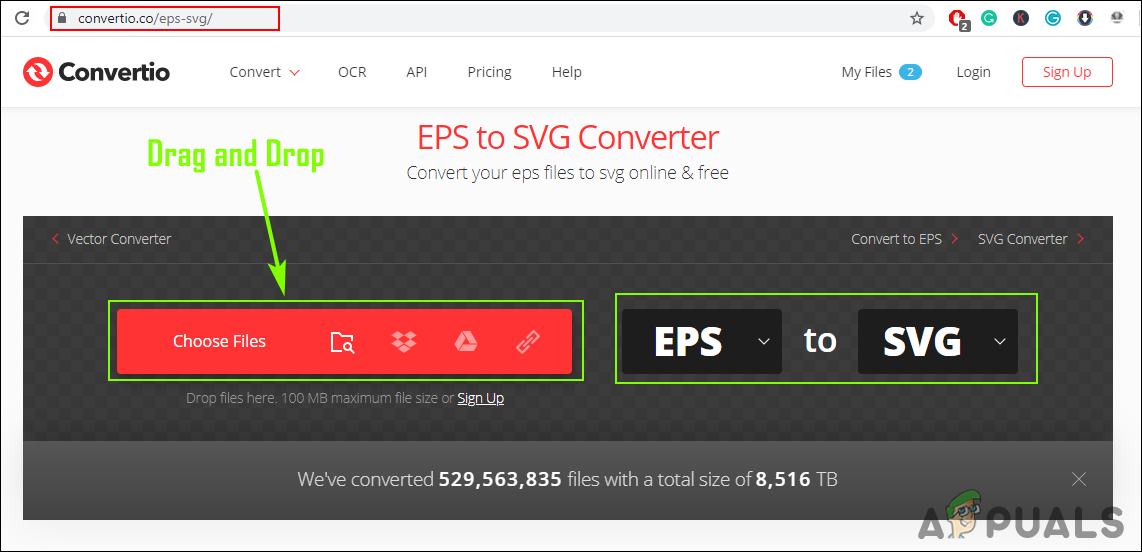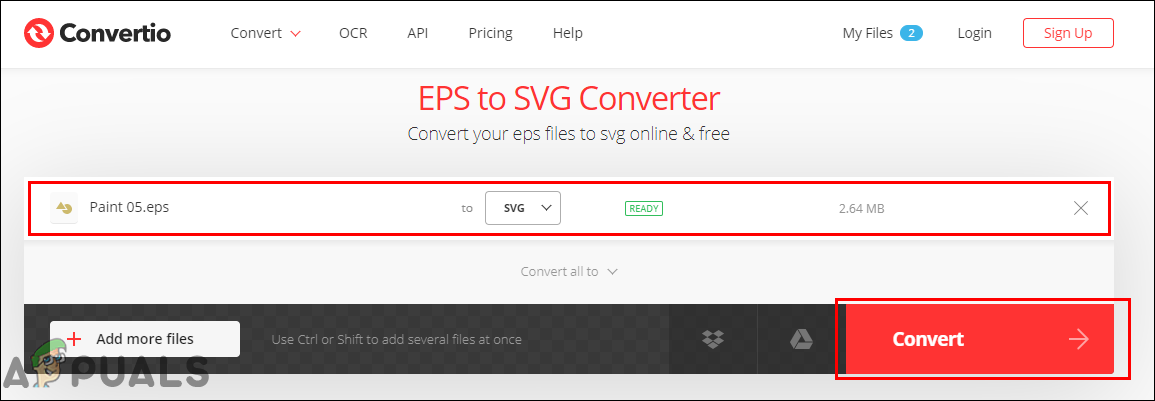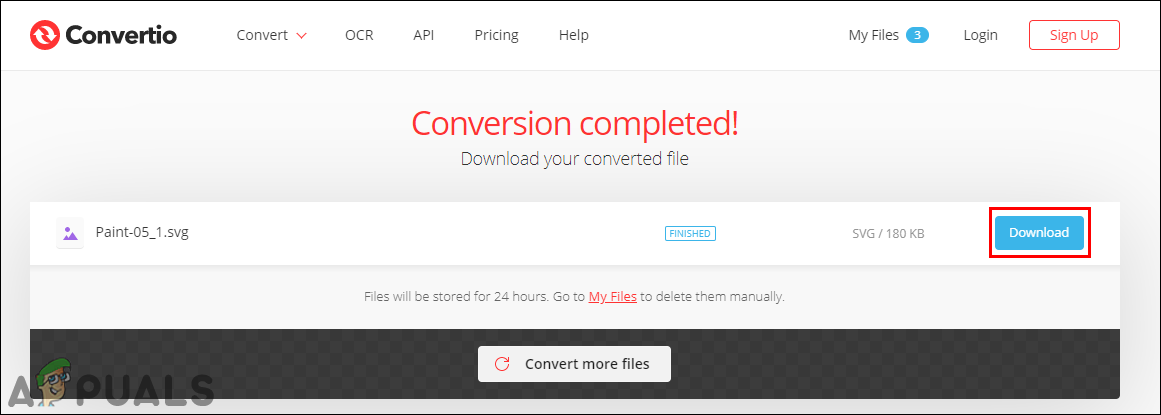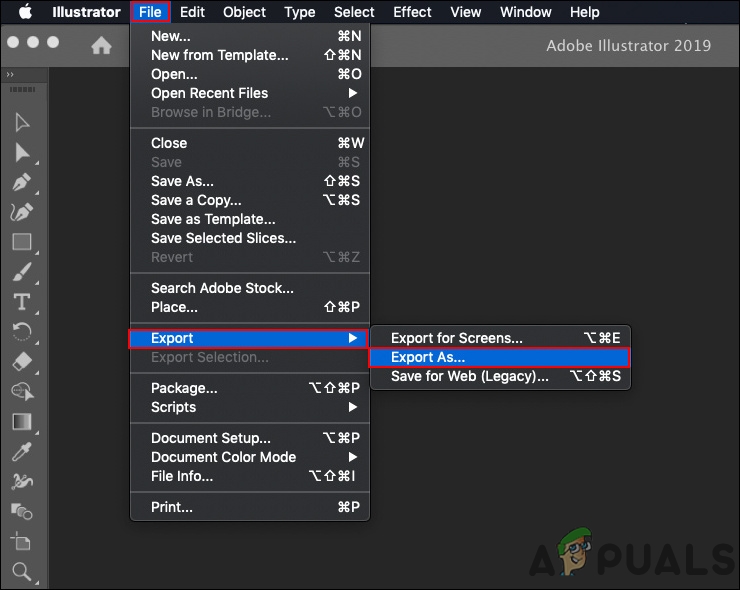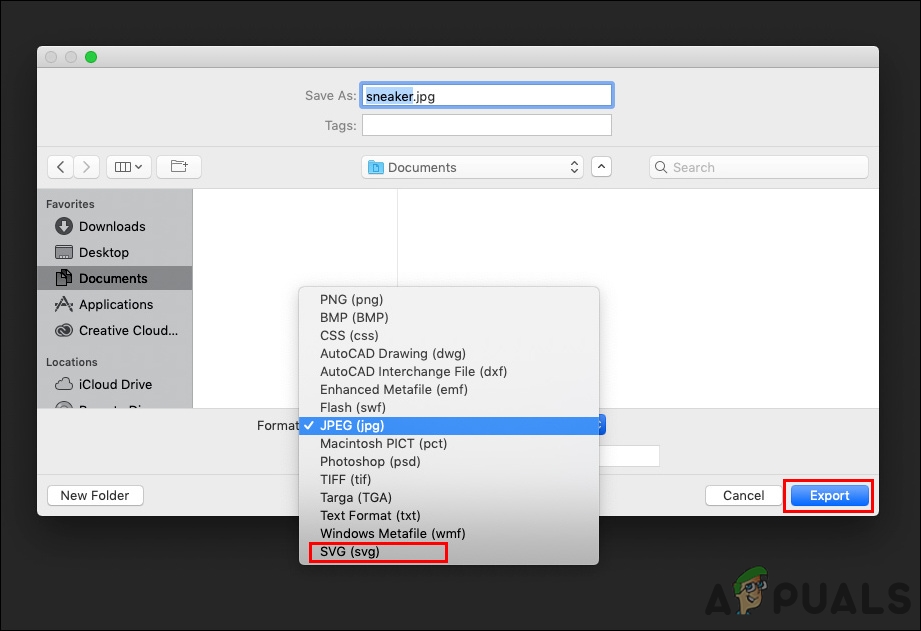Converting EPS to SVG through Online Converter
Online converting is the easiest and time-saving method for any kind of user. The online sites can be accessed with any kind of device that can run the browser in it. This also saves the space for installing the third-party application on your drive. There are many different kinds of sites with different kinds of features. However, in this method, we are going to use the Convertio site for converting the EPS file to SVG within a few steps. You can follow the below steps:
Converting EPS to SVG through Adobe Illustrator
Adobe Illustrator is the vector graphics app and it supports the SVG, which is a vector graphic format. However, Adobe Illustrator is not a free program, but the trial version is free to use. The program has an option to save the files to SVG format by just changing the file type or extension. For an already existing EPS file, the user must open it up in Adobe Illustrator and then save or export it to the SVG format. There are also some other programs like Inkscape and UniConvertor for converting the EPS file to SVG. Follow the below step to try it out in Adobe Illustrator.
How to Convert EPS File to PDF?How to Open an EPS FileHow to Add an SVG signature file in your Outlook emails?How to Convert PDF to Word on Mac