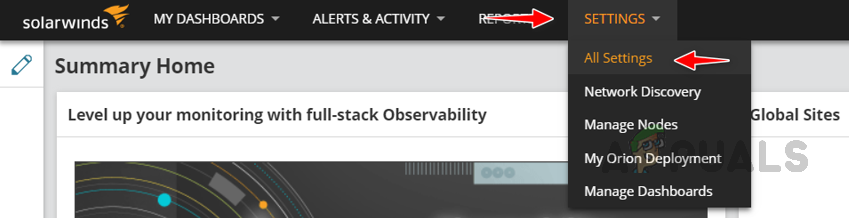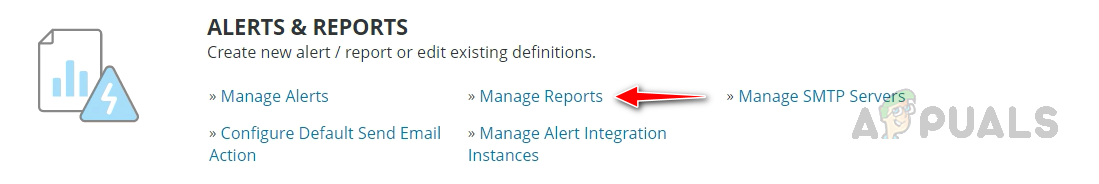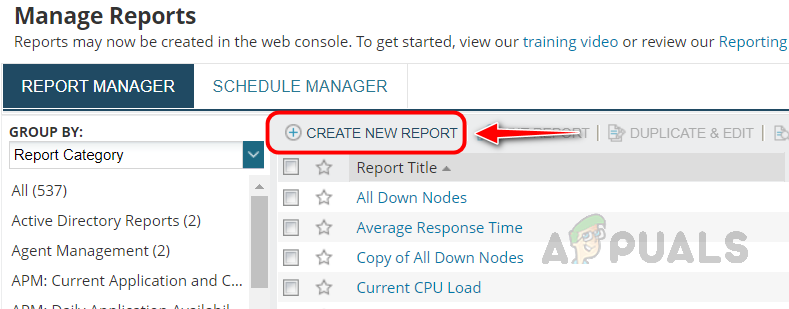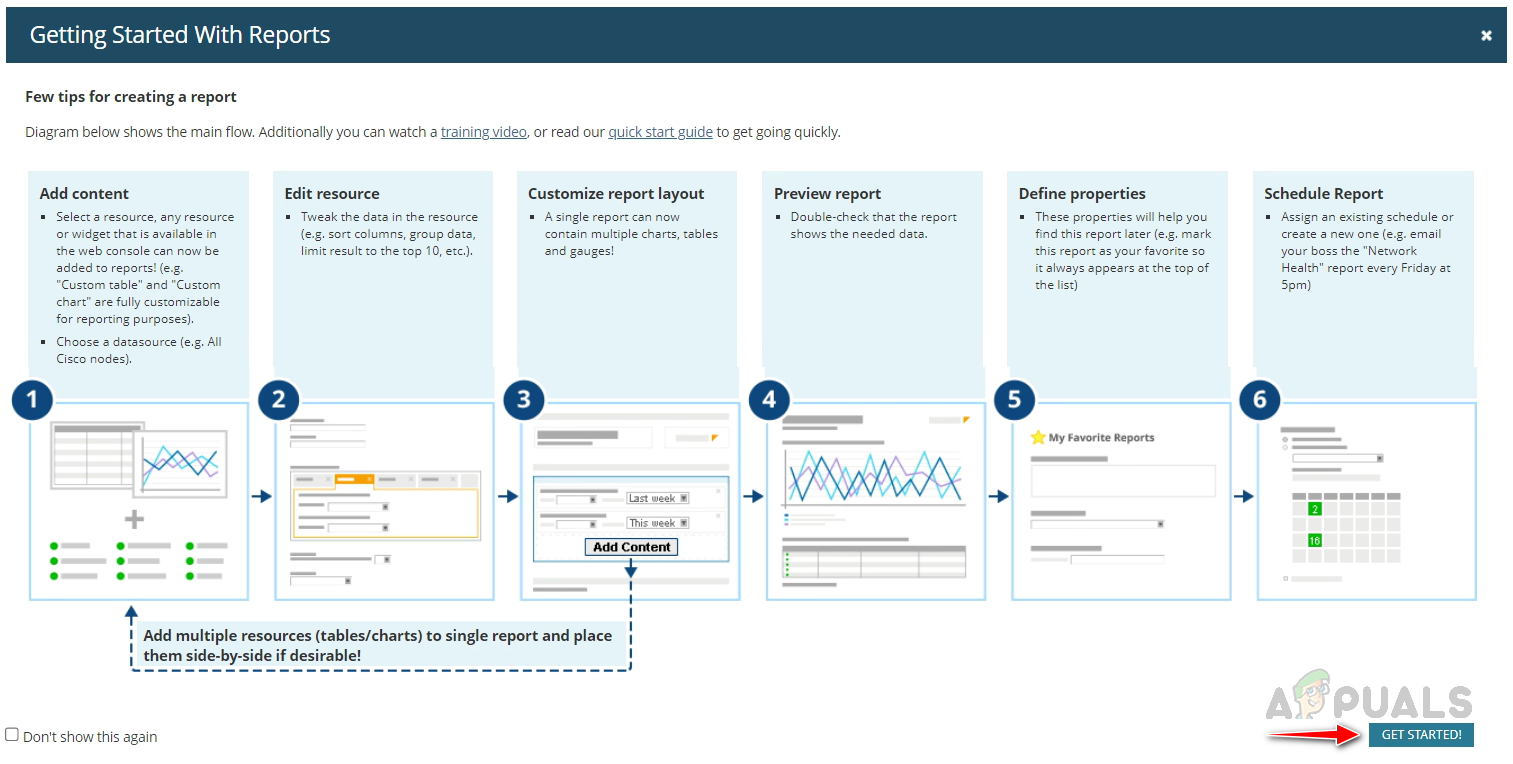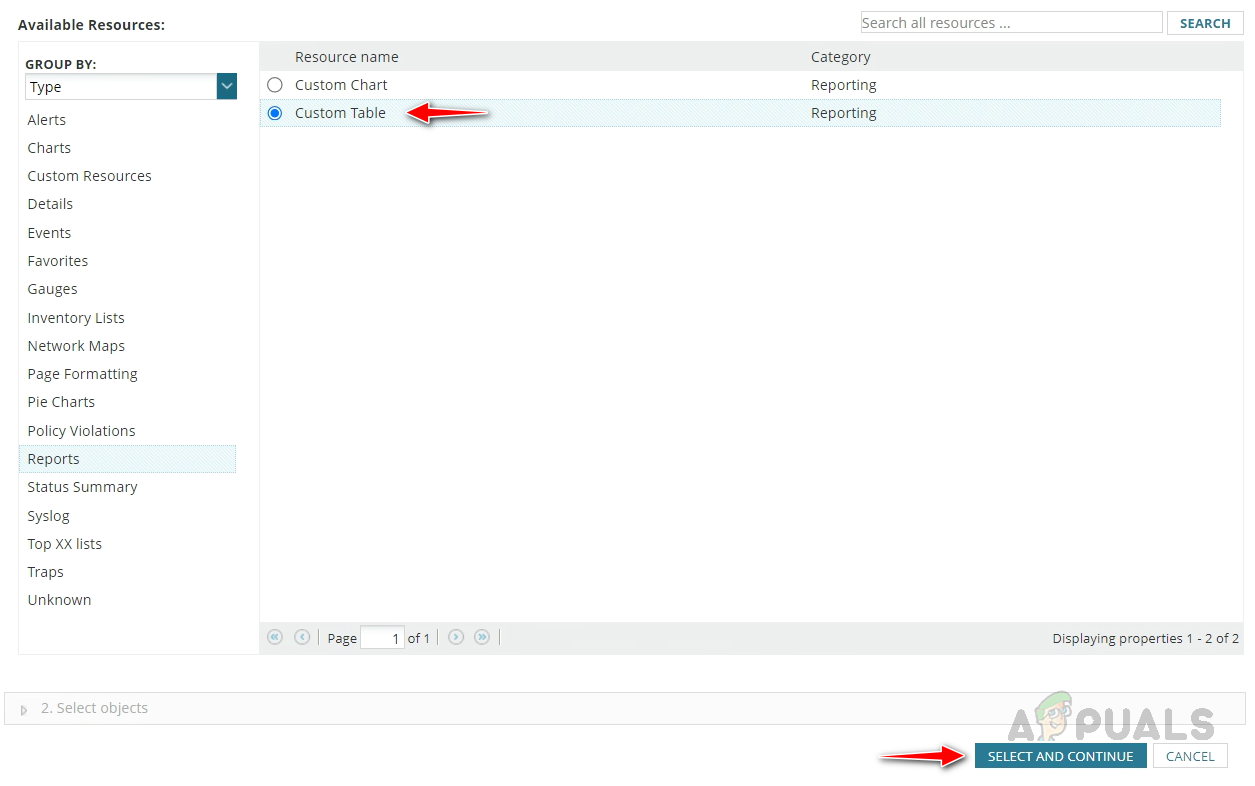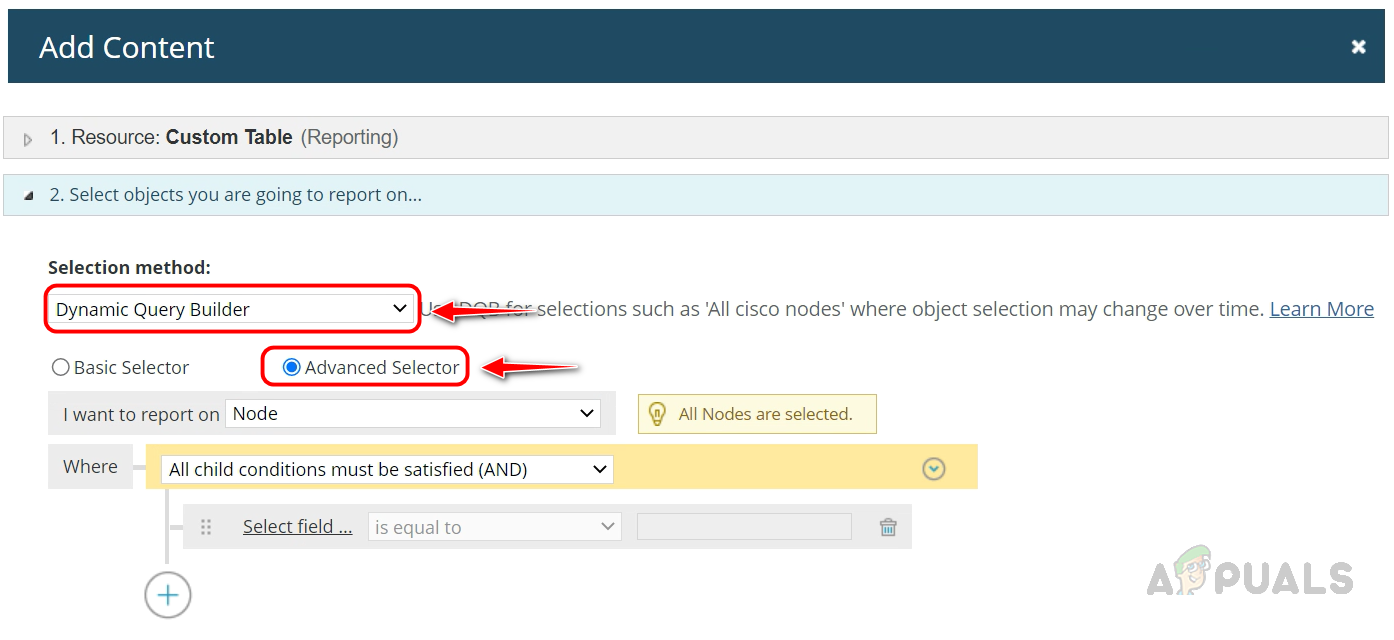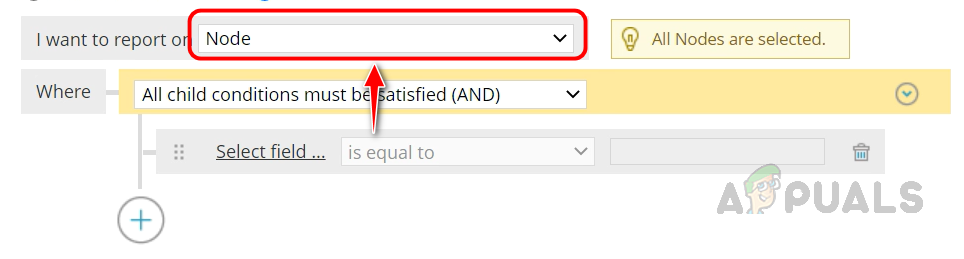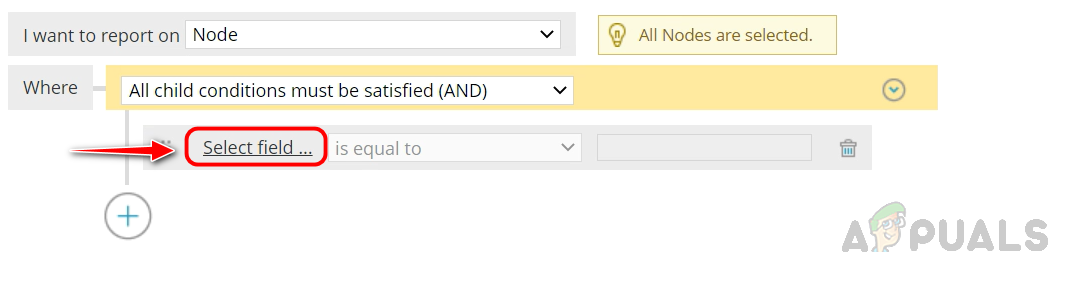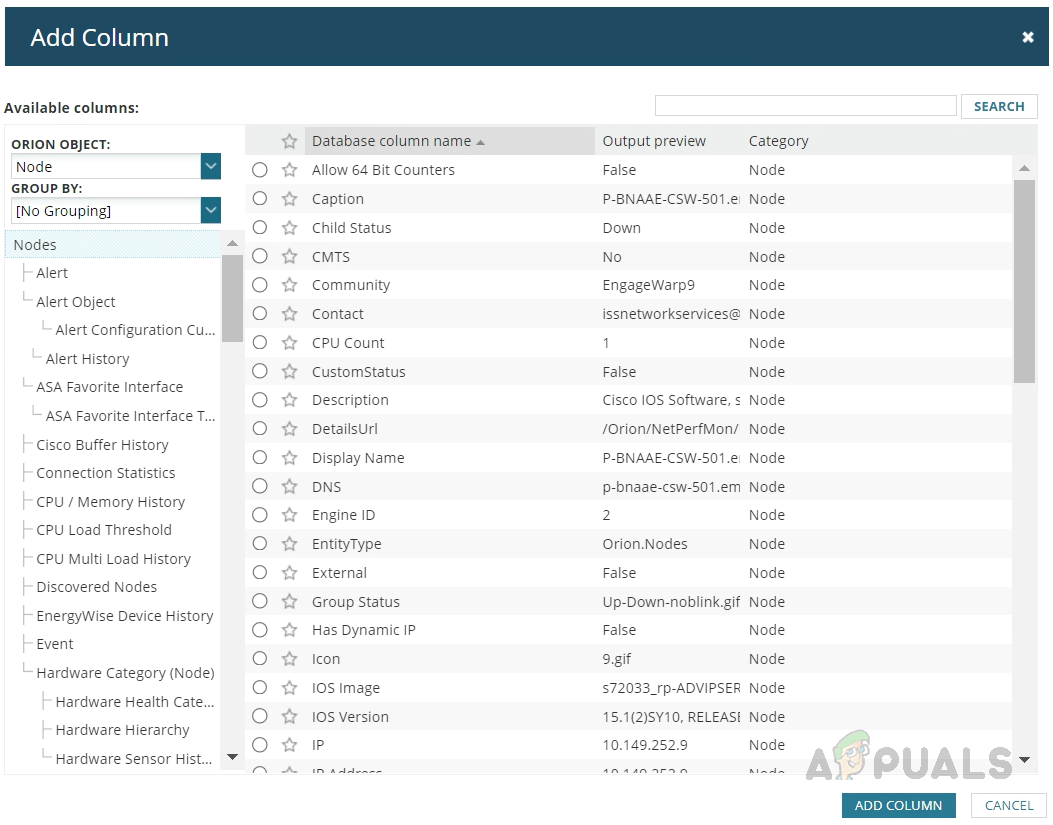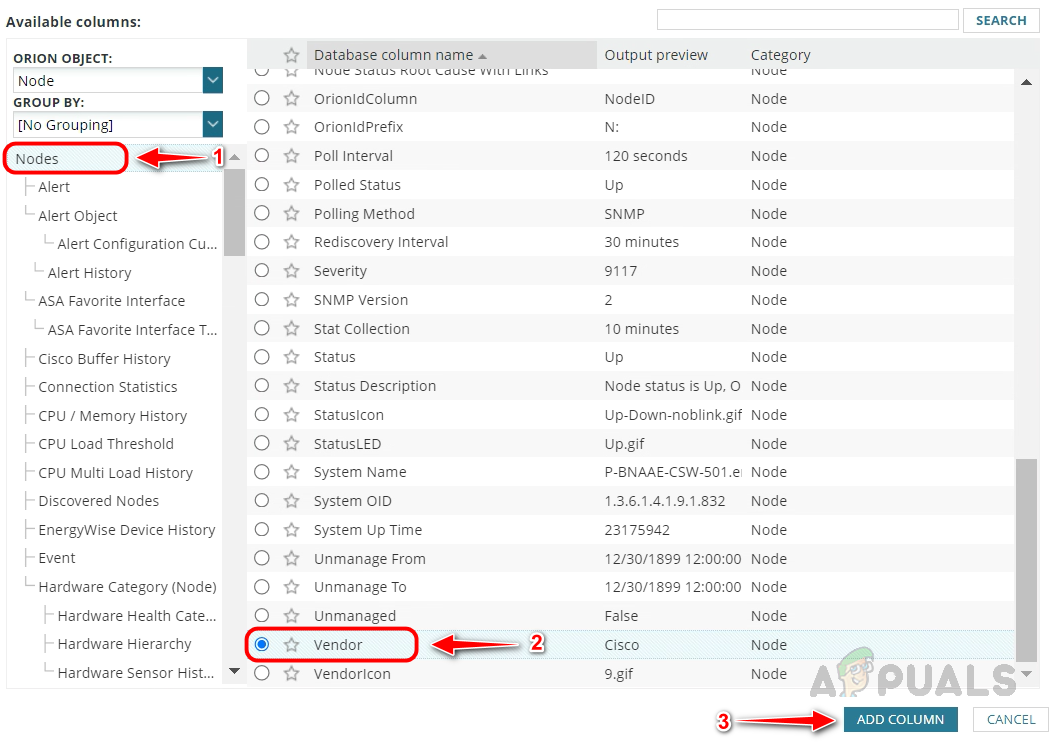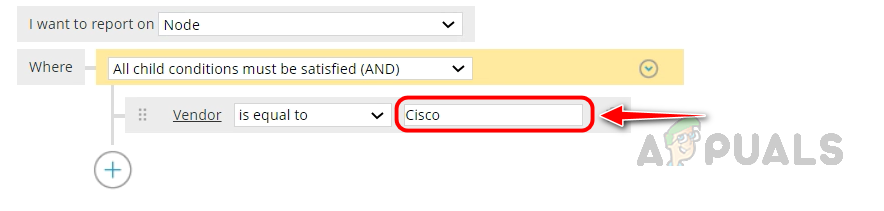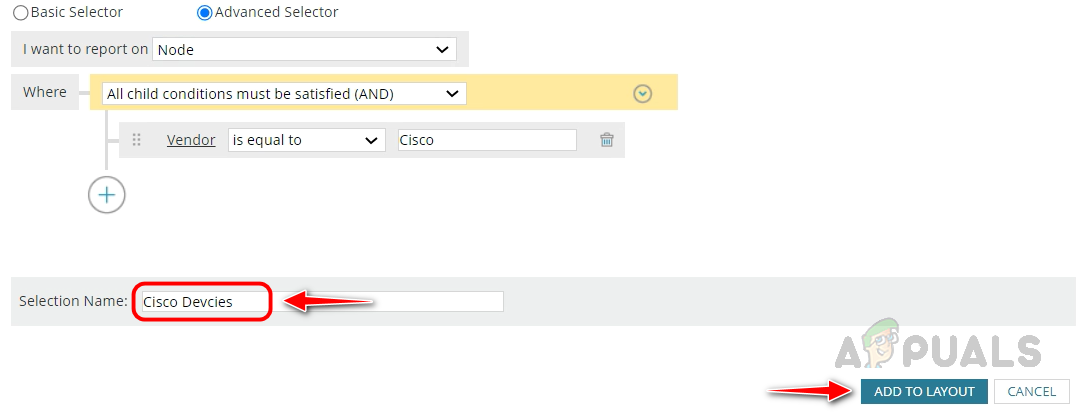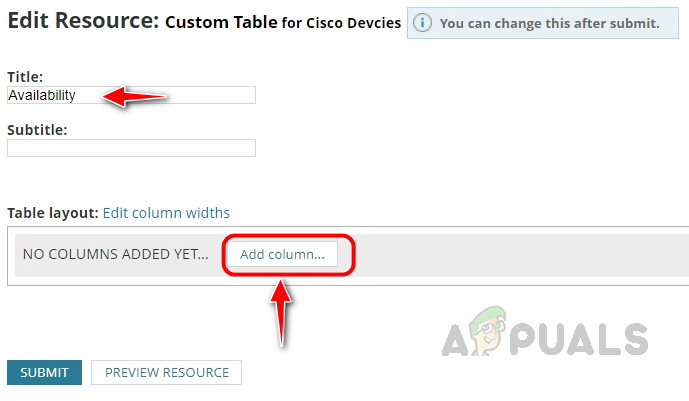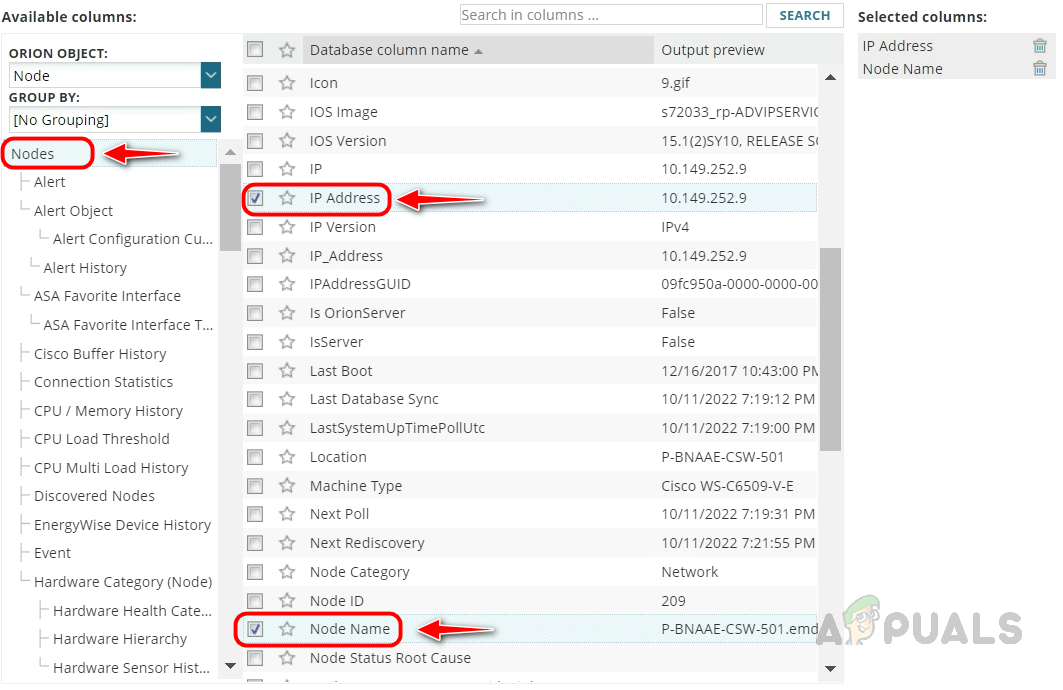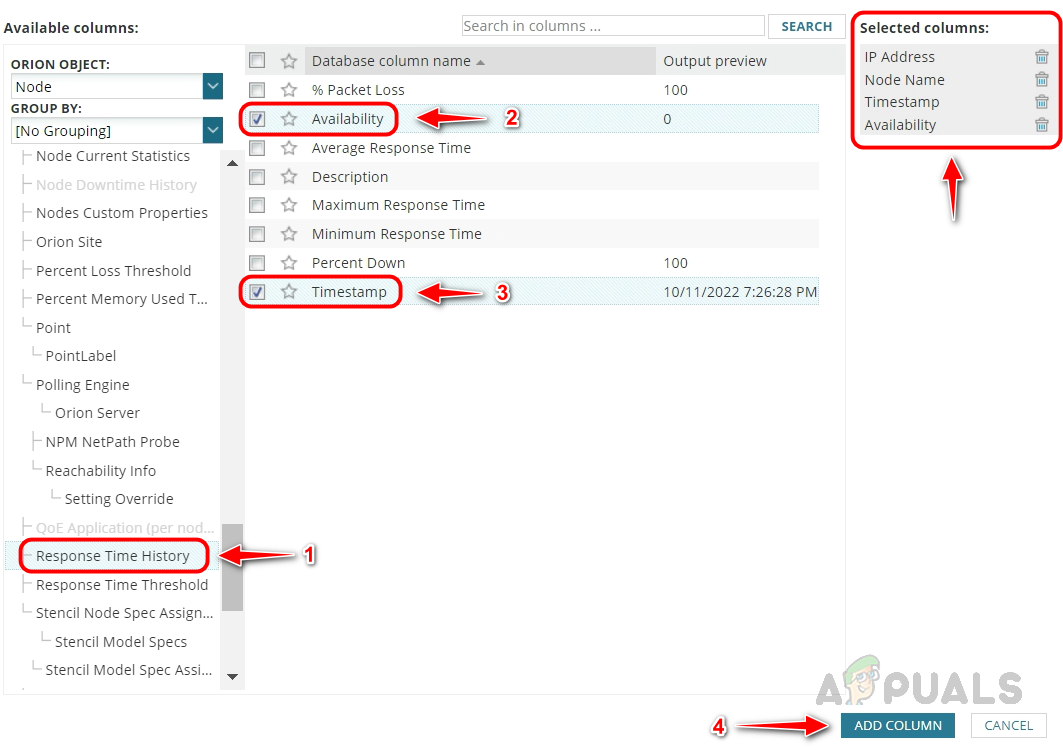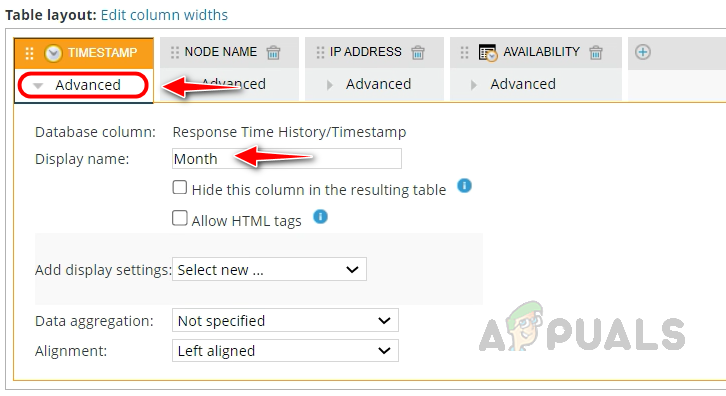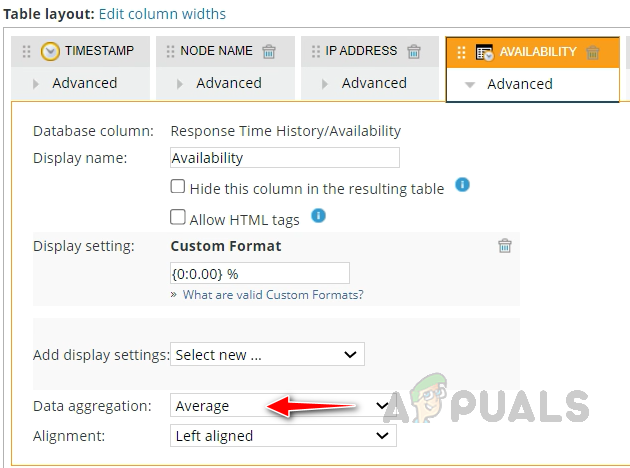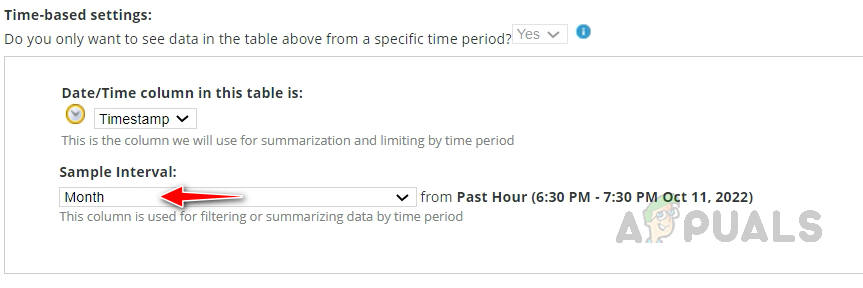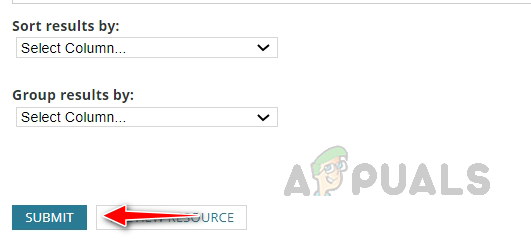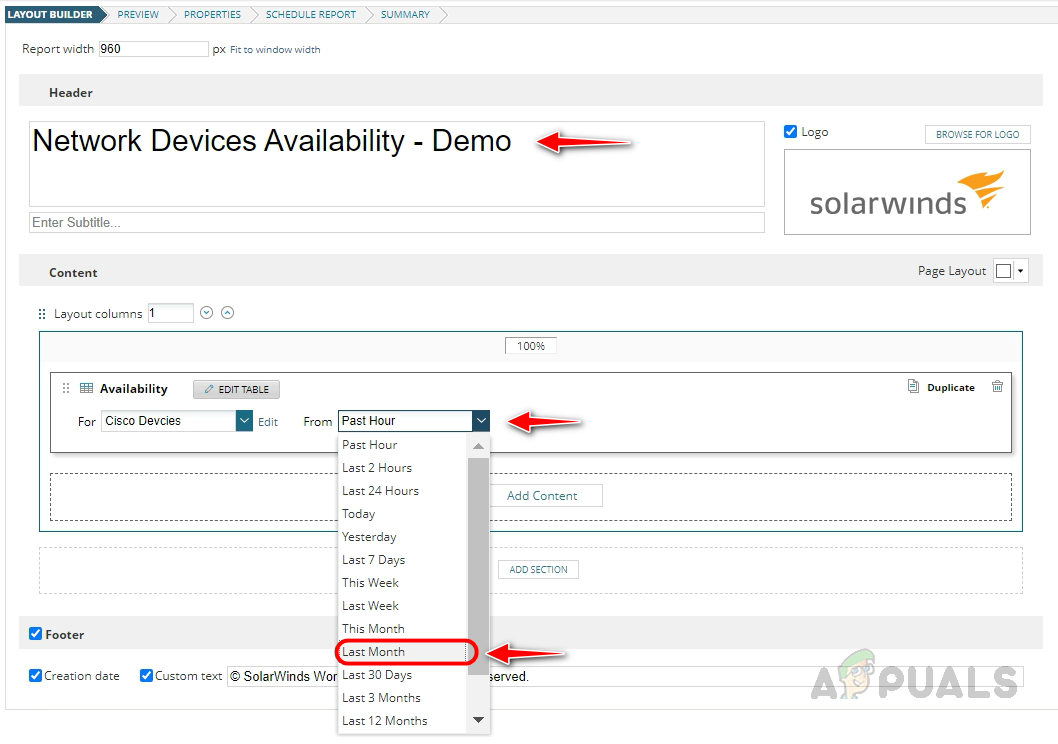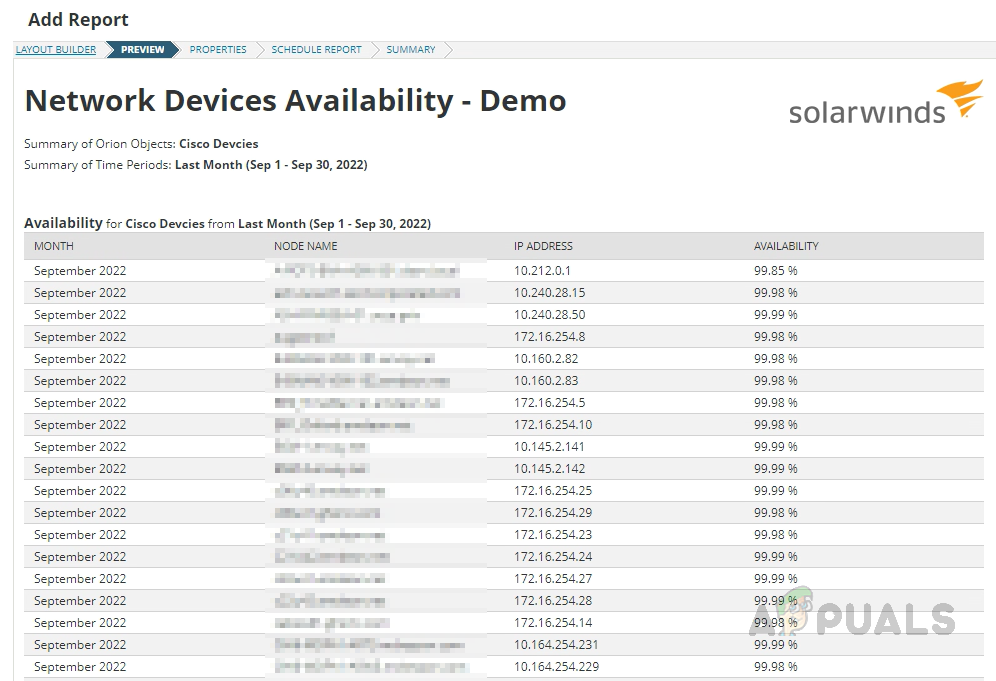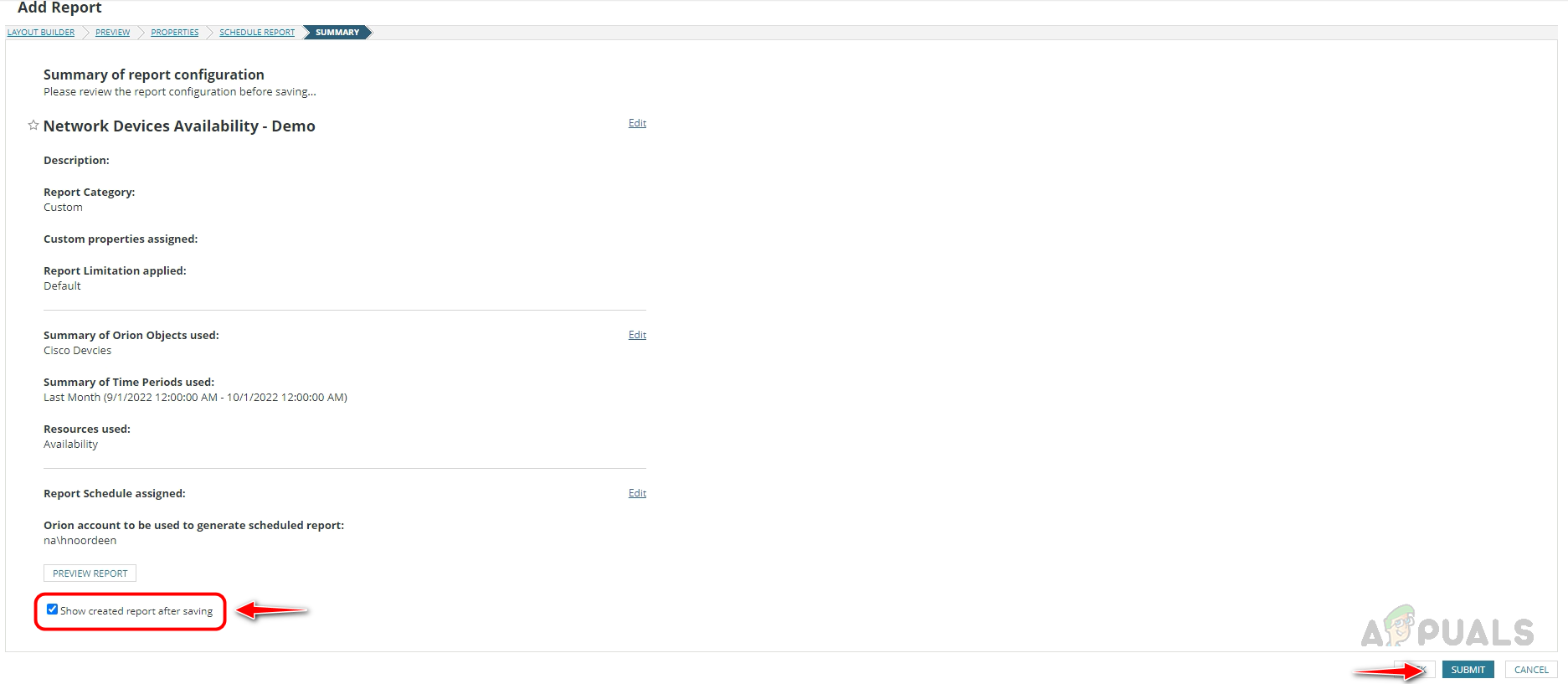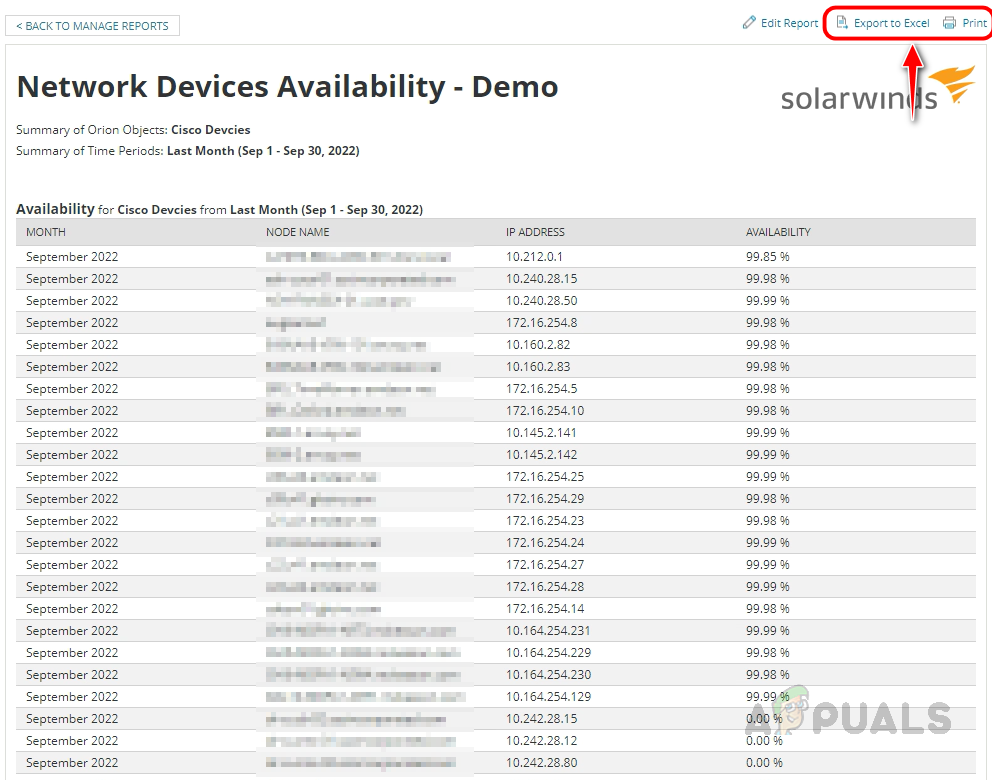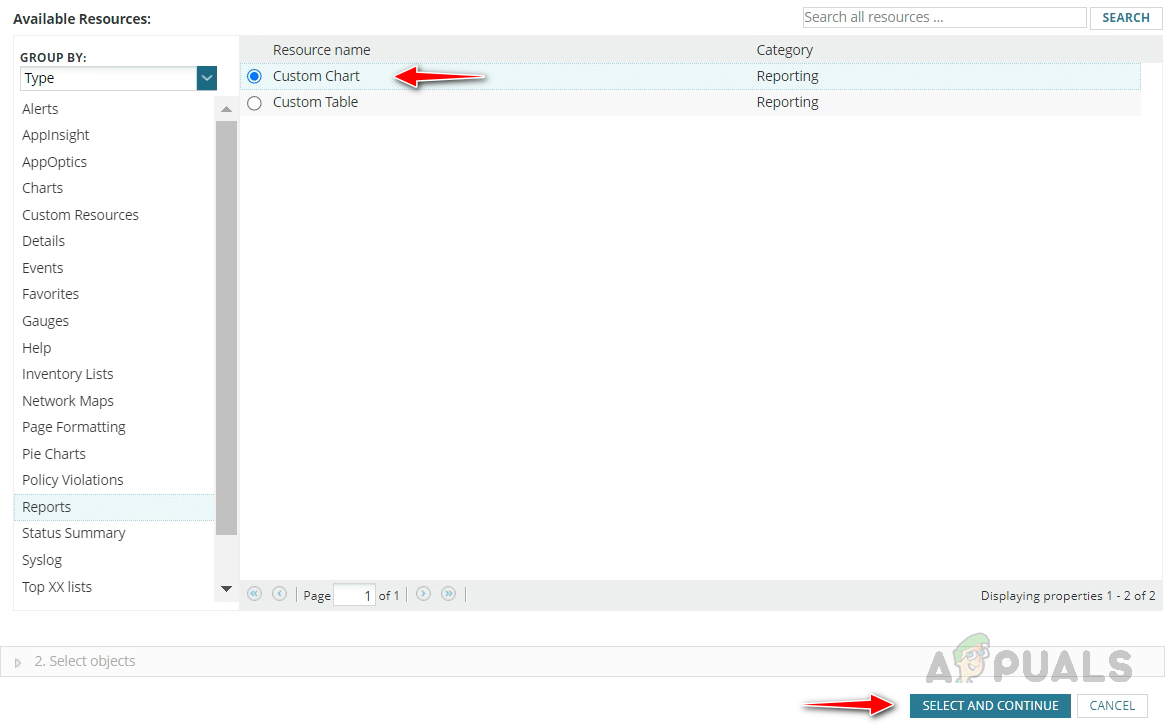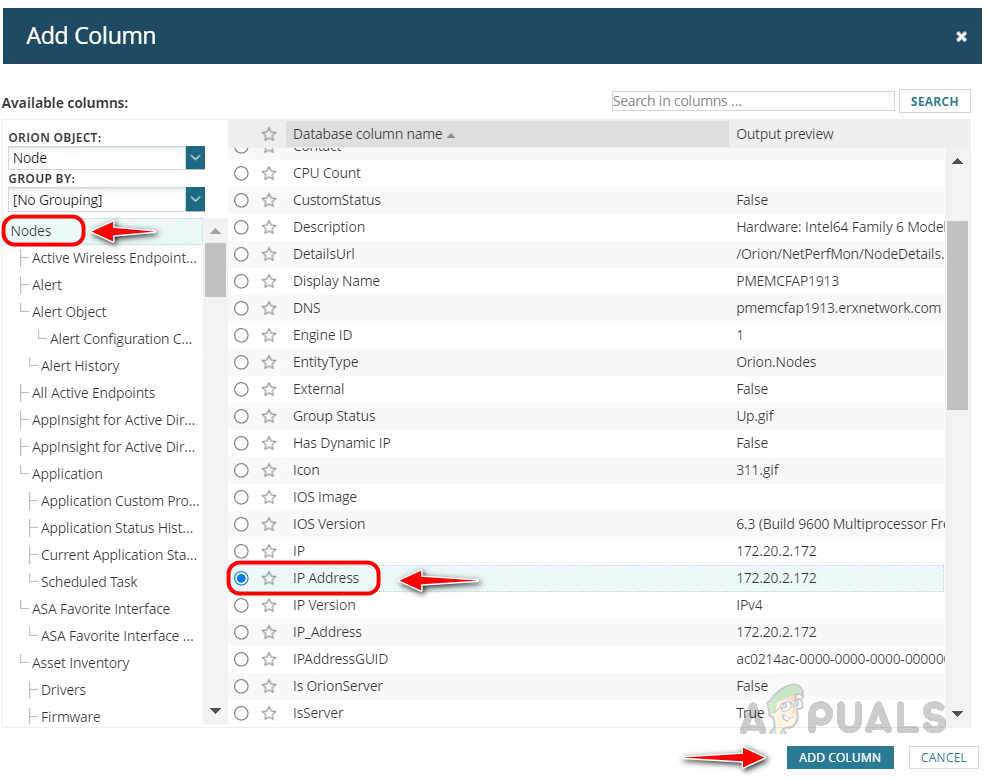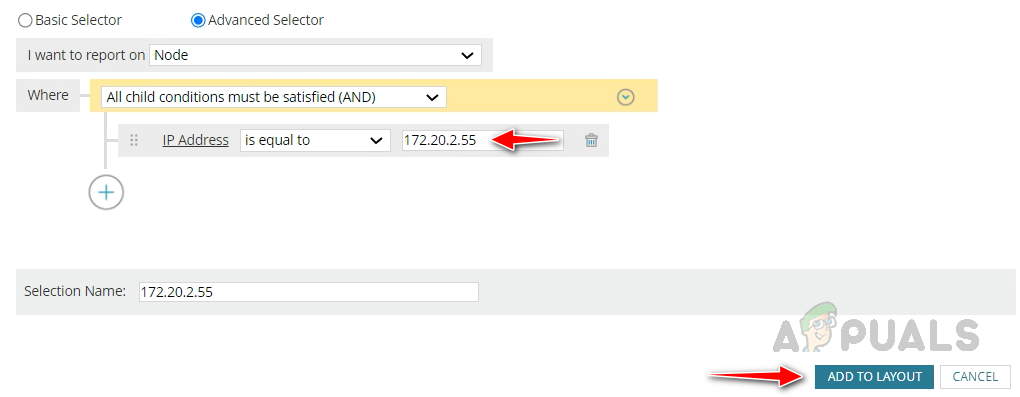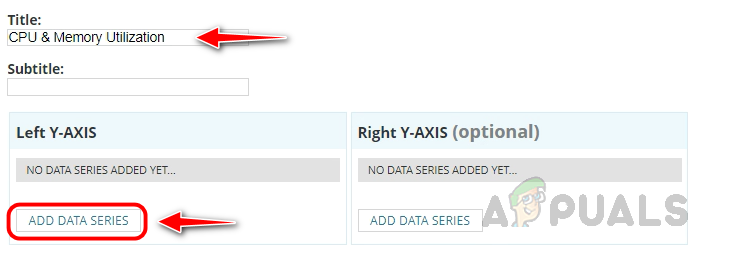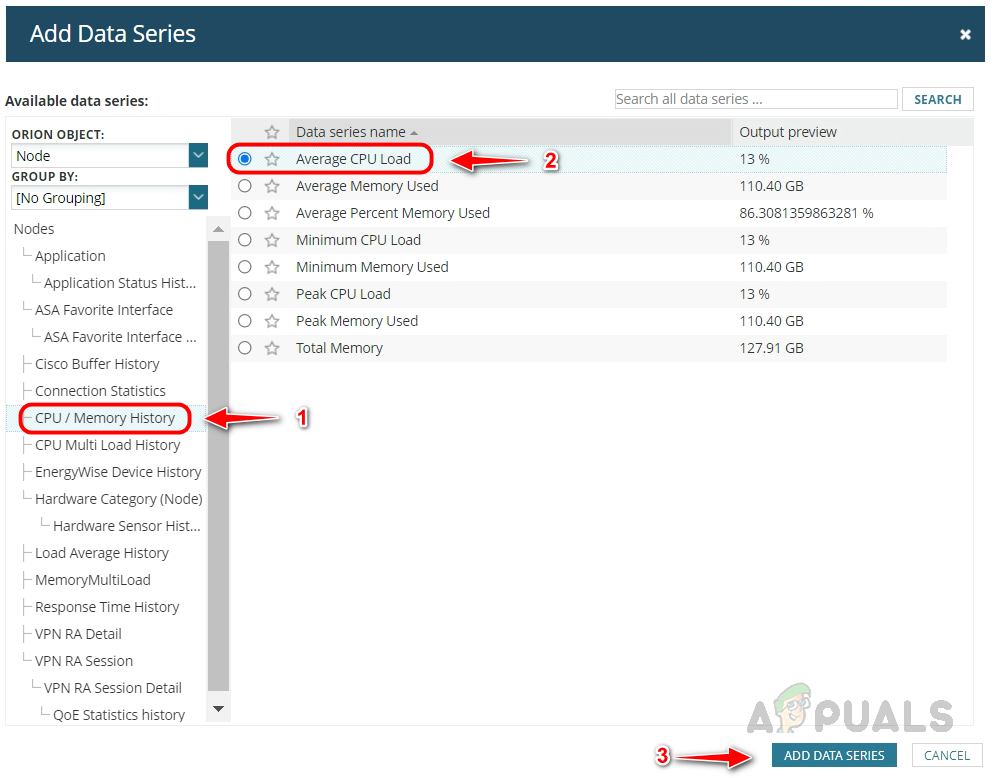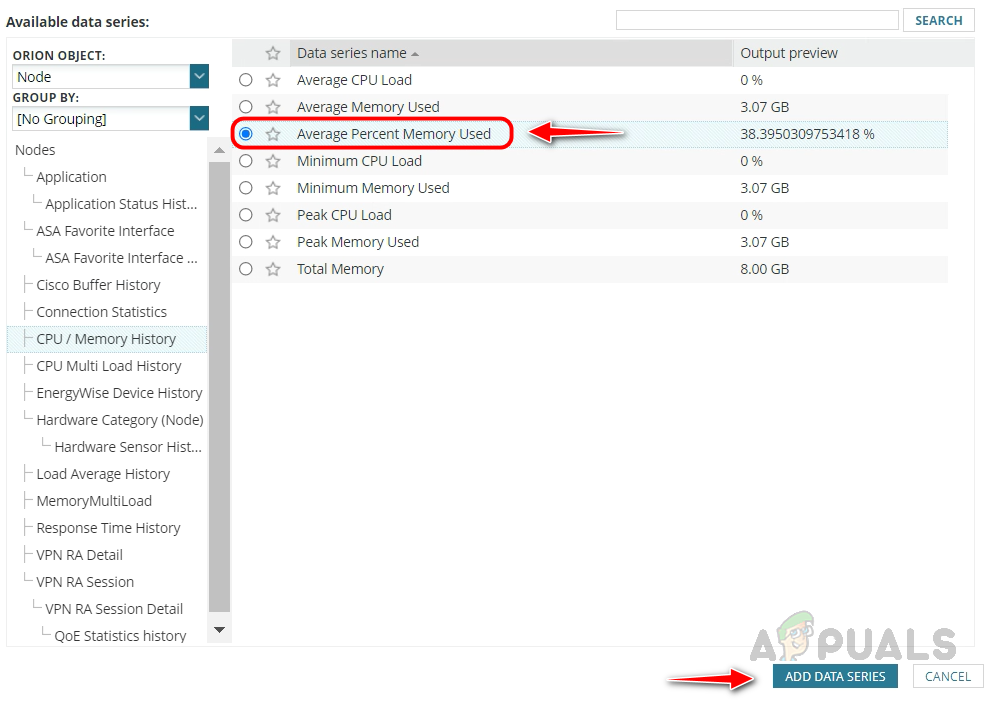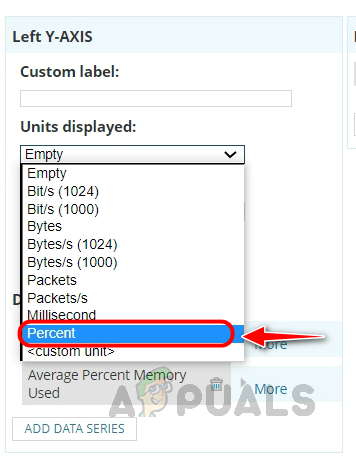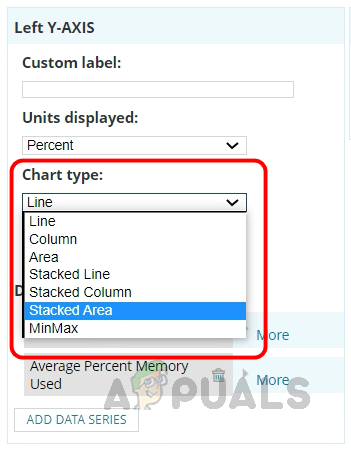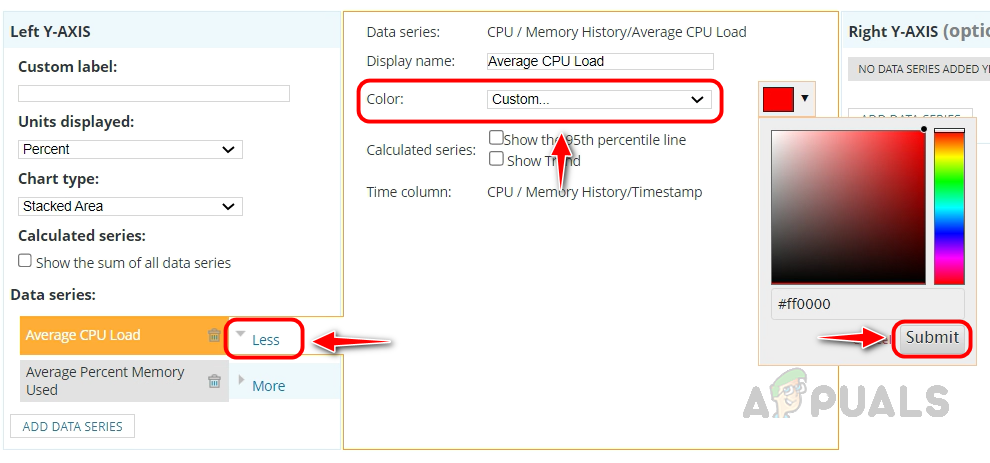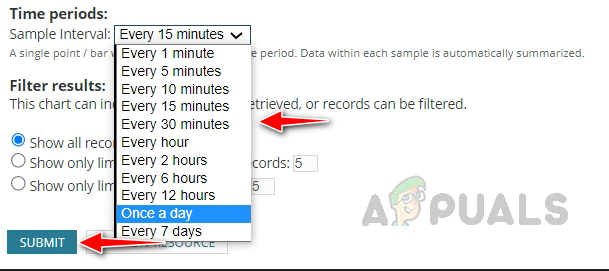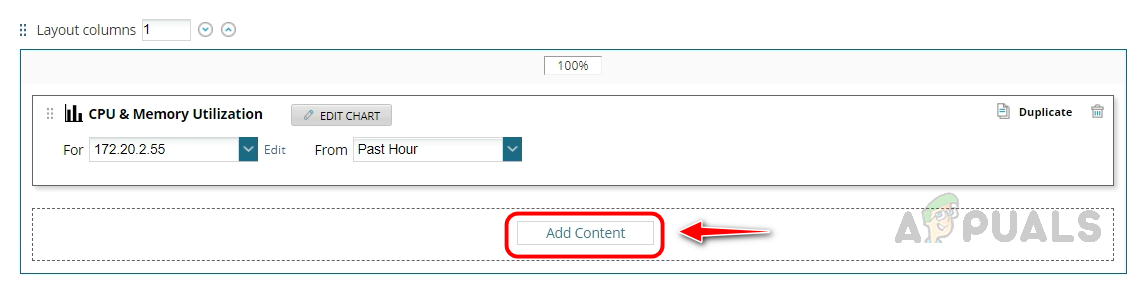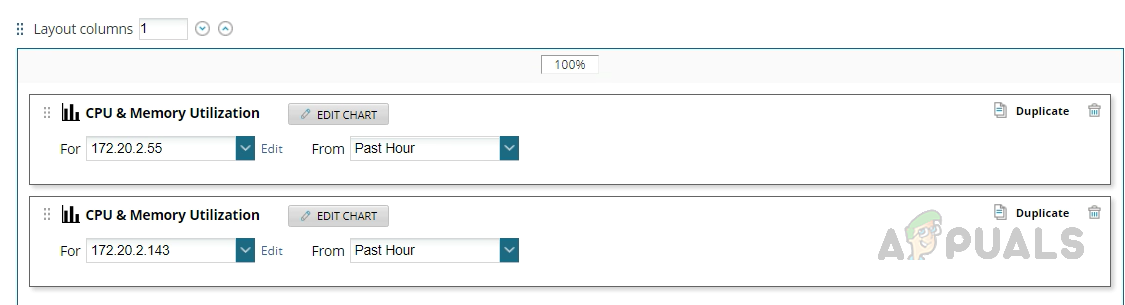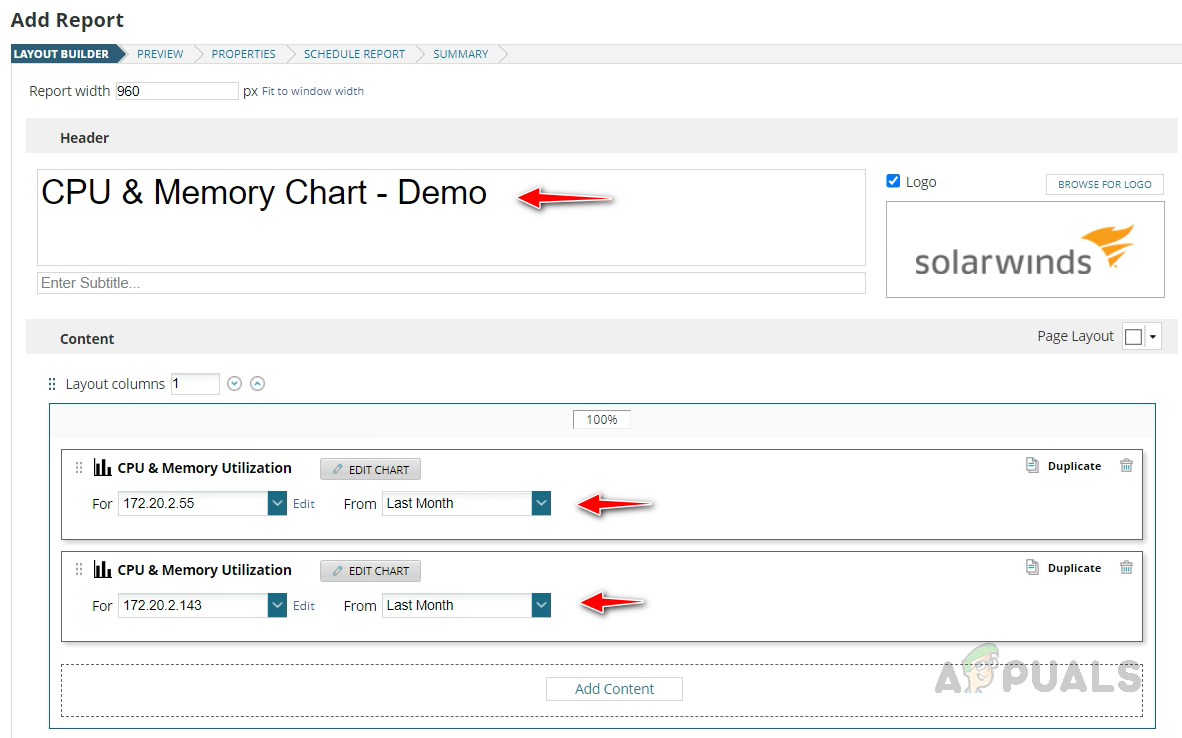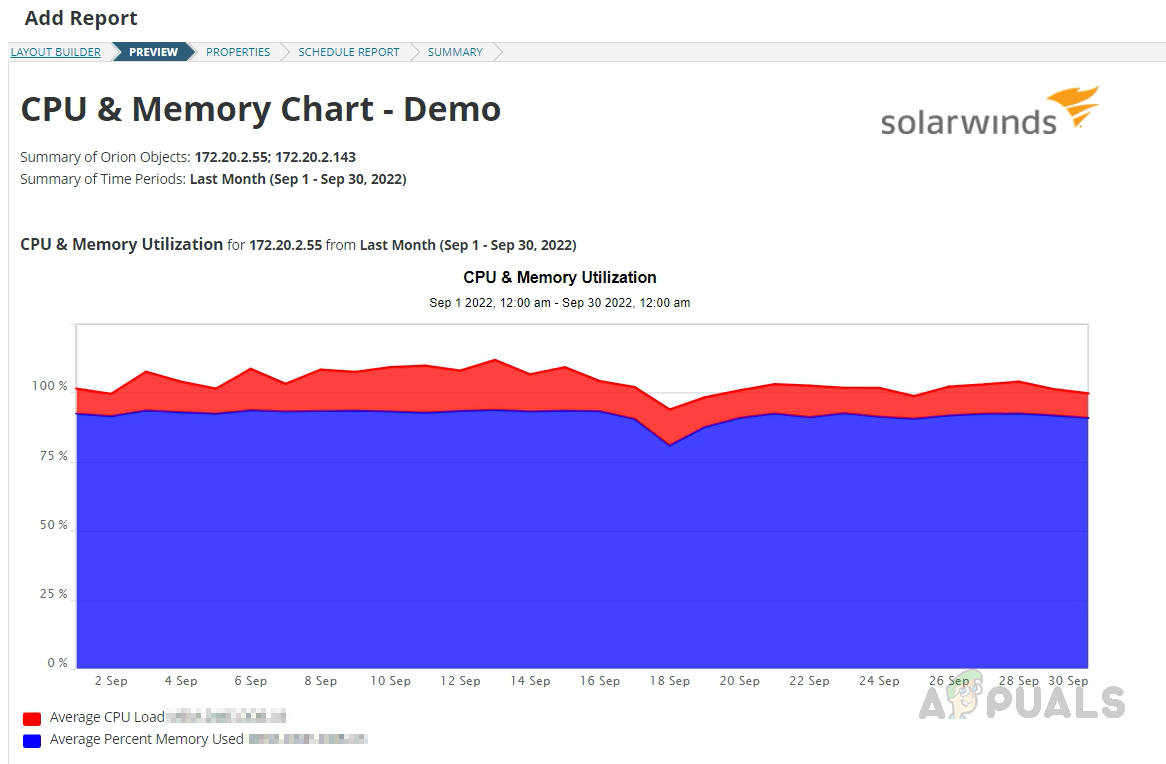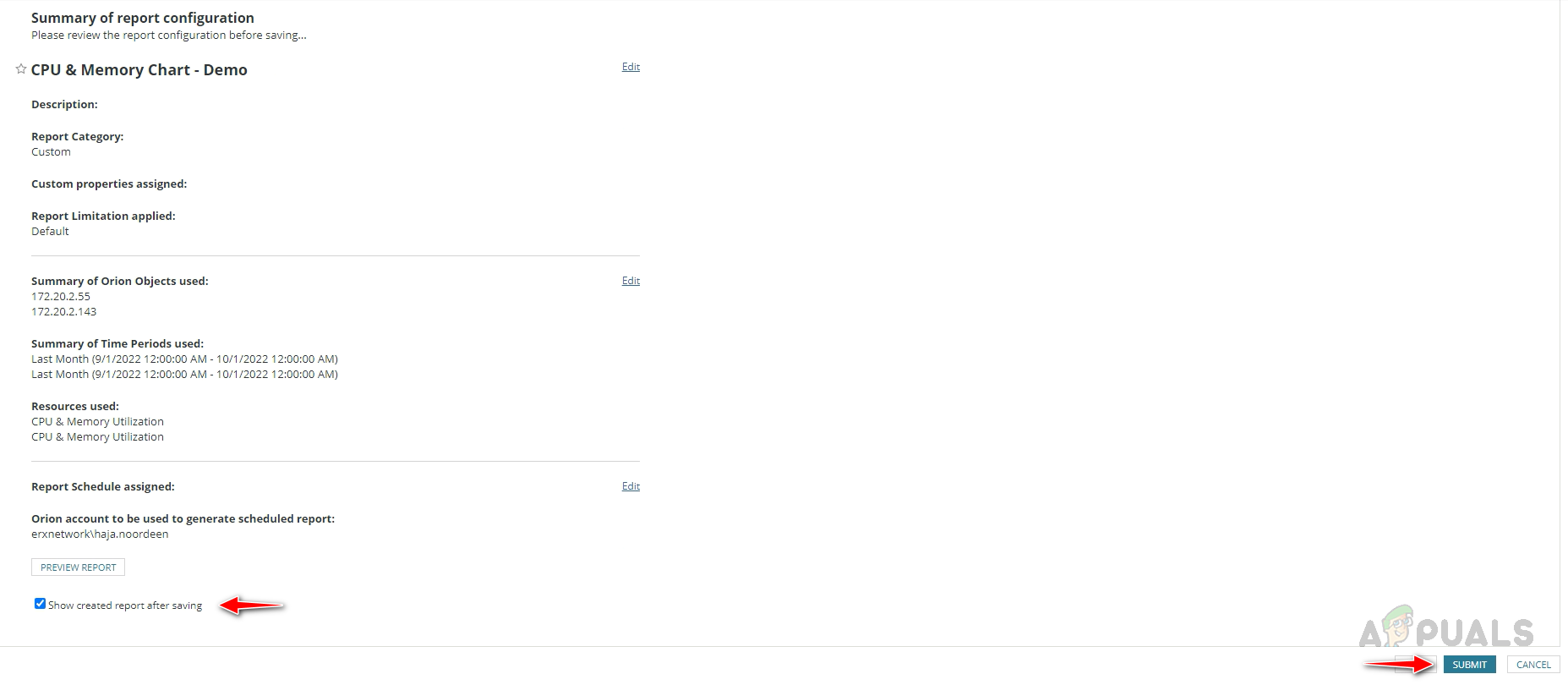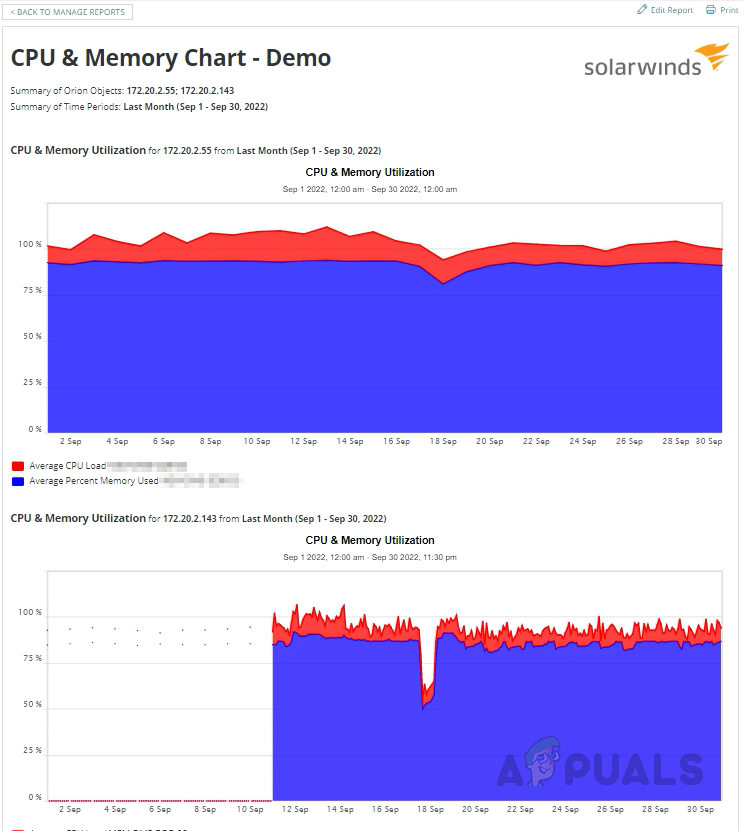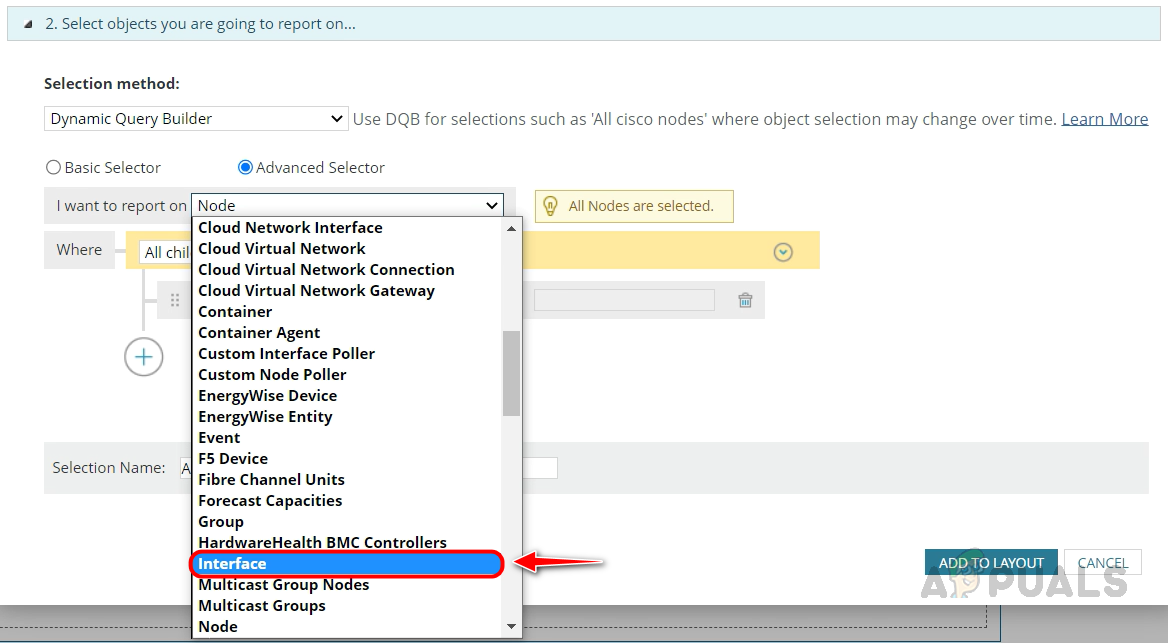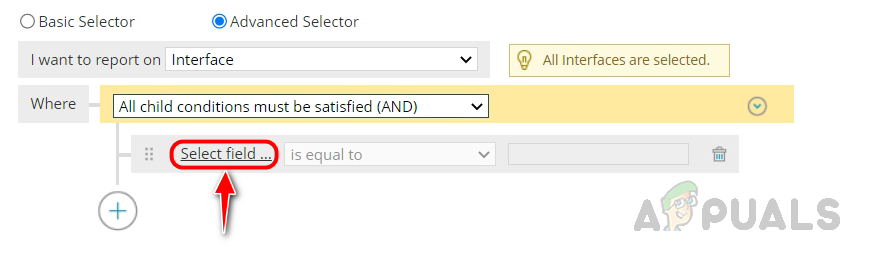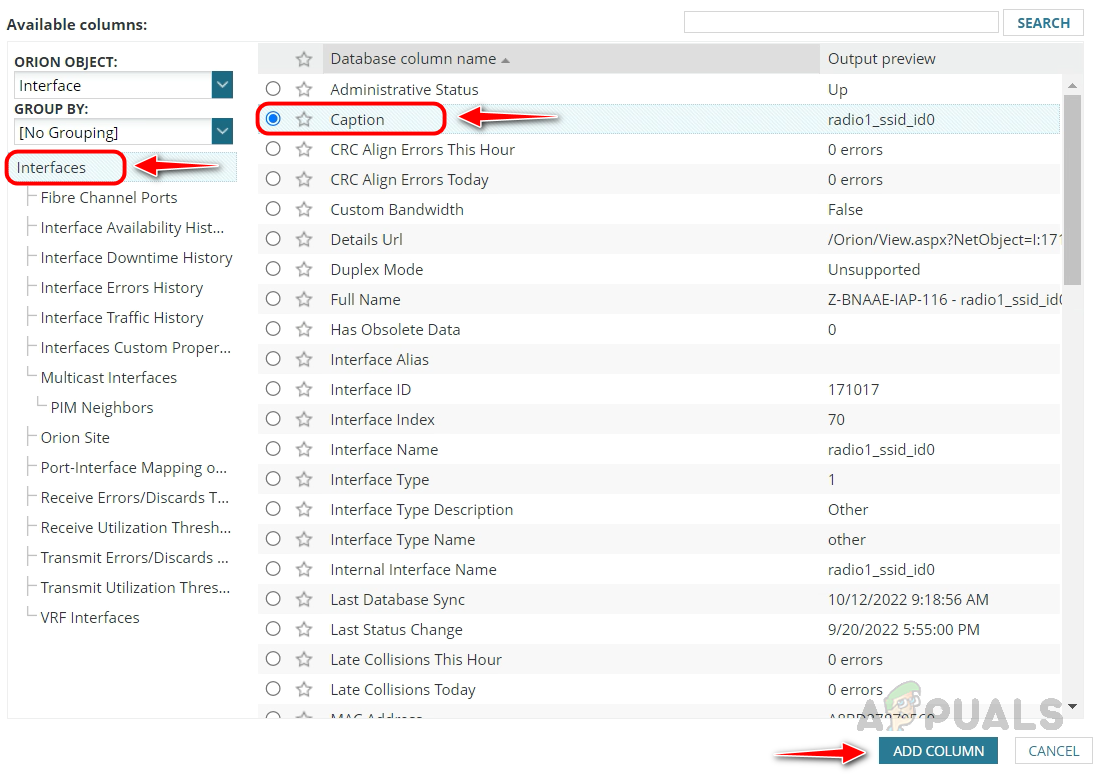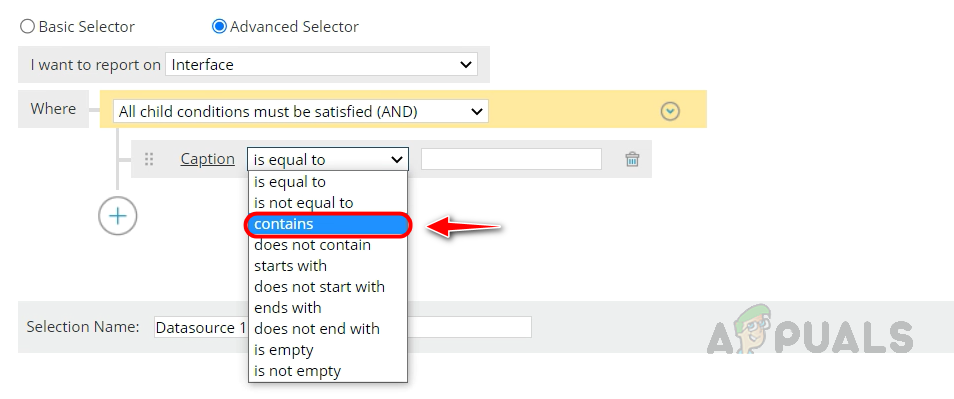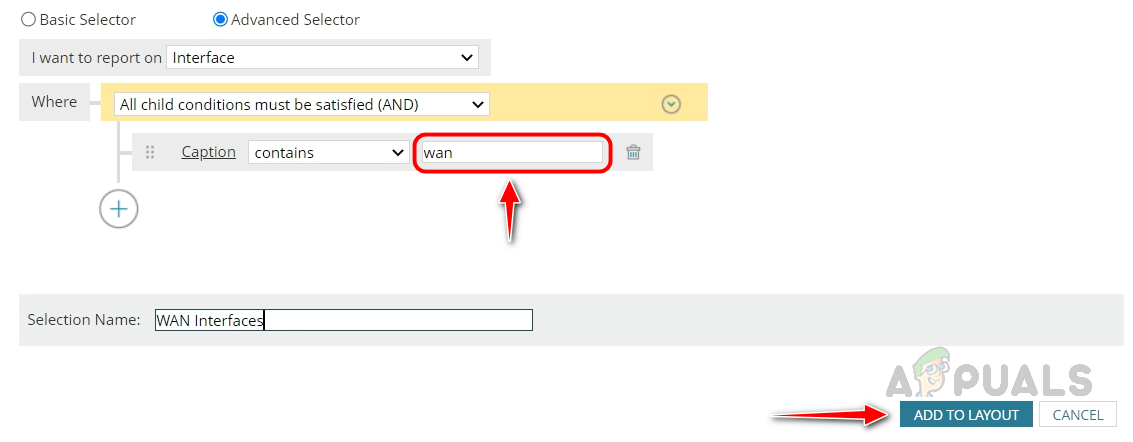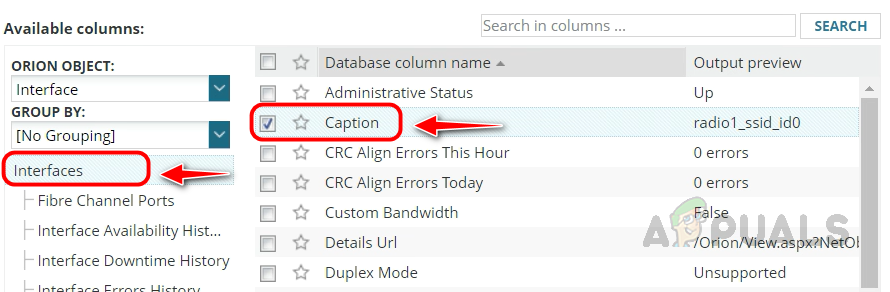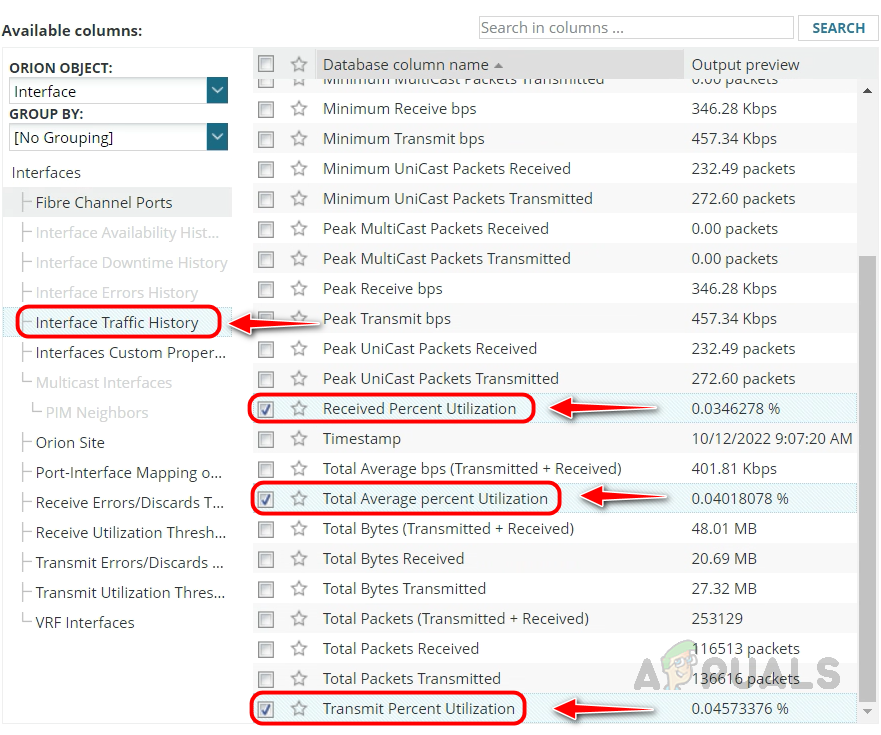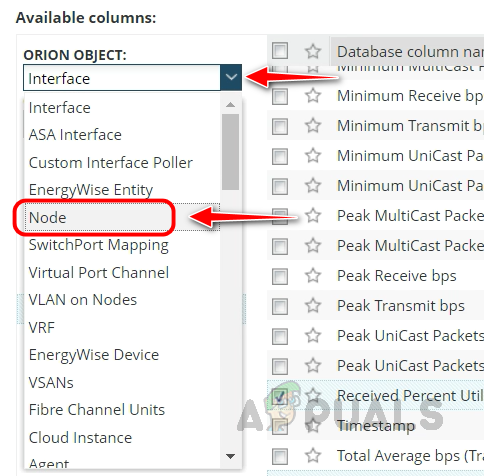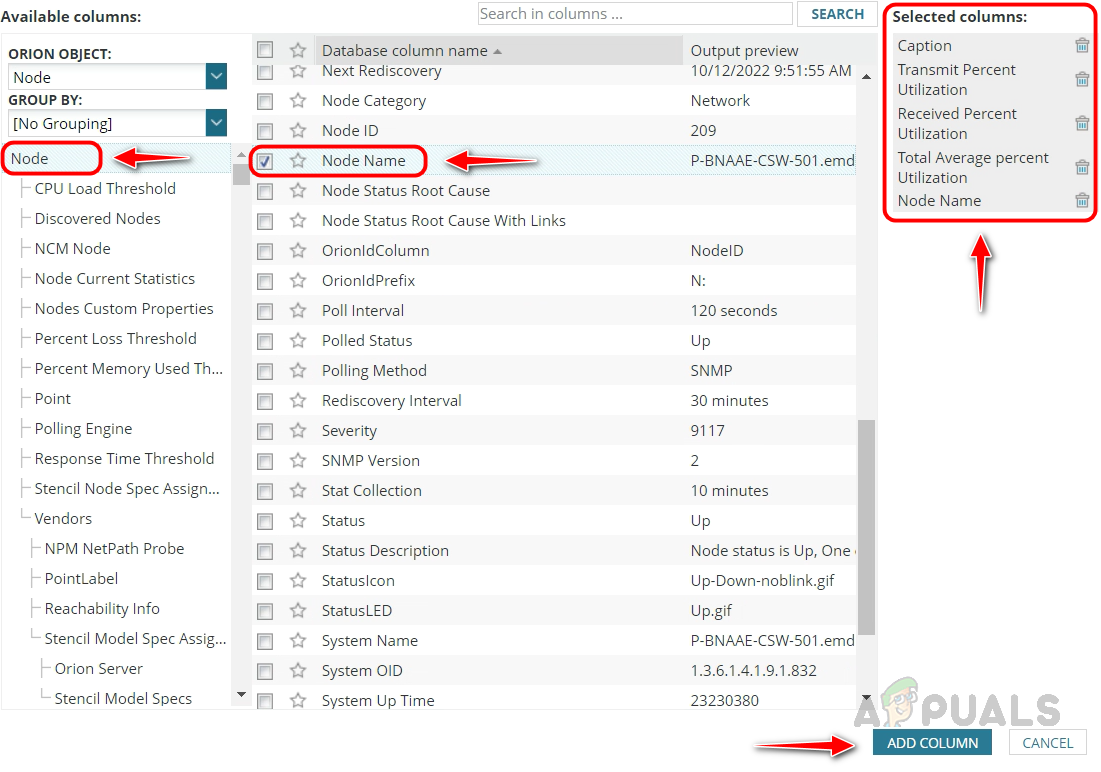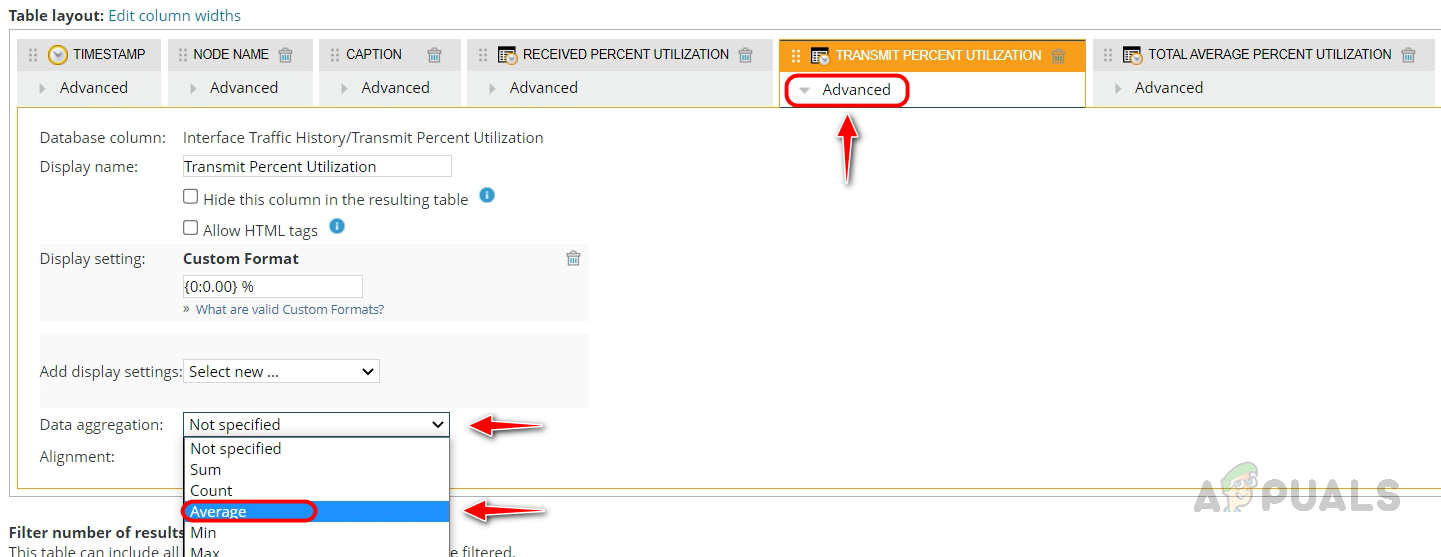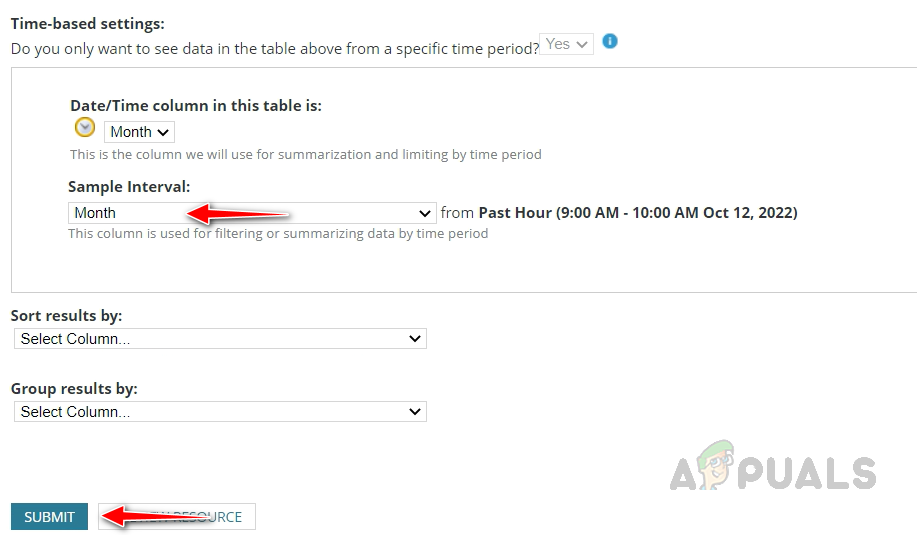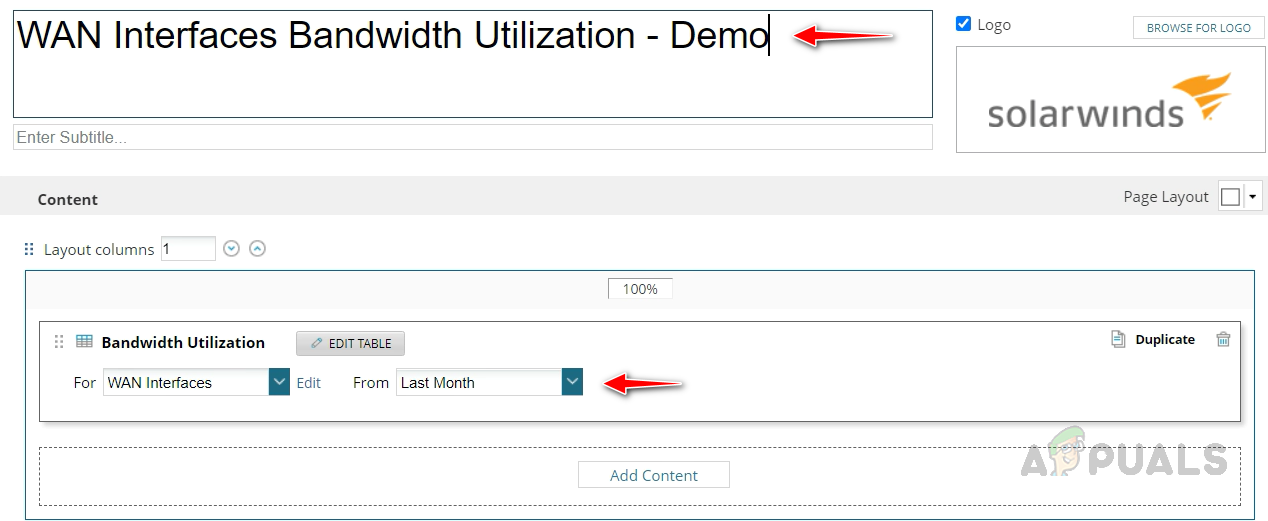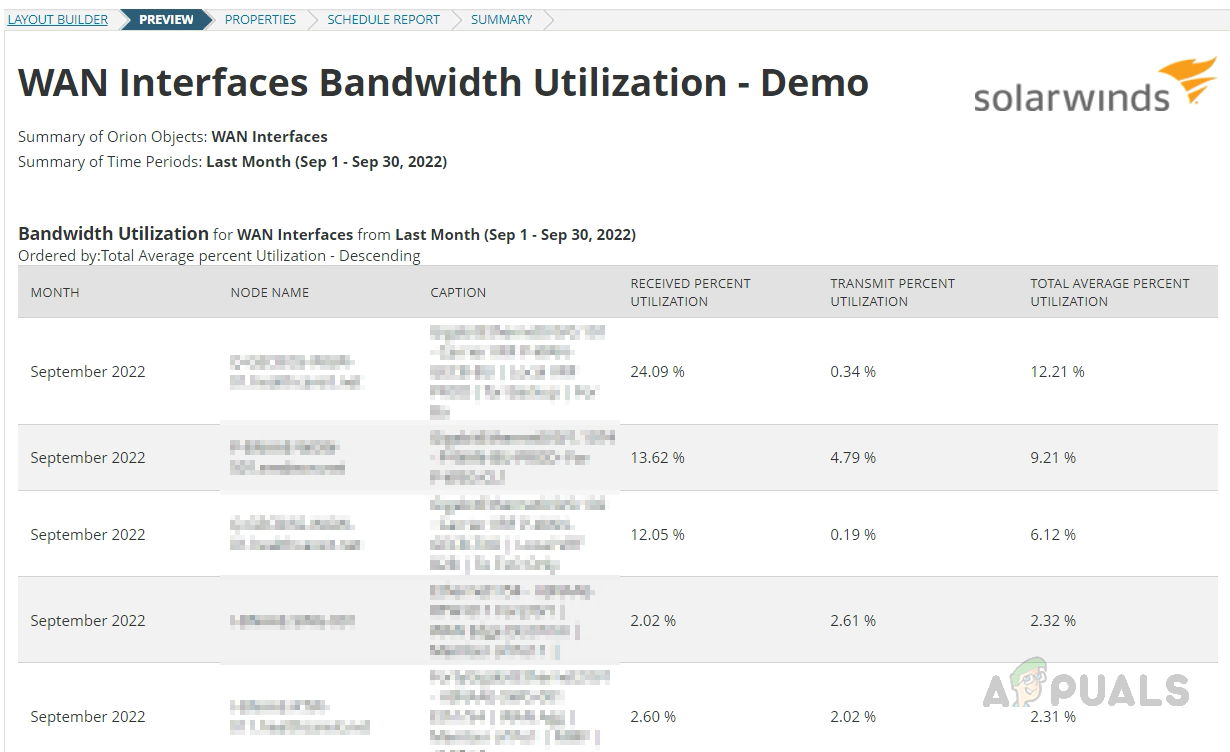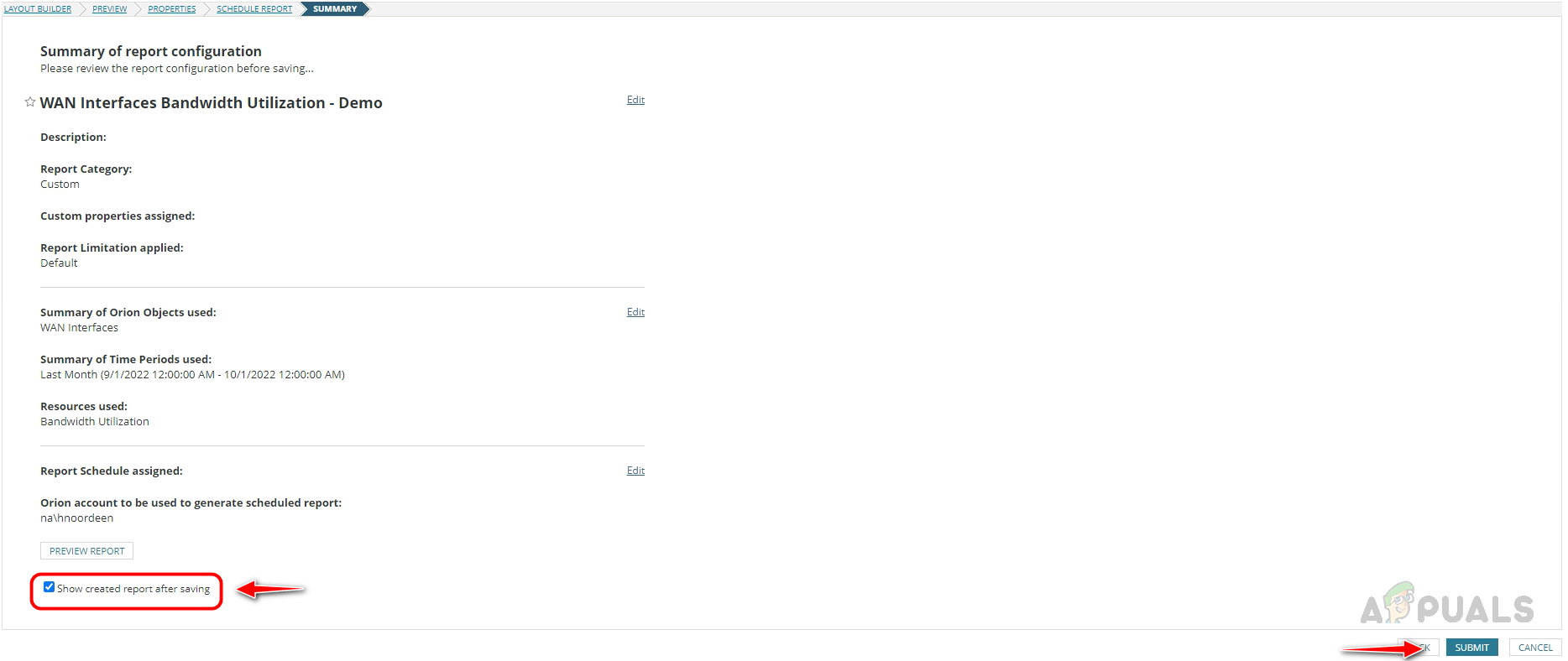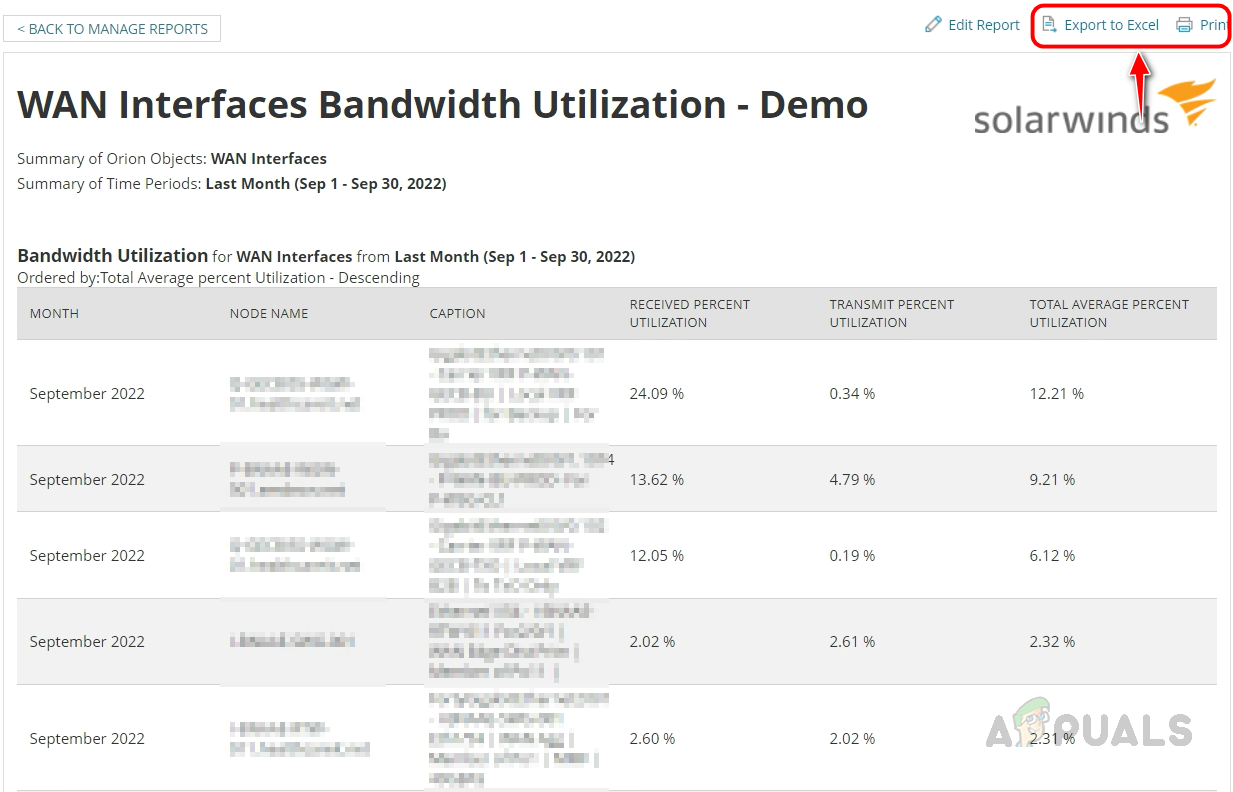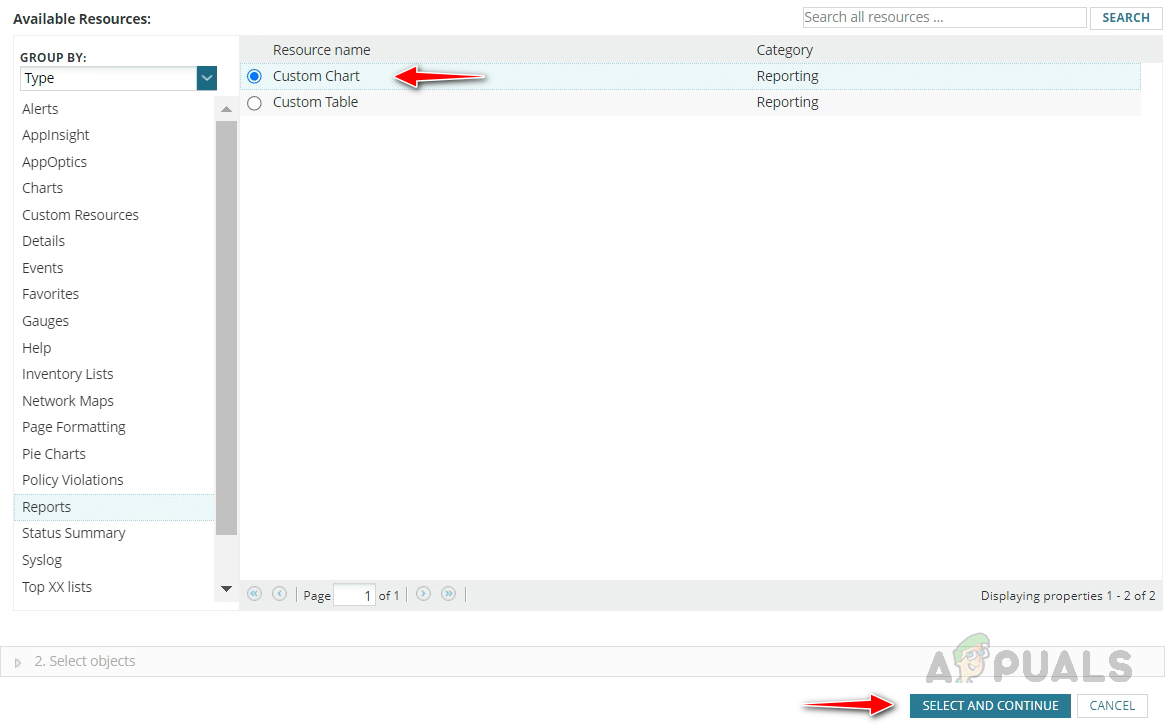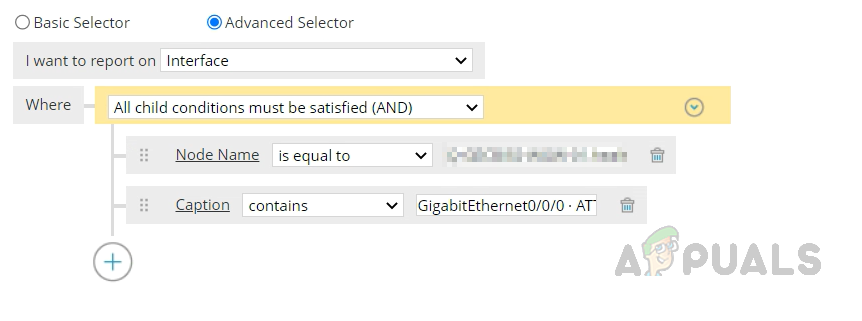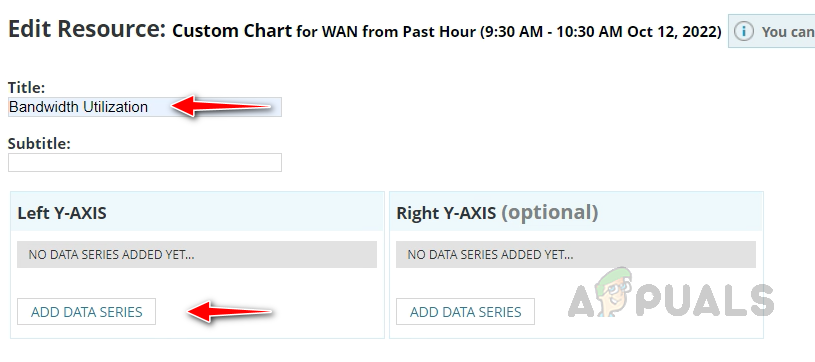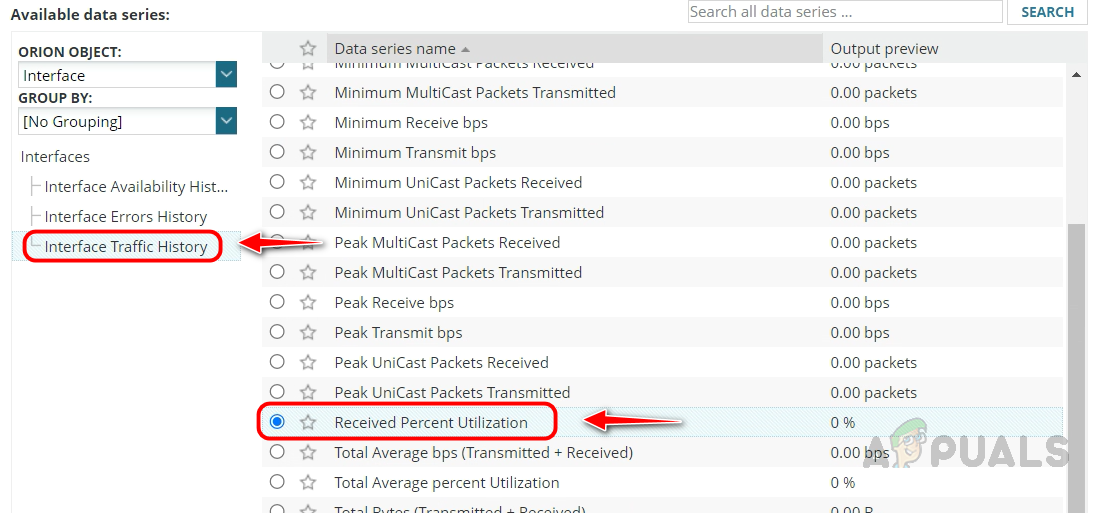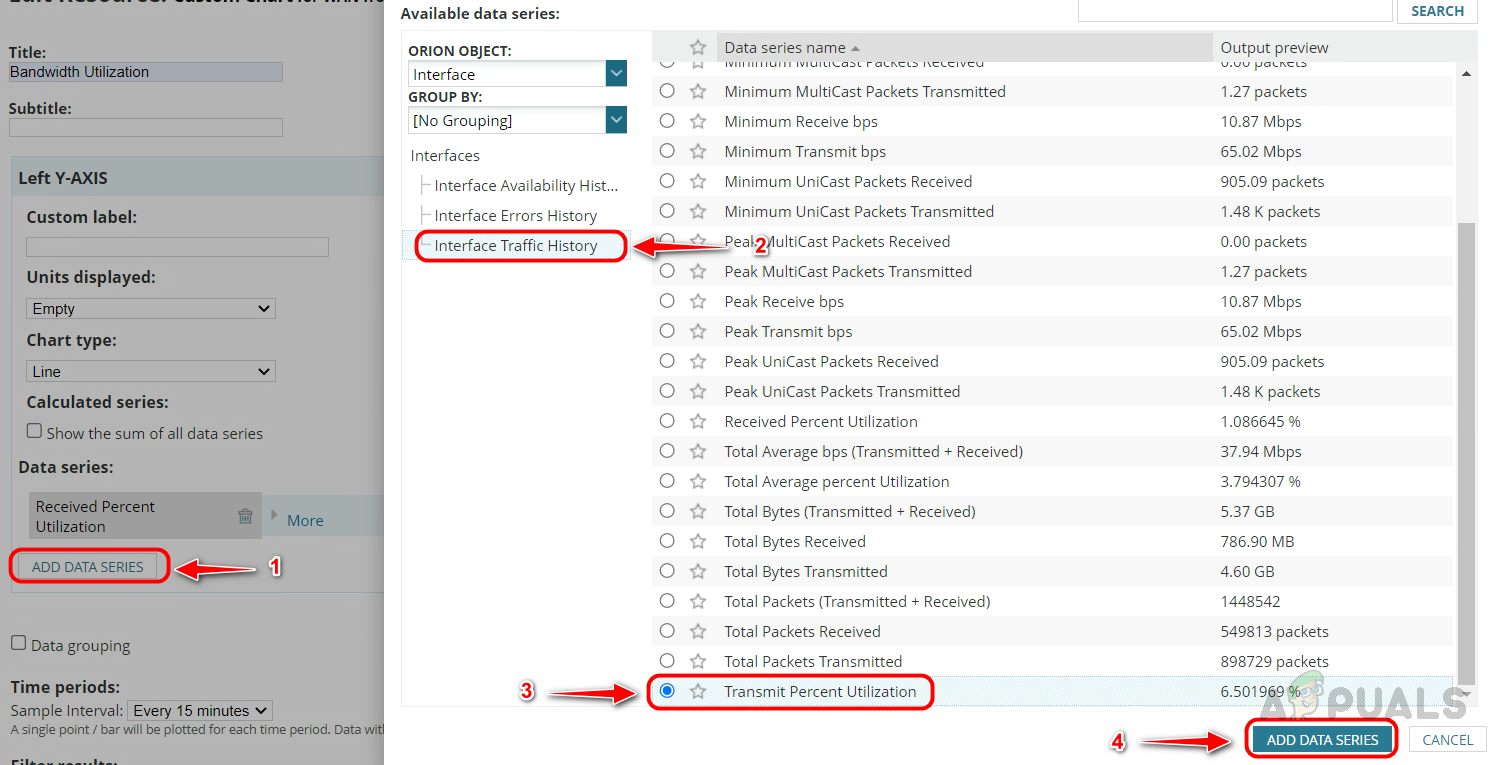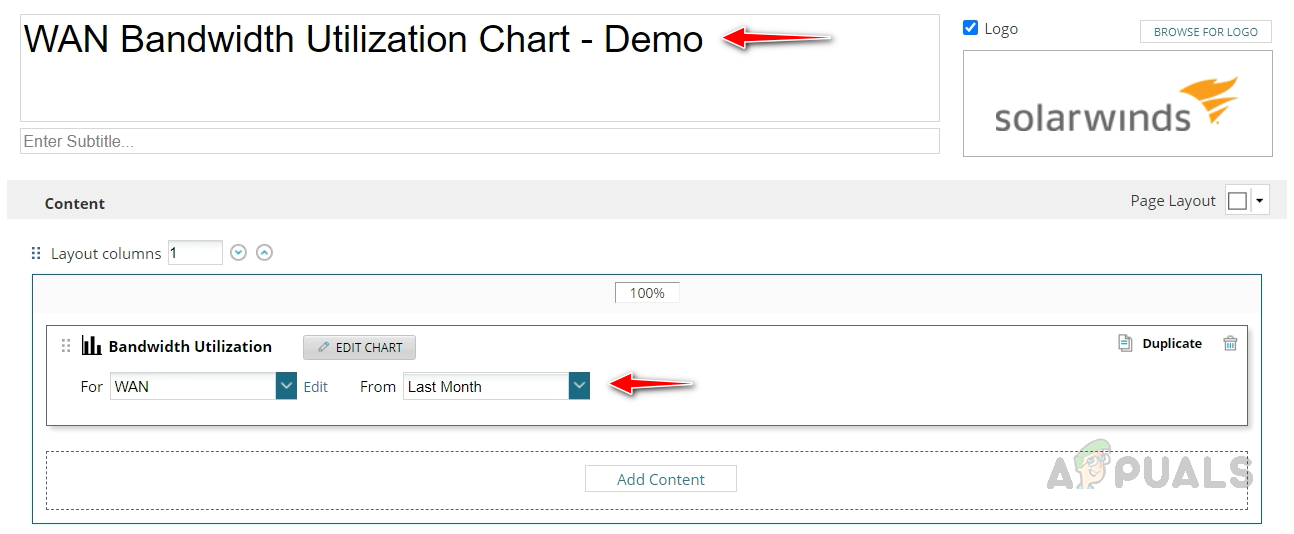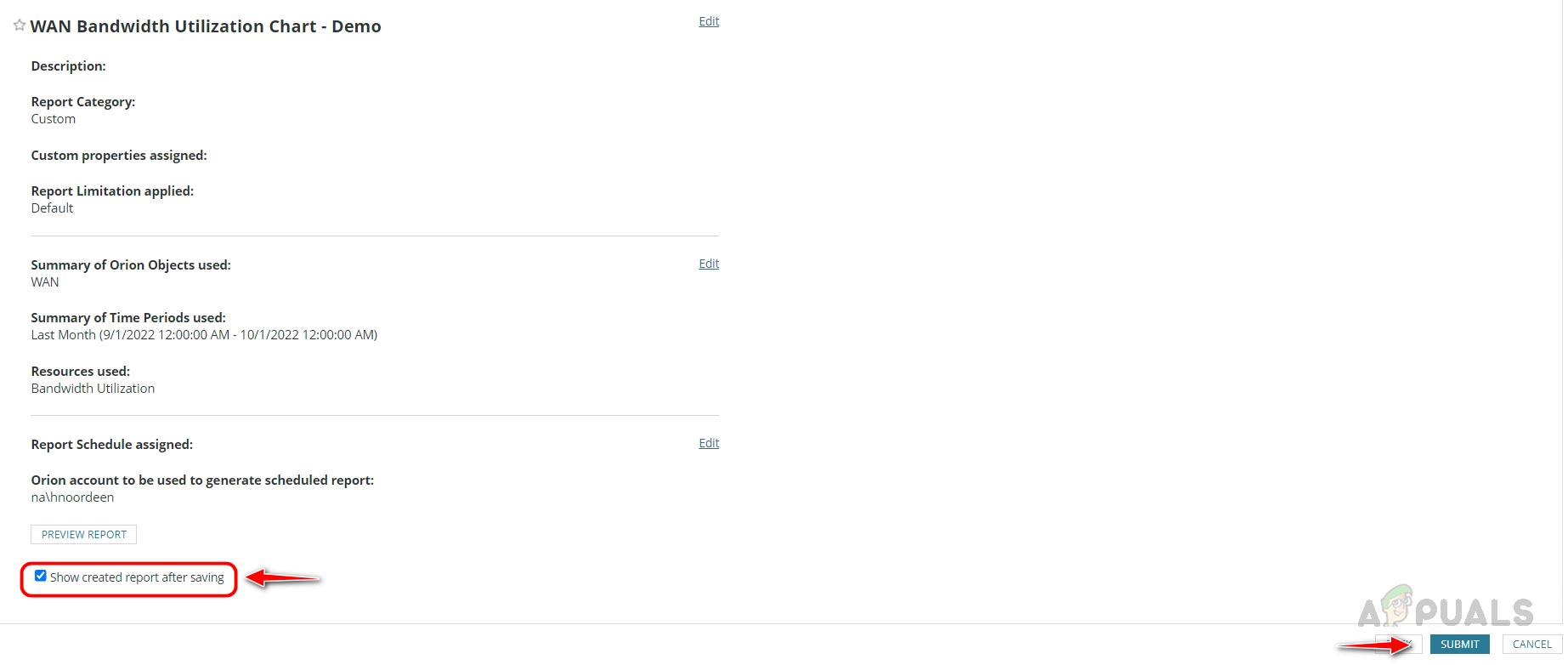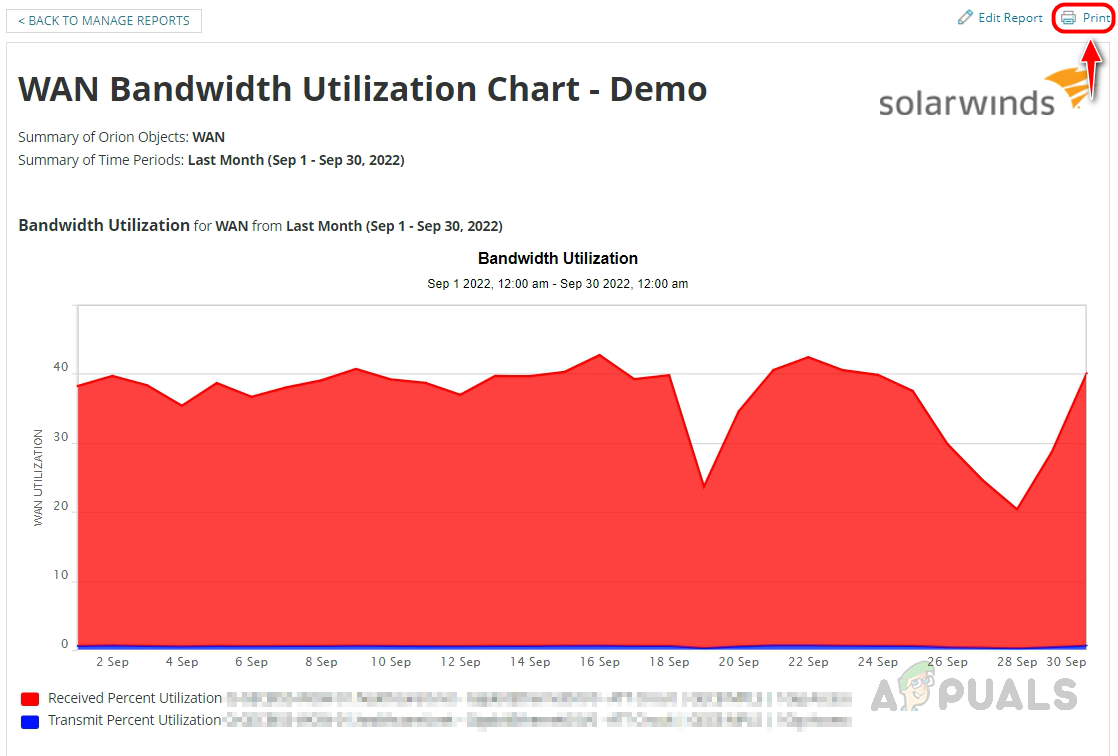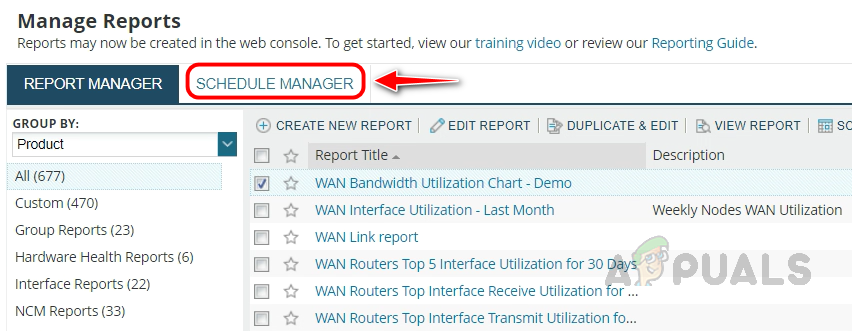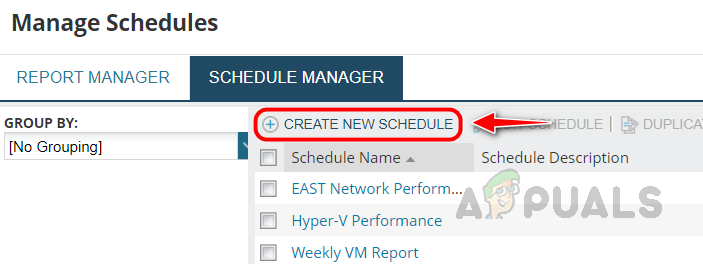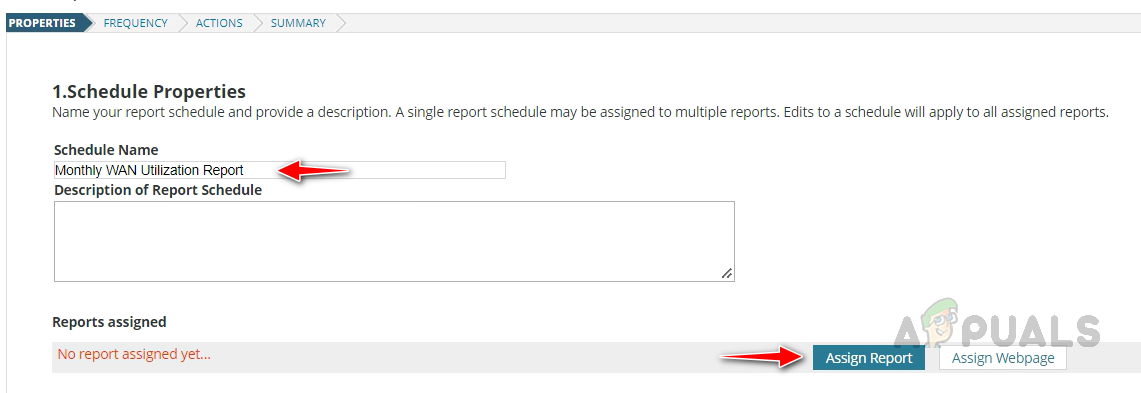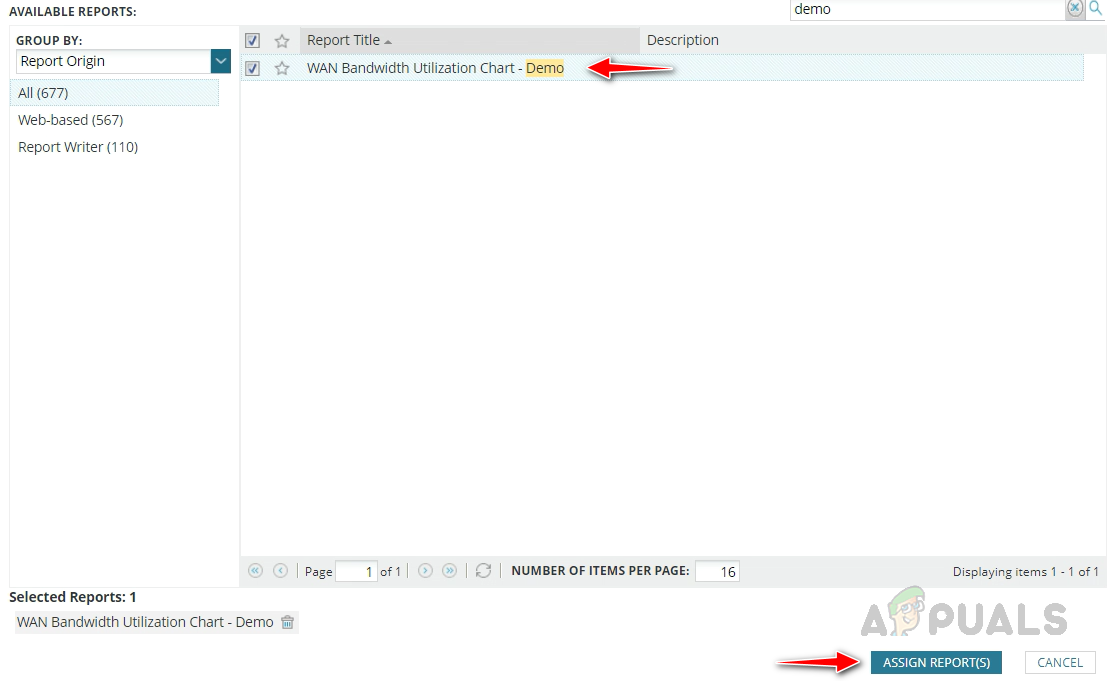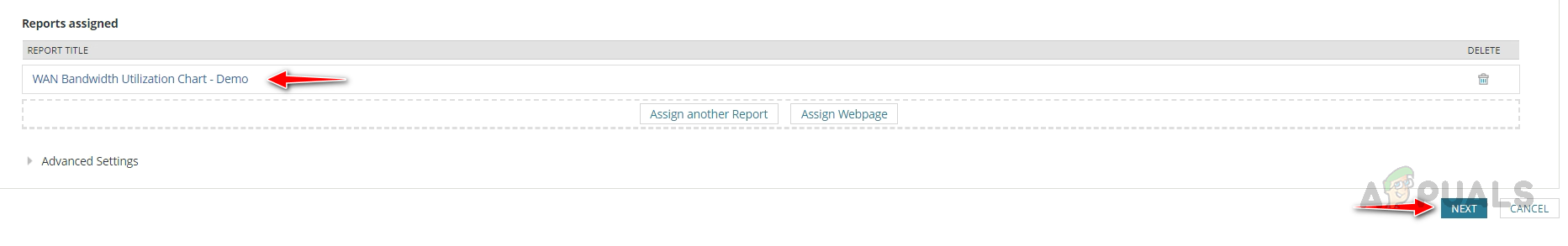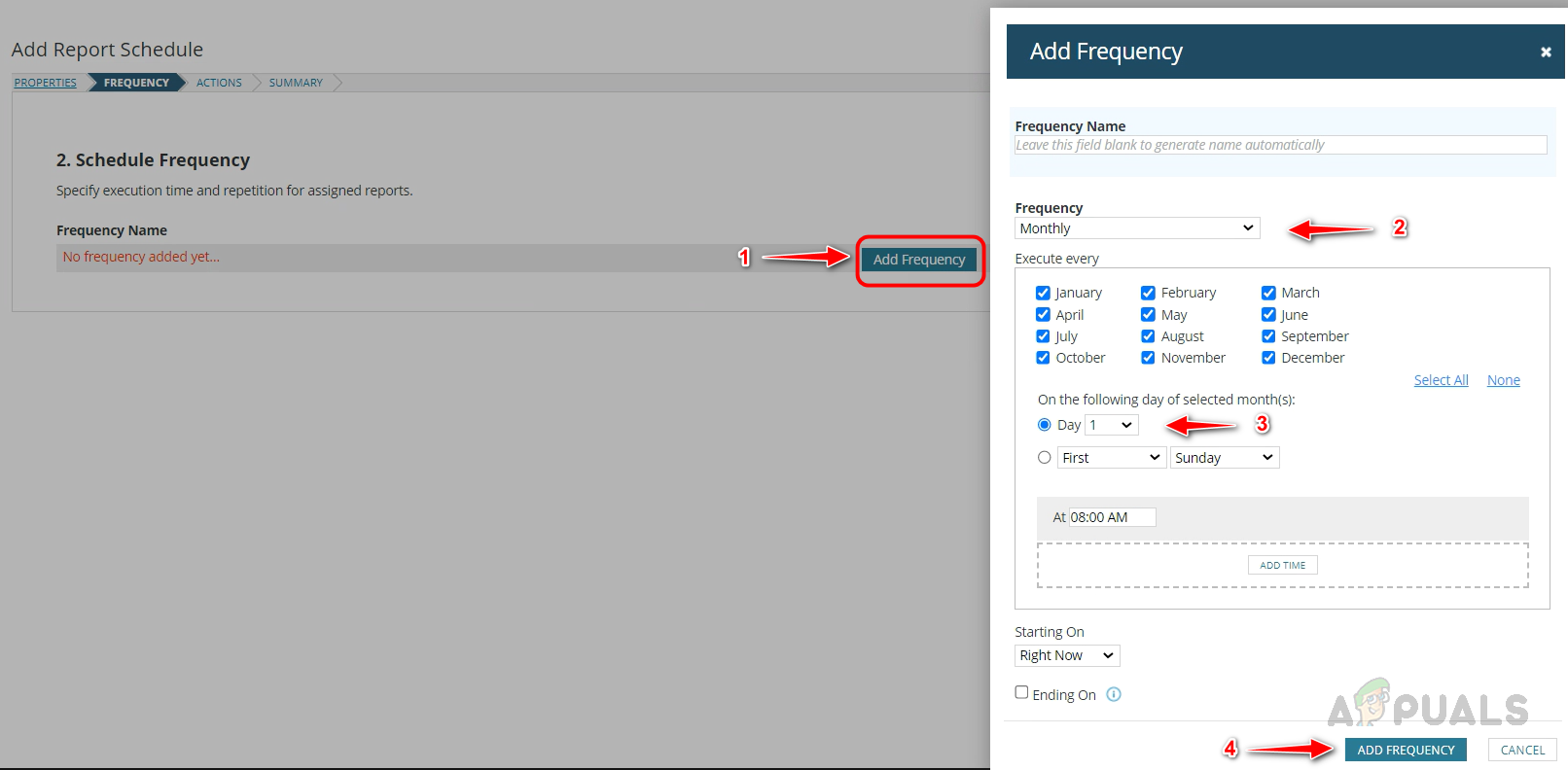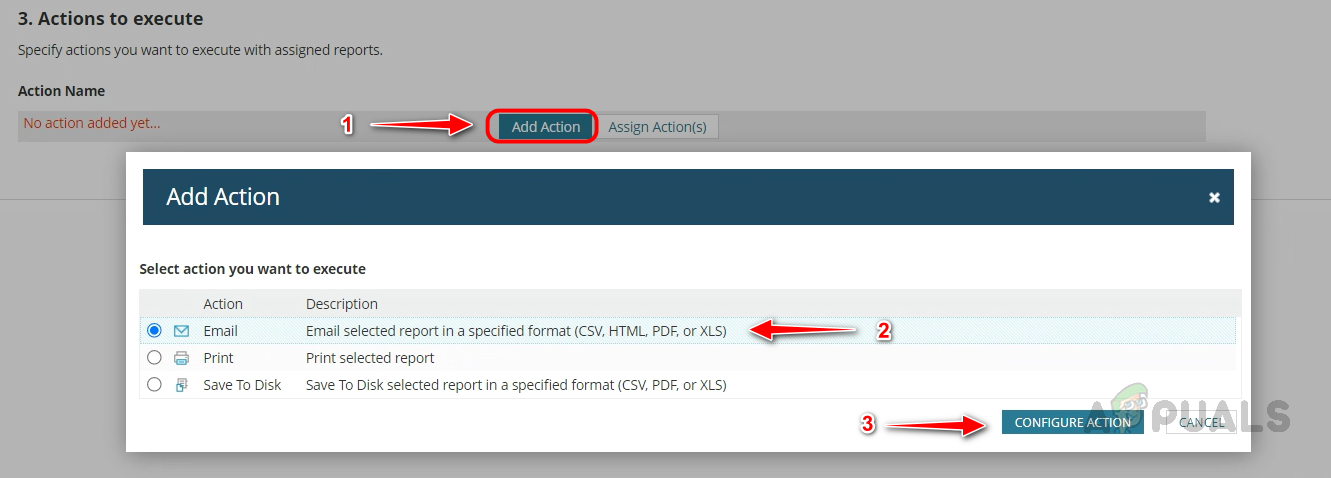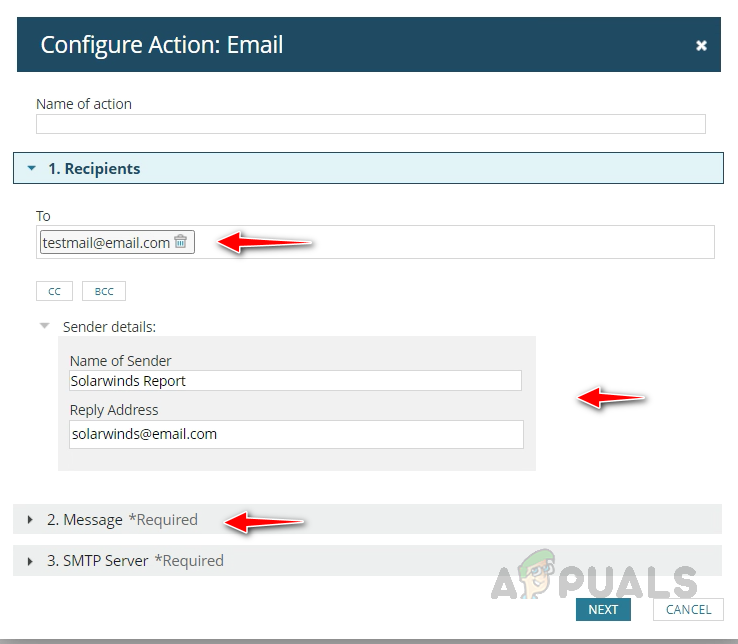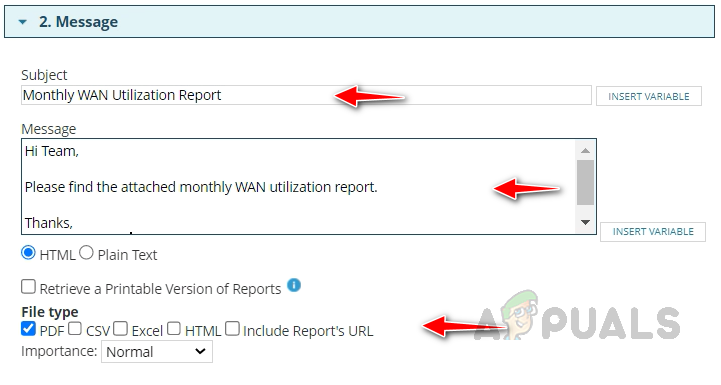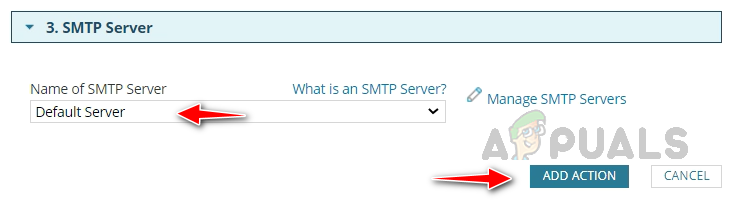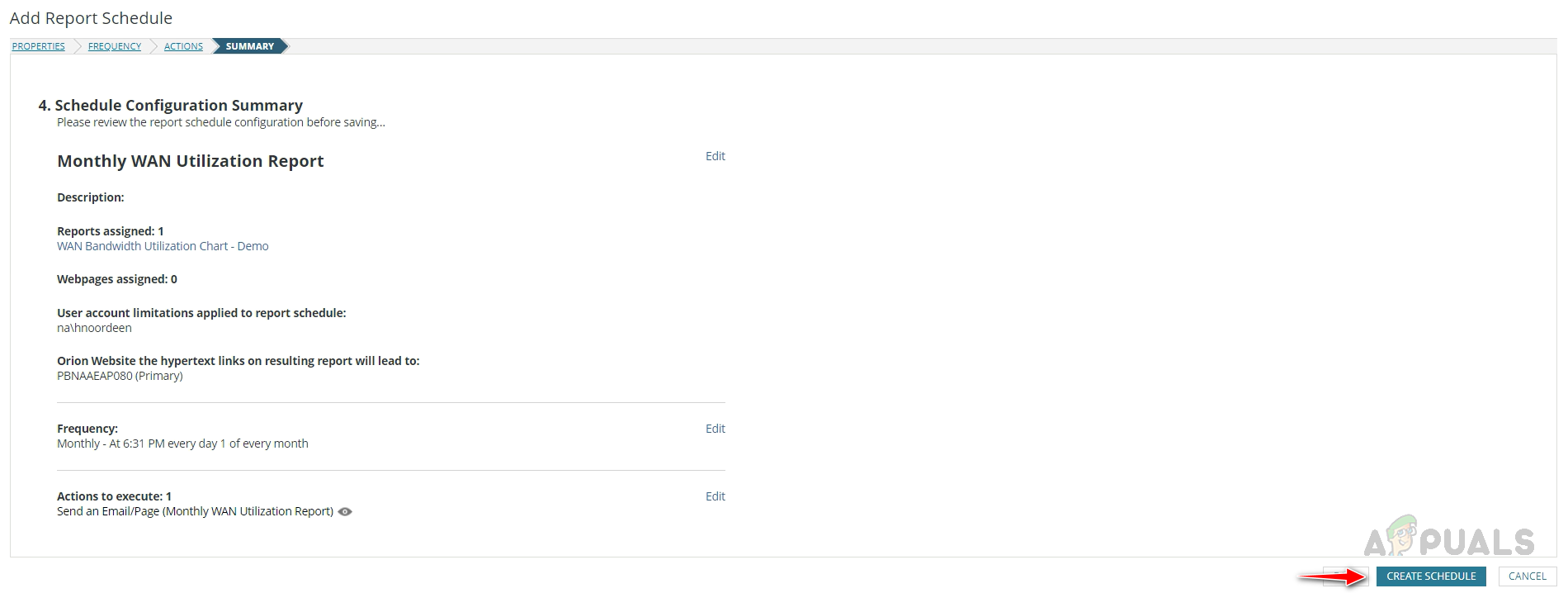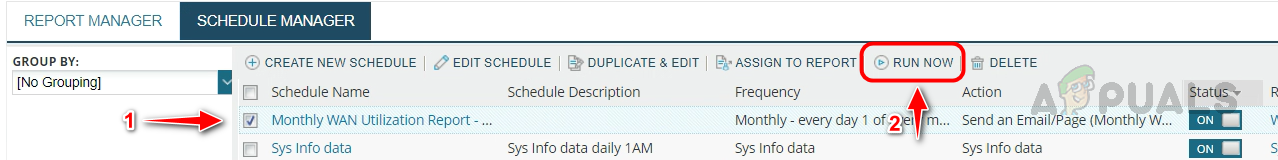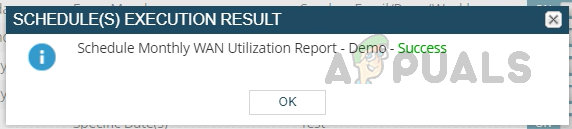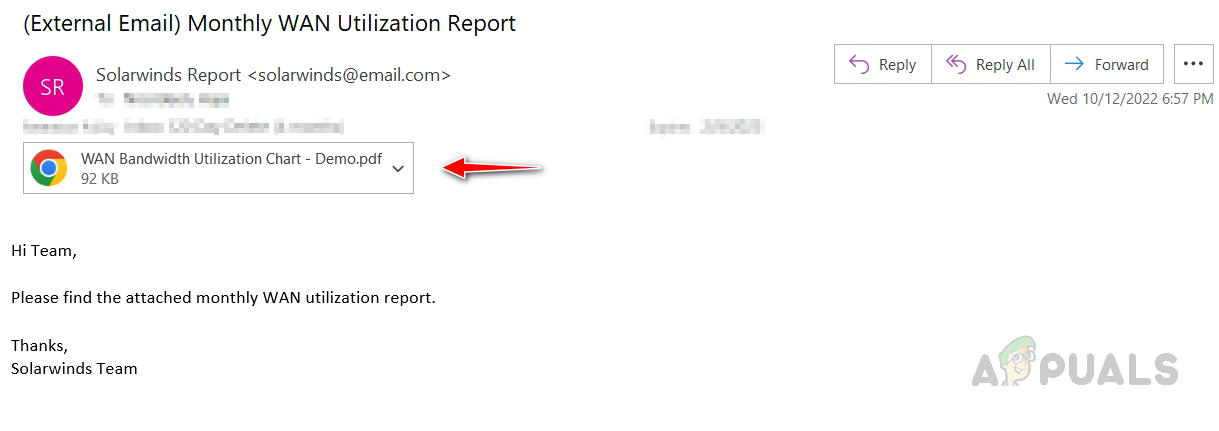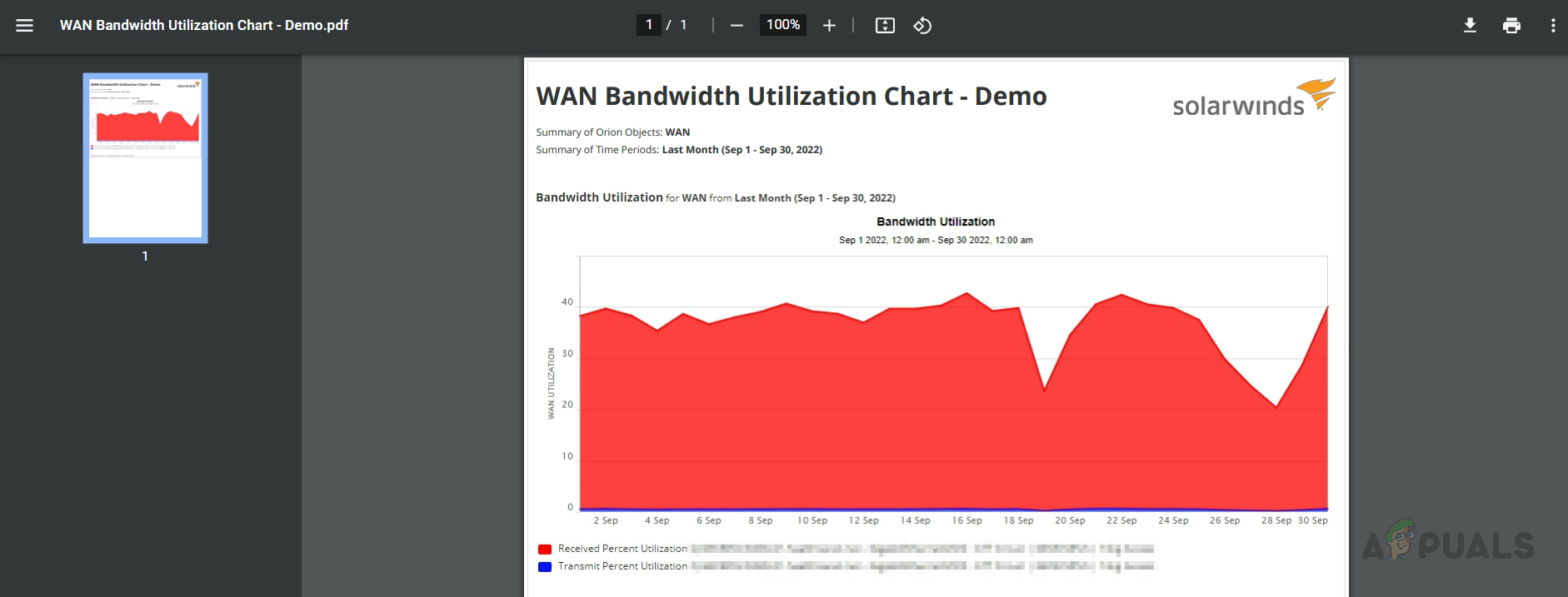Solarwinds includes various predefined reports for performance, availability, usage, historical metrics, etc. We can use them or create customized reports to fulfill the requirement. Reports can be extracted from Solarwinds in multiple formats like data, charts, gauges, etc. To learn more about Solarwinds reports and download them, click on this link. With that being said, let’s get started and see how to create reports and schedule the reports to deliver automatically to a set of recipients using Solarwinds.
Creating Reports Using Solarwinds
In this demo, we will see how to make the below reports.
1. Availability Report for Network Devices
We can use availability reports to check how much percentage of a device or set of devices are available at a specific time interval. Follow the below steps to create the availability report. This is how we can create an availability report for any devices monitored through Solarwinds. We can create an availability report for any parameter monitored in Solarwinds. All we need is to choose the proper object and its columns.
2. CPU and Memory Utilization Chart Report for Servers
Follow the below steps to create a chart report for CPU and Memory utilization. This is how we can create a chart report for any monitored parameter in Solarwinds. As mentioned separate layout needs to be built for chart format reports.
3. Interface Bandwidth Utilization Report – Data
Follow steps 1 to 5 in Availability Report for Network Devices. This is how we can create reports in data format for Interfaces, let’s see how to create reports in chart format for interfaces.
4. Interface Bandwidth Utilization Report – Chart
This is how we can create a chart format report for interface utilization. We can use these methods to create reports in chart or data format for all the metrics monitored in a device using Solarwinds.
Scheduling a Report to Deliver Automatically to a Set of Recipients Over Email
We have seen how to create reports. To automatically deliver the reports to recipients through Email, follow the below steps. This is how we can automate a report to deliver to a set of recipients over Email. Apart from Email, we can save the report in a shared folder or directly send it to a printer to print the report if required. Solarwinds is loaded with lots of predefined reports. We can use those reports as templates to create a custom report of our own by duplicating the report. The reporting feature is available in all Solarwinds products. Click on this link to learn about Solarwinds and try the feature.
How to Monitor Advanced Network Devices with SolarWinds?Using Solarwinds Advanced Alerts to Manage Network IssuesHow to Automate Network Audits for Network Compliance using Solarwinds NCM?How to Track User Devices on your Network using User Device Tracker