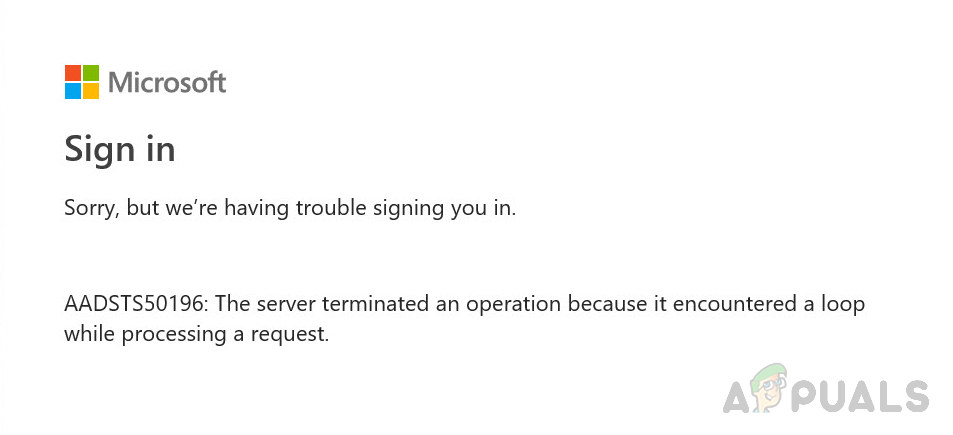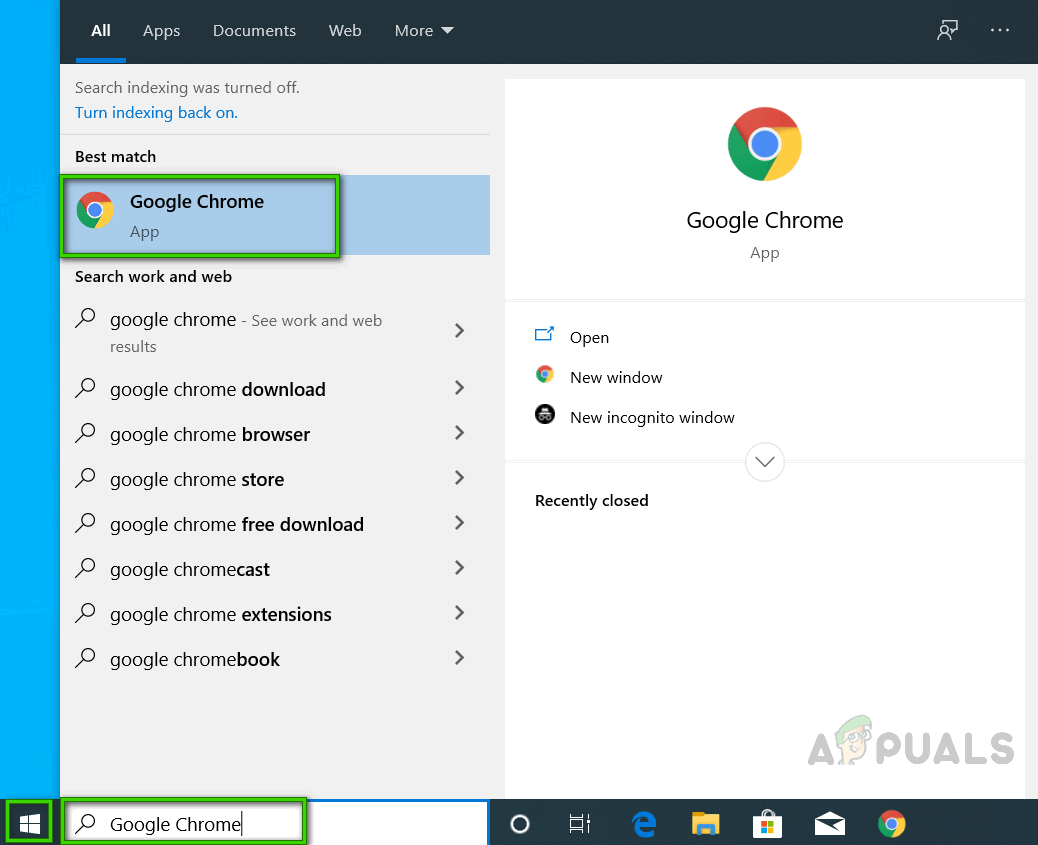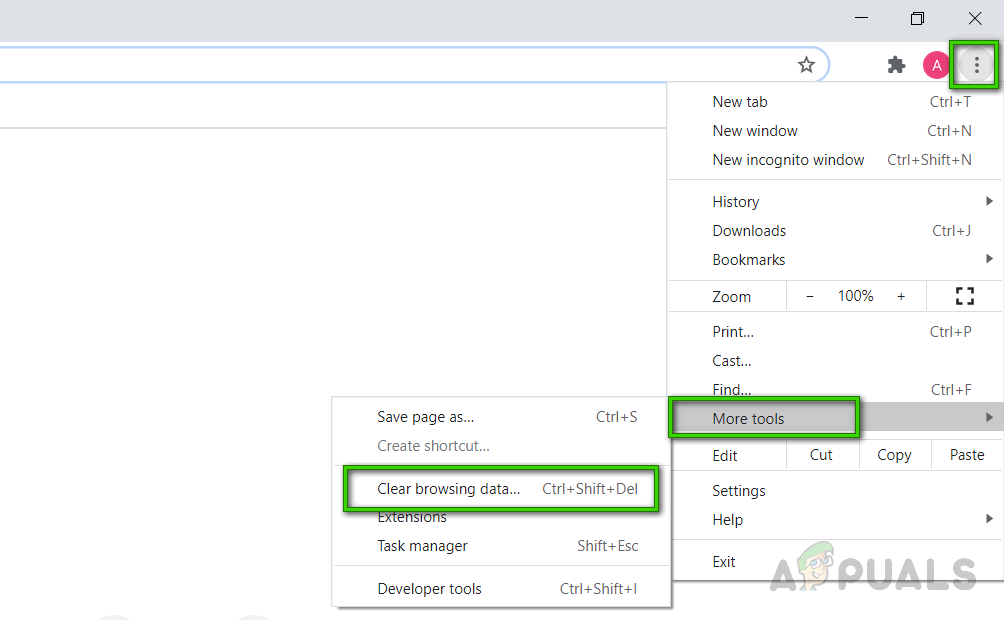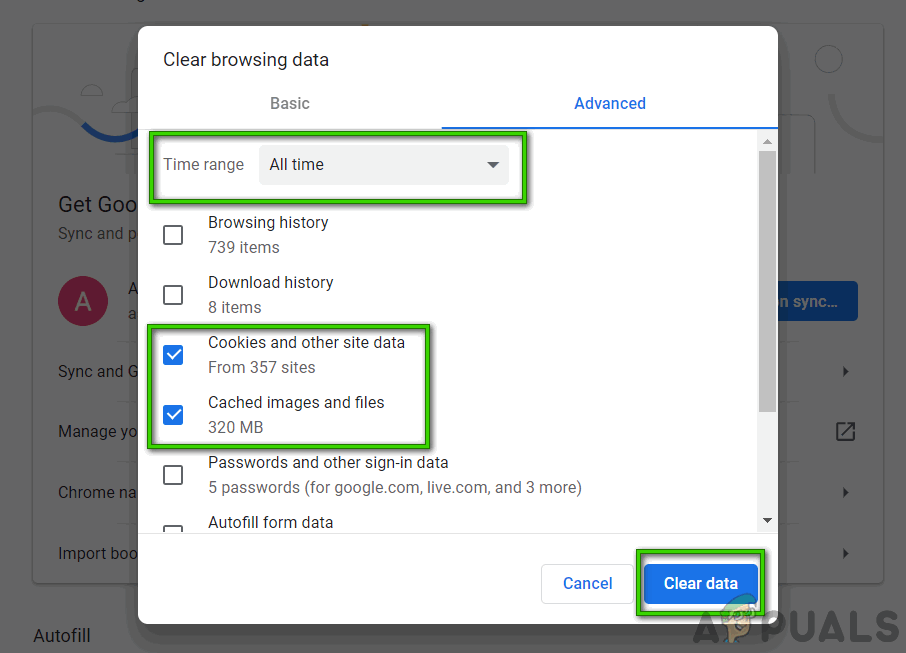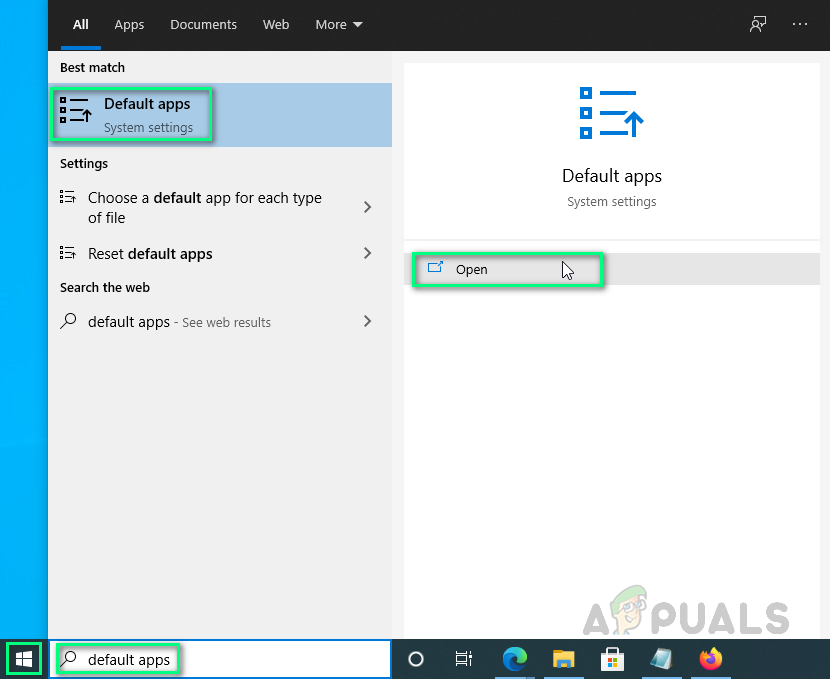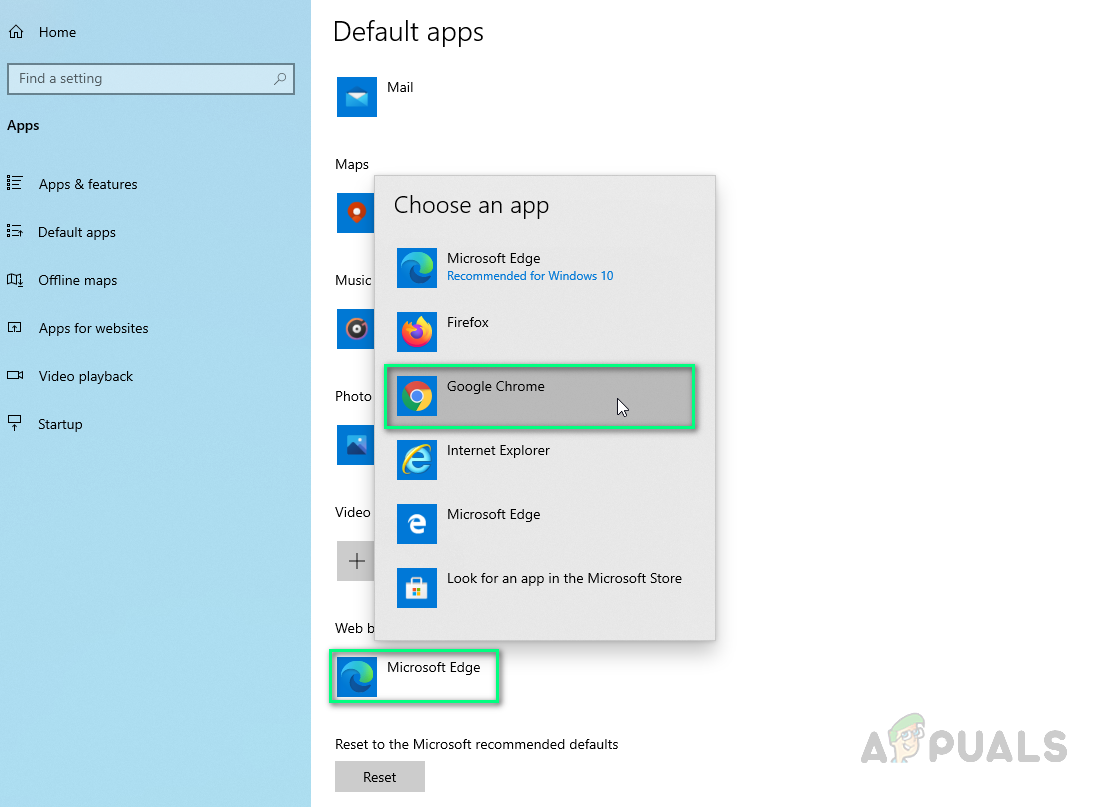What Causes AADSTS50196 Authentication Error?
It is noted that this error arises while navigating to websites hosted by Microsoft where, in most cases, a user needs to login to his/her Microsoft Account. These websites are protected by implicit authentication which is the root cause behind this error. Furthermore, we have made a list of known reported causes through online research. The list is as follows: All the causes mentioned above are the result of thorough online research. Let us jump to the solutions now to get rid of this problem.
Solution 1: Clear Default Web Browser Cache & Cookies
As discussed in the causes, a corrupted browser cache may block Microsoft’s implicit authentication process, ultimately causing this error. A good practice would be to clear the corrupted cache to fix this problem. In addition, deleting the cache data helps to troubleshoot, to decrease the loading time of web pages, and to increase the overall performance of your computer. Many users fixed this problem when they cleared their default browser cache (Windows Store will open the directed web pages using the default browser). Follow these steps to fix the issue: Note: In this case, the default browser is set to be Google Chrome. The steps may vary if you are using any browser other than Google Chrome.
Solution 2: Change Default Browser
If you’re using Microsoft Edge or Apple Safari, switching to another browser might help. Access tokens for Microsoft Edge or Apple Safari include way too many authentications certificates which increase the probability of authentication failure. This solution has been reported to be working for many users online. Follow the steps given below:
How to Fix the Conan Exiles Authentication Failed Error on Windows?How to Fix the VAC Authentication ErrorHow to Fix Twitch Authentication Error?[FIX] ‘Additional Authentication Needed’ Error on Xbox One