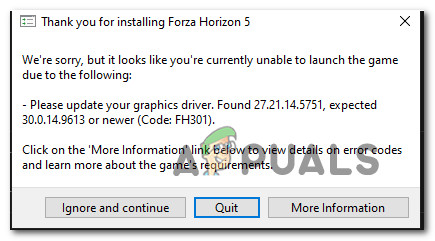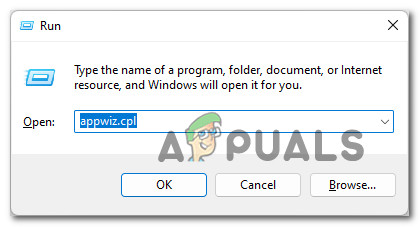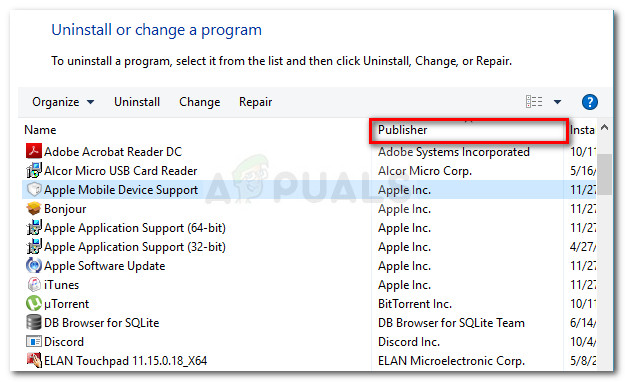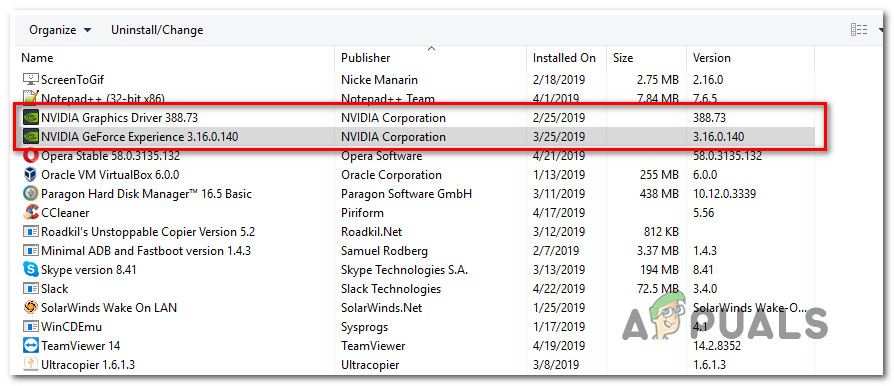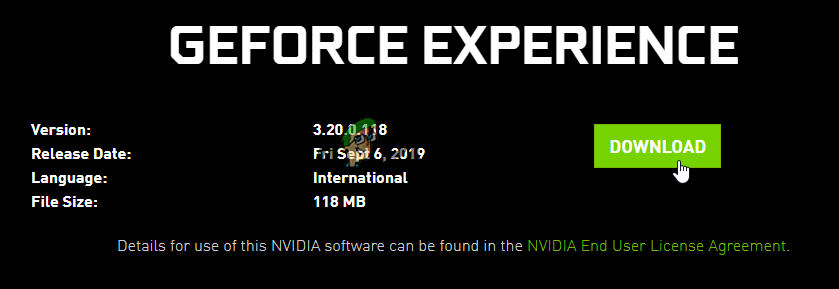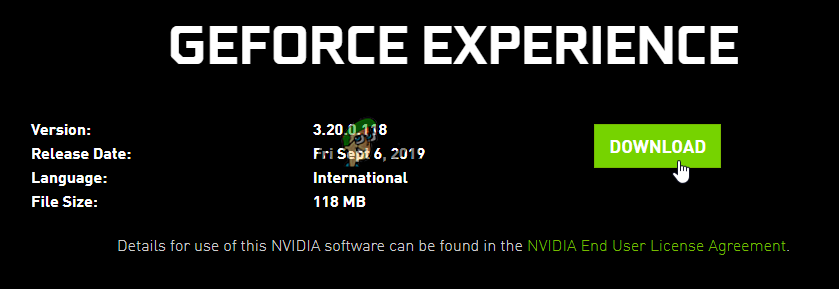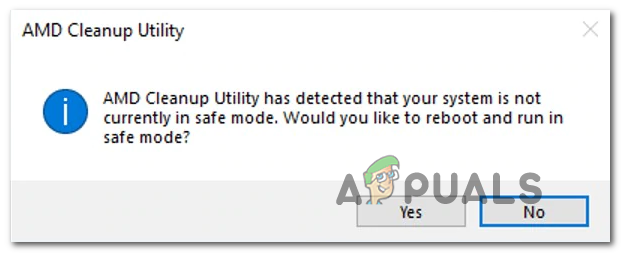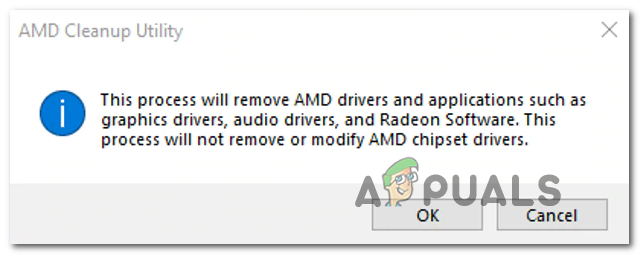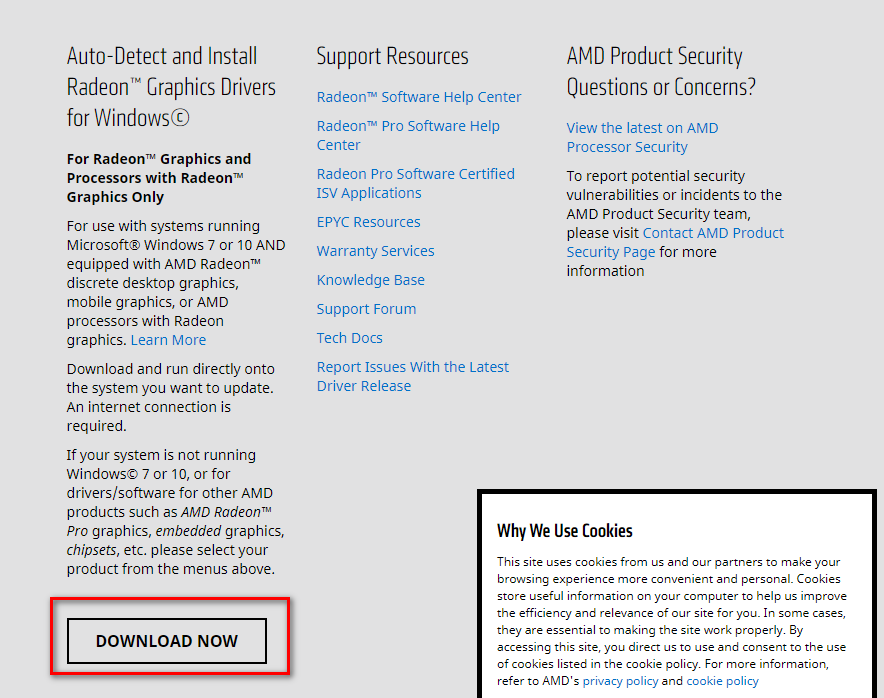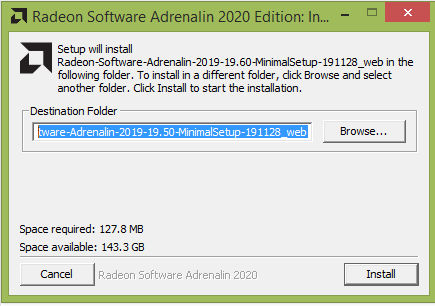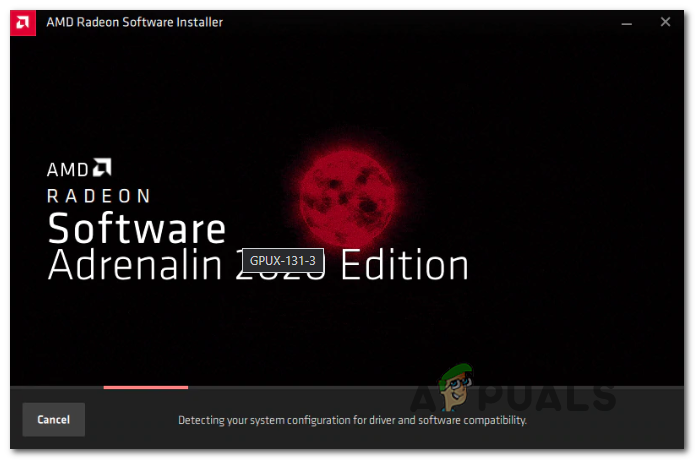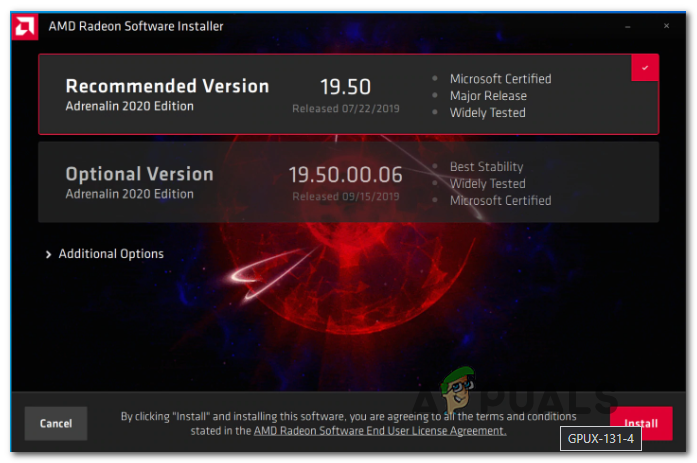After we’ve investigated this particular issue, it turns out that the problem is always related to Windows’s inability to identify the latest available GPU version for a dedicated graphics card. This problem is exclusively reported to occur for Nvidia and AMD, but not for Intel integrated GPUs. Now that you are aware of the reason why the FH301 error might occur when attempting to play Forza Horizon, let’s get to the actual fix.
Update GPU drivers via dedicated GPU utility
This issue pretty much re-confirmed what every avid gamer already knew – Control Panel is completely useless when it comes to identifying a new version for your graphics card driver. This is probably the reason why the game refuses to start. The game warns you that your GPU drivers are outdated, but Windows doesn’t recognize that a new graphics driver version is needed. Fortunately, this is an issue that you can easily resolve by using the dedicated updating utilities (Nvidia Experience or AMD Adrenalin) to ensure that you have the latest GPU drivers installed. Depending on if you’re on NVIDIA’s or AMD’s ecosystem, follow one of the sub-guides below to update the GPU drivers to the latest versions available.
Updating the GPU drivers on Nvidia
Before updating your current driver, you should first take the time to uninstall your current drivers and make sure they are replaced with generic equivalents. This will save the day in those situations where the FH301 error is occurring due to driver file corruption. Here’s what you need to do:
Updating the GPU drivers on AMD
If you’re using an AMD GPU, the first thing you should do (before trying to update) is to use the AMD Cleanup utility to remove the current dedicated graphics card driver and ensure that every remnant file is also deleted. After you do so, you can download the latest GPU version using the Auto-Detect utility powered by AMD Adrenalin. Here’s what you need to do to update your AMD GPU drivers:
Sorry Fans, The Horizon Festival is Ending With Forza Horizon 6 Set in JapanHow to Fix Forza Horizon MarketPlace ErrorHow to Fix Error Code IPSEC: 0X89232001 in Forza Horizon 4?How to Fix Forza Horizon 4 Error Code E:47-0 on PC and Xbox?