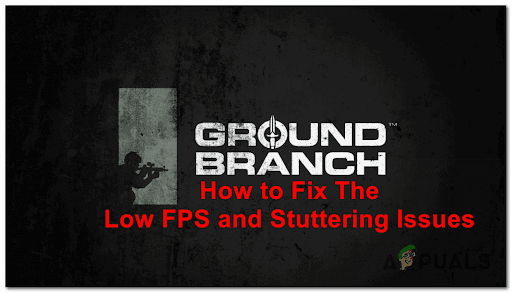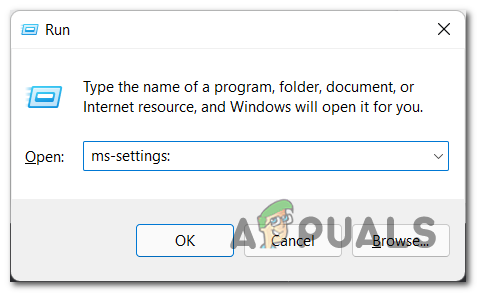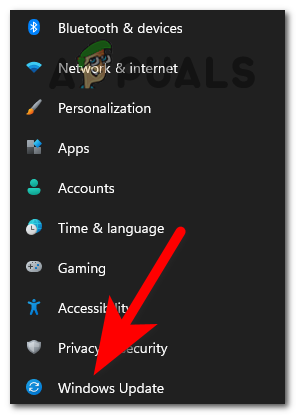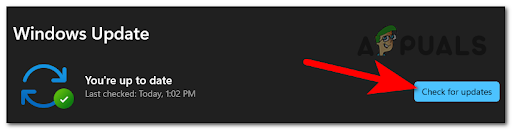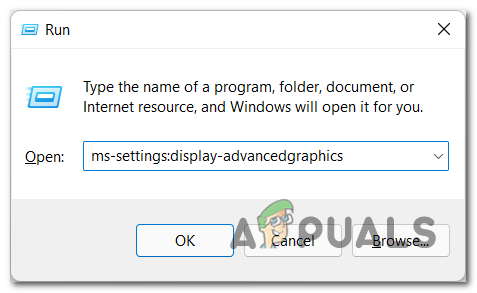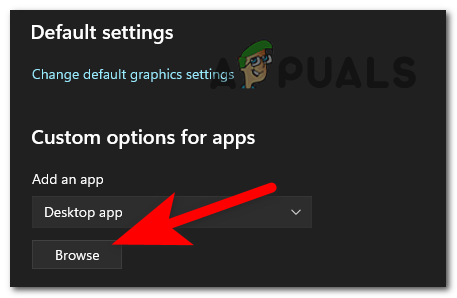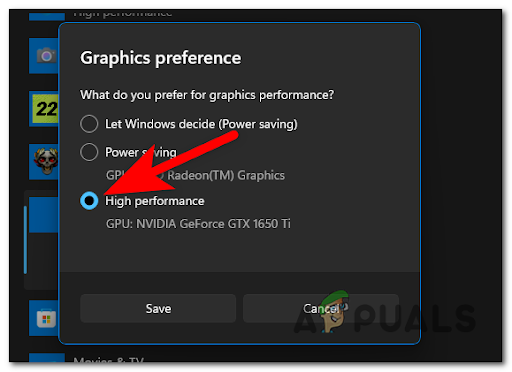After a lot of reports can be found on the internet by players that are complaining about these problems, we have investigated this error closely and come up with a shortlist of causes for this type of error:
1. Update Your Windows version to the latest
The first thing you can try in order to fix this issue is to check if you have any available Windows updates that you might have missed. If your Windows version is outdated, your PC won’t be able to work at the full performance output or it might be missing a key infrastructure update that is required in order to render the game with your present PC components. Looking at the various user reports, this is definitely a cause for the Ground Branch’s low FPS. Some players have managed to make the game playable by installing the latest Windows update available for their Windows operating system iteration. In case you don’t know how to update your Windows, here are the steps you need to follow: Note: The instructions below should be applicable regardless if you’re using Windows 10 or Windows 11. In case the first method wasn’t helpful, check below the next method.
2. Make sure to Run the Game on your dedicated GPU (if applicable)
As a lot of affected Ground Branch users report, some of them were able to fix this issue by changing the GPU that the game uses for running. In some cases, this error was caused due to the PC rendering the game on the integrated graphics card by default instead of the dedicated equivalent. Note: Upon investigating, this seems to be an issue facilitated by the game developer as they aren’t explicitly letting Windows know that the game app is a resource-intensive application that needs to be rendered with the most powerful GPU. This will surely get addressed in the future by the Ground Branch developers, but until then, you can potentially fix your FPS and stuttering issues by forcing the game to run on your dedicated GPU. There are multiple ways to do this, but we recommend making this change directly from the Windows Settings menu since this method is universal and will work across both Windows 10 and Windows 11. Note: This method will only work if you have an integrated GPU. Here are the steps that you need to follow in order to ensure that Ground Branch runs on the dedicated GPU: If the issues still appear on your Ground Branch game, go check the last possible method.
3. Lower Settings & Disable Ambient Occlusion
The last thing you can try that has helped players fix their low FPS and stuttering issues is to lower the graphics settings of the game. The game is not well optimized (the entire player base will tell you this), so chances are graphics are probably set too high for your PC’s current specs. Reading through the reports. even the latest GPU models are experiencing stuttering and FPS issues when the game is run on the highest graphic settings. Fortunately, toning down the graphics settings to Low (for low-end PC configurations), Medium or High (for high-end PC configurations) will likely eliminate the vast majority of instances where you/re noticing FPS drops or stuttering issues while playing Ground Breach. For the best results, our recommendation is to also turn off the Distance Field Ambient Occlusion option from the Advanced Graphics menu because in some cases this was the option that had the most noticeable impact for most users. In case you don’t know how to do this, here are the steps you need to follow:
How to Fix the ‘Mic Not Working’ Issue with Ground Branch?How to Fix ‘Corrupt Data Found’ Error on Ground Branch?How to Fix Error ‘Save Failed’ on Ground Branch?Fix: Ground Branch ‘Pending Connection Failure’ Error