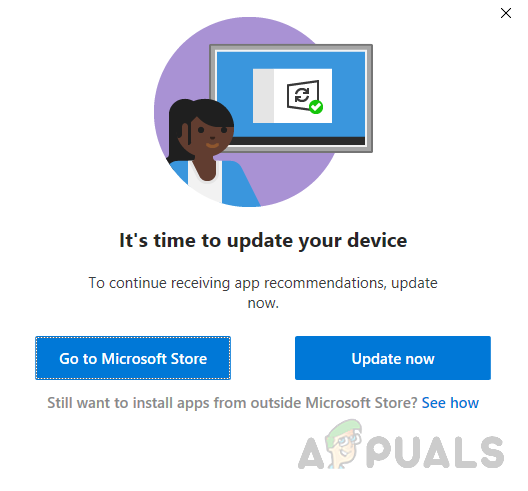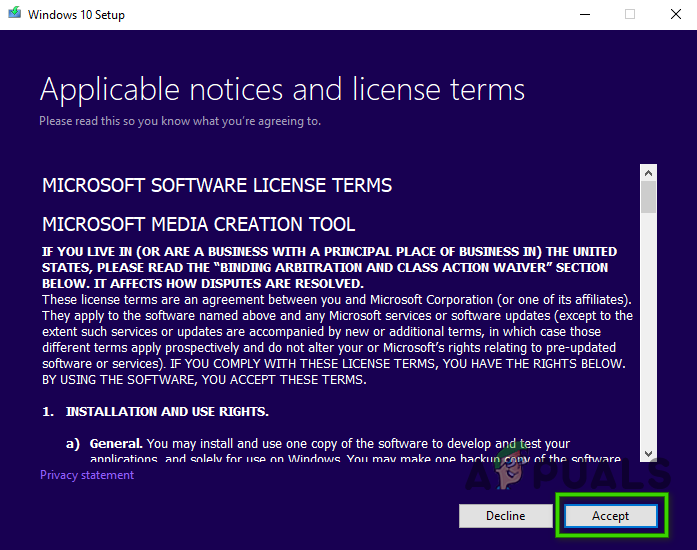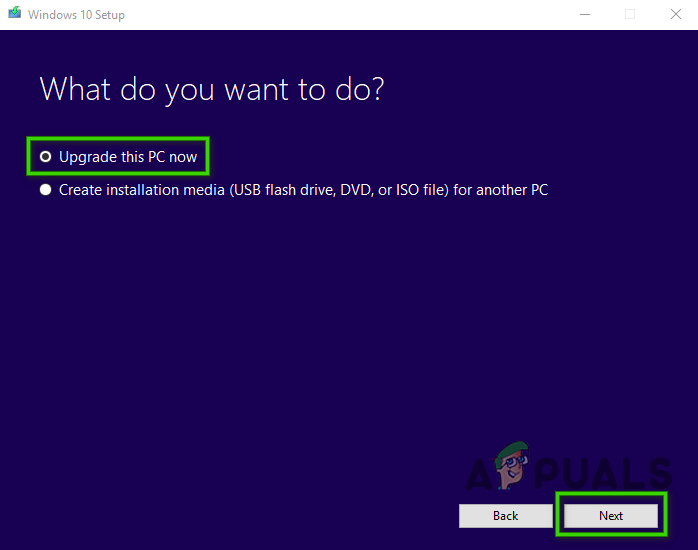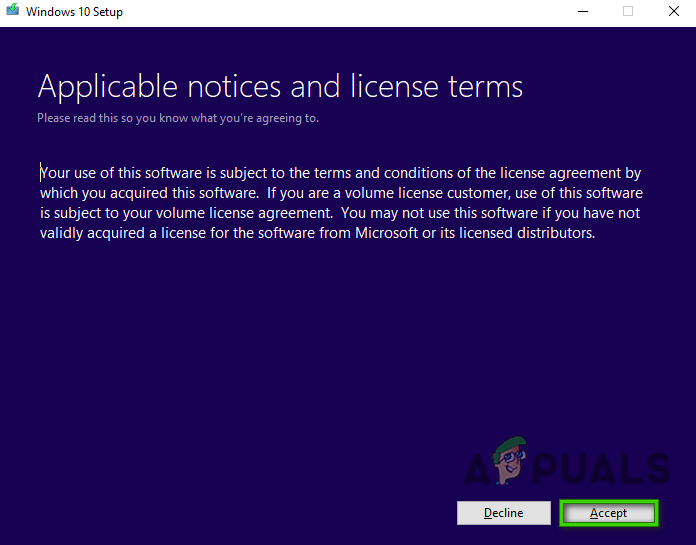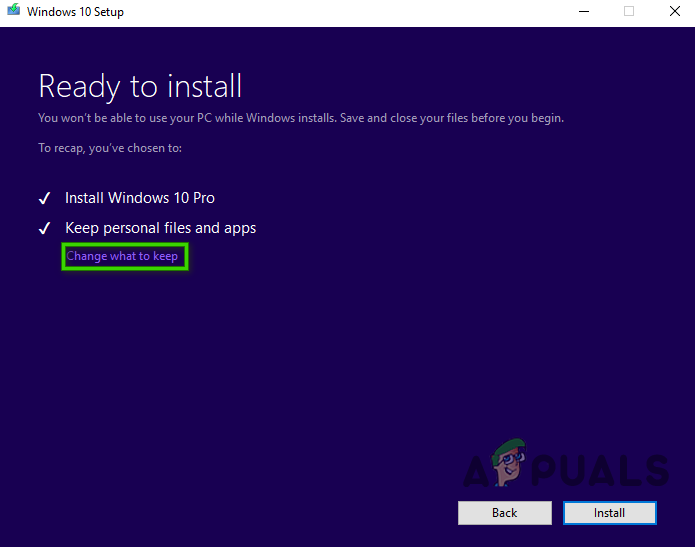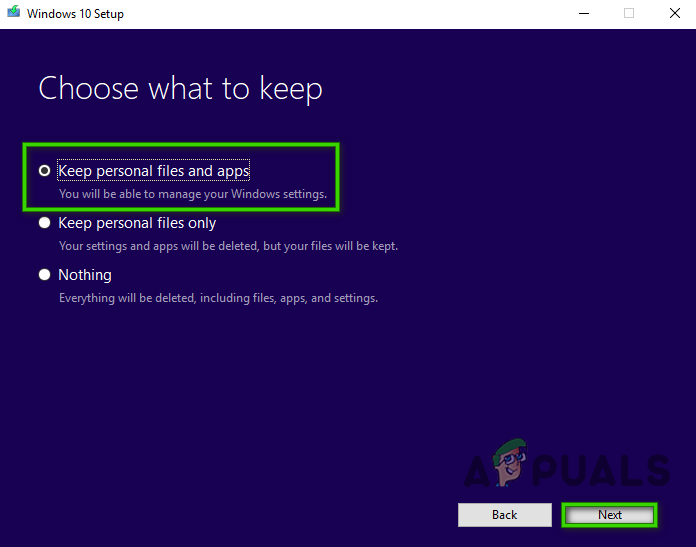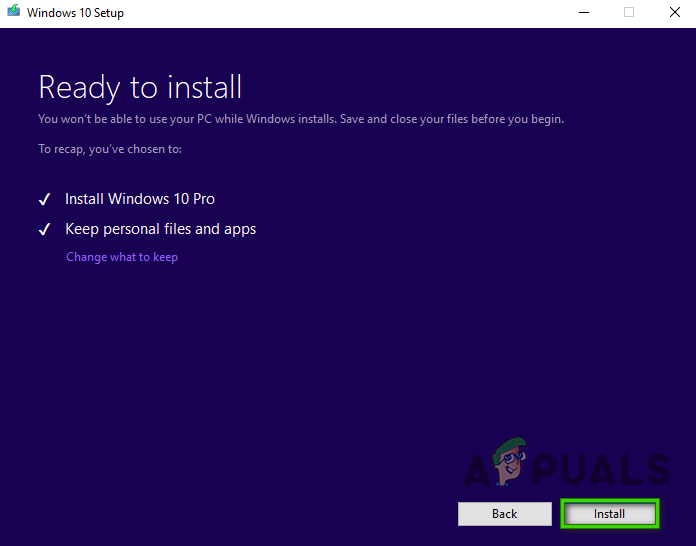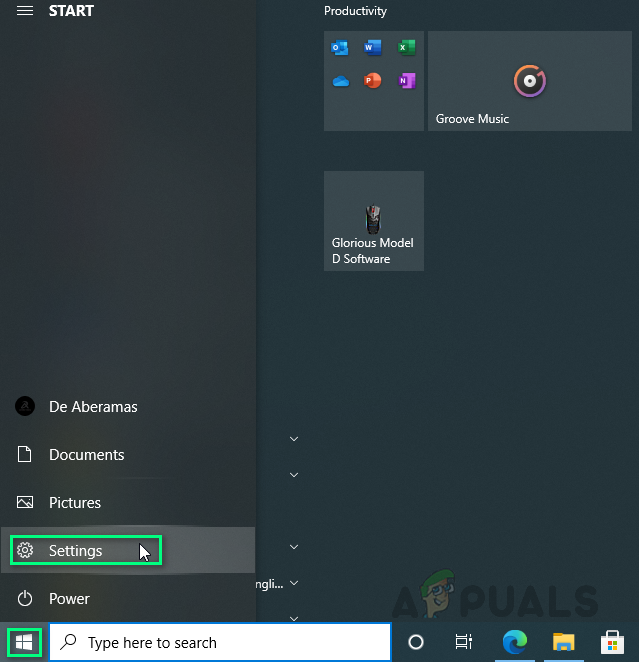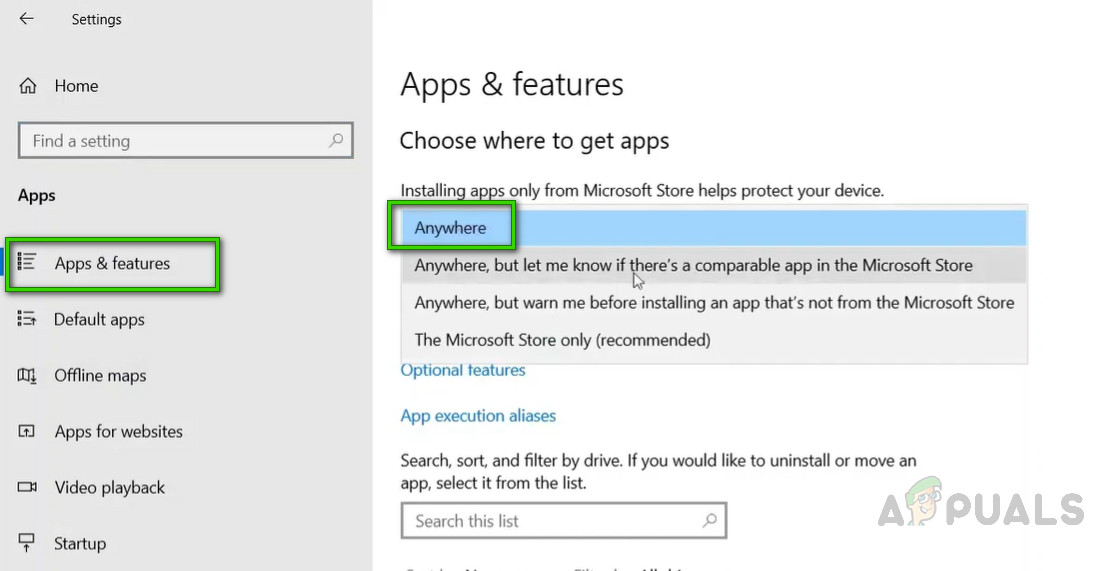Ever wondered why it’s important to install the Windows Updates? Most of them include security updates. Security issues are the worst possible errors – as they may be exploited by malware or hackers. These types of situations are regularly identified in various parts of Windows – ActiveX, Internet Explorer and .Net Framework are examples. Other updates address other bugs and issues in Windows. Even though they are not responsible for security vulnerabilities, they might impact the stability of your Operating System. Last, but not least, Windows Updates sometimes come with new interactive features that help to make the operating system to be more productive. Let us jump to fixing this error now.
Pre-Requisites:
Before heading toward the solutions, we will recommend you follow the short steps and cross-checks to either solve the problem or minimize the causes of the error under consideration. All the possible steps are given below in detail:
Solution 1: Update Windows (Media Creation Tool)
In many cases, users were not able to update their Windows operating systems due to errors and failures. Therefore, it prompted the need to use the Windows 10 Media Creation Tool. This way, Windows will be updated without any errors coming in its way, ultimately fixing the problem under discussion. This is a high priority solution as it helped a lot of users online, concluded from the feedback from our technical research team. Windows 10 Media Creation Tool is a very useful tool for users to upgrade Windows 10 or reinstall Windows 10, a popular utility developed by Microsoft. With this extraordinary Windows 10 creation tool, you can upgrade Windows 10 to its latest version without a hassle and create a Windows 10 installation USB drive/DVD disc to perform a clean install or to repair a problematic PC (which we will be doing in this solution). Follow the steps below to update your Windows through the Windows 10 Media Creation Tool:
Solution 2: Allow Windows to Install Applications from Third-party Sources
Softwares require the latest windows update for their working compatibility and performance. As explained earlier, sometimes the user fails to install any software because of the error under discussion. This may occur if Windows does not allow any software installation to occur from third-party sources. This will block any installations you may try to do but in the recent updates, Windows allow the user to change this setting. Apps & features is an option available on Windows 10 Settings application. Once opened, It provides a list of all applications that are installed on the system and allows the user to Move, Modify, or Uninstall them. Moreover, it also provides another option that allows you to choose whether third-party sources are acceptable while installing any software on your PC or not. Properly configuring this option will help you resolve this problem. It is also rated to be the last working solution for the “It’s time to update your device” error. Follow the steps below to allow Windows to install applications from third-party sources:
[Fix] ‘It’s Time to Update your Device’ when Installing SoftwareFix: You need to fix your Microsoft Account for apps on your other devices to be…Fix: StarCraft 2 Graphics Device is not Available at this timeHow to Fix Slow Loading Time in GTA V Online? [11 Tips to Speed up your GTA V…