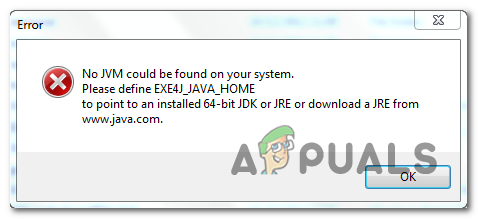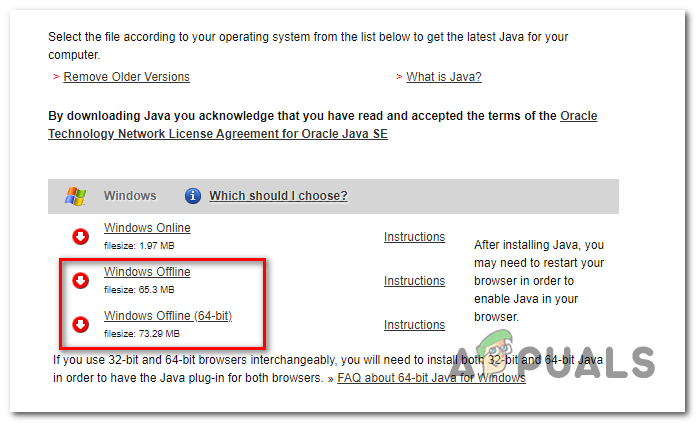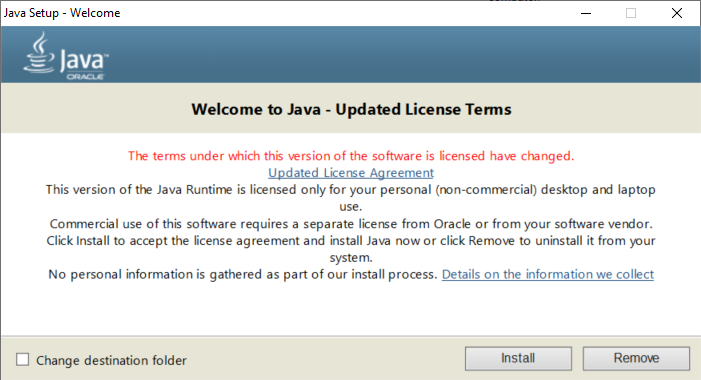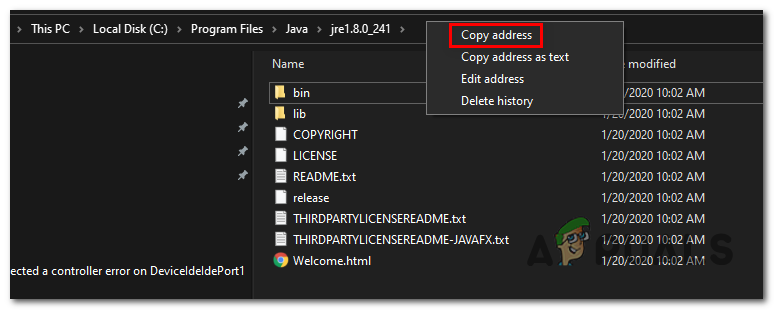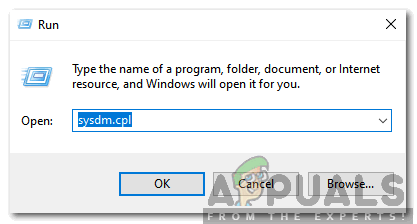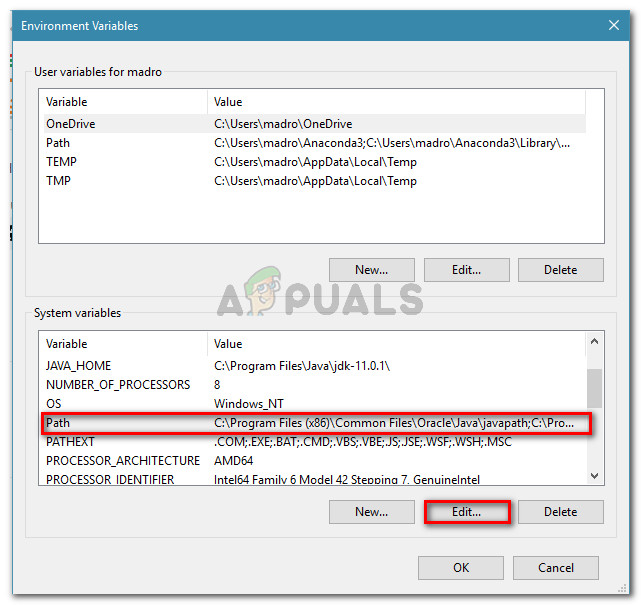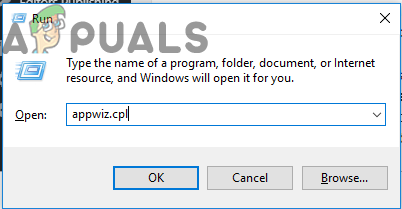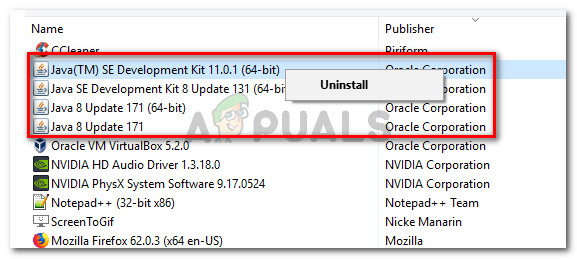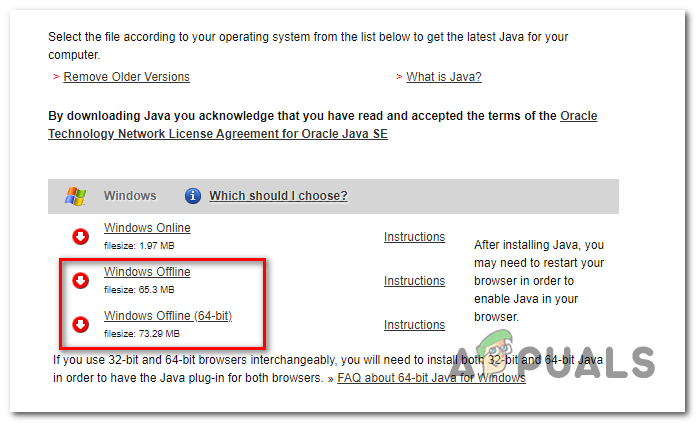In most cases, this issue will occur due to an incompatible Java version. Most commonly, affected users end up installing the wrong bit-version of Java, which forces the application to throw this error. However, in some cases, the ‘No JVM could be found on your system (Exe4j_Java_Home)’ error appears due to an incorrect Java environment variable. But in case you’re encountering the issue in relation to an Openfire server, it’s most likely due to a bug that was since resolved with Java releases newer than Java 8 Update 161. Note: Here’s how to fix the ‘Javac is not recognized error’.
1. Install a compatible version of DbVisualiser
As a lot of affected users have reported, this issue most likely occurs due to an incompatible Java installation. Most affected users have managed to resolve the issue after realizing that they were trying to deploy a 32-version of DbVisualiser with a 64-bit java installation (or the other way around). If this scenario is applicable, you can fix the issue swiftly simply by installing the missing bit-version of the Java installation. Here’s a quick guide on doing this: Note: The guide below should be applicable regardless of the Windows version that you’re using. In case this procedure was not applicable or it didn’t resolve the issue, move down to the next potential fix below.
2. Fixing the Java environment variable
As it turns out, the ‘No JVM could be found on your system (Exe4j_Java_Home)’ error can also occur due to an incorrect Java environment variable. This might happen for a variety of reasons, but the fix is always the same. In order to resolve the issue, you will need to fetch the location of your Java installation and ensure that the Java Environment variable points to the correct location. Several affected users have confirmed that this operation finally allowed them to fix the problem. Here’s a quick guide on fixing your Java environment variable: In case the same issue is still occurring, move down to the final potential fix below.
3. Reinstall current Java environment
If you’re encountering this issue in relation to an Openfire server, it’s very likely that you’re encountering this problem due to a bug that was since resolved with the latest Java releases. Fortunately, Oracle has managed to fix this issue with builds newer than Java 8 Update 161. If this scenario is applicable, you can fix the issue by uninstalling the entire Java environment + auxiliaries and installing the latest version again. This method has been confirmed to be successful for a lot of affected users that were struggling with the ‘No JVM could be found on your system (Exe4j_Java_Home)’. Here’s a quick guide with what you need to do to reinstall the current Java environment:
Fix: Adobe Photoshop Error ‘Could not complete your request an unknown or…How to Fix ‘An Array Value Could not be Found’ Error on ExcelFallout Error: The Ordinal 43 Could not be Located or Not Found (Fix)Fix: “Specified Procedure Could Not Be Found” on Windows