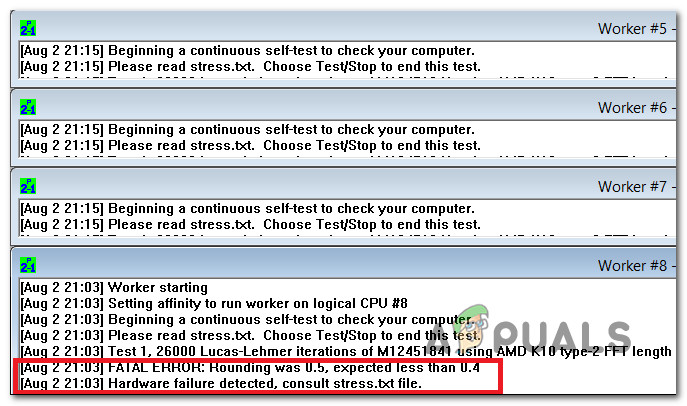After investigating this issue thoroughly, it turns out that there are several different causes that might be responsible for the apparition of this error code. Here’s a list of potential culprits that we managed to identify: Now that you know the most common causes with the potential to cause the ‘Fatal Error: Rounding‘ error, here’s a list of methods that other affected users have been successfully used to fix the CPU stability problem and complete the Prime 95 stress test without the same error code.
Method 1: Raising the CPU Voltage
In most documented instances, this issue is associated with a scenario in which insufficient voltage is supplied to your CPU. ‘Fatal Error: Rounding‘ error is Prime95 telling you that your CPU is not stable enough to run stressful tasks that require more processing power. Several affected users that were dealing with the same problem have confirmed that they managed to fix this issue by slightly raising the CPU voltage and repeating the test until the ‘Fatal Error: Rounding‘ error stopped occurring. Ideally, you’d want to raise the voltage by 10 mV until you can finally complete a stress test without the same errors. NOTE: The fact that you are seeing this error in Prime95 is not really indicative that you will ever encounter real case problems with your CPU. But if you use your PC for gaming, rendering, mining, or other demanding tasks of this kind. Of course, depending on your motherboard and if you’re using BIOS or UEFI, the steps of adjusting the voltage will be different from case to case. But chances are if you were previously able to overclock and test your CPU with Prime95, you’ll know how to adjust the voltages without additional help. If you’ve already tried raising the voltages and you’re still facing this issue, move down to the next potential fix below.
Method 2: Clearing the CMOS Battery
According to some affected users, this issue can also occur due to temporarily saved data perpetuated by the CMOS battery that your motherboard uses. It’s possible that previously saved data related to the DOCP is currently affecting the behavior of your CPU under conditions of stress. If this scenario is applicable, you should be able to fix the issue by opening your computer case and clearing the CMOS (Complementary Metal-Oxide Semiconductor) battery. Here’s what you need to do: In case the next test with Prime 95 returns the same ‘Fatal Error: Rounding‘ error, move down to the next potential fix below.
Method 3: Upgrading the Cooling System (if necessary)
The temperature of your internals (especially your CPU and RAM) can also be a deciding factor when it comes to receiving the ‘Fatal Error: Rounding‘ error when stress testing your rig via Prime95. If you didn’t already, take the time to monitor the temperature of your PC while under heavy load. If you get temperatures of over 90c while all your CPU cores are running under full load, you absolutely need to do something about bringing that temperature down. Potential solutions include cleaning your PC internals, upgrading your CPU coolers, improving the airflow of your case, and replacing the current thermal paste. For step by step instructions, follow this guide to lower your CPU temperature.
Method 4: Upgrade PSU or Lower the Overclocked Frequencies
If none of the instructions above have worked for you, chances are your PSU is simply not strong enough to handle the overclocked frequencies that you are attempting to stabilize. In this case, you can either upgrade your PSU or you can find some middle ground and lower the overclocked frequencies until you get to a sweet spot in which the same problem is not occurring.
How To Run a CPU Stress Test Using Prime95Fix: A Fatal Error Occurred While Trying to Sysprep the MachineHow to Fix ‘FATAL: Metro Exodus’ Error On Windows?How to Fix a 928 Fatal PCIe Error?