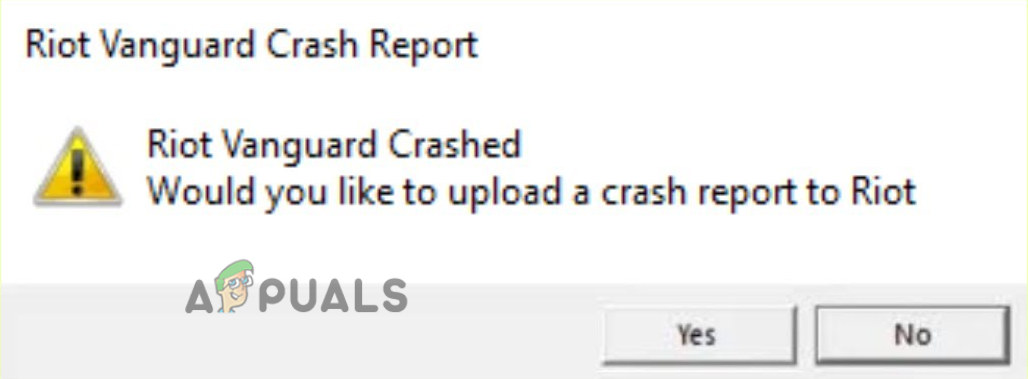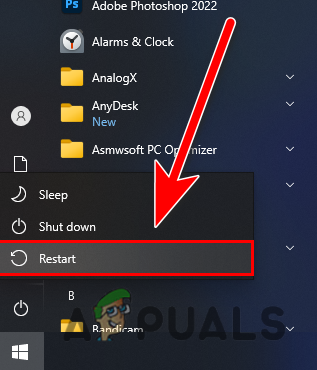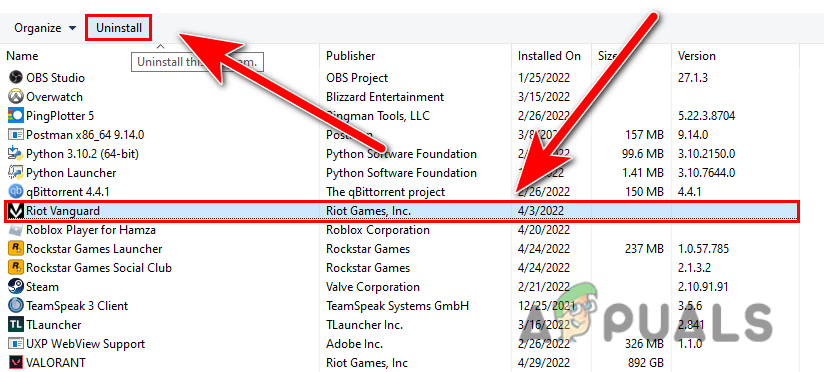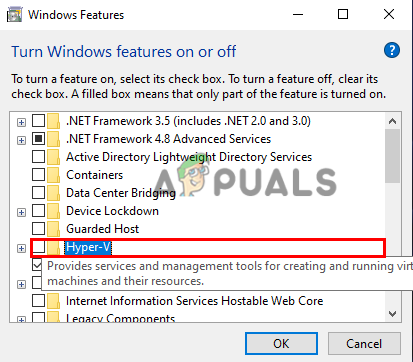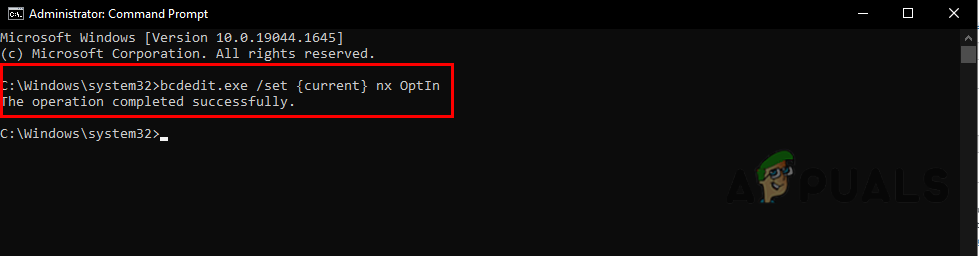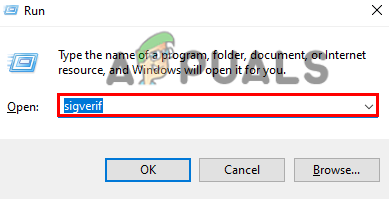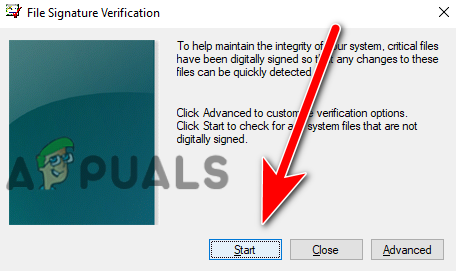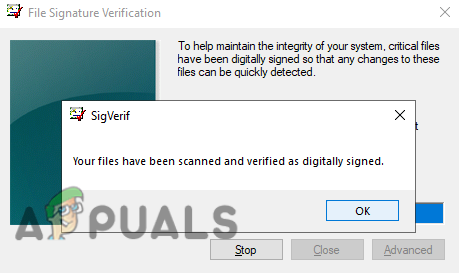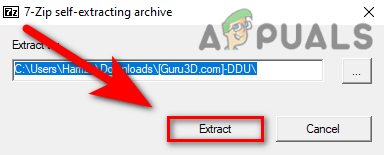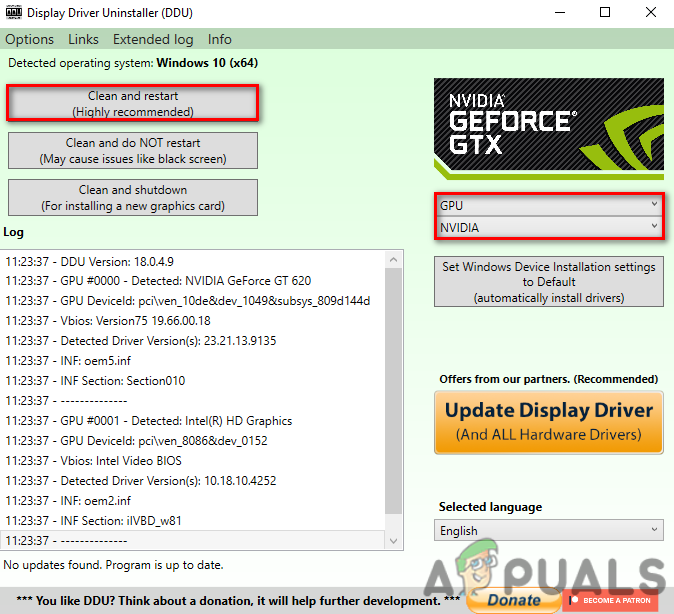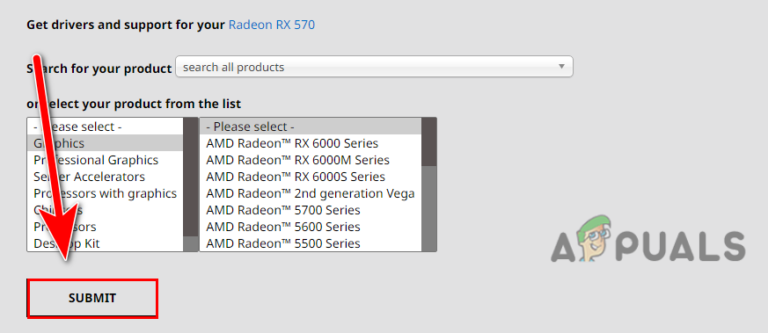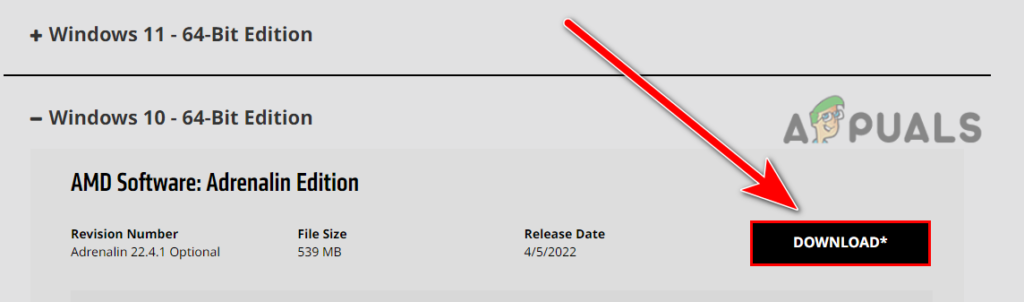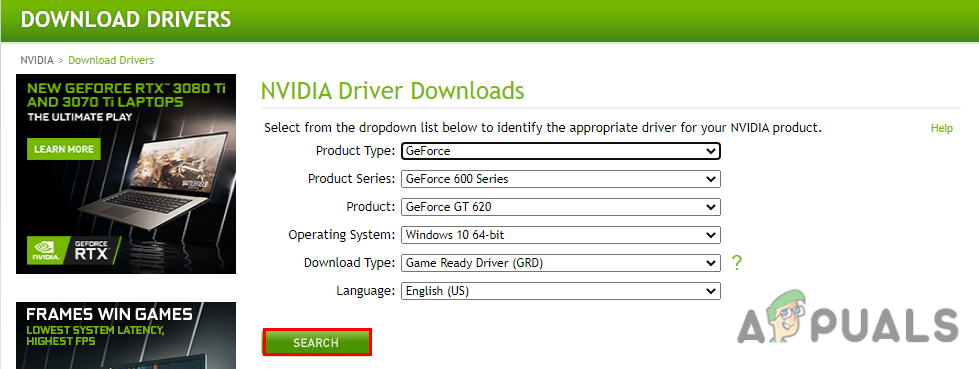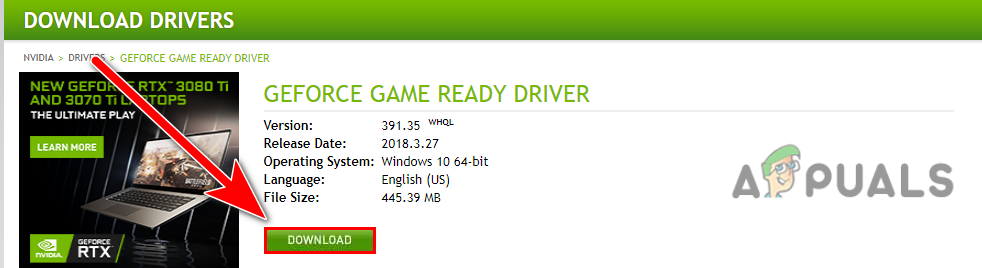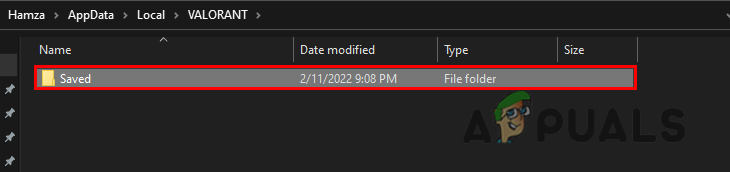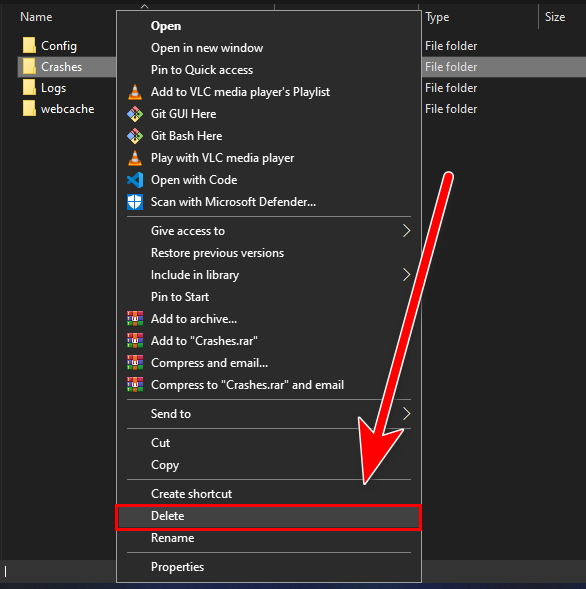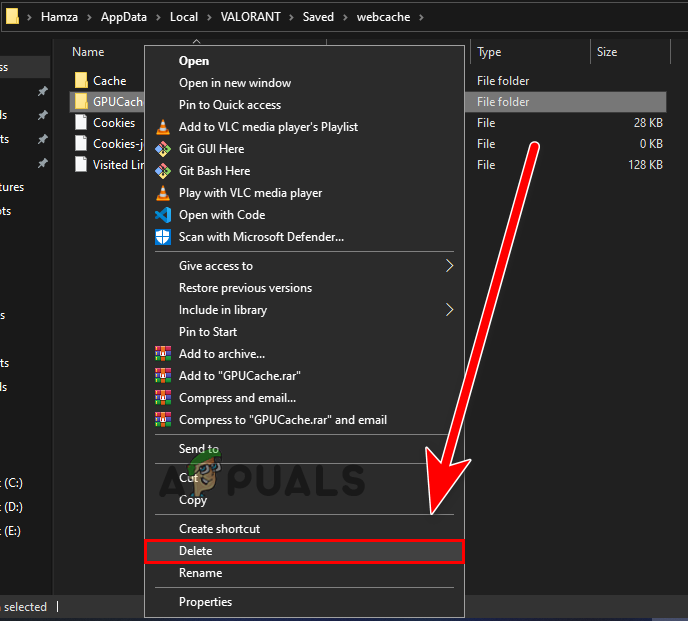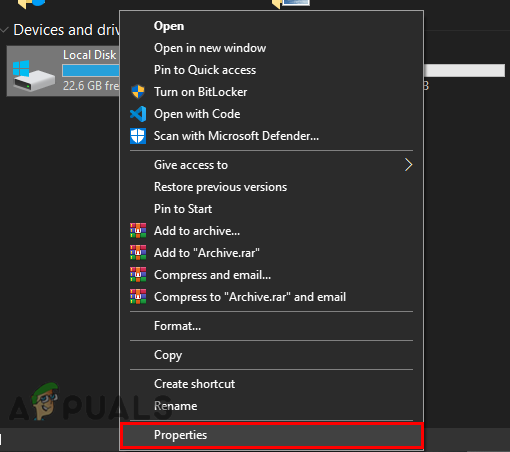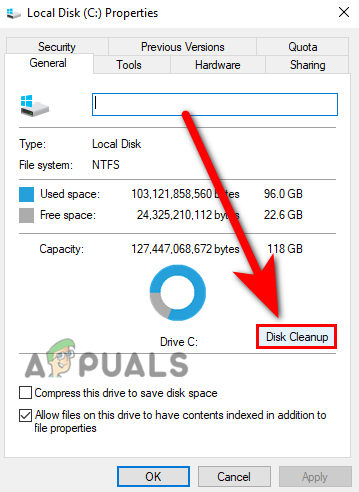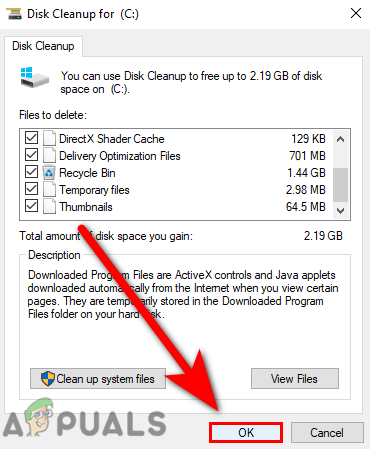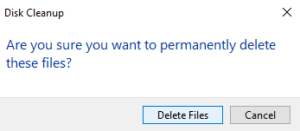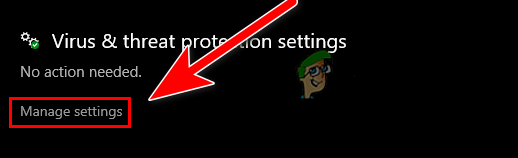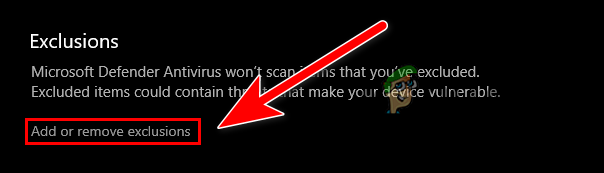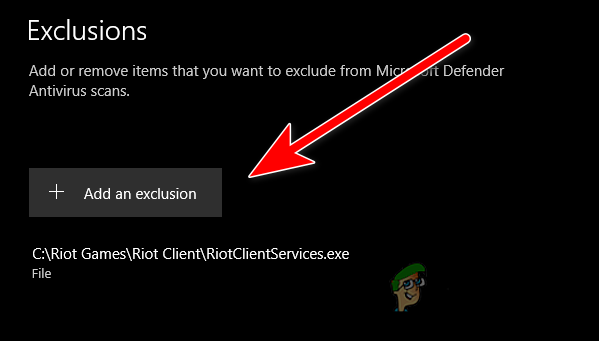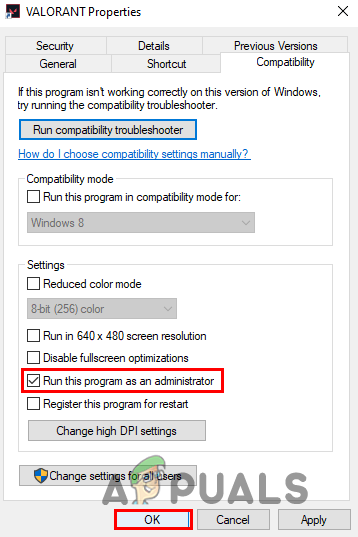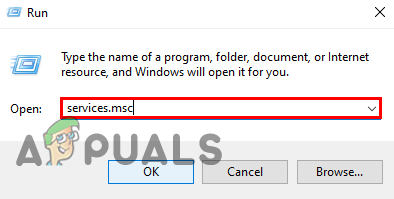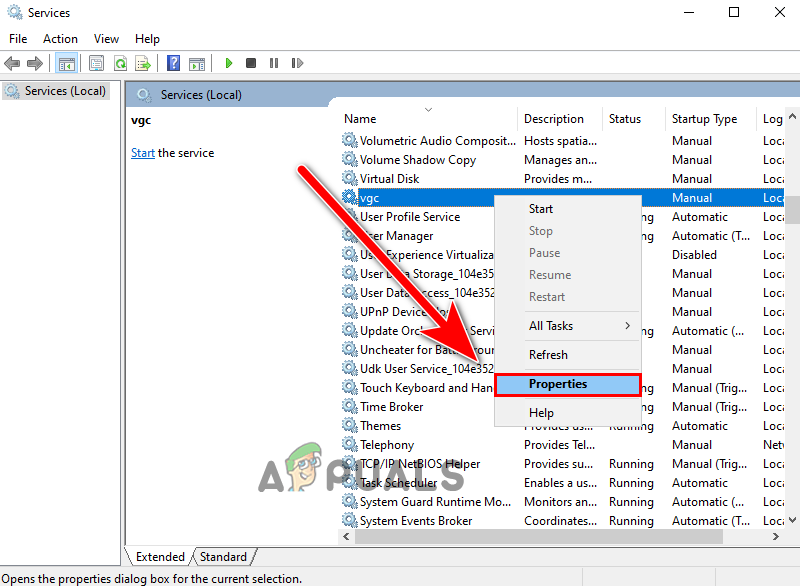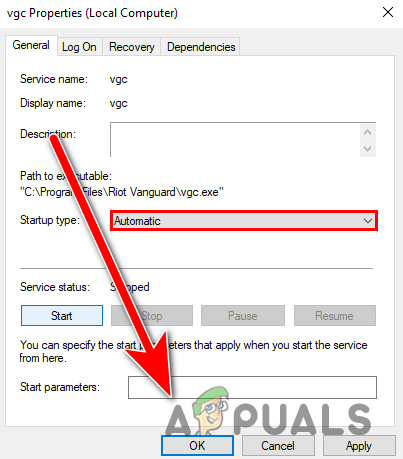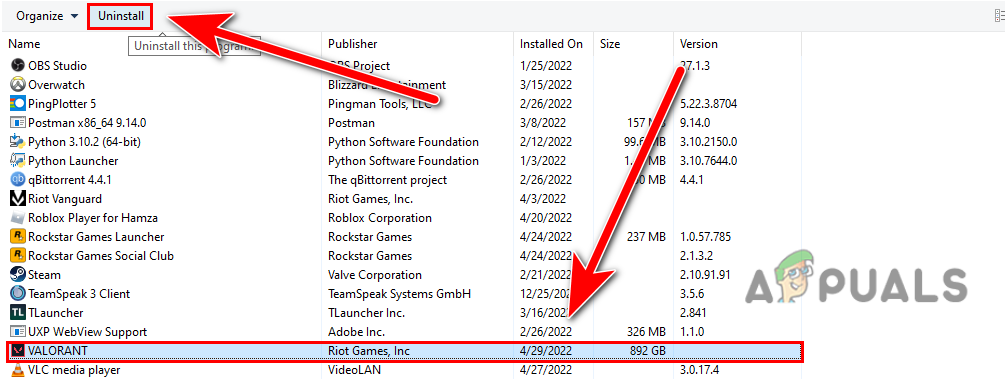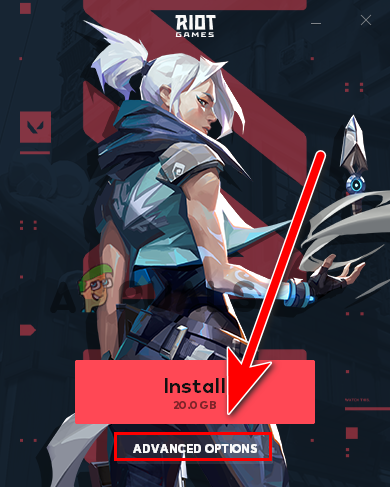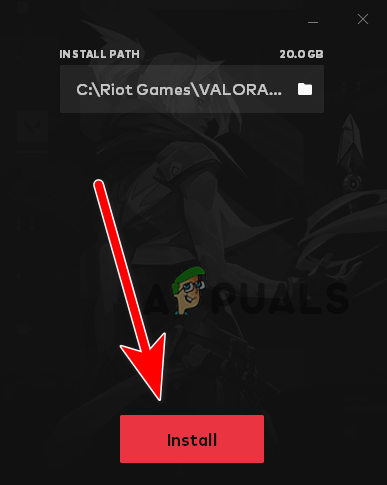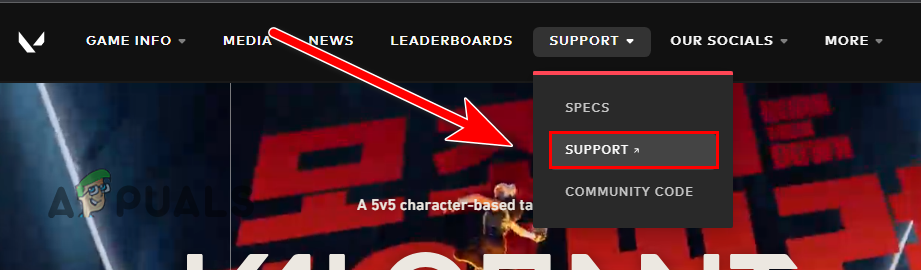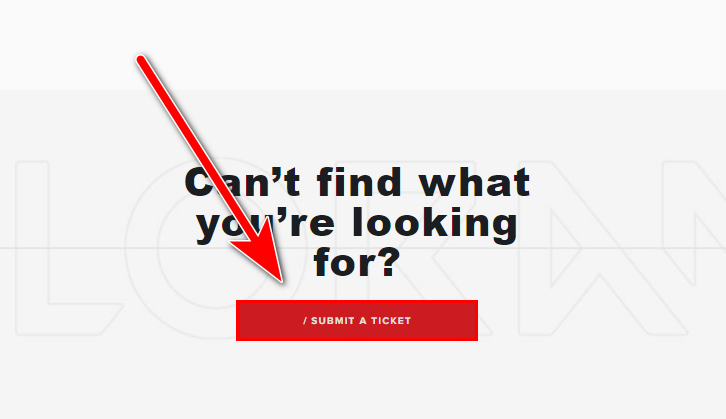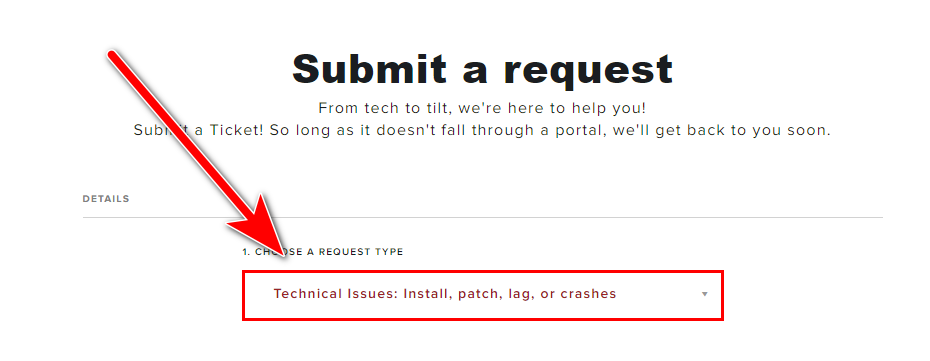We had a look into this and discovered some important causes that might be interrupting you to play Valorant.
Windows-specific feature- There is a chance that some specific Windows feature might be preventing you to play Valorant, to fix this you have to disable it.Corrupted vanguard Files- Corrupted Riot vanguard Valorant files can cause a crashing error just like Riot Vanguard Crashed because it is an anti-cheat program of valorant. Valorant background services- At some point, background services can cause a crashing error because they run 24/7 in the background, restarting the services can fix the Riot Vanguard Crashed error. Corrupted Cache files- Cache files are the temporary files but if they get corrupt then they can create problems for our application.Antivirus or Windows defender- There is a possibility that your antivirus or Windows defender might be blocking the Valorant to fix this you can disable it temporarily to check if that works.
Now we have some knowledge of the Riot Vanguard Crashed error, so let’s straight jump into solutions that helped users to fix this annoying error.
Restart Your Computer
Before we get into it, we suggest you to restart your computer because restarting the Windows operating system fixes the temporary bugs and errors, it also restarts the services that may stop you to play Valorant for that reason restart your computer then make some changes in your system for fixing the Riot Vanguard Crashed error.
Reinstall Riot Vanguard
Sometimes the vanguard files get corrupted due to several reasons such as high CPU/Memory usage, for that reason, we will have to reinstall Riot Vanguard by following the below steps:-
Disable Hyper-V Feature on Windows
The Hyper-v is a Microsoft feature that allows the virtualization of a hardware server into multiple virtual servers. it also helps in running a virtual machine software, remote software, and also the emulators however this feature can hurt gaming performance and it can also cause Riot Vanguard Crashed error. Several users have reported in forums that disabling the Hyper-V feature fixed the Riot Vanguard crashed error. Follow the steps to disable Hyper-V Feature on Windows:-
Enable Data Execution Prevention
DEP or Data Execution Prevention is a Windows inbuilt security feature that helps to protect the computer systems from attacks and malicious data through your memory. By default, Data Execution Prevention is enabled for inbuild Windows programs and services for that reason the feature does not monitor the vanguard vgc service and it can cause Riot Vanguard Crashed error. Follow the steps to enable the Data Execution Prevention feature:-
Disabling Windows Testing Mode
Windows Testing Mode is for the developer to create a new driver without a signature, it is similar to save mode but only used in development. However, it allows you to run the unsigned drivers on Windows operating system for that reason it can cause the Riot vanguard crashed error. There might be chances that the testing mode is enabled in your operating system by the program which you installed recently and it is in the test phase. Follow the steps to disable Windows testing Mode:-
Verify and Reinstall Graphics Drivers with DDU
Reinstalling the graphics driver might work in this case because if your graphics driver is unverified, Valorant does not allow having an unverified graphics driver, in the response, it can crash, freeze, and might not launch so to fix this you have to completely uninstall your drivers and to make sure that the drivers are completely uninstalled from the system we use DDU or display driver uninstaller that allows users to uninstall drivers completely from the operating system. It is recommended to uninstall drivers in safe mode for the absolute result.
Verify Your Graphics Drivers
If you are not sure that the error is occurring due to unverified drivers then simply you can verify your Graphics driver. There is a utility in Windows operating system then can check Graphics drivers, and tells you which driver is unverified then simply you can fix this by reinstalling the Graphics Driver. Follow the steps to verify your graphics drivers:-
Uninstall Graphics Driver
Install Graphics Driver
Now you have to install verified Graphics drivers from the official website because if you download your graphics driver through the third-party website then again it can cause the Riot Vanguard Crashed error.
AMD Radeon
Nvidia Drivers
Delete Cache Files and Crashes Reports
Cache files stores temporary data about the game and the GPU cache contains the reports that are created by your graphics driver, generally deleting the cache files fixes many errors in games so you can use this method to check if that works.
Run Disk cleanup
Disk Clean-up is a computer maintenance utility included in Windows operating system to scan and delete all the temporary data that are no longer required by you such as rejected programs and files which end up in recycle bin or temporary Windows files and also corrupted files. If the error is occurring because of some corrupted valorant temporary files then you can delete those files by using Disk cleanup. Follow the steps to delete temporary files:-
Add Valorant in Exclusion
There is a chance that the Windows defender might be blocking Vanguard or it might be interfering in Vgc (vanguard service). Add Valorant in exclusion means let’s suppose you are trusting on the application that was continuously detected by WIndows defender as malware then you can stop it by just adding the application in Exclusion. Follow the steps to add Valorant in Exclusion Mode:-
Run Valorant as Administrator
Running any program as an administrator means you are giving special permission to access the restricted parts in Windows operating system, for that reason, it can help to fix the problems such as freezing, and crashing just because you are giving the full authority and read privilege to the application. Here is how you can do this:-
Restart Vanguard Service
Vgc comes with the installation of Valorant. It is a Riot vanguard service that runs 24/7 in the background to operate multiple tasks such as preventing cheats and detecting suspicious activity and is also used for hardware ban. Restarting the Valorant services might fix the Riot Vanguard Crashed error. Follow the steps to restart Valorant services:-
Repair or Reinstall Valorant
If none of the methods worked then the error might be related to your game files or your files might get corrupted, you can use this method as the last option, to fix this you have to Reinstall the valorant from your system. Here is how you can reinstall valorant:-
Submit a Ticket
If All the solutions given solution did not work for you then you have to submit a ticket because your problem is kind of unique and serious, to fix this you need a Riot expert who will help you to resolve this in under 48 hours. Submit your ticket to Riot by following the below steps:- Hopefully, you have solved the Riot Vanguard Crashed error, if there is a problem while applying methods then you can mention it in the comments section, we would like to appreciate it.
Fix: Critical System Error on ValorantHow to Fix “Error Code: VAN 68” on Valorant?How to Fix Valorant Error Code VAL 43?How to Fix Valorant Error 1067 on Windows?