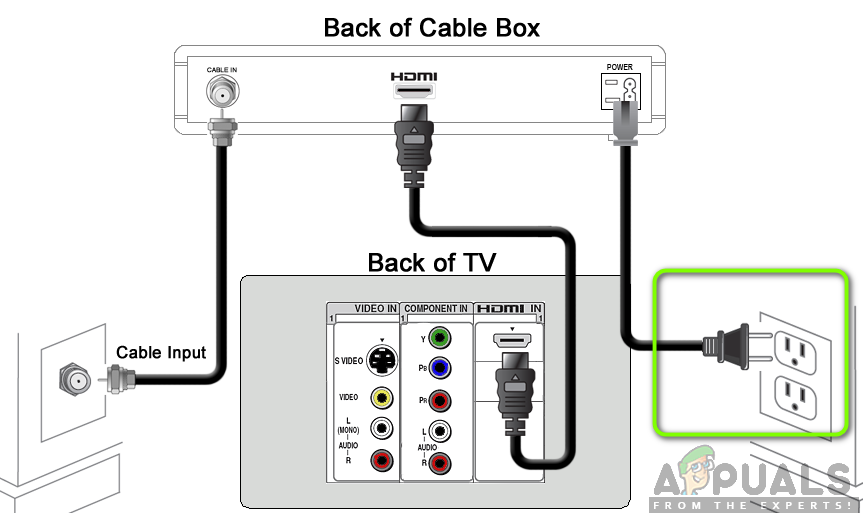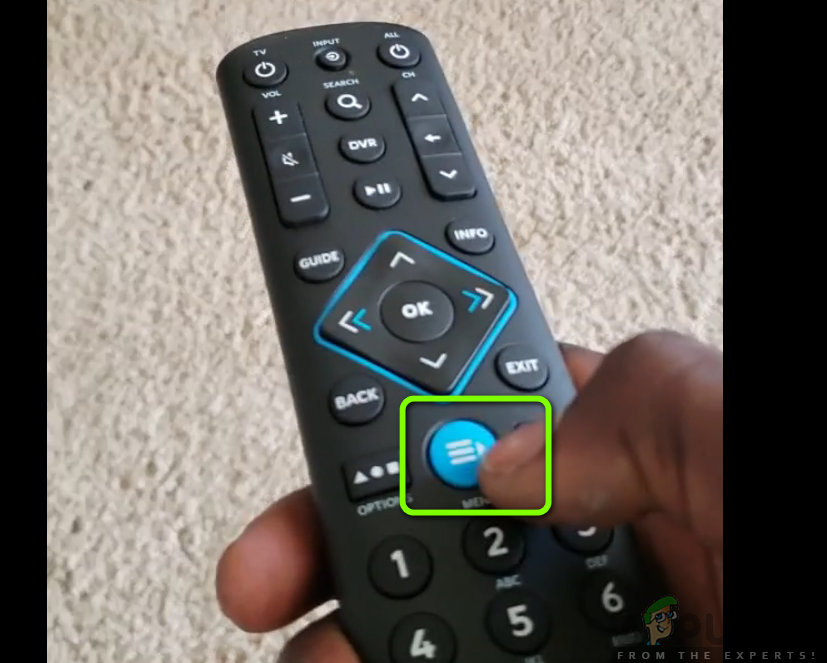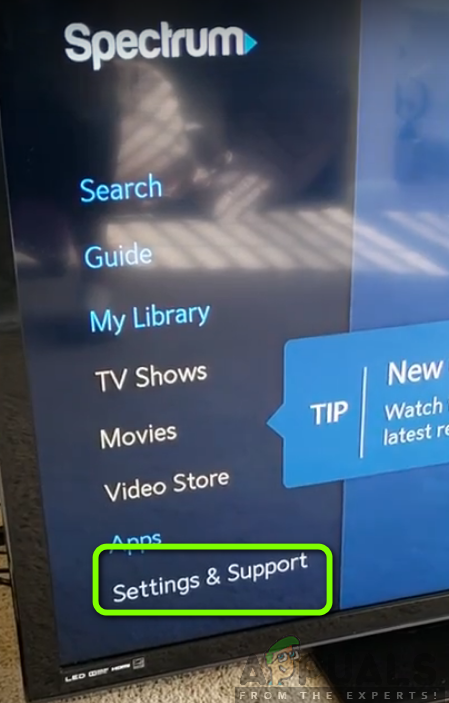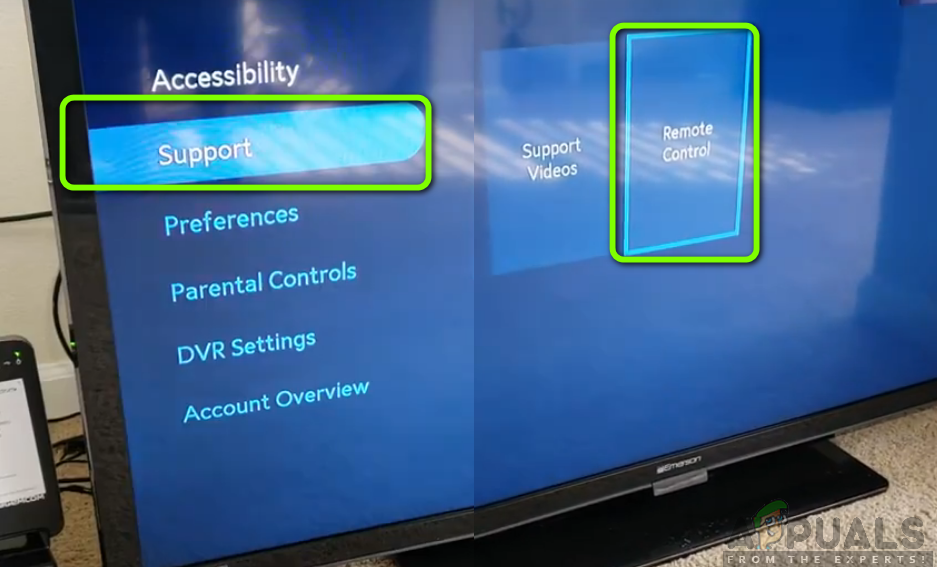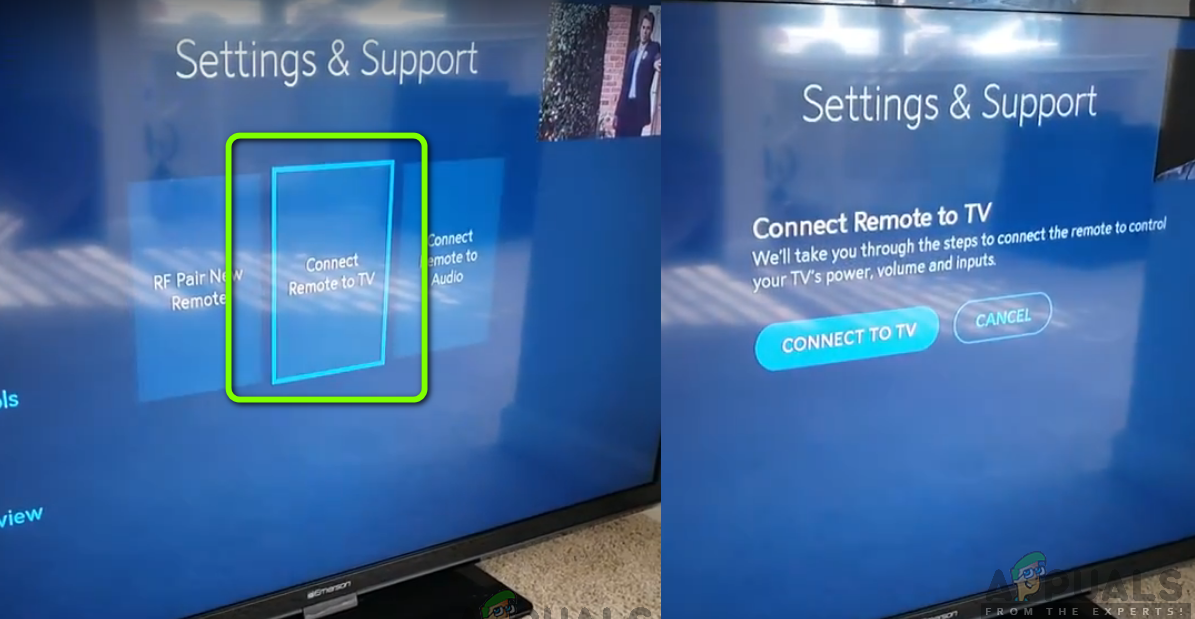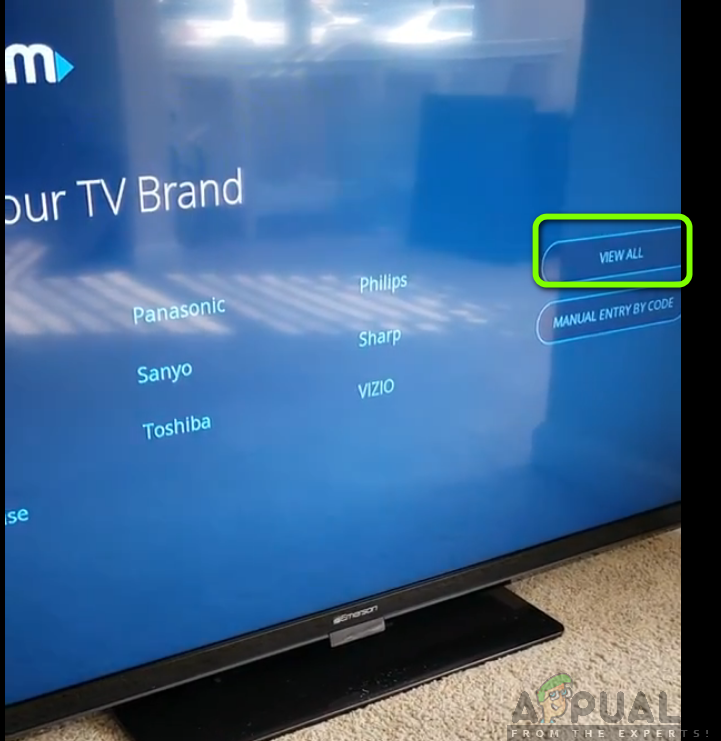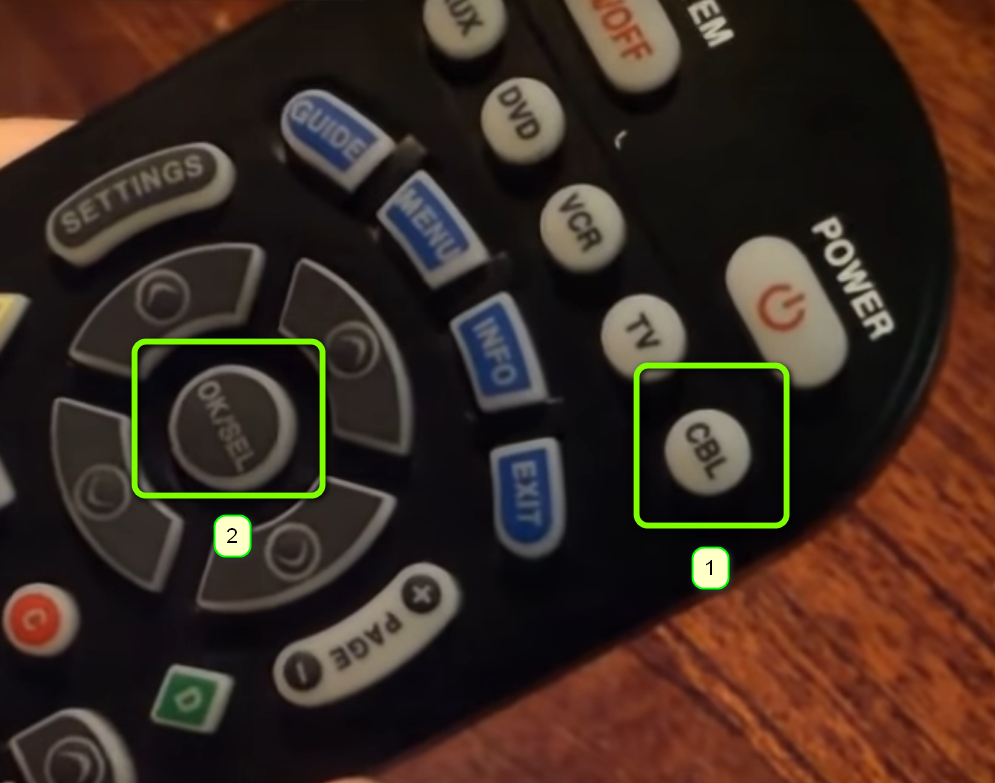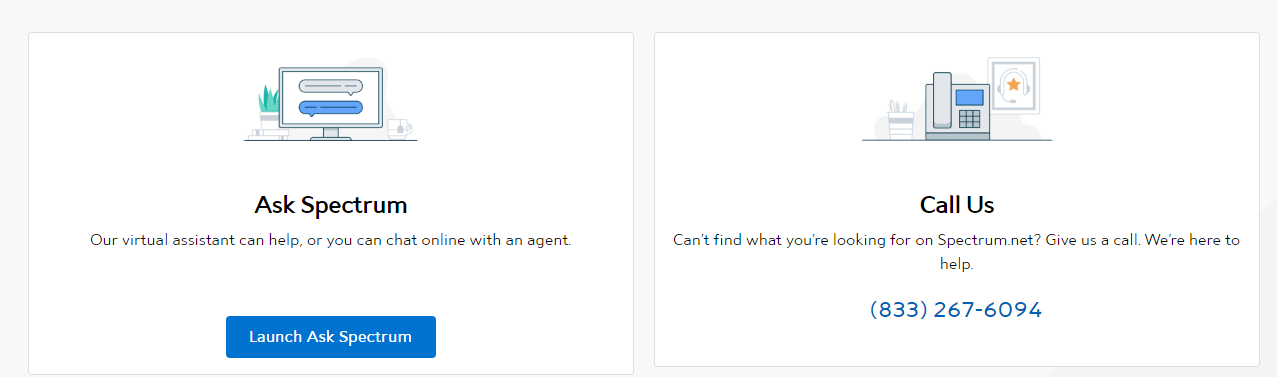Despite their popularity and commonness, numerous people have reported that they experience issues with the remote where it either doesn’t work at all or works with other platforms sparingly. We went across several use cases and picked our variances of the issue which might occur:
LED light might not be flashingChannels might not be getting changed by the remoteRed LED light might be flashing again and againRemote might be changing channels but not the volume in the TVThe response might be slow or laggyRemote not working at all
In addition to these reasons, there might also be some others too which will be related to the remote interacting with other devices/platforms. The solutions below will target all of the issues whether they are listed here or not. Make sure that you start with the first one and work your way down accordingly. They are ordered on the basis of usefulness and complexity.
What causes Spectrum Remote not to Work?
After investigating several cases and analyzing each one closely, we came up with a list of causes as to why this issue might occur. Some of the reasons why Spectrum Remote doesn’t work are but not limited to: Before we move on to the solutions, be warned that all your programmed keys will be lost. Furthermore, you would have to set everything again in order to make the remote and cable box work again so be warned.
Tip: Changing Order of Turning on Devices
An interesting finding which we came across was where the order of turning on the devices mattered a lot whether the cable box responded properly to the remote or not. Here, you should first turn on the TV and then turn on the cable box.
Solution 1: Changing Remote Battery
Spectrum remotes get their power from batteries which are inserted inside. Since Spectrum remotes allow you to so many functions, they also consume a lot of battery over time. Normally, when the batteries run out, the remote either works intermittently or refuses to work at all. Even if you changed the batteries of the remote a while ago, it is recommended that you insert a fresh pair. It is absolutely necessary to make sure that the batteries are alright otherwise we will be troubleshooting for nothing later on and wasting time.
Solution 2: Power Cycling Entire Setup
There is also the possibility that the issue isn’t with the remote, instead, it is with the entire system. TVs and other consoles usually go into a state where they refuse to accept signals sent by the remote. A complete power cycle usually solves the issue instantly. Note: We also came across several cases where a single power cycle didn’t work. Instead, users performed multiple power cycles which solved the issue almost instantly. Save all your progress of consoles like Xbox if they are included in your setup.
Solution 3: Enabling Control of TV
It is possible that while you are trying to control your TV using the Spectrum remote, the option of controlling the TV is not even enabled. This might be very frustrating as you will be performing all the actions correctly, you would be able to control the Spectrum Cable box but not the TV. Spectrum has an option in its settings which you have to enable. Follow the steps listed below:
Solution 4: Switching between Cable and TV
We also came across several requests that users were unable to switch to the TV control mode when using Spectrum remote control. Spectrum’s behavior is a little confusing but there is nothing difficult about it. Normally, whenever you press the Volume or Channel button, the signal goes to the cable module. This behavior occurs even if you press the TV button to switch to TV. In order to switch to control some other device, you would need to press a combination of keys on the remote. Follow the instructions below: Note: If you want to default back to cable, you just need to press Volume UP instead of Volume Down.
Solution 5: Resetting Spectrum Remote to Factory Defaults
If you have programmed your Spectrum remote wrongly to such an extent that you are not able to use it properly, you can try to factory reset it to default settings. Do note that this will reset everything and you would have to set up your remote again from scratch. Make sure that you also know credentials to any accounts which are already set up.
First, remove the RF2IR converter from the Set Top Box.Now press and hold the Find Now you will have to insert the RF2IR converter back into the Set top box while holding the Find Now release the Find This would have deleted the old pairing code.The next steps are simple. You have to bring the remote close to a few feet of the set top box and press any key on the remote to pair it with the RF2IR converter.Once pairing is successful, pressing the Find key on the RF2IR converter will cause the sound in the remote to play and it will operate as expected.
Solution 6: Contacting Spectrum Support
If all the above methods don’t work, you can contact your Spectrum support and let them know the problem. Furthermore, we also came across situations where the remote was not working with a specific Spectrum device while it was with others. This is a very common scenario and may occur to anyone. There were also some instances where the firmware of the Spectrum modem was either broken or outdated. People usually ignore this possibility because there isn’t much emphasis on Firmware in the Spectrum TV box. Try contacting the support and explain the situation to them. Hopefully, the issue will be resolved in no time. Note: If you are still having issues, you can try the following workarounds as well:
Reinstall the Spectrum application if you are using it.Clear the Wi-Fi settings on other devices if you are utilizing them with your Spectrum Box.If you are having issues where the remote is unnecessarily turning other things on such as Xbox, you can switch the feature off from settings.
Fix: Spectrum TV APP not WorkingHow to Fix ‘Spectrum Cable Box not Working’ for Consumers?Fixes for Spectrum WiFi not WorkingHow to Fix ‘Internal Server Error’ on Spectrum