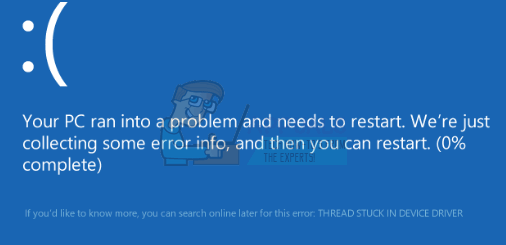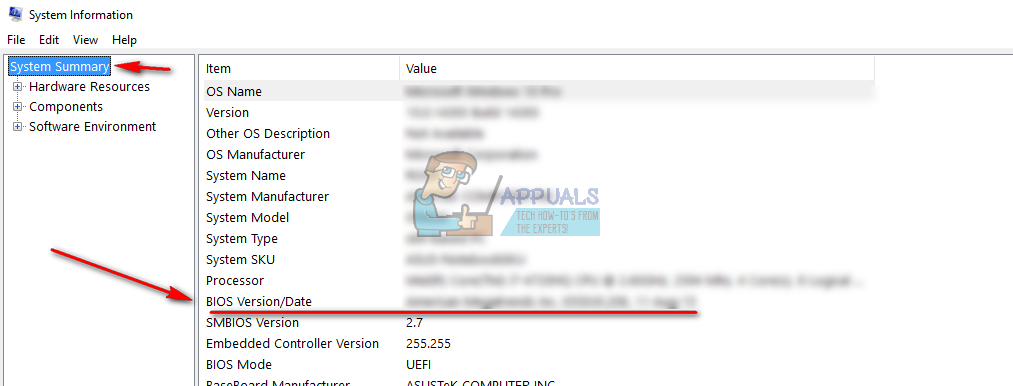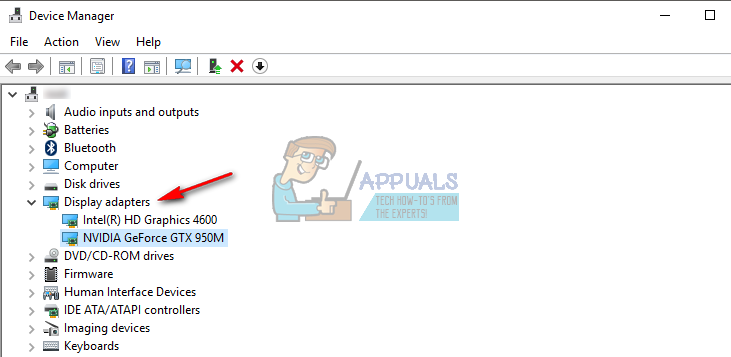The error comes along with a Blue Screen of Death, and will require you to restart your computer. It usually happens when you’re doing something that actively uses the graphics processing unit of your computer. Both users with AMD and nVidia graphics cards have complained that the error happens with them.
There are two possible solutions for fixing this, and they’ve been both tried and tested, and work for different situations. The first one to try should be to update the BIOS, and if that doesn’t work, check the drivers for your graphics card.
Method 1: Set the Hardware Acceleration to None (Windows 7)
Even though it will reduce the functionality, as well as the performance of your video card, setting the Hardware Acceleration to None can fix this issue.
Method 2: Check for available BIOS updates, and if available, do them
If there’s a BIOS update waiting to be applied, it might give you this BSOD error. Identify which BIOS version you have at the moment first, and update if necessary. If this is the issue that caused a BSOD with the THREAD_STUCK_IN_DEVICE_DRIVER error message, it is now resolved and you won’t face that problem again. If not, however, read on to the following method and see if that works for you.
Method 3: Update the video card drivers
If the BIOS update didn’t fix your issue, it is more than likely caused by faulty video card drivers.
Method 4: Change your GPU
If all else fails, that might mean that your graphics card is malfunctioning and you will need to get a new one. However, before doing that, borrow a graphics card from someone to test if it works on your system. If it does, and you stop getting the error messages, you should get a new one. There is now a lot of choice in that market, so see what your budget says and get the best GPU you can for the money. At the end of the day, if it was a software issue, simply updating your BIOS or graphics card driver will solve the problem. The methods described above are dead simple to follow, so don’t hesitate to try them to solve your issue.
Fix Windows Update Error 0XC19001E2 in Windows 10 (Fix)FIX: Windows Defender Error The service couldn’t be started Error code:…How to Fix ‘System 53 Error has Occured’ Error on Windows?[FIX] ‘An Error Occured while Trying To Copy a File’ Filmora Installation Error…