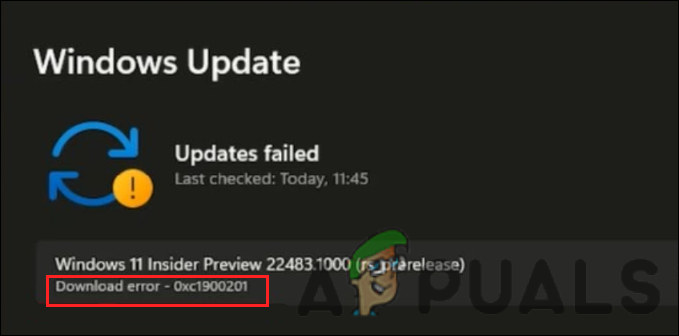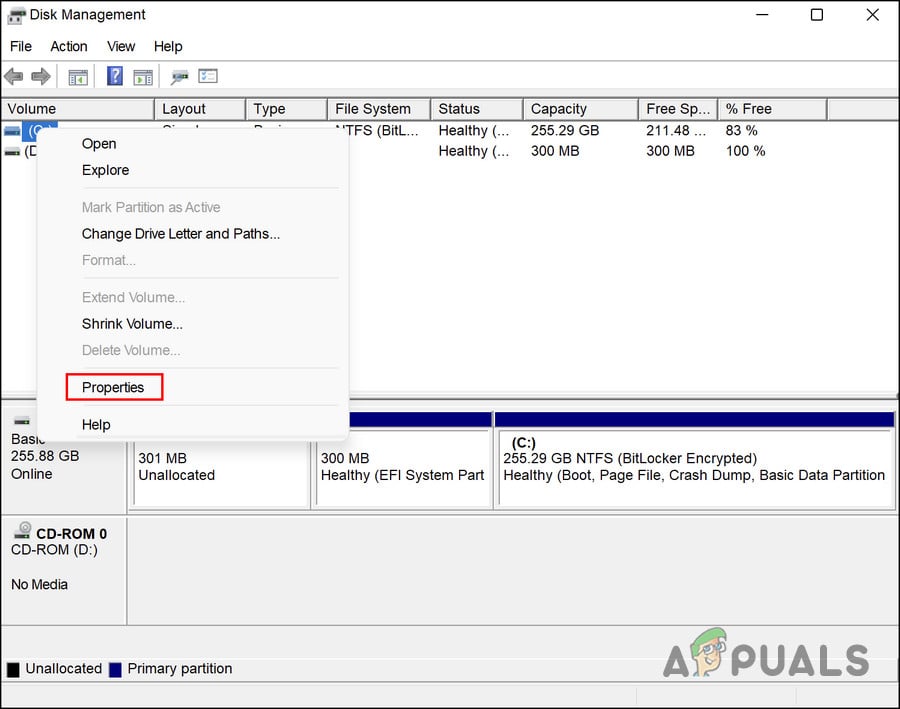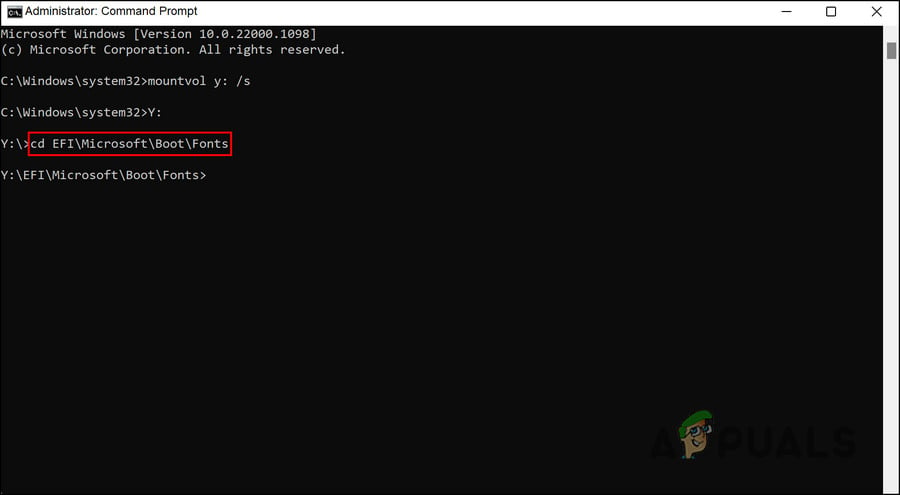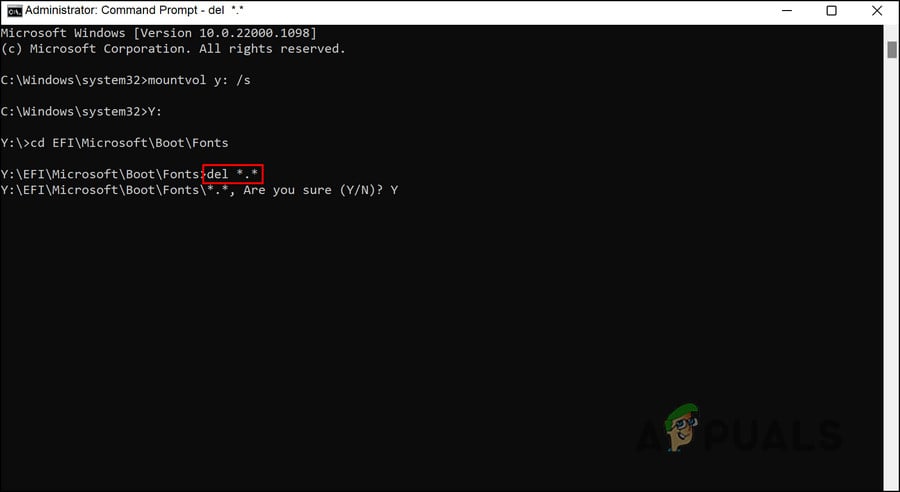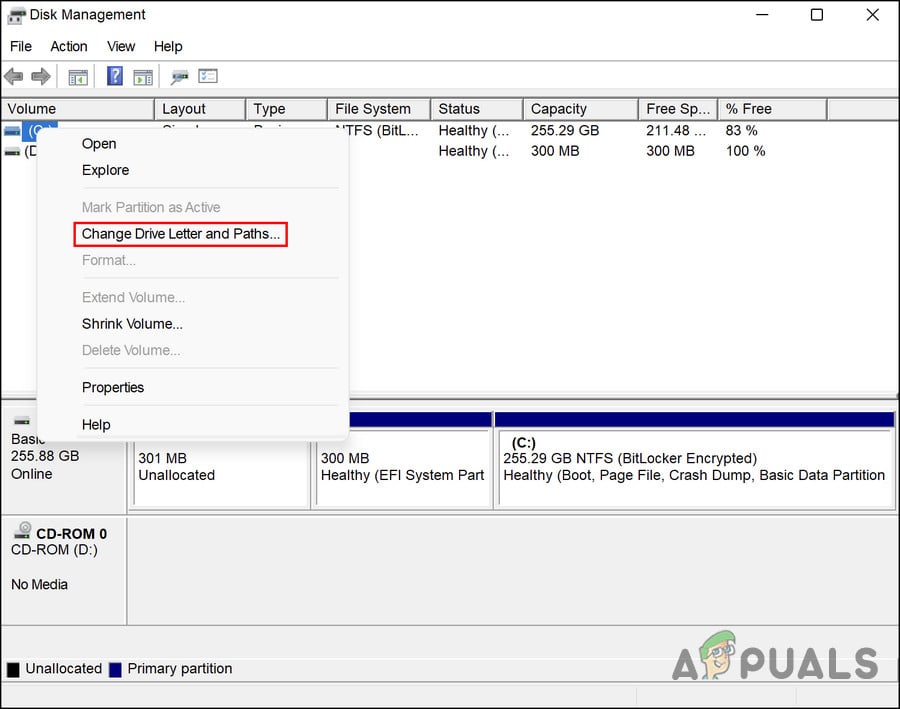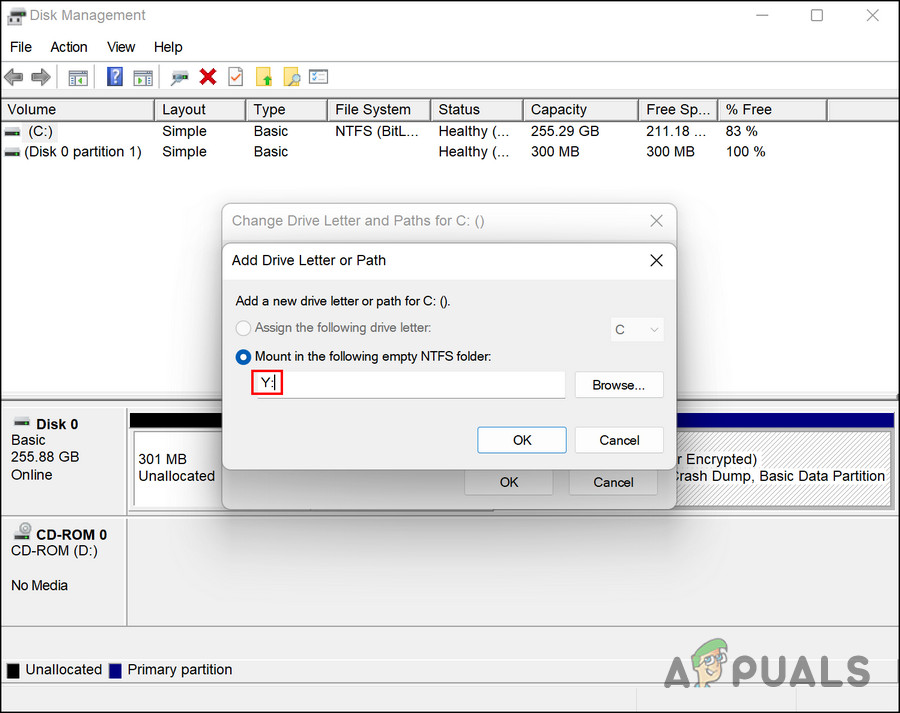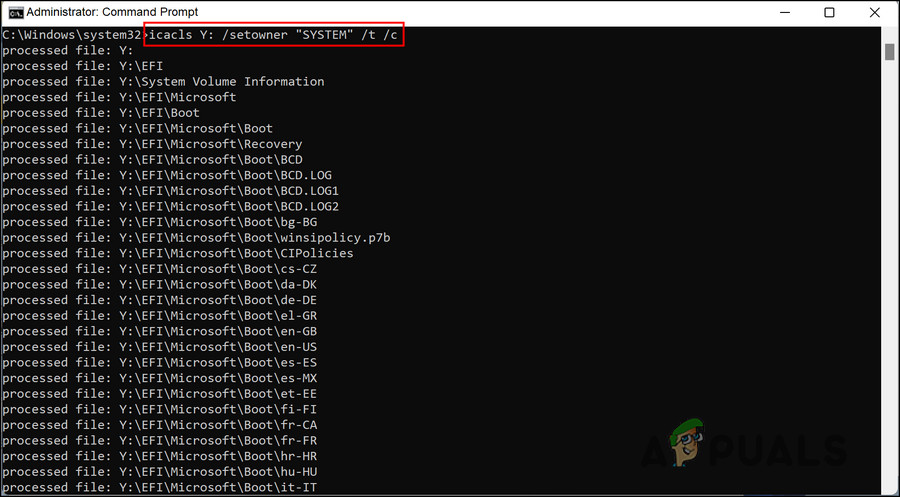In most cases, the error is caused when the System Reserved Partition (SRP) becomes full. System Reserve Partitions (SRPs) are hard drive partitions that store boot information for Windows. This guide will walk you through the troubleshooting methods that fixed the issue for other users.
1. Resize the Partition
This error is caused when the System Reserve Partition (SRP) becomes full and does not have space for the update. This is why the most appropriate troubleshooting method to start is by resizing the partition. We will remove the folders not often used to create the required space. Here is all that you need to do:
1st Scenario: GPT Partition
If you have a GPT partition, proceed with the following methods: You can now try installing the targeted update without any problems.
2nd Scenario: MBR Partition
If you have an MBR partition, the process will be slightly different and longer. Follow these steps to proceed: Once this is done, you can restore the permissions of the drive by following these steps: Once this is done, you can try to install the update again. Hopefully, you will be able to do it without any issues this time.
2. Perform a Reset or a Repair Install
By this point, you have not found a viable solution, which suggests that the problem cannot be fixed using conventional troubleshooting methods. Moving forward, you have two options. You can restore Windows to its default state if you want to give your system a fresh start. With this method, you will remove all the applications you installed yourself. It will restore your Windows to its state when you purchase it. The second option is a repair installation, which replaces all Windows files with fresh copies. However, this will not affect your files or programs. Generally, both methods are believed to solve the problem, so you can choose whichever method you prefer.
How to Fix Windows Update Error 0xc1900201?Fix: Windows 11 Cumulative Update Won’t Install or DownloadWindows 10 Remote Desktop App UWP Client Version Latest Update Available For…Windows 10 Version 2009 Update Released To Release Preview Channel And Available…