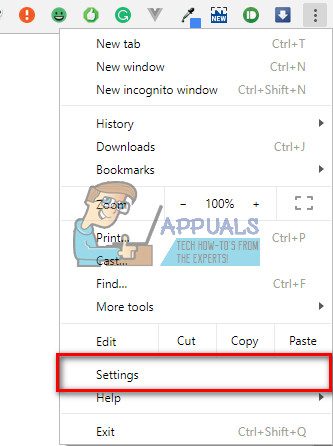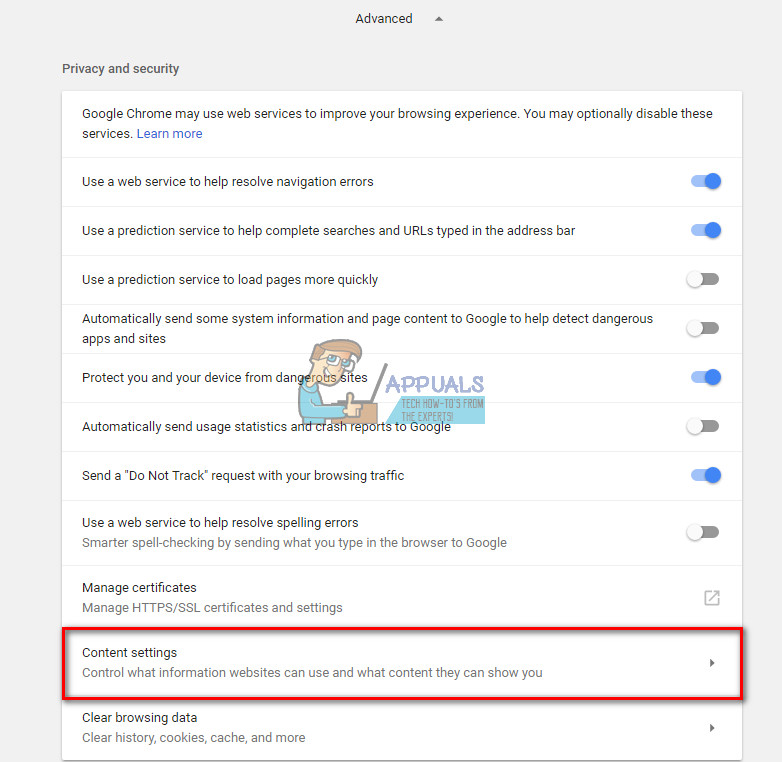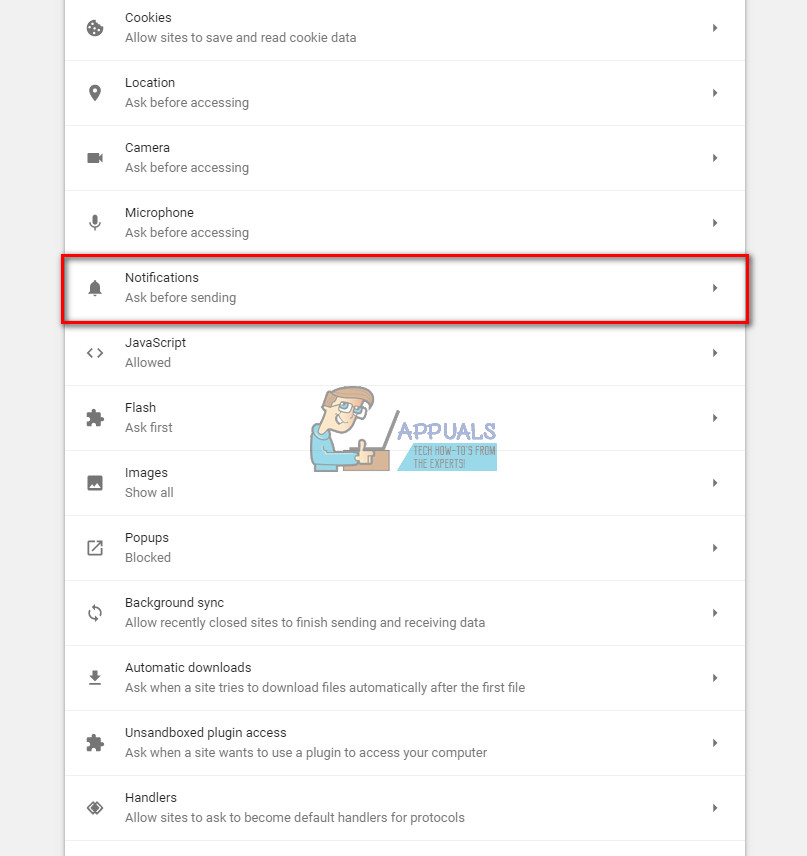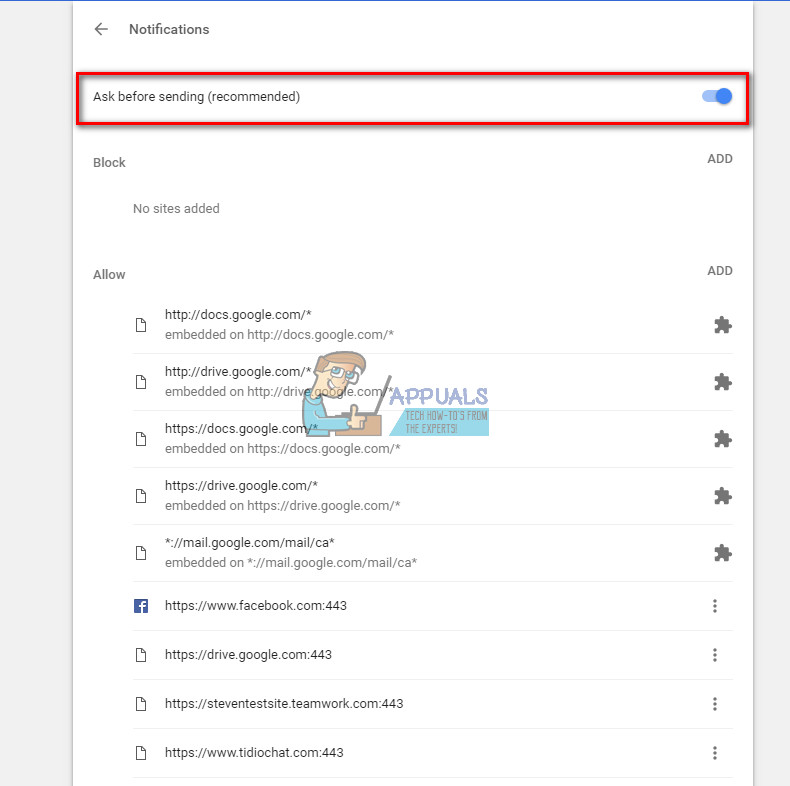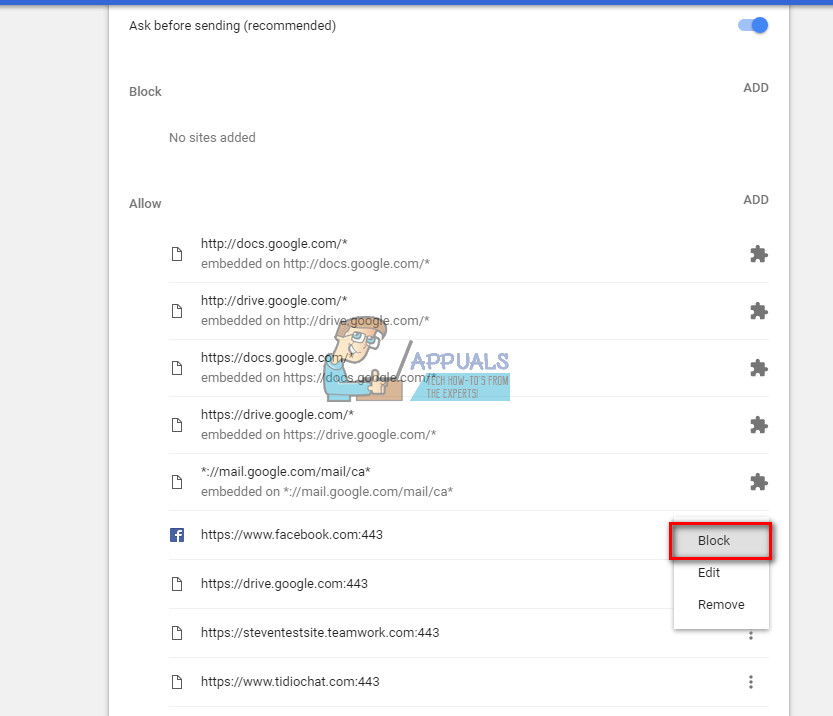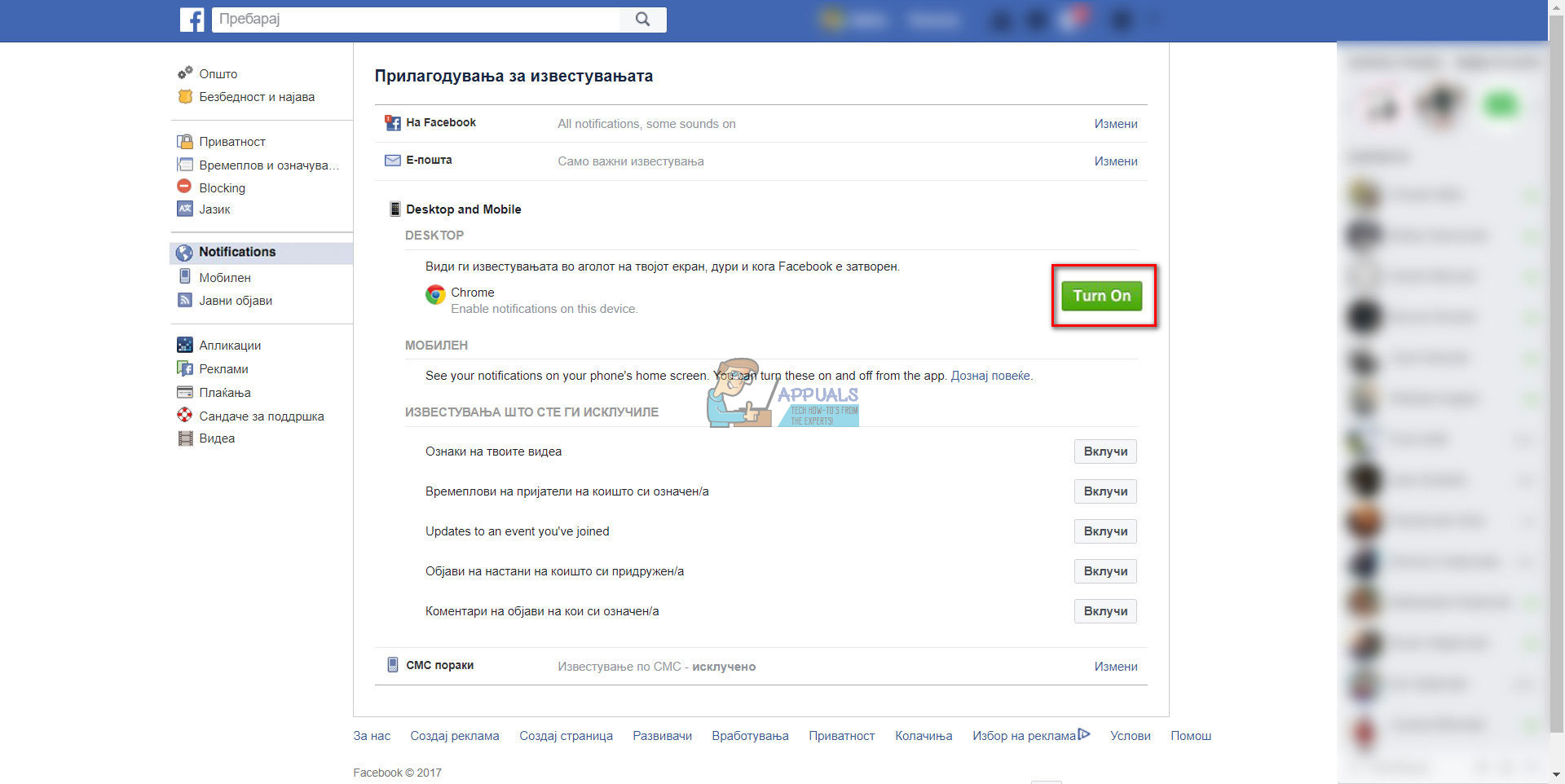“In an iMessage, a friend sent me a link to a Facebook page. I was on my macbook air. This was a mobile Facebook page link. I clicked it, not realizing. It opened into a browser in google chrome, and something popped up asking me if I wanted notifications. I clicked yes, just wanting the pop-up to go away (… bad choice.) Now, I get Facebook notifications popping up on my desktop in the right hand corner all the time. HOWEVER, in my system preferences > internet accounts, I am not signed in on Facebook, and never have been. In my system preferences > notifications, a Facebook icon does not exist. I never have had it there. Yet the pop-ups keep coming up. I have not found a solution on how to get rid of these yet. Someone, please help!” If you are experiencing a similar scenario, and want to get rid of Facebook notifications on Chrome for desktop, here you can find the solution.
Block Notifications from Facebook on Chrome
By default, Chrome alerts you whenever an app, website, or extension wants to send you notifications. So, if you recently noticed alerts popping up whenever you receive a Facebook notification this feature is definitely ON. However, you can easily turn Chrome Notifications OFF anytime. Just follow the steps below. For those of you who want to disable only Facebook notifications, you can do that as well. You can use the same procedure for disabling notification from any site you want and leave on only the ones that are most important for you.
Block Desktop Notifications on Facebook Website
If for any reason you don’t want to change Google Chrome settings, you can disable Facebook notifications from the Facebook Website. Here are the instructions.
Final Words
Well, that’s it. After you have successfully disabled them on your computer, facebook notifications won’t work unless you turn them back on. Both ways were functional for us in disabling Facebook notifications on our laptop. Try the one that you find more appropriate for you, and share your thoughts in the comment section below.
How to Get Rid of Bing On ‘Chrome, Firefox, Edge and Cortana’How to Get Rid of AdChoicesWhat are ‘Blue Arrows’ on Icons and How to Get Rid of them?How to Get Rid of Red Screen Virus