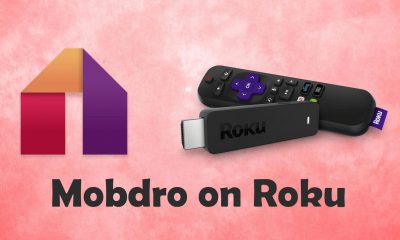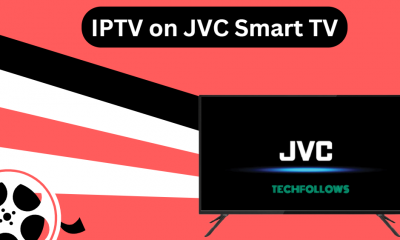How to Get Peacock TV on Samsung Smart TV
#1. Power On your Samsung Smart TV and hit the Apps icon on the home screen. #2. On the Apps section, locate and tap the Search icon at the top. #3. Use the virtual keyboard to type Peacock TV and search for the app. #4. Select the Peacock TV app from the search results. #5. On the app info page, click the Install button to download the app on Samsung Smart TV.
How to Activate Peacock TV on Samsung Smart TV
#1. Open the Peacock TV app on your TV. #2. Tap the Sign In button and note the activation code exhibited on the TV screen. #3. Launch a browser on your Computer and navigate to the website https://www.peacocktv.com/activate. #4. Type the activation code on the box and hit the Continue button. #5. Log in to your Peacock TV account using the required credentials. #6. Now, close and reopen the app on Samsung TV and stream your favorite content on a larger screen.
How to Cast Peacock TV on Samsung Smart TV
Most Samsung Smart TVs come with a built-in Chromecast feature. If your Samsung TV doesn’t have in-built cast support, connect and set up a Chromecast device to your TV. #1. Unlock your iPhone or Android Phone and install the Peacock TV app from the Play Store or App Store. #2. Connect the Smartphone and Samsung Smart TV to the same WiFi. #3. Launch the Peacock TV app after installation. #4. Tap the Cast icon displayed at the top. #5. From the pop-up menu, select your Samsung Smart TV to cast the app. #6. Now, play your favorite content on the Peacock app and watch it on your TV. Apart from the methods discussed above, you can connect a streaming device, like Firestick, Roku, etc., to your Samsung TV and can install the Peacock TV app.
Why VPN is Necessary for Streaming Peacock TV
Peacock TV is available only in the United States. If you want to stream this service outside the US, you need to use a VPN. With the help of a VPN, you can bypass the geo-restrictions on Peacock TV and can stream the videos without any issues. There are plenty of VPN services available online. Ensure to buy premium VPN services like ExpressVPN or NordVPN for enhanced protection.
Peacock TV: Subscription Plans
There are two subscription plans available on Peacock TV. You can also cancel the Peacock TV subscription anytime.
Peacock TV Premium (Ads) – $4.99 per month. Peacock TV Premium Plus (Without Ads) – $9.99 per month.