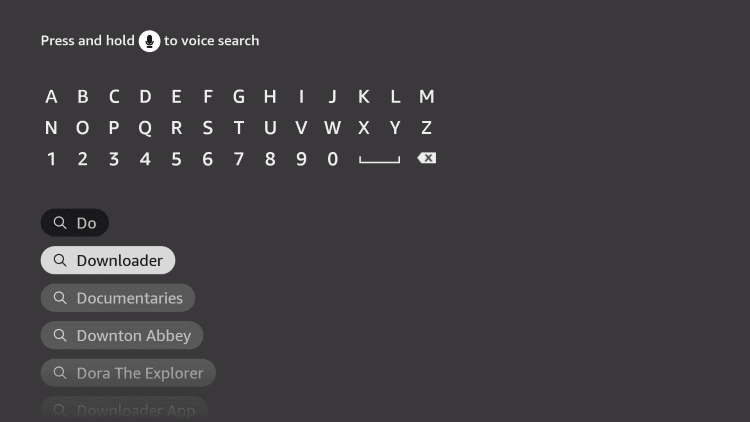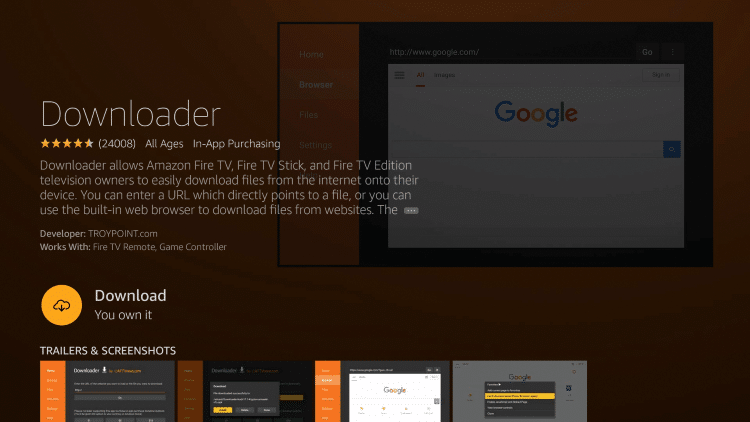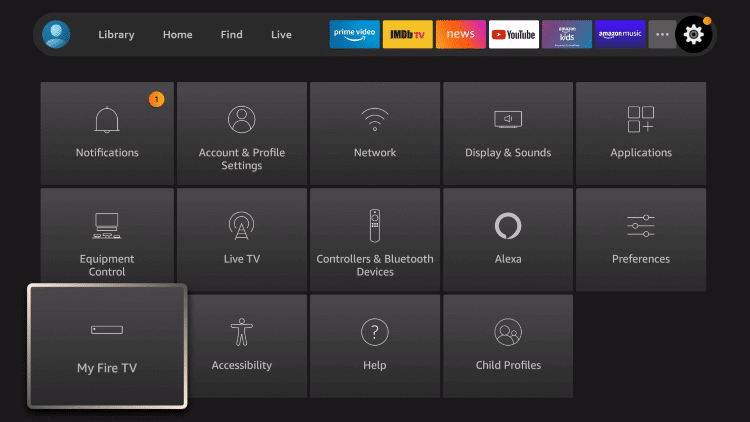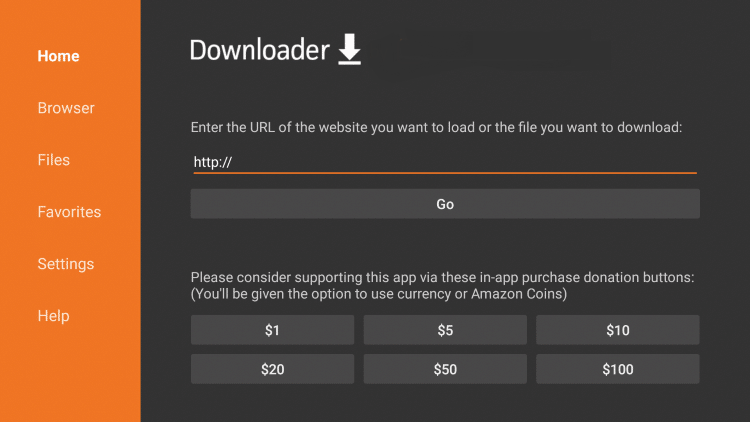Features of Bitdefender VPN:
It does not log or store the users’ data.Bitdefender is a user-friendly VPN service.This VPN provides masks your IP address and provides military-grade security to the users. It has 24/7 live customer chat support. This VPN is equipped with Split tunneling and Kill Switch.
Bitdefender VPN Pricing
Bitdefender consists of two subscription plans. Both plans include a 30-day money-back guarantee.
1 Year Plan – $29.99/year or $2.5/month.
1 Month Plan – $6.99/month.
How to Install Bitdefender VPN on Firestick [Downloader]
#2. Click the first tile, Search. #3. Type Downloader on the search bar using the virtual keyboard. #4. Select the Downloader app from the search results. #5. Click the Download icon to install the Downloader app on Firestick. #6. After installing the Downloader app, move to the Firestick Settings and click My Fire TV. #7. Select Developer Options and tap the option Install Unknown Apps. #8. Look for the Downloader app and tap the toggle button placed near it. #9. Once enabled, launch the Downloader app on Firestick and give access to all the necessary permissions. #10. Tap the URL box and enter the Bitdefender APK link. #11. Select the Go button and wait for the apk file to download. #12. After downloading the APK file, click Install on the pop-up menu. #13. Once installed, launch the Bitdefender VPN app and use it to bypass the geo-restrictions.
How to Use Bitdefender VPN on Firestick
#1. Open the Bitdefender VPN app on your Firestick. #2. Tap the Sign In button and enter your account credentials. #3. After signing in, choose any server location on Bitdefender VPN. #4. Tap the Connect button to activate the VPN. #5. Now, you can browse or stream content anonymously.
Best Alternatives for Bitdefender VPN:
The best alternatives for Bitdefender VPN are listed below.
Norton VPNMcAfee VPNAvast VPNKaspersky VPN