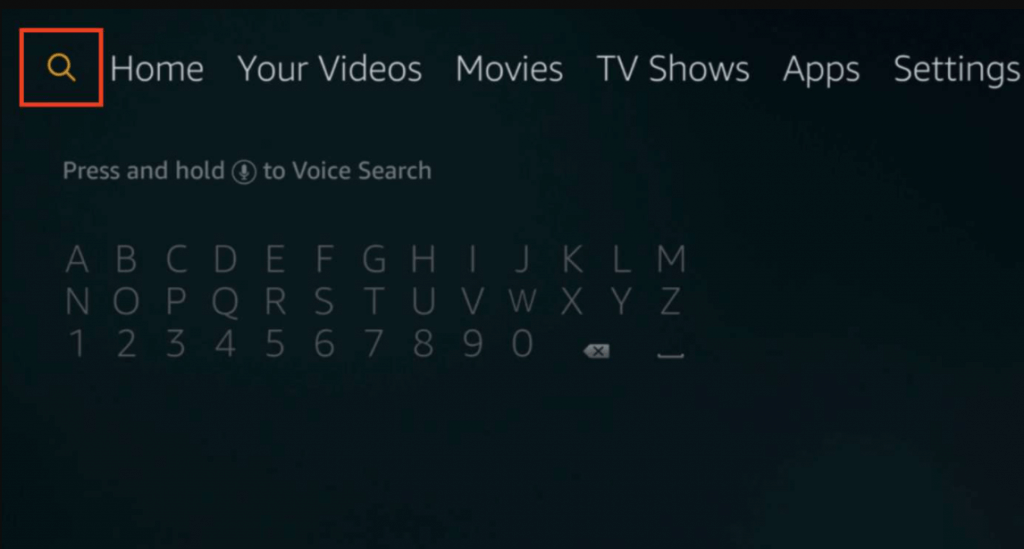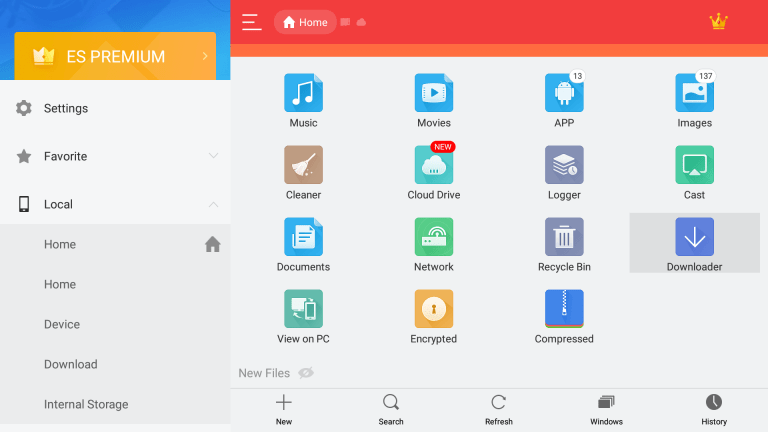Installing the Airtel Xstream app on Firestick helps you to watch your favorite TV shows, movies, series, etc., on the bigger screens. It is a customized app that enables you to create a Watchlist to add your favorites, enable subtitle-support, download videos to offline mode, and so on.
How to Install Airtel Xstream on Firestick/Fire TV
- Plug-in your Firestick to the HDMI port of your smart TV.
- Go to the Search icon in the top-menu.
- Type Airtel Xstream using the virtual on-screen keyboard.
- Select the Airtel Xstream app and open its info page.
- Click-on the Get/Download button and wait for the app to download.
- After the installation, launch the app and login with your Airtel number to start accessing the app.
Alternate Way to Install Airtel Xstream on Firestick
It is also possible to get Airtel Xstream on the Firestick via the ES File Explorer app. While following this method, you need to enable unknown sources (Settings » My Fire TV » Developer Options » Apps from Unknown Sources » Turn on).
- Launch the ES File Explorer app on your Firestick.
- Navigate to the bottom menu and tap on the + New icon.
- Enter the URL for the Airtel Xstream apk (http://bit.ly/3aIC7sX) in the box and press OK.
- Hit the the Click here option on the downloading page.
- Once your downloaded the file, click Open File.
- Hit the Install option and a moment later, tap the Install button again.
- Wait for the app to install and press Open once it was installed. Airtel Xstream allows you to stream your favorite channels on five different devices simultaneously. You will get personalized recommendations based on your interest and can discover multiple contents easily. The Firestick version comes with a user-friendly interface that provides trending videos, latest films, exclusive shows, and much more on the main screen.