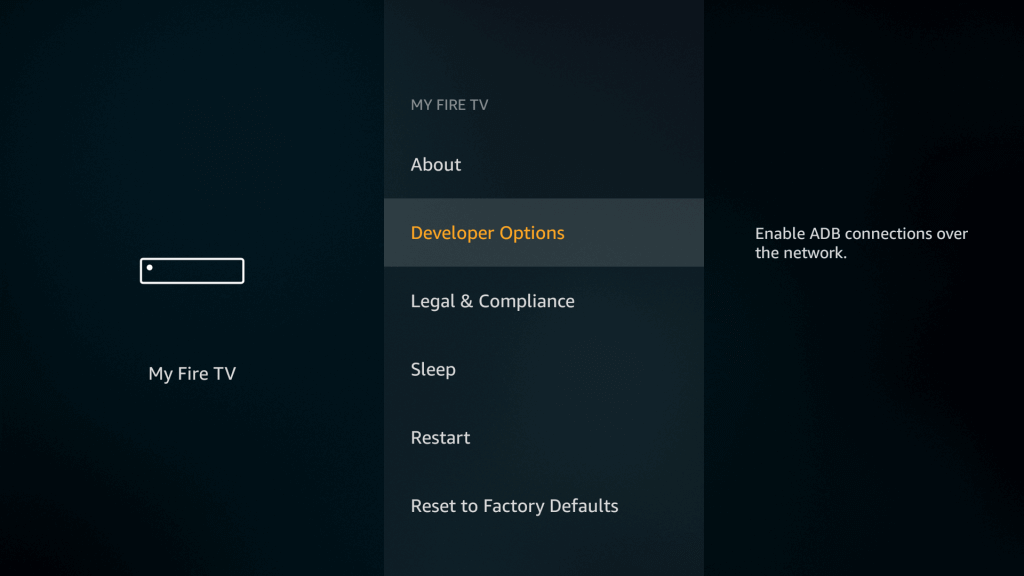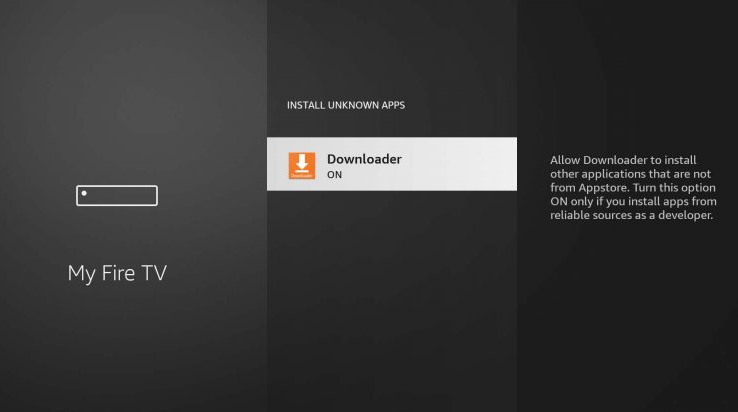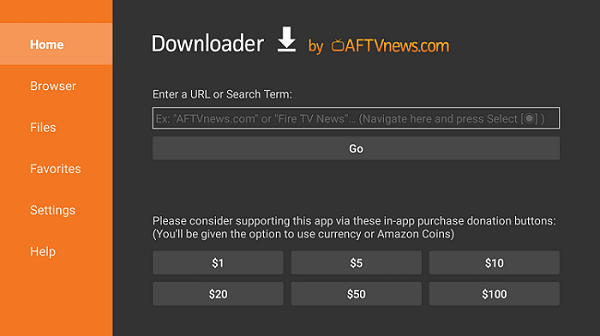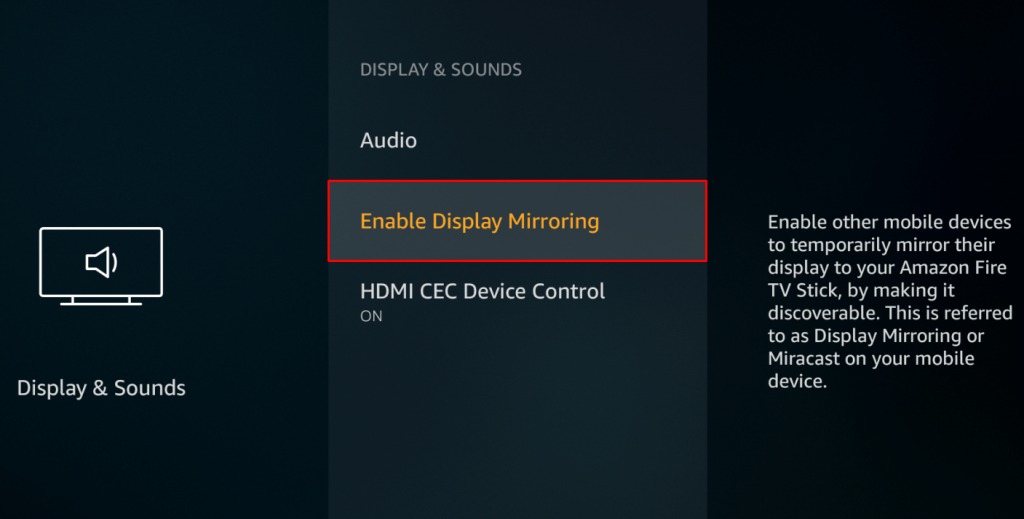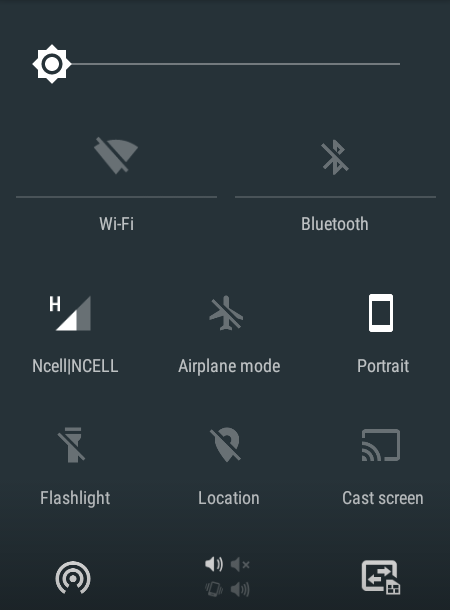How to Get beIN Sports on Firestick
Initially, you need to install the Downloader app on your Firestick. Then, connect the Firestick to a strong WiFi. (1) Hit the Settings icon on the Firestick home screen. (2) Scroll down to the bottom and tap My Fire TV. (3) Select Developer Options and tap the option Install unknown apps. (4) Locate and select the Downloader app. (5) Turn ON the Downloader to jailbreak apps on Firestick. (6) Launch the Downloader app on your Firestick. (7) Enter the APK link of the beIN Sports and hit Go. (8) Once the APK file is downloaded, hit the Install button on the installation screen.
How to Activate beIN Sports Connect on Firestick
(1) Launch the beIN Sports app from the Apps section on Firestick. (2) Note down the 7-digit activation code exhibited on the TV screen. (3) From a browser on your PC or smartphone, go to the website (beinsports.com/us/activate). (4) Select your TV provider and enter the code. (5) Then, hit the Continue button. (6) Log in using your TV provider’s credentials to activate the app. (7) Relaunch the beIN Sports app on your Firestick and stream your favorite sports content.
beIN Sports: Supported TV Providers
Alternative Way to Stream beIN Sports on Firestick
You can also mirror your smartphone screen to Firestick and can stream beIN Sports videos on your TV. First, connect your smartphone and Firestick to the same WiFi. Then, enable the Mirroring option on Firestick. To do it, Go to Settings → Click Display & Sounds → Tap Enable Display Mirroring. (1) Launch the beIN Sports app on your Android mobile. (2) Log in to your beIN Sports account. (3) Go to the Notification Panel on your Android phone and click the Cast icon. (4) Select your Firestick device name to mirror the Android phone. (5) Once mirrored, play any sports video on the beIN Sports Connect app and watch it on your Firestick-connected TV. Note: If you are using an iOS device, you must use third-party apps like AirScreen or AirBeam TV to mirror the iPhone screen to Firestick.