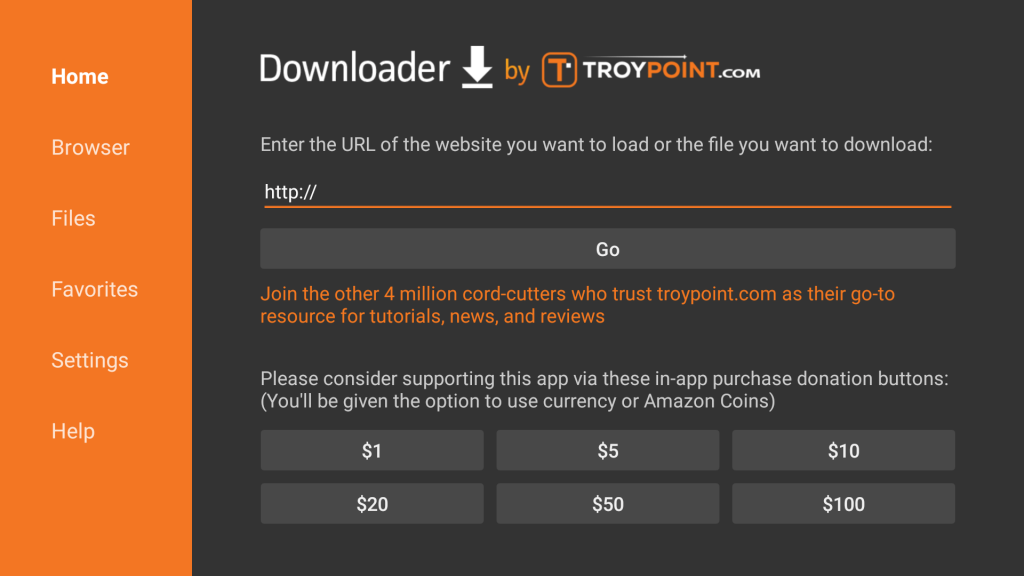Britbox Subscription
Britbox membership is available at $6.99/month and $69.99/ year, including a 7-day free trial. Go to the Britbox website britbox.com/us to subscribe to their plans and sign up for Britbox. Quick Guide: On Fire TV Home, click Search under Find > Search Britbox > Tap Get > Click Open to launch. #1: Start your Firestick and connect it with an internet connection. #2: Now, select the Search option under the Find category. #3: Type and browse for Britbox using the on-screen keyboard. You can also voice search using the Alexa Microphone button. #4: Select the app and click on the Get button to get the app. #5: After the installation, click Open to launch the app. #6: Sign in with your login credentials and stream your favorite shows.
Guide to Activate Britbox on Fire Stick
#1: Launch the app on your Fire TV Stick and click Free Trial. #2: Signup with your account credentials and click Create Your Account. #3: Pick a subscription plan and provide your payment method. #4: Click Submit. #5: Now, go to https://www.britbox.com/connect/firetv on any web browser. #6: You will receive an activation code. Enter it on your Britbok and click Connect. #7: Once activated, start streaming your favorite shows on Firestick. #3: Scroll down to PRIME VIDEO CHANNELS. #4: Move right to select the Britbox Channel. #5: The Britbox content will appear on the screen. #6: Select the media that you want to stream. #7: Select Watch with Britbox 7-day Free Trial. #8: Enter your Britbox login credentials and start streaming the content. #1: Go to Settings on Firestick. #2: Click My Fire TV. #3: Click Developer Options. #4: Click Apps from Unknown Sources. #5: Click Turn On. #6: Open the Downloader app. #7: Enter http://bit.ly/2OlAeW3 in the URL field and click the GO button. #8: You will be directed to the third-party website. Just scroll down a little bit and click Download APK. #9: Press click here if the installer file hasn’t downloaded automatically. #10: Wait till the file gets downloaded. #11: Click NEXT and then, click INSTALL. #12: Click OPEN once the app is installed. #13: Configure your login credentials and start streaming the videos you love.
Alternative Way to Cast Britbox to Fire TV Stick
You can also access the casting feature on your Android smartphone or tablet to watch the Britbox contents on Fire TV Stick. #1: Ensure that your Android and Firestick are connected to the same network. #2: Enable Display Mirroring on your Firestick #3: Open Settings on your Android devices and find the Cast menu with the help of a search bar. #4: Select your Firestick device, and your Android device screen will appear on the TV. #5: Once your device screen is mirrored, open the Britbox and start streaming its content. It will appear on the Firestick connected screen. If you want to stream the best British movies and TV series, you must sign up for Britbox. Users outside the US and UK can access the help of a VPN to watch Britbox on their Firestick streaming device.