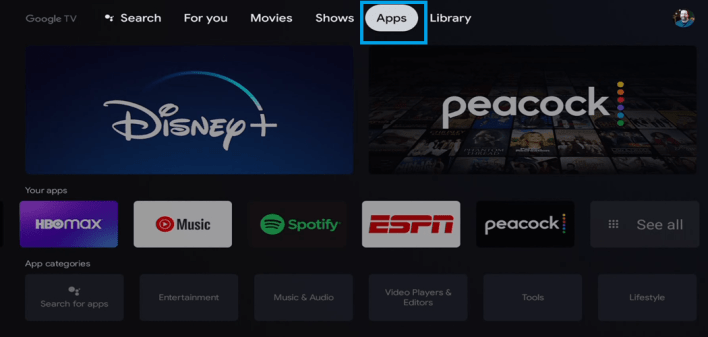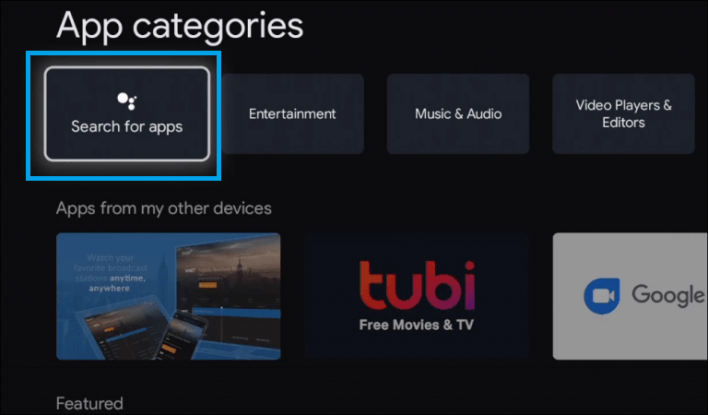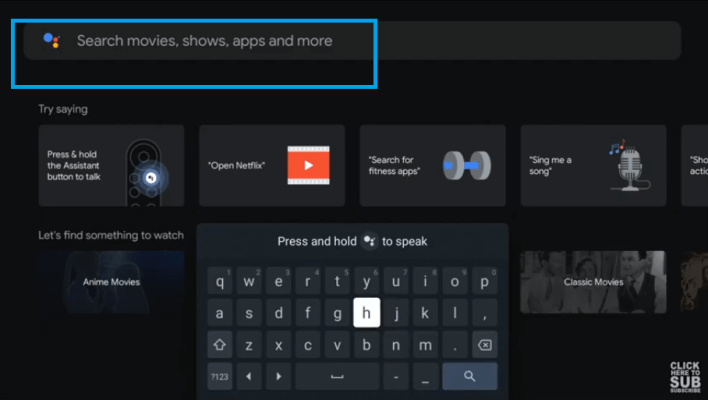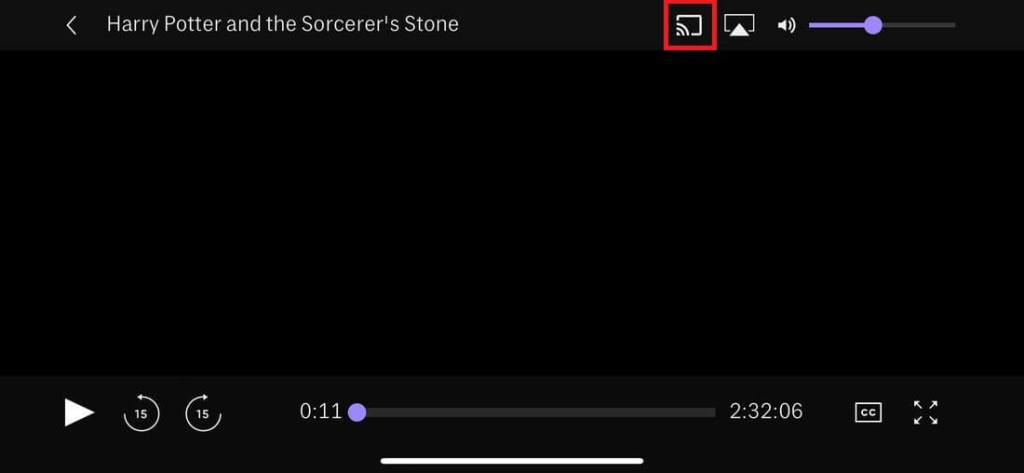Install HBO Max on Chromecast with Google TV
HBO Max is available on the official app store of Google TV. So, you can easily install the application and stream the contents.
- Launch the Chromecast with Google TV device and connect it to the internet.
- From the home screen, select the Apps option on the top menu bar.
- Choose Search for Apps.
- On the search field, type HBO Max and search for it. You can also use the Google Assitant to search for the app.
- Select the HBO Max app from the list of search results.
- On the app information screen, click on the Install button. The HBO Max app will be downloaded and installed on your streaming device.
- Once installed, click Open to launch the app and configure with your HBO Max login details to watch the content.
Cast HBO Max to Google TV
It is very simple to cast HBO Max from your smartphone to Google TV as the app natively supports casting over the same WiFi.
- Connect your Google TV device and your smartphone to the same Wi-Fi network.’
- Install the HBO Max app on your Android or iOS smartphone.
- Launch the app and log in to your account.
- Tap the Cast icon on the top-right corner of the screen or play any video and then tap the cast icon on the media player.
- Choose your Google TV device from the list of available devices.
- On a successful connection, your contents will stream on the TV screen. Thank you for visiting Techfollows. Do you want to share any information or queries related to this article? Mention them in the comments section. Follow our Facebook and Twitter guides to get updates about our tutorials.