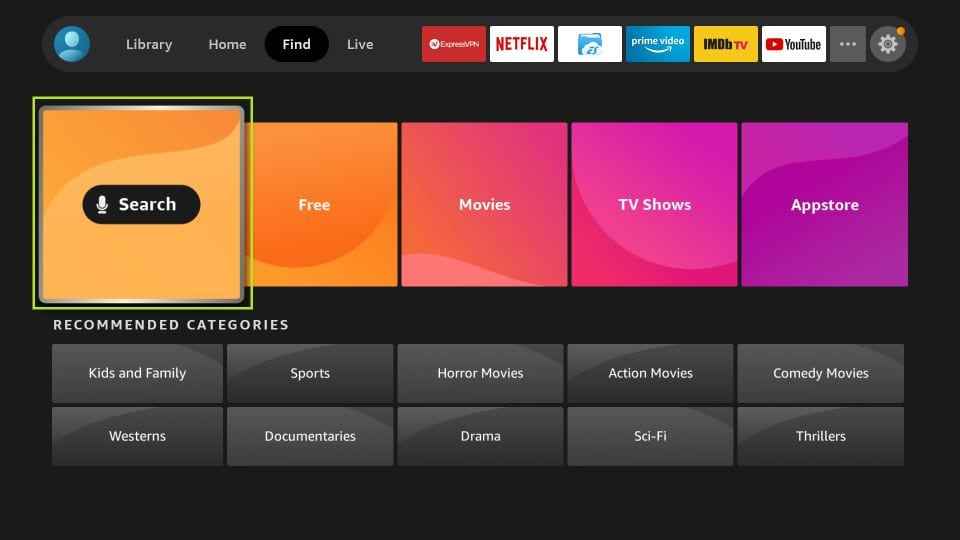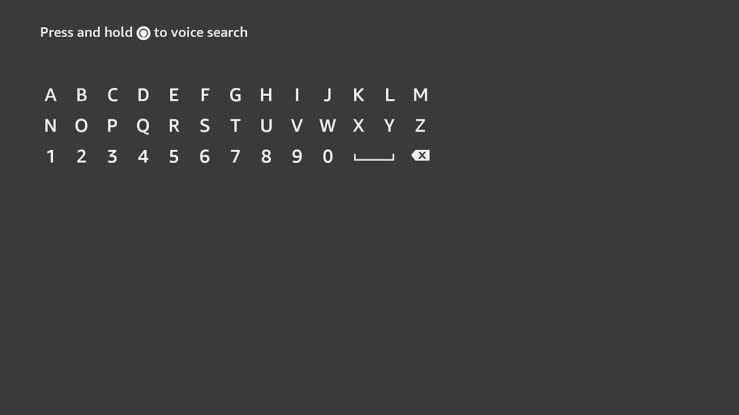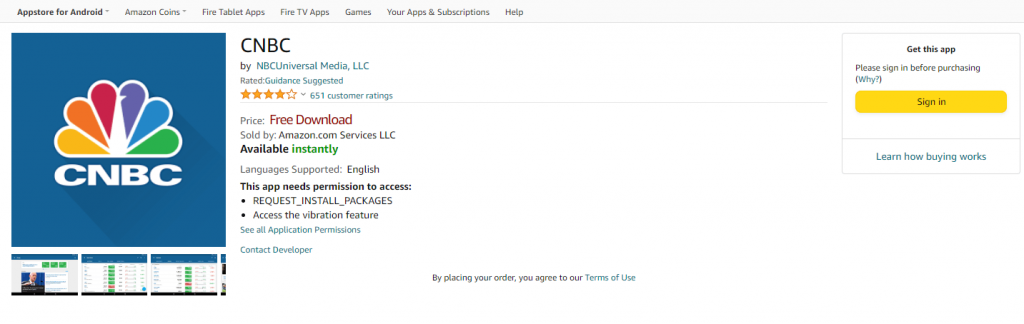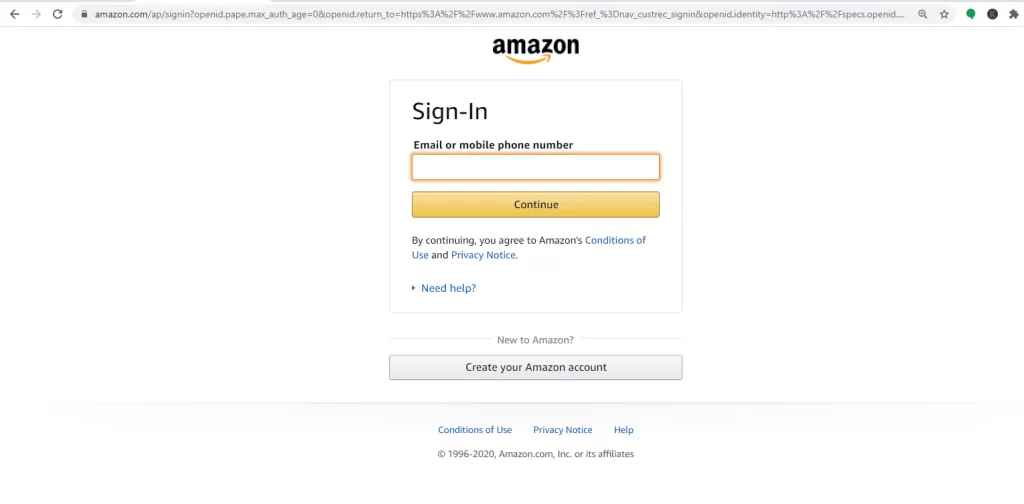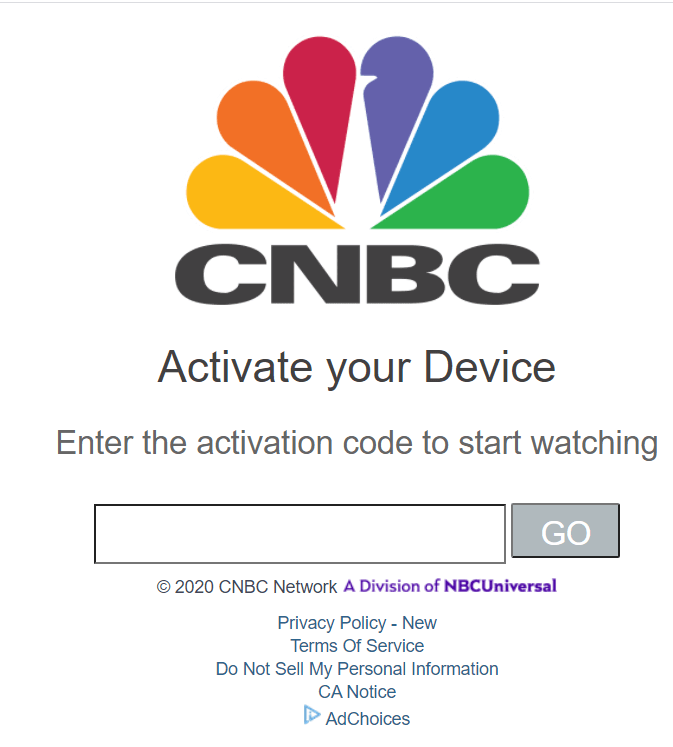CNBC is available as a TV Everywhere app, so you will need a participating pay-TV service provider to stream the News. Also, you can get CNBC without cable from Sling TV, AT&T TV, Fubo TV, YouTube TV, etc.
How to Download CNBC on Firestick
Quick Start Guide: On Fire TV Home, click Search under Find title > Search for CNBC > Select the app > Click Download > Click Open to launch. (1) Click on the Find option on your Firestick home screen and select Search. (2) On the search screen, type CNBC and select the app from the search results. (3) Then, click on the Download button on the app info screen. (4) Once the app is downloaded, launch the CNBC app by clicking on the Open button.
Alternate Method to Install CNBC on Fire TV
(2) Select the app from the search results. (3) Then, click the Sign-in option and sign in with your Fire TV account credentials. (4) Select your Fire TV device and click the Download option. (5) After the installation, launch the app and follow the activation process.
How to Activate and Stream CNBC on Firestick
(1) Once you launch the app, you will receive an activation code. Make a note of it. (2) Go to cnbc.com/firetv using your mobile or PC browser. (3) Enter the activation code displayed on the TV screen. (6) Click Go and make sure to log in with your pay-TV service provider. (7) With this, the Firestick app will start loading contents.
How to Get CNBC on Firestick without Cable TV Provider
You can also watch CNBC with the following streaming services:
Sling TV
Sling TV is one of the best streaming service providers that offers 50+ live TV channels under three different packs. CNBC is available as a part of its Sling Blue subscription that costs $35/month. You can also get the channel as a part of the combined pack that costs $50/month. Sling TV on Firestick features channels TBS, A&E, AMC, AXC, BBC America, BET, Bravo, CNBC, etc.
AT&T TV
fuboTV
Most of the channels available with fuboTV on Fire TV are sports and entertainment-related. It includes channels like A&E, AMC, BET, Bravo, Comedy Central, CNBC, MSNBC, ESPN, Fox Sports, etc. It offers three different subscription packs the Starter pack costs $59.99/month for 1 device, the Family pack costs $64.99/month for 3 devices, and the Elite pack costs $70.99/month for simultaneous streams.
Hulu
Hulu on Firestick has also got its live TV option to stream 65+ live TV channels with two different subscription options. The Basic + Live TV service costs $64.99/month and a Premium + Live TV subscription costs $70.99/month. With either of the subscription, you can stream all live TV channels, including MSNBC, NBC, CNBC, TBS, A&T, TNTm HGTV, ABC, CBS, Fox, etc.
YouTube TV
YouTube TV is available as an official app on the Firestick App Store. It features 85+ live TV channels including TBS, ABC, CBS, FOX, NBC, ESPN, HGTV, TNT, etc. You can access the unlimited on-demand content along with YouTube Premium on 3 devices simultaneously. YouTube TV on Firestick costs $64.99/month along with DVR cloud storage.