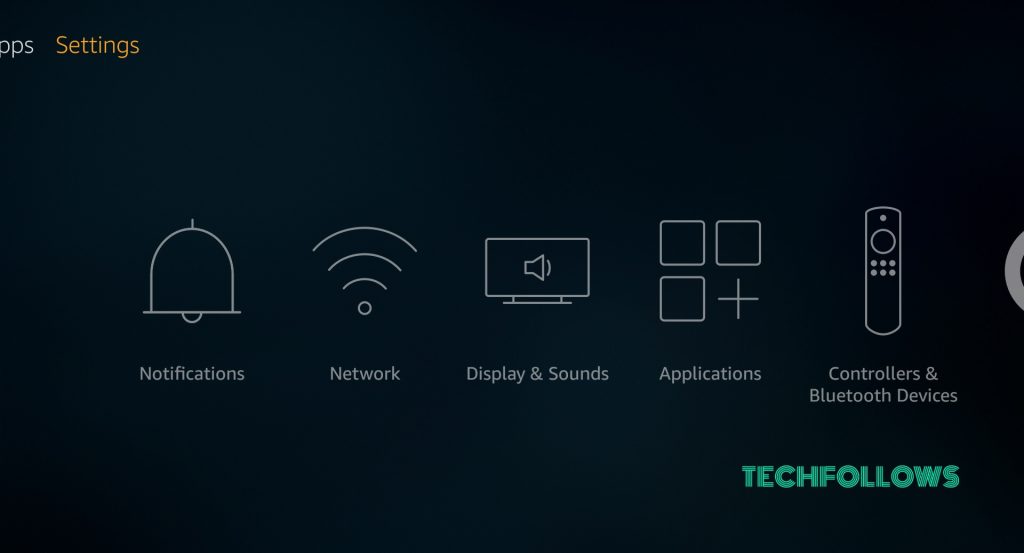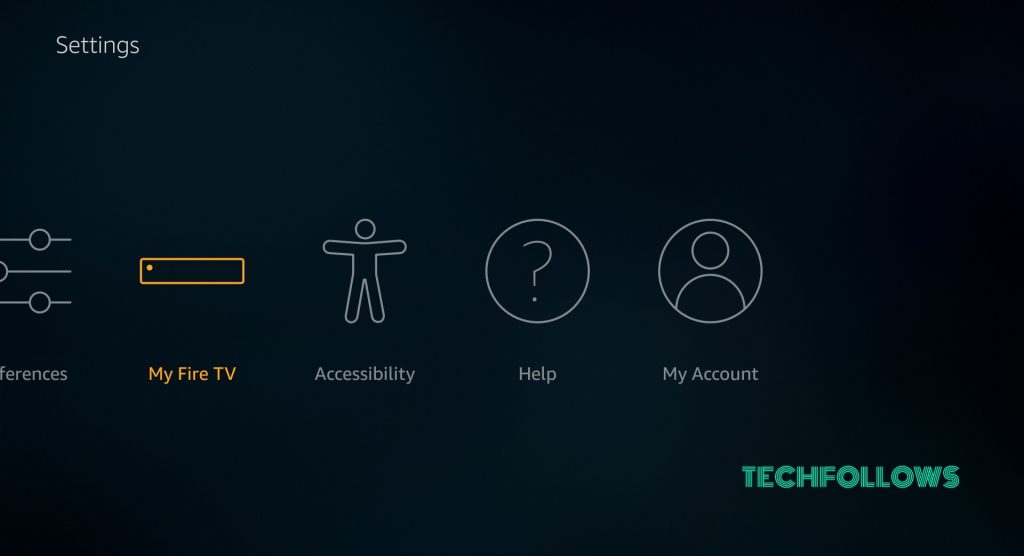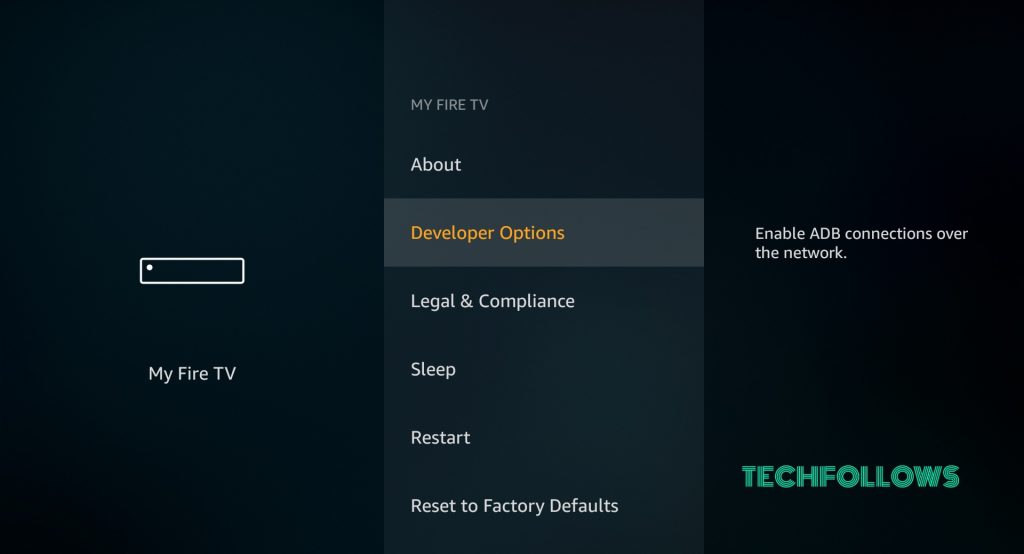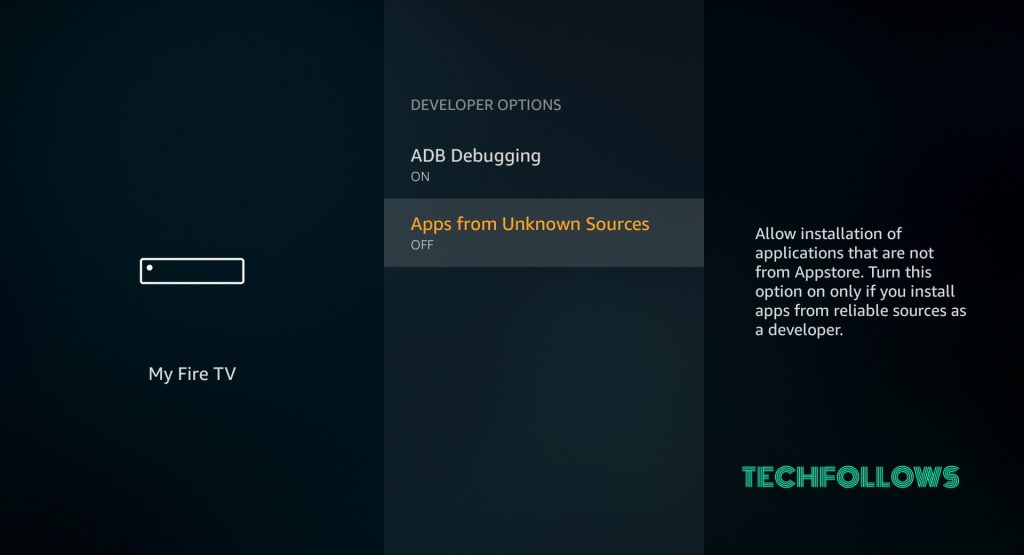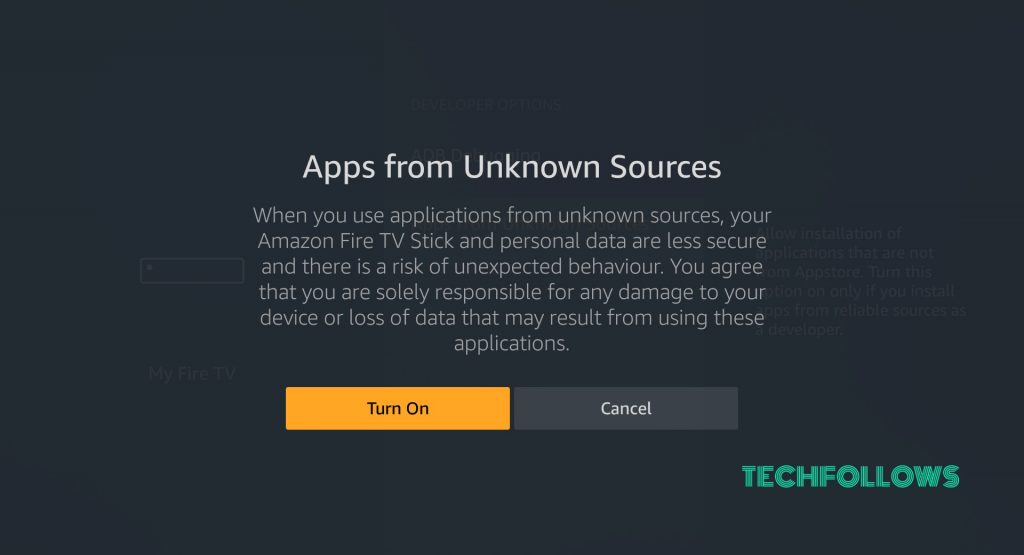Features of BT Sport app
How to install & Watch BT Sport on Firestick?
Step 1: Allows apps from unknown sources
Follow the steps below to turn on apps from unknown sources: #2: Go to “My Fire TV” under the Settings tab. #3: Under My Fire TV app, click on “Developer Options“. #4: Click on “Apps from unknown sources“. #5: Now click the “Turn On” button. Your Firestick is now ready to install third-party apps. You may also like: How to install Filelinked on Firestick?
Step 2: Install the Downloader app on Firestick
#2: Search “Downloader” app. #3: The resultant app appears on your Firestick. Click on the “Downloader” app. #4: Click the “Download” button. #5: The app will get downloaded and installed on your Firestick. #6: Click “Open” to launch the installed application. If you do not find the downloader app on search results, then click here to install Downloader for Firestick.
Step 3: Install BT Sport on Firestick using Downloader app
#1: Open Downloader app. #2: Enter the URL “https://bit.ly/2zVOKvX” and click Go. #3: Click the Download button. #4: If the download doesn’t start, click the download again button. #5: The APK file will start downloading. #6: Scroll down and click “Install“. #7: Click “Open” once the app gets installed.
Update: BT Sport on Firestick Issues
BT Sport app doesn’t work without Google Play services. We tried installing Google Play Services and Play Store on Firestick but still, we are facing some issues. We will keep you posted with further updates.
Wrapping Up
Thank you for reading this post. Follow us on Facebook and Twitter to stay connected with us.