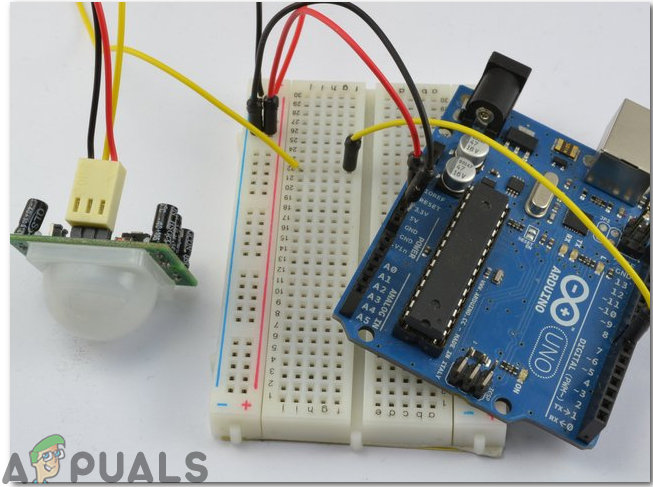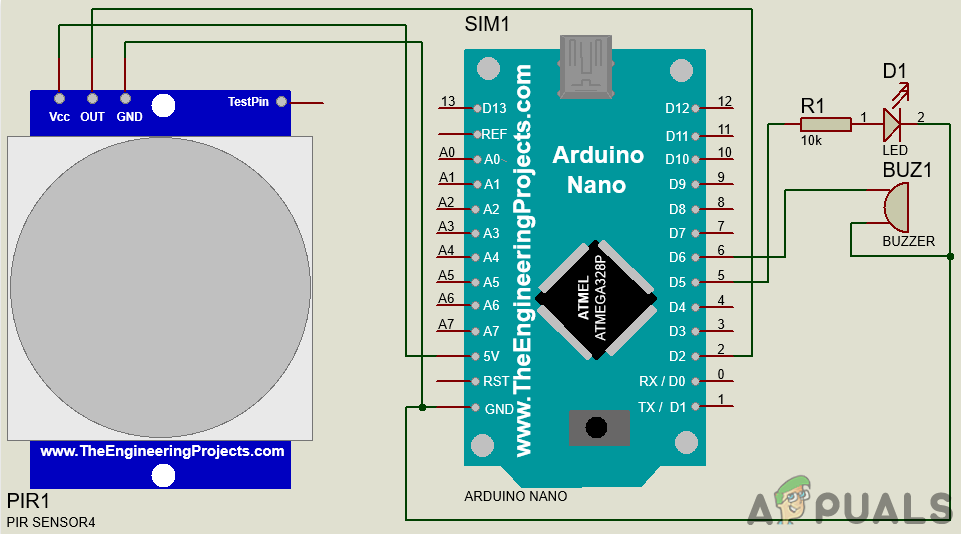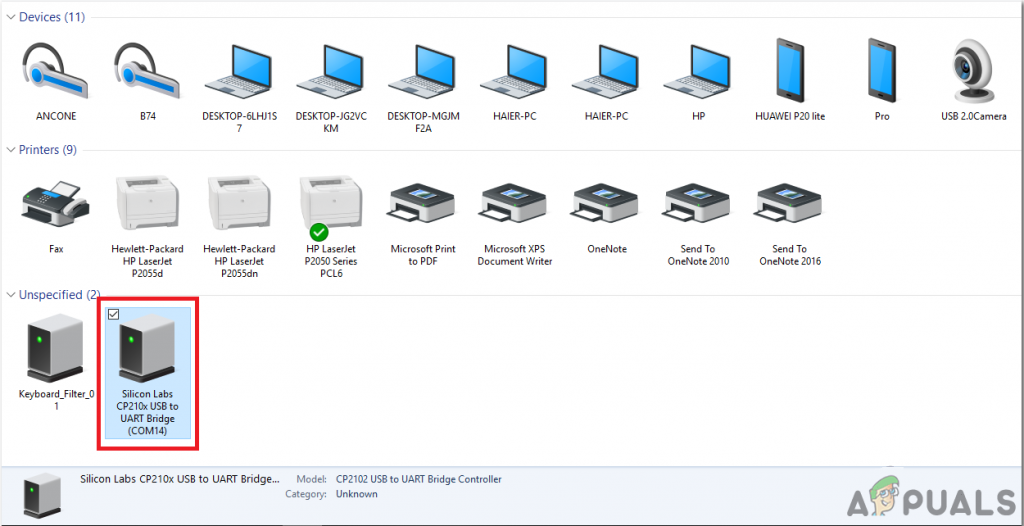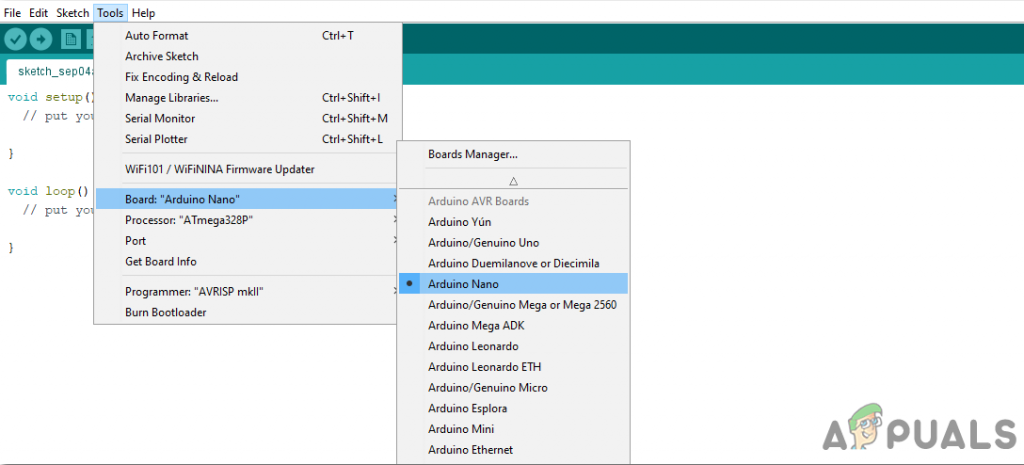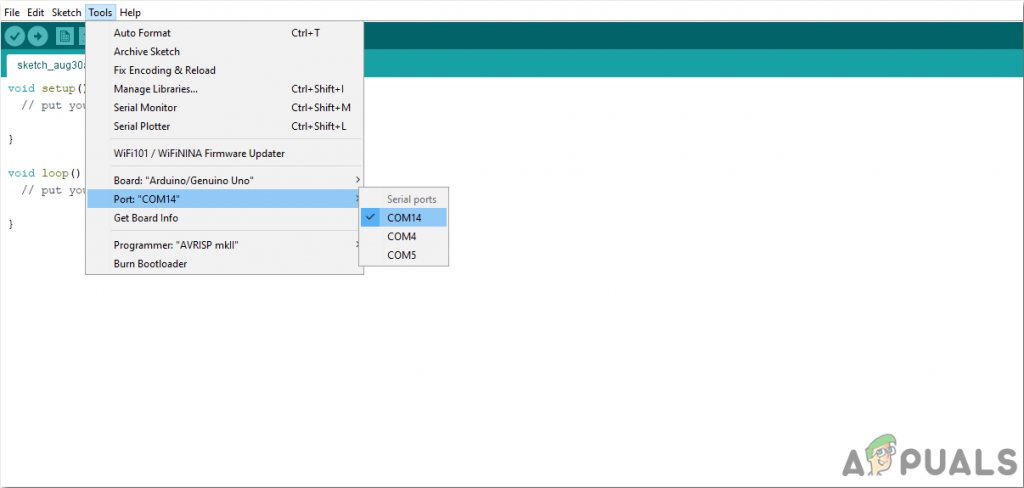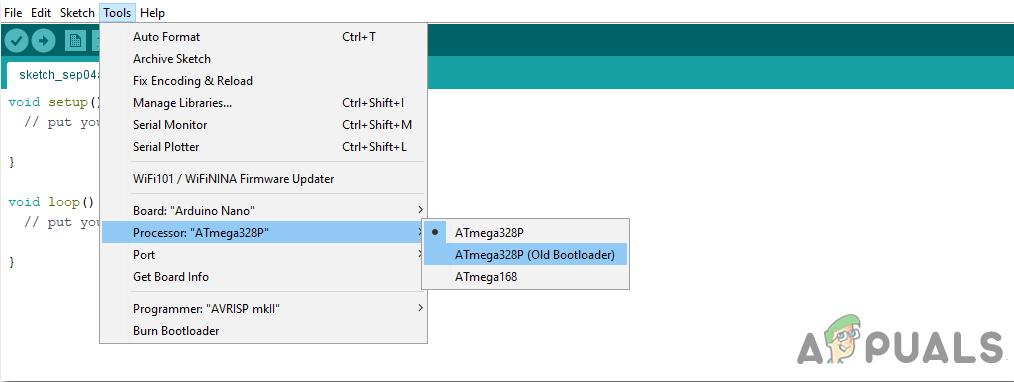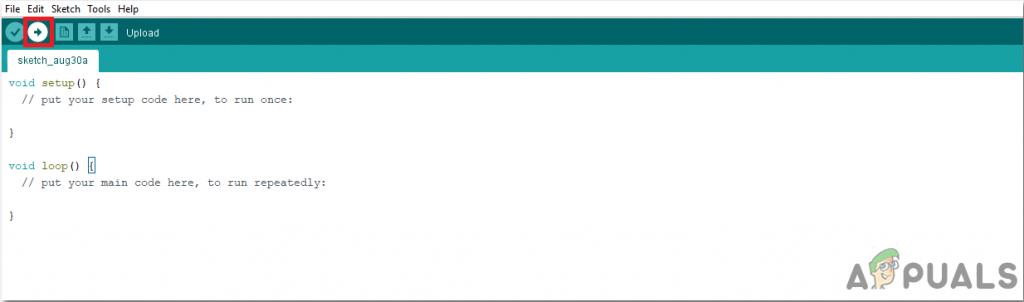This article is about making an intruder alarm using Arduino and PIR sensor. When the PIR sensor will detect an intruder, it will send a signal to Arduino and the Arduino will sound an alarm. This circuit is very simple and will be designed on a Veroboard. This Veroboard will be installed at that place of the house where there is more danger of an intruder to get inside of the home.
How to design a PIR Sensor based Intruder Alarm?
The best approach to start any project is to make a list of components and going through a brief study of these components because no one will want to stick in the middle of a project just because of a missing component. Let’s make a list of components, purchase them and get started with the project. The Vero Board is preferred for assembling the circuit on hardware because if we assemble the components on breadboard they may detach from it and the circuit will become short hence, Veroboard is preferred.
Step 1: Collecting The Components (Hardware)
Step 2: Components Needed (Software)
After downloading the Proteus 8 Professional, design the circuit on it. I have included software simulations here so that it may be convenient for beginners to design the circuit and make appropriate connections on the hardware.
Step 3: Working Of The Circuit
The working of this circuit is very simple. At first, the state of the PIR sensor is set to LOW. it means that no motion is detected. When a motion will be detected by the PIR sensor, it will send a signal to the microcontroller. The microcontroller will then switch the buzzer and LED on. If no motion is detected, the LED and buzzer will remain in the off state.
Step 4: Assembling The Components
Now, as we know the main connections and also the complete circuit of our project, let us move ahead and start making the hardware of our project. One thing must be kept in mind that the circuit must be compact and the components must be placed so close. Now verify all the connections by looking at the circuit diagram below:
Step 5: Getting Started With Arduino
If you are not already familiar with the Arduino IDE, don’t worry because a step by step procedure to set-up and use Arduino IDE with a microcontroller board is explained below. To download the code, click here.
Step 6: Understanding The Code
The code of this project is quite well commented and very easy to understand. But still, it is briefly explained below.
- At the start, Pins of the Arduino are initialized which will be later connected to the LED and the buzzer. A variable is also declared that will store some values during run time. Then the initial state of the PIR is set to LOW, which means that it is told that no motion is detected initially.
- void setup() is a function in which we initialize the pins of the Arduino board to be used as INPUT or OUTPUT. Baud rate is also set in this function. Baud rate is the bits per second speed by which the microcontroller communicates with the external devices.
- void loop() is a function that runs again and again in a loop. In this function, the microcontroller is programmed so if it detects motion, it will send a signal to the buzzer and LED and switch them on. If the motion is not detected, it will not do anything. So, this was the whole procedure to make a security alarm circuit at home, using a PIR sensor. You can now start working and make your own low-cost and efficient security alarm.
How to Make a Car Parking Sensor Using Arduino?How To Make A Smoke Alarm For Your Kitchen Using Arduino?How To Make A Digital Thermometer Using Arduino?How To Make Obstacle Avoiding Robot Using Arduino?