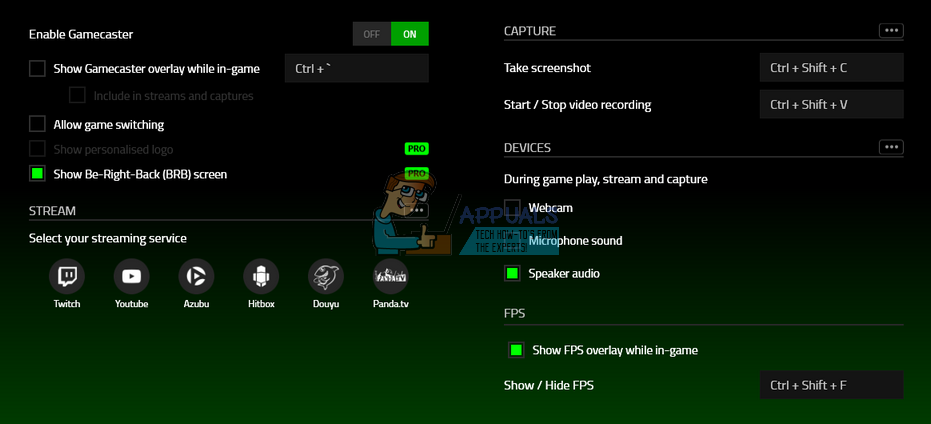This outbreak in gaming has caused a lot of people wanting to become popular for their gaming. The most famous YouTube channel belongs to a gamer called Felix Arvid Ulf Kjellberg whom you probably know better as PewDiePie and he has more than 56 million subscribers on his channel.
Recording Your Screen
In order to become a popular gamer, one of the first steps you need to take is finding out how to record your screen. This is not so difficult and there are a lot of different programs which can help you achieve this easily. First of all, you need to realize whether you are willing to pay or not. One of the most famous programs for these types of tasks is definitely FRAPS. Most YouTube gamers use this software for in-game recording and you can download the somewhat restricted version for free. If you like it, consider buying the full one. OBS Studio is a free alternative which provides no restrictions at all and its performance is definitely amazing since it can record full-screen games automatically and use multiple processor cores to improve the video footage and record in 60 FPS smoothly. If you are playing on a somewhat low-end PC, consider downloading Razer Cortex. It is a free tool which helps optimize your computer for gaming by tweaking a lot of different settings and closing background apps as soon as you start gaming. It has the option to record in-game footage and stream directly to various platforms. It’s free to use and there are no limits.
Reduce the File Size
After you have successfully captured your first video, you will notice that the file is extremely large and uploading it in the current state would take days. However, you should use a program such as Camtasia to render the video file and make it smaller without sacrificing quality.
Nintendo Switch Emulator On Steam Deck Leaked in a Deleted Video From ValveSetup Steam Link to Set up In home Steam StreamingFix: Steam is Having Trouble Connecting to the Steam ServersHow to Fix ‘Steam Disk Write Error’ When Downloading or Updating on Steam