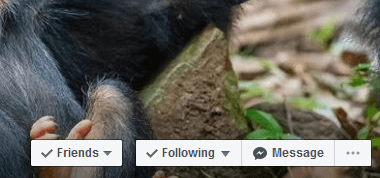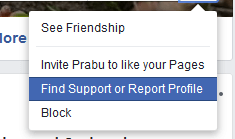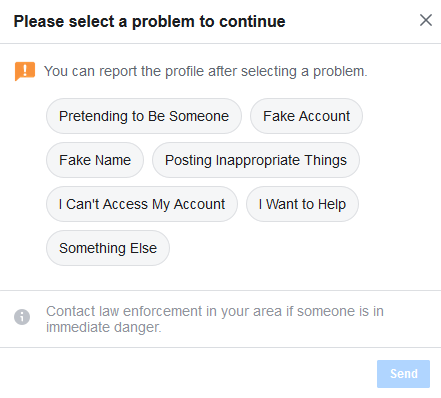Related article: How to Know if Someone Blocked You on Facebook
How to Report Someone on Facebook Using Facebook Mobile App
These steps lets you report someone on Facebook from a Facebook app. #1 Open the Facebook App on mobile. #2 Go to the person’s profile on Facebook. #3 Below the person’s name you see a option More (the last one with three dots). Tap on it. #4 From the pop up, tap on Find Support or Report Profile (Varies with devices and versions). #5 Now you get a list of possible reasons to report. Tap anyone.
Fake Account Fake Name Posting Inappropriate Things Something ElseIf you tap on Pretending to be Someone, you need to further select from Me, A Friend or a Celebrity.On I Want to Help, choose from Suicide or Harassment)
#6 Finally, click Send from the bottom. #7 Tap Done to finish the process.
How to Report Someone on Facebook Usking Desktop
Follow these steps to report someone on Facebook using the Facebook website from a desktop browser. #1 On a desktop PC, go to www.facebook.com. Log in to your account. #2 Go to the person’s profile you wish to report. #3 Tap the three dots menu on the bottom right corner of the cover photo. #4 Now tap on Find Support or Report Profile. #5 Choose from one of the possible reasons.
Fake Account Fake Name Posting Inappropriate Things Something ElseUnder Pretending to be Someone, you need to further select from Me, A Friend or a Celebrity.Under I Want to Help, choose from Suicide or Harassment)
#6 Choose the reason and tap on Send. #7 Tap Done to confirm your report. Related article: How to Search For a Person’s Profile On Facebook With Only an Image
To Conclude
Facebook reporting is a useful feature when you want to get rid of an annoying person or spammers or people who try to fake any account. The reporting becomes effective when more number of persons report the account that seems to be removed. Anyhow Facebook will deeply investigate your report before taking any action on the account. Comment below thoughts on the topic.