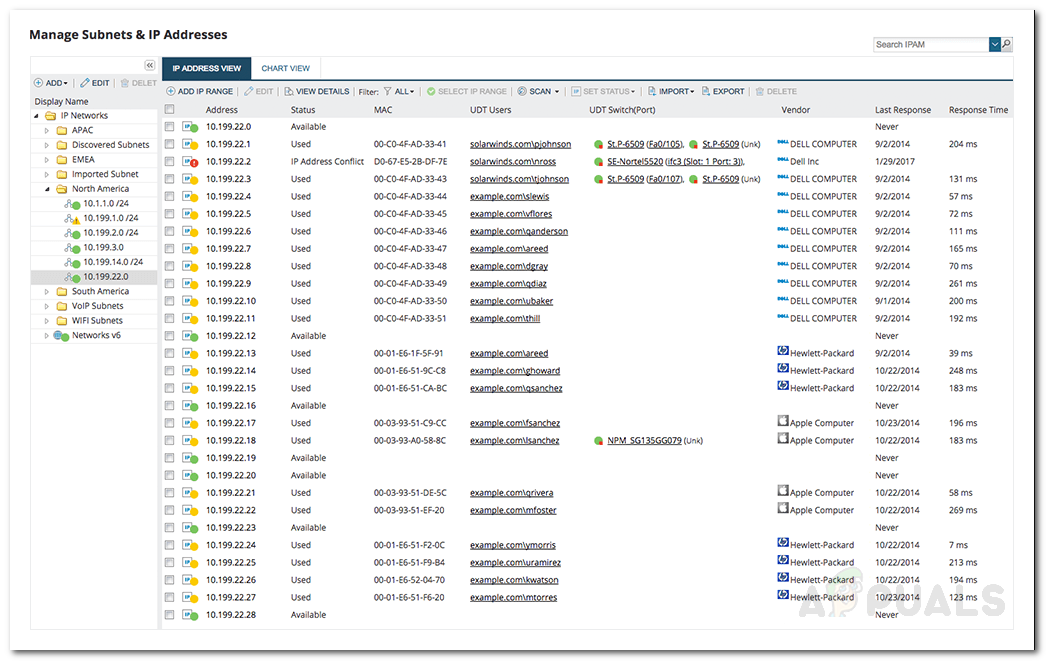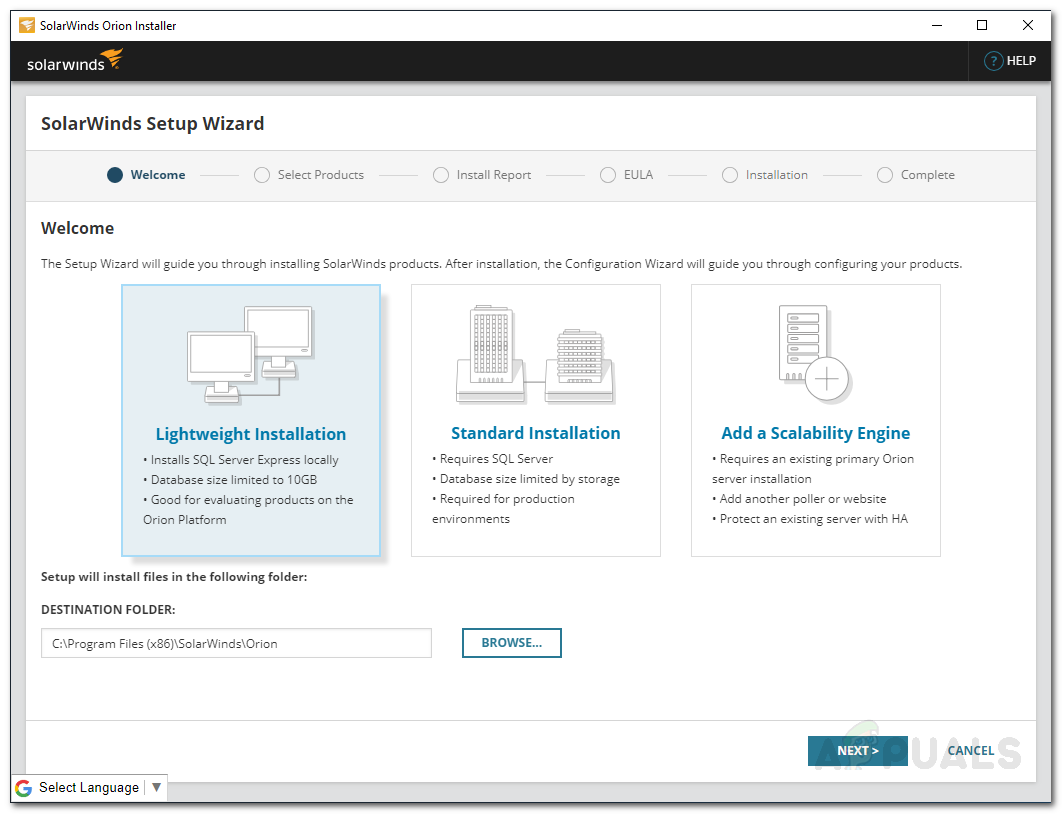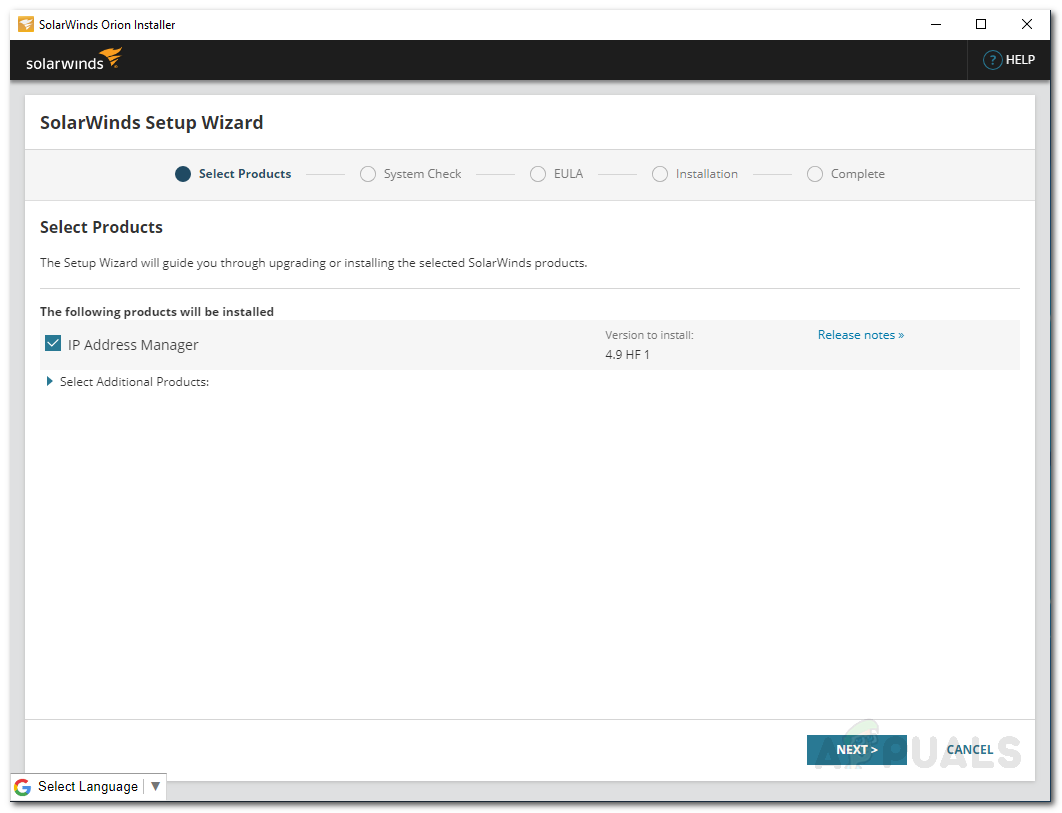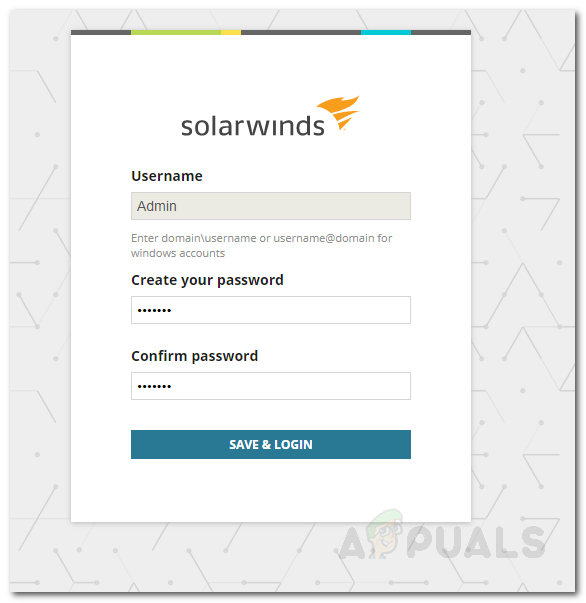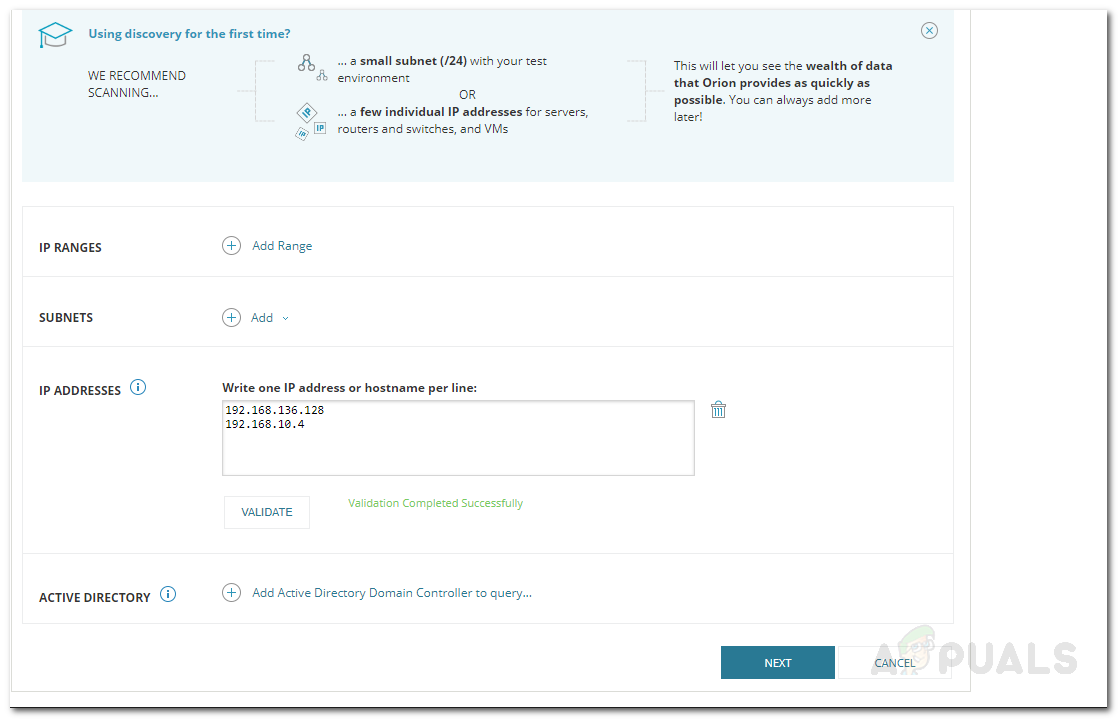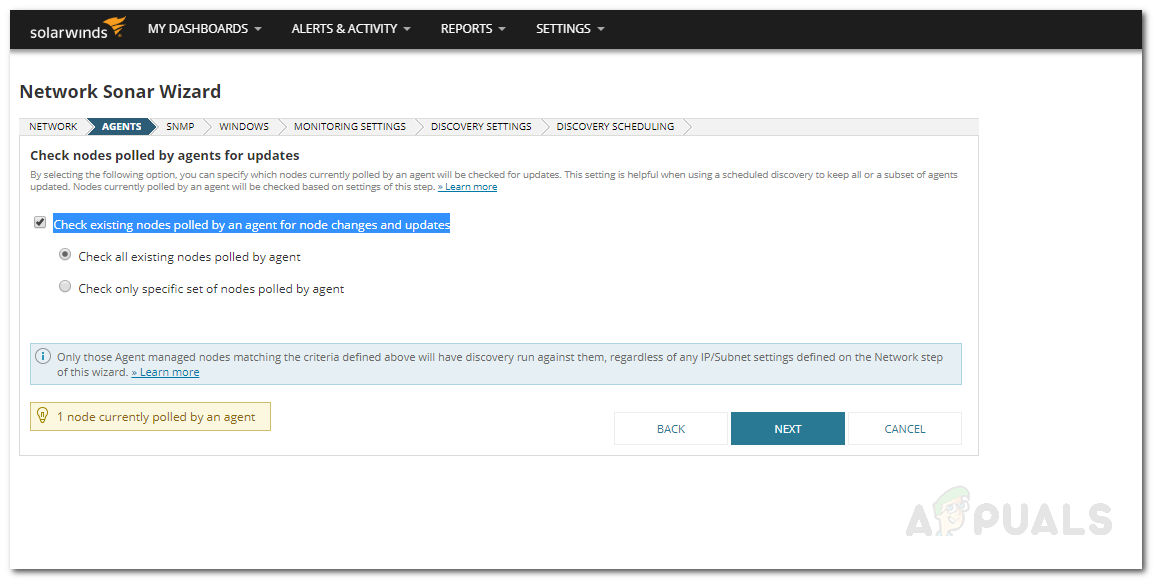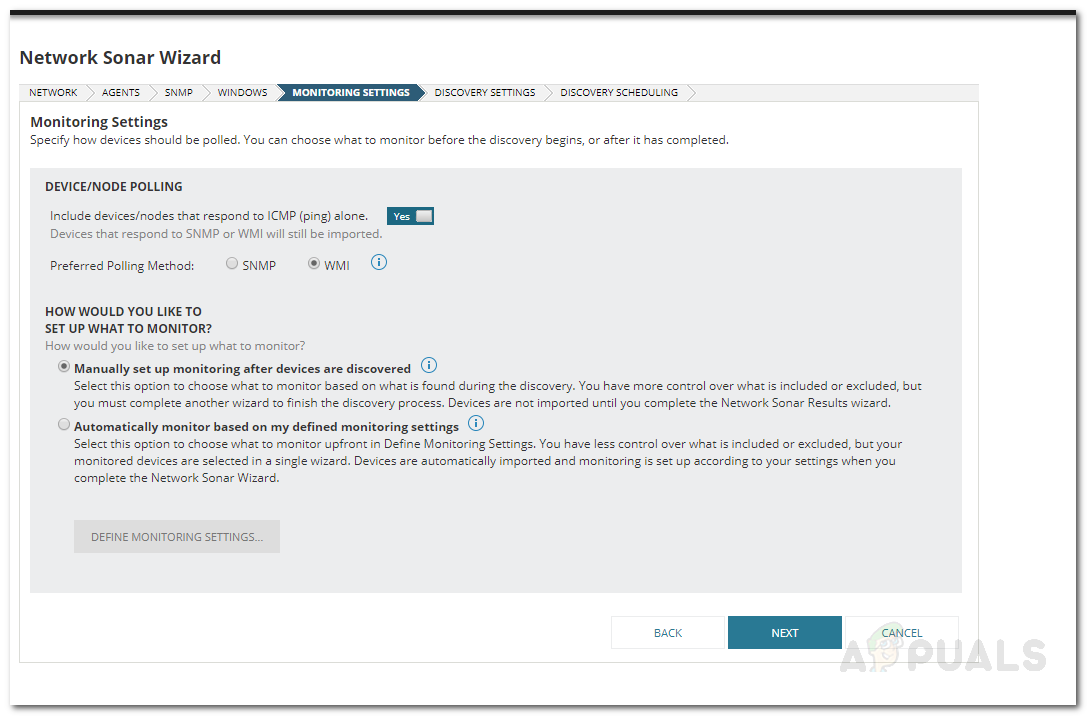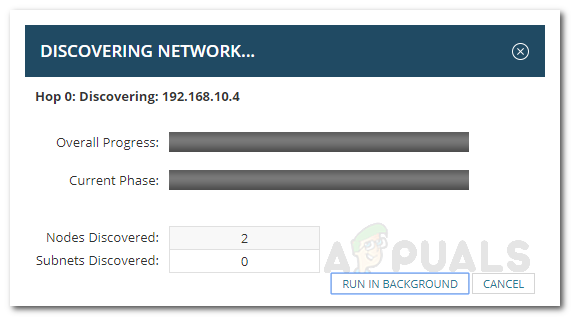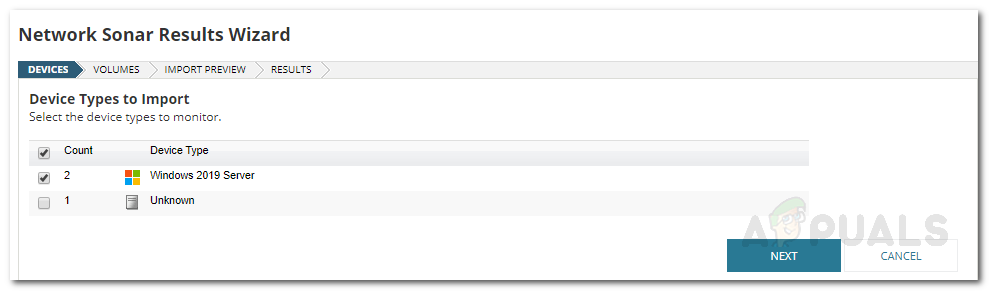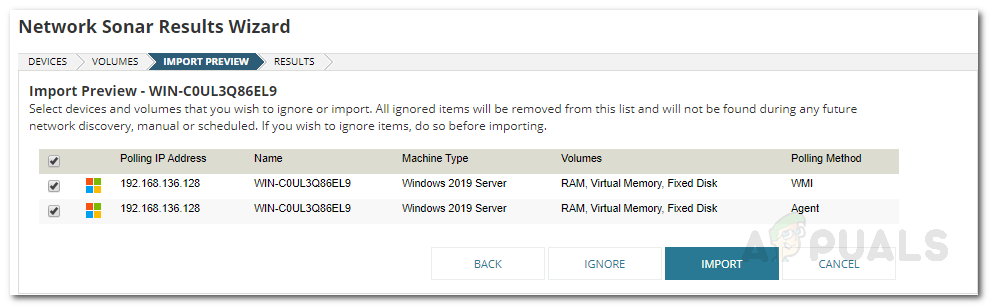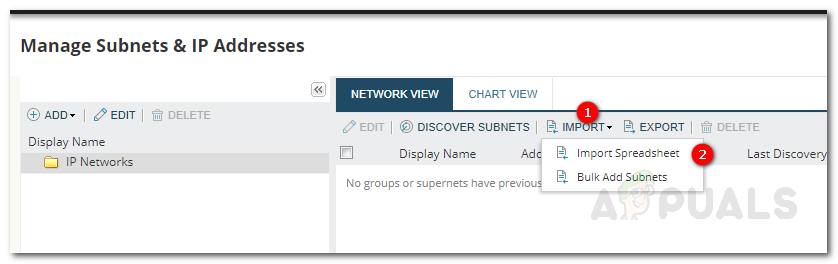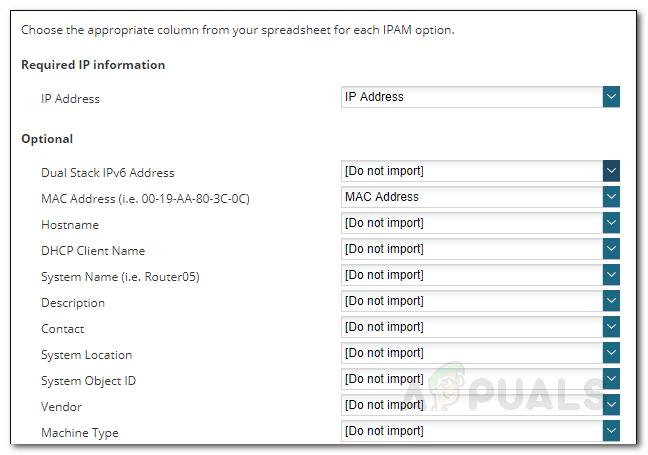In this article, we will be showing you how you can track and manage the IP addresses on your network using a tool called IP Address Manager. The tool is developed by Solarwinds Inc which is an American company that provides network and system management services and develops just the right tools for it to be done by its users. So, let us get started.
Installation
First of all, you will have to download the tool from Solarwinds’ website. You can do so by clicking here and then hitting the ‘Download Free Trial’ button. You can try the tool for free for 30 days and use it to your needs. IP Address Manager is a premium tool that you can utilize to track the IP addresses on your network, manage the devices connected to your network and prevent errors from disrupting your network. To install the tool, follow the steps given below:
Discovering Network Devices
Now that you have successfully finished the installation process of IP Address Manager, it is time we get into the real stuff and start discovering our network devices. Solarwinds has a web user-interface known as Orion Web Console using which you can interact with IPAM and manage your network. Once you click the Finish button on the configuration wizard, the Orion web console will automatically open up in your browser. In case, it does not, you can just access by typing YourIPAddress:Port or Hostname:Port. The port, by default, is 8787. Or, you can just simply type localhost:8787 and you will be able to access the web console.
Adding Discovered Devices
Once the search has finished, it is time to add the discovered devices to the IP Address Manager. Here’s how to do it:
Importing IP Addresses from a Spreadsheet
You can also import IP addresses to the tool using an excel spreadsheet. Here’s how:
Track and Manage the IP Addresses
Now that you are done with discovering networks and adding IP addresses or subnets from a spreadsheet, it is time you start tracking and managing your IP addresses. To do so, just go to My Dashboard > IPAM Summary. The networks and IP addresses will be displayed there.
How to Manage and Request IP Address Requests in IP Address ManagerYour computer has lost the lease to its IP address on the Network Card with…How to Scan your Local and Remote Subnets for MAC address, DNS, Network Card…How to Track User Devices on your Network using User Device Tracker