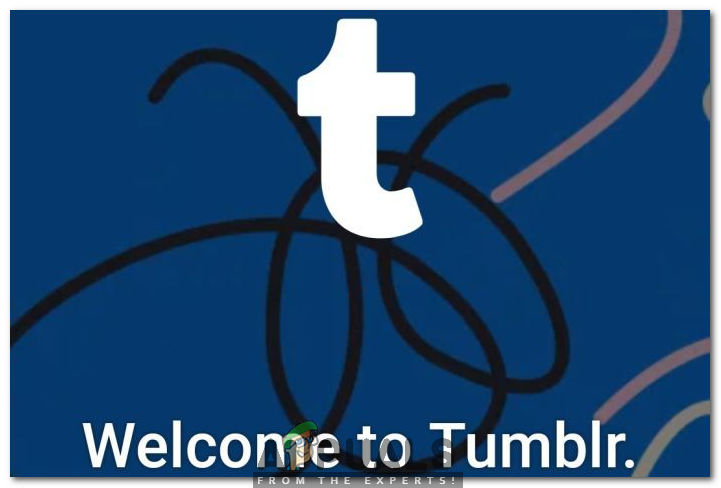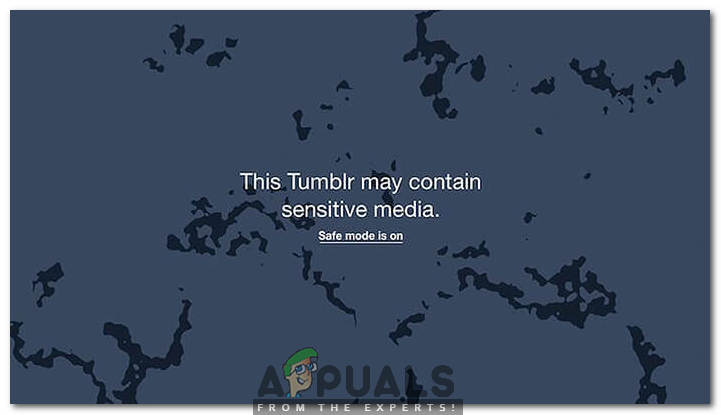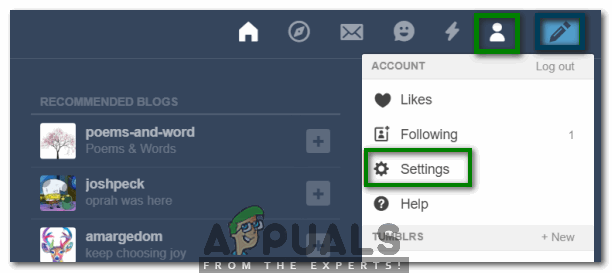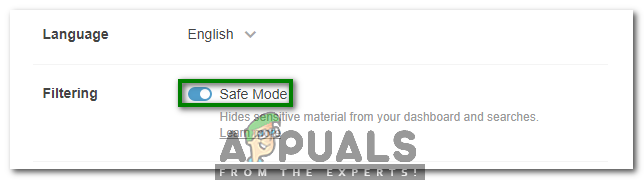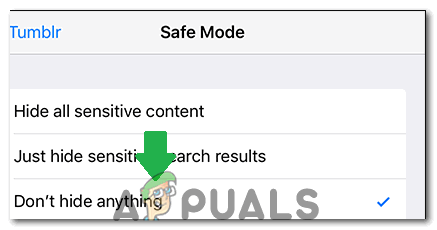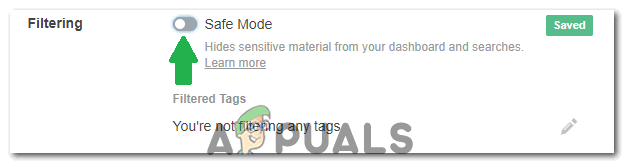What is Tumblr Safe Mode?
As the name implies, the Safe Mode in Tumblr restricts all the sensitive posts to appear on your dashboard. It means that you will not be able to see the sensitive content on your Tumblr dashboard if you have the Safe Mode on and in some cases it can prevent certain images from loading. This also shows the “this Tumblr may contain sensitive media” error while opening some posts. Moreover, Tumblr does not allow its under 18 users to disable the Safe Mode in any way. However, many mature Tumblr users do not seem to like this feature and hence they want to disable it in order to enjoy everything on their dashboard. So let us have a look at how we can get this done. Note: You will only be able to turn off Safe Mode if you are above 18. We have indicated the methods for different devices, make sure to follow the ones for your own.
1. Turn Off Tumblr Safe Mode for Browsers
2. Turn Off Tumblr Safe Mode for iOS
3. Turn Off Tumblr Safe Mode for Android
How to Fix ‘Tumblr Images not Loading’ ErrorFix: Safe Search Won’t Turn Off in Microsoft Edge and IEFIX: Unable to Turn off ‘Restricted Mode is enabled by your Network…Fix: YouTube Restricted Mode Won’t Turn Off Problem