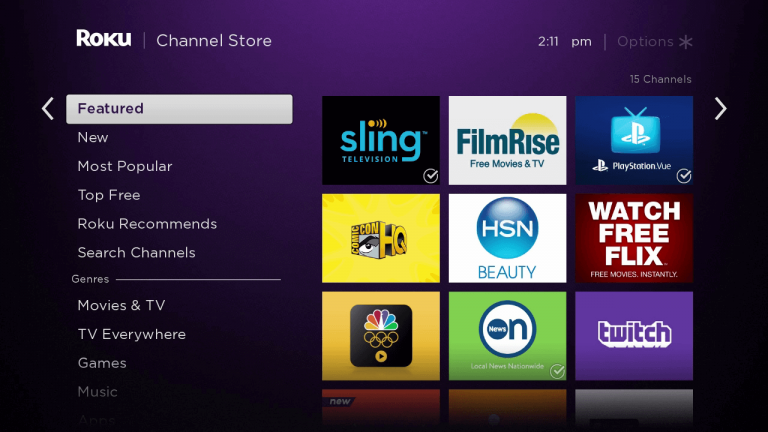How to Stream Local Channels on Roku
There are many ways to stream local channels on Roku. However, these are the most often used methods:
Using Streaming Services
Streaming apps have plenty of local channels, which are free to download. You can use these local channels to stream on Roku, which is available with a subscription. These are some of the apps that stream channels:
YouTube TV – $64.99/monthParamount+ – $5.99/monthHulu + Live TV – $64.99/monthSling TV – $35/monthAT&T TV now – $60/month
These services include local channels in their list and can be accessed using your geo-location. So subscribe with these services and access local channels on your Roku device. Apart from this, you can also get additional advantages like DVR storage, original movies, series, and many more.
Using local apps
Roku has its own channel store where you can find more than 100 free local channels. Install the app and start streaming it with your TV provider. These local channels cover topics like news, weather forecast, movies, and TV Shows. You can stream both live and pre-recorded content. Some of the local channels on Roku are:
NewsOn – This channel is free to download. It offers live and on-demand news over 275+ trusted station.LocalNow – It is a paid channel and it provide information about weather, traffic, news and sports from 200+ locations.Haystack – This channel is available for free. It offers both local and world news from 200+ TV channels.CBS News – It connects you to local coverage from CBS’s nine local streams and allows to stream clips and recaps from CBS programming.
Using Private Local Channels
You can also stream local channels by installing Roku private channels. This process requires a specific code to access these private channels. You can get this code from the local channels support page. By Using this, you can stream the local news and updates from the internet. The best private Roku channels are Home movies, iTunes Podcasts, RokuCast, Stream NowTV Beta, and more. Find your local channels website that supports Roku and enter the correct activation code to stream the local news and updates.
Using OTA Antenna
This method work only for Roku TVs and not for Roku streaming devices. OTA comes with lots of local channels with High Definition streaming. You can access all the content by connecting the OTA Antenna through the HDMI port on your Roku TV. It has channels like NBC, CBS, FOX, ABC, etc. However, it is available only on Roku TVs like TCL 6-series, Hisense Roku TV, and other TV models. By using OTA Antenna, you can access many channels when compared to streaming services.
Stream Local Channels Using YouTube
Another way to stream local channels is by using YouTube. By using YouTube, you can stream local channels for free because almost every local channel upload its content on YouTube. To use this, you need to download the official YouTube app on Roku device. Sign-in with your Google account and access the local channels on Roku. You can also stream the local news for free using this app.
Screen Mirroring from Smartphone or PC
You can also stream local channels by screen mirroring the PC or smartphone on Roku. Stream local channel on your device and then screen mirror it on the Roku to watch on the bigger screens.
Conclusion
These are the six different techniques that you can use to watch local channels on Roku. Select and use the best one which suits your requirement. Mention your preferred method in the comments section. You can also suggest the method that we have missed in this tutorial.